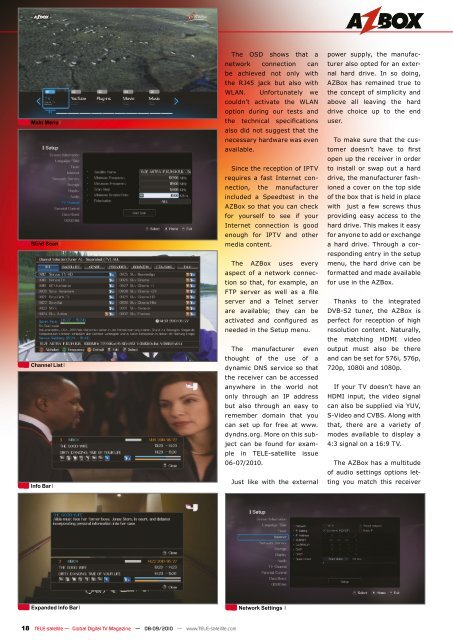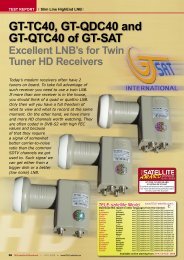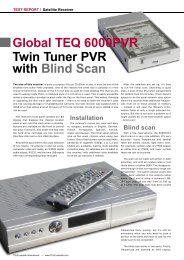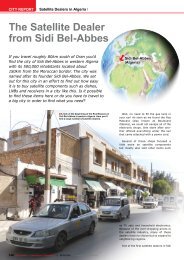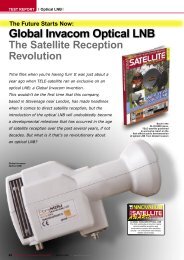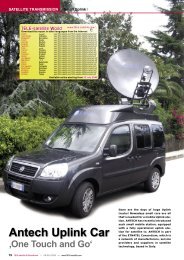AZBox Ultra HD - TELE-satellite International Magazine
AZBox Ultra HD - TELE-satellite International Magazine
AZBox Ultra HD - TELE-satellite International Magazine
You also want an ePaper? Increase the reach of your titles
YUMPU automatically turns print PDFs into web optimized ePapers that Google loves.
Main Menu<br />
Blind Scan<br />
Channel List<br />
Info Bar<br />
Expanded Info Bar<br />
18 <strong>TELE</strong>-<strong>satellite</strong> — Global Digital TV <strong>Magazine</strong> — 08-09/2010 — www.<strong>TELE</strong>-<strong>satellite</strong>.com<br />
The OSD shows that a<br />
network connection can<br />
be achieved not only with<br />
the RJ45 jack but also with<br />
WLAN. Unfortunately we<br />
couldn’t activate the WLAN<br />
option during our tests and<br />
the technical specifications<br />
also did not suggest that the<br />
necessary hardware was even<br />
available.<br />
Since the reception of IPTV<br />
requires a fast Internet connection,<br />
the manufacturer<br />
included a Speedtest in the<br />
<strong>AZBox</strong> so that you can check<br />
for yourself to see if your<br />
Internet connection is good<br />
enough for IPTV and other<br />
media content.<br />
The <strong>AZBox</strong> uses every<br />
aspect of a network connection<br />
so that, for example, an<br />
FTP server as well as a file<br />
server and a Telnet server<br />
are available; they can be<br />
activated and configured as<br />
needed in the Setup menu.<br />
The manufacturer even<br />
thought of the use of a<br />
dynamic DNS service so that<br />
the receiver can be accessed<br />
anywhere in the world not<br />
only through an IP address<br />
but also through an easy to<br />
remember domain that you<br />
can set up for free at www.<br />
dyndns.org. More on this subject<br />
can be found for example<br />
in <strong>TELE</strong>-<strong>satellite</strong> issue<br />
06-07/2010.<br />
Just like with the external<br />
Network Settings<br />
power supply, the manufacturer<br />
also opted for an external<br />
hard drive. In so doing,<br />
<strong>AZBox</strong> has remained true to<br />
the concept of simplicity and<br />
above all leaving the hard<br />
drive choice up to the end<br />
user.<br />
To make sure that the customer<br />
doesn’t have to first<br />
open up the receiver in order<br />
to install or swap out a hard<br />
drive, the manufacturer fashioned<br />
a cover on the top side<br />
of the box that is held in place<br />
with just a few screws thus<br />
providing easy access to the<br />
hard drive. This makes it easy<br />
for anyone to add or exchange<br />
a hard drive. Through a corresponding<br />
entry in the setup<br />
menu, the hard drive can be<br />
formatted and made available<br />
for use in the <strong>AZBox</strong>.<br />
Thanks to the integrated<br />
DVB-S2 tuner, the <strong>AZBox</strong> is<br />
perfect for reception of high<br />
resolution content. Naturally,<br />
the matching <strong>HD</strong>MI video<br />
output must also be there<br />
and can be set for 576i, 576p,<br />
720p, 1080i and 1080p.<br />
If your TV doesn’t have an<br />
<strong>HD</strong>MI input, the video signal<br />
can also be supplied via YUV,<br />
S-Video and CVBS. Along with<br />
that, there are a variety of<br />
modes available to display a<br />
4:3 signal on a 16:9 TV.<br />
The <strong>AZBox</strong> has a multitude<br />
of audio settings options letting<br />
you match this receiver