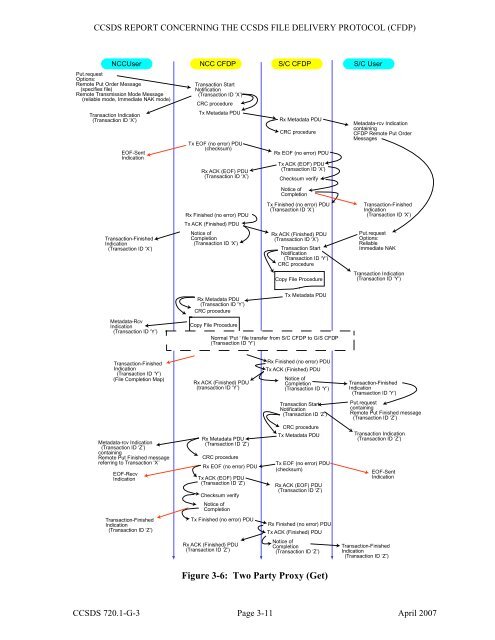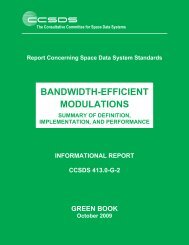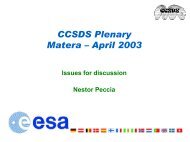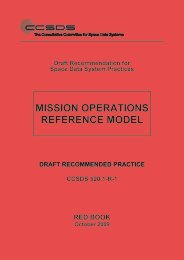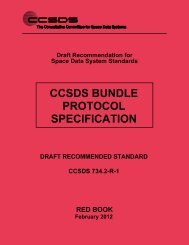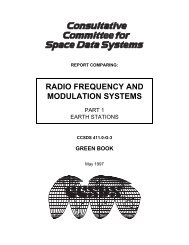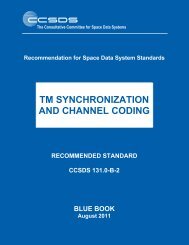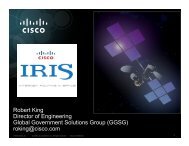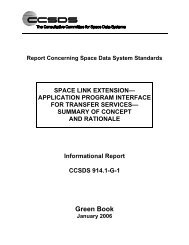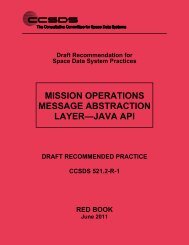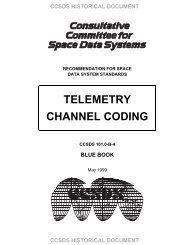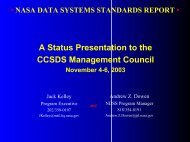CCSDS File Delivery Protocol (CFDP)âPart 1: Introduction and ...
CCSDS File Delivery Protocol (CFDP)âPart 1: Introduction and ...
CCSDS File Delivery Protocol (CFDP)âPart 1: Introduction and ...
Create successful ePaper yourself
Turn your PDF publications into a flip-book with our unique Google optimized e-Paper software.
<strong>CCSDS</strong> REPORT CONCERNING THE <strong>CCSDS</strong> FILE DELIVERY PROTOCOL (<strong>CFDP</strong>)<br />
NCCUser<br />
NCC <strong>CFDP</strong><br />
S/C <strong>CFDP</strong><br />
S/C User<br />
Put.request<br />
Options:<br />
Remote Put Order Message<br />
(specifies file)<br />
Remote Transmission Mode Message<br />
(reliable mode, Immediate NAK mode)<br />
Transaction Start<br />
Notification<br />
(Transaction ID ‘X’)<br />
CRC procedure<br />
Transaction Indication<br />
(Transaction ID ‘X’)<br />
EOF-Sent<br />
Indication<br />
Tx Metadata PDU<br />
Tx EOF (no error) PDU<br />
(checksum)<br />
Rx ACK (EOF) PDU<br />
(Transaction ID ‘X’)<br />
Rx Metadata PDU<br />
CRC procedure<br />
Rx EOF (no error) PDU<br />
Tx ACK (EOF) PDU<br />
(Transaction ID ‘X’)<br />
Checksum verify<br />
Metadata-rcv Indication<br />
containing<br />
<strong>CFDP</strong> Remote Put Order<br />
Messages<br />
Notice of<br />
Completion<br />
Rx Finished (no error) PDU<br />
Tx Finished (no error) PDU<br />
(Transaction ID ‘X’)<br />
Transaction-Finished<br />
Indication<br />
(Transaction ID ‘X’)<br />
Tx ACK (Finished) PDU<br />
Transaction-Finished<br />
Indication<br />
(Transaction ID ‘X’)<br />
Notice of<br />
Completion<br />
(Transaction ID ‘X’)<br />
Rx ACK (Finished) PDU<br />
(Transaction ID ‘X’)<br />
Transaction Start<br />
Notification<br />
(Transaction ID ‘Y’)<br />
CRC procedure<br />
Put.request<br />
Options:<br />
Reliable<br />
Immediate NAK<br />
Copy <strong>File</strong> Procedure<br />
Transaction Indication<br />
(Transaction ID ‘Y’)<br />
Metadata-Rcv<br />
Indication<br />
(Transaction ID ‘Y’)<br />
Rx Metadata PDU<br />
(Transaction ID ‘Y’)<br />
CRC procedure<br />
Copy <strong>File</strong> Procedure<br />
Tx Metadata PDU<br />
Normal ‘Put ‘ file transfer from S/C <strong>CFDP</strong> to G/S <strong>CFDP</strong><br />
(Transaction ID ‘Y’)<br />
Transaction-Finished<br />
Indication<br />
(Transaction ID ‘Y’)<br />
(<strong>File</strong> Completion Map)<br />
Rx ACK (Finished) PDU<br />
(transaction ID ‘Y’)<br />
Rx Finished (no error) PDU<br />
Tx ACK (Finished) PDU<br />
Notice of<br />
Completion<br />
(Transaction ID ‘Y’)<br />
Transaction-Finished<br />
Indication<br />
(Transaction ID ‘Y’)<br />
Transaction Start<br />
Notification<br />
(Transaction ID ‘Z’)<br />
Put.request<br />
containing<br />
Remote Put Finished message<br />
(Transaction ID ‘Z’)<br />
Metadata-rcv Indication<br />
(Transaction ID ‘Z’)<br />
containing<br />
Remote Put Finished message<br />
referring to Transaction ‘X’<br />
EOF-Recv<br />
Indication<br />
Rx Metadata PDU<br />
(Transaction ID ‘Z’)<br />
CRC procedure<br />
Rx EOF (no error) PDU<br />
Tx ACK (EOF) PDU<br />
(Transaction ID ‘Z’)<br />
Checksum verify<br />
Notice of<br />
Completion<br />
CRC procedure<br />
Tx Metadata PDU<br />
Tx EOF (no error) PDU<br />
(checksum)<br />
Rx ACK (EOF) PDU<br />
(Transaction ID ‘Z’)<br />
Transaction Indication<br />
(Transaction ID ‘Z’)<br />
EOF-Sent<br />
Indication<br />
Transaction-Finished<br />
Indication<br />
(Transaction ID ‘Z’)<br />
Tx Finished (no error) PDU<br />
Rx Finished (no error) PDU<br />
Tx ACK (Finished) PDU<br />
Rx ACK (Finished) PDU<br />
(Transaction ID ‘Z’)<br />
Notice of<br />
Completion<br />
(Transaction ID ‘Z’)<br />
Transaction-Finished<br />
Indication<br />
(Transaction ID ‘Z’)<br />
Figure 3-6: Two Party Proxy (Get)<br />
<strong>CCSDS</strong> 720.1-G-3 Page 3-11 April 2007