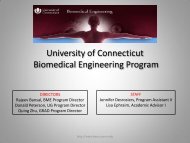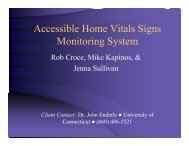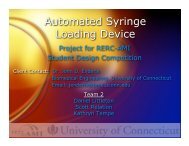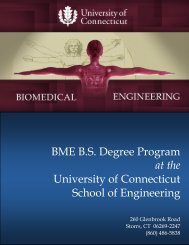Alternative Design 1 Report - Biomedical Engineering - University of ...
Alternative Design 1 Report - Biomedical Engineering - University of ...
Alternative Design 1 Report - Biomedical Engineering - University of ...
Create successful ePaper yourself
Turn your PDF publications into a flip-book with our unique Google optimized e-Paper software.
<strong>Alternative</strong> <strong>Design</strong> 1 <strong>Report</strong><br />
Accessible Infusion Pump User-Interface<br />
By:<br />
Michael Cahill, Kevin Golebieski, Hassam Sultan<br />
Team 2<br />
Rehabilitation Education Research Center on Accessible Medical Instrumentation<br />
Dr. John D. Enderle, Ph.D.<br />
<strong>University</strong> <strong>of</strong> Connecticut<br />
<strong>Biomedical</strong> <strong>Engineering</strong> Department<br />
Program Director & Pr<strong>of</strong>essor for <strong>Biomedical</strong> <strong>Engineering</strong><br />
Bronwell Building, Room 217C<br />
260 Glenbrook Road<br />
Storrs, Connecticut 06269-2247<br />
Voice: (860) 486-5521<br />
FAX: (860) 486-2500<br />
Email: jenderle@bme.uconn.edu<br />
Website: www.eng2.uconn.edu/~jenderle
Table <strong>of</strong> Contents<br />
Section<br />
Page Number<br />
1 <strong>Alternative</strong> <strong>Design</strong> Project 1 ------------------------- 2 - 17<br />
1.1 Introduction --------------------------------------- 2 - 3<br />
1.2 Subunits ------------------------------------------- 3 - 17<br />
2 Realistic Constraints --------------------------------- 17 - 20<br />
3 Safety Issues ------------------------------------------- 20 - 21<br />
4 Impact <strong>of</strong> <strong>Engineering</strong> Solutions ------------------- 21 - 23<br />
5 Life Long Learning------------------------------------ 23 - 24<br />
6 References --------------------------------------------- 25 - 26<br />
1
1 <strong>Alternative</strong> <strong>Design</strong> Project 1<br />
1.1 Introduction<br />
For patients with physical limitations, infusion pumps can be difficult to operate<br />
correctly. Whether it is a vision problem, a hearing impairment or an ailment that<br />
restricts motor function, disabilities increase the risk <strong>of</strong> patient error in device<br />
operation. Our visually disabled clients, Mat and Akiko, require tactile cues to<br />
be added to the interface for proper use, along with auditory confirmation <strong>of</strong><br />
the input. To cater for patients with hearing loss like Dolores there must be a<br />
large easily viewable display. Jorge, Lakisha, Sani, and Dolores all suffer from<br />
some form <strong>of</strong> limited dexterity due to carpal tunnel syndrome, Parkinson’s<br />
disease, arthritis, or partial paralysis. The buttons must be large enough to<br />
accommodate an unsteady hand while also being easily triggered with slight<br />
pressure. Warnings from the interface will need to be communicated through<br />
both auditory and visual cues in order to encompass the wide variety <strong>of</strong> the<br />
patients’ disabilities.<br />
Visual Display<br />
Text-to-Voice<br />
Module<br />
Microprocessor<br />
Serial Bus<br />
Infusion Pump<br />
Control Buttons<br />
Figure 1: Basic Circuit <strong>Design</strong><br />
Various components within the medical infusion pump-user interface include a<br />
graphical LCD display, battery, text to voice module, mounting arm and<br />
brackets, accessible buttons, s<strong>of</strong>tware architecture, and serial port connections.<br />
The graphical LCD display will communicate with the patient and/or user with<br />
auditory disability, displaying the correct input values required by the user and<br />
provide warnings <strong>of</strong> potential miscalculations.<br />
The battery will provide as a secondary power source for the interface if the<br />
outlet power were to be unplugged. It will power the LCD display and circuit<br />
board for a minimum <strong>of</strong> five hours.<br />
2
The text-to-voice module will provide<br />
the linkage between the visual cues<br />
and the auditory cues for patients<br />
with visual impairments. By using the<br />
module as opposed to the single chip,<br />
the majority <strong>of</strong> the circuitry is reduced<br />
to simply programming the<br />
microprocessor.<br />
Interface<br />
Mounting Arm<br />
Mounting considerations will be an<br />
arm attached directly to the IV pole<br />
which houses the actual infusion<br />
pump as shown in Fig. 2. The tension<br />
<strong>of</strong> the mounting arm must be<br />
optimized for interfacing operations.<br />
Infusion Pump<br />
The s<strong>of</strong>tware architecture will be<br />
simple and intuitive. It will allow the<br />
user to easily enter data and receive<br />
alerts while not intimidating<br />
technophobic patients.<br />
Interface<br />
IV Stand<br />
1.2 Subunits<br />
Figure 2: Pole-mounted Interface<br />
Graphical LCD Display (Model: GLK240128-25-GW)<br />
Figure 3a: Graphic LCD Display - Front<br />
3
Figure 3b: Graphic LCD Display - Back<br />
The GLK240128-25 graphical LCD display module will be used as the display for<br />
the accessible infusion pump user-interface. This subunit's main function is to<br />
display a visual display to allow the hearing impaired to correctly operate the<br />
device. The display will provide the correct values as entered on the user<br />
interface, in addition to providing visual warnings <strong>of</strong> possible calculation errors to<br />
prevent the accidental confirmation <strong>of</strong> inaccurate input values.<br />
Table 1: Power Requirements<br />
Figure 4: Serial Cable 4FT<br />
4
Initially, the graphical LCD display will be connected to a PC to test the<br />
functionality and uploading <strong>of</strong> new fonts and bitmaps. A standard RS-232 9-pin<br />
serial cable (Fig. 4) will be used in connecting the LCD to the PC, while a 5V<br />
power adapter will power the display. Upon connecting to the computer, the<br />
MOGD# s<strong>of</strong>tware will be downloaded to mange font and graphical downloads<br />
as will as exercise all the features <strong>of</strong> the graphical display. The GLK240128-25<br />
graphical LCD display module comes with a DB-9 connector to readily interface<br />
with serial devices (Baud Rate: 19,200 bps) which use the EIA232 standard signals<br />
levels <strong>of</strong> ±12V [1]. In turn, this connector will allow the PC to display an image on<br />
to the graphical LCD. In terms with the overall interface device, the display<br />
screen will be connected to the microprocessor receiving the digital output<br />
from the infusion pump.<br />
144.00mm.<br />
114.00mm.<br />
15mm.<br />
104.00mm.<br />
64.00mm.<br />
Figure 5: LCD Dimensions<br />
5
Table 2: LCD Specifications<br />
Features<br />
Interface<br />
Keypad One Wire GPO<br />
Advanced<br />
GPO<br />
25 N/A N/A N/A<br />
RS232 RS232TTL Buffer Other<br />
9600 9600<br />
19200 19200<br />
33600 33600<br />
56700 56700<br />
115000 115000<br />
Environmental Conditions<br />
Standard Temp.<br />
Extended Temp.<br />
Min Max Min Max<br />
0.00°c to 50.00°c -20.00°c to 70.00°c<br />
120 I2C<br />
Max<br />
Humidity<br />
90.00%<br />
Interstate Batteries AMED2911 (Model: MED2911)<br />
Figure 6: Rechargeable NiMH 6V battery<br />
A nickel-metal hydride (NiMH) battery will be used in powering the accessible<br />
infusion pump user-interface. NiMH battery cells provide more power (in<br />
equivalently sized packages) than nickel-cadmium (NiCd) cells while also<br />
6
eliminating some <strong>of</strong> the concerns over use <strong>of</strong> heavy metals in the cells [2]. Figure<br />
6 displays the battery that will be used in connection to our interface circuit.<br />
Since the terminal <strong>of</strong> this battery is a plug, connection to the circuit will be quite<br />
simple and efficient. Considering the use <strong>of</strong> this battery within an interface,<br />
which is connected to a continuous infusion pump; continuous use and ability to<br />
recharge is paramount. A 6V NiMH battery(1700 mAh) has the ability to<br />
recharge, and considering these batteries are used in most infusion pumps, the<br />
battery will be very reliable. Since the LCD requires a 5V, a 6V battery would be<br />
well enough to power. Nonetheless, the battery will be used as a backup power<br />
supply when the 120V AC outlet power is not connected, lasting for 5 hour use.<br />
Upon completing the circuit board required for the user interface, a simulation<br />
protoboard circuit will be used in testing the subunit within the subsystems.<br />
Mounting Arm:<br />
Mounting the interface to the IV pole that holds the infusion pump body will<br />
allow the interface to stay close without being a burden to the pumps normal<br />
functioning. If the interface was mounted directly to the infusion pump, there<br />
would be a risk <strong>of</strong> inadvertently pressing the normal interfacing buttons. By<br />
moving the interface <strong>of</strong>f the pump and into a separate area for inputs the risk is<br />
minimized. The differentiation <strong>of</strong> the input and outputs will also give the infusion<br />
pump the ability to function without the accessible interface for pr<strong>of</strong>essionals<br />
who are trained to use the pumps normal features.<br />
The arm itself will be some form <strong>of</strong> M<strong>of</strong>fatt Product’s flexible arms. Since our<br />
clients suffer from many different forms <strong>of</strong> motor impairment, an arm with only a<br />
few hinge points could be difficult to operate and adjust properly. The flexible<br />
arm means there will be no specific hinged areas but rather a completely<br />
adjustable design. Another beneficial design feature for the M<strong>of</strong>fatt flexible arms<br />
are the hollow interiors. The hollow interior is covered with vinyl leaving an<br />
enclosed area that the wiring can run from the interface to the IV pole.<br />
7
Figure 7: Examples <strong>of</strong> M<strong>of</strong>fatt Product’s flexible arms for a variety <strong>of</strong> applications<br />
These examples show a variety <strong>of</strong> connectors and bases that can be applied to<br />
the flexible arm. The bracket at the top left <strong>of</strong> the examples with the square<br />
base will be the template that will be used in the design <strong>of</strong> our bracket. This<br />
bracket will be mounted directly to the interface and will include a center hole<br />
that the wiring will be able to run through. By allowing the wires to run directly<br />
into the interface they won’t be exposed and will pose less <strong>of</strong> a risk to patients.<br />
The following diagrams were drawn Micros<strong>of</strong>t Visio and include the dimensions<br />
for the bottom, top, and side views.<br />
8
Figure 8a: Flexible arm mount interface bracket bottom view<br />
Figure 8b: Flexible arm mount interface bracket top view<br />
Figure 8c: Flexible arm mount interface bracket side view<br />
9
On the opposite end <strong>of</strong> the flexible arm will be the bracket that mounts to the IV<br />
pole. This bracket will be the standard c-clamp that is shown to the right <strong>of</strong> the<br />
examples, fifth from the bottom. In addition to the c-clamp, we will be using the<br />
<strong>of</strong>fset quick coupler base to allow our wires from the interface to exit the arm.<br />
Pictures <strong>of</strong> the <strong>of</strong>fset base and its use in conjunction with the c-clamp follow.<br />
Figure 9: Offset quick connect and application <strong>of</strong> <strong>of</strong>fset quick connect with a C-Clamp base<br />
The arm must be able to withstand the force generated by the weight <strong>of</strong> the<br />
interface without losing shape. In order to find the appropriate strength for the<br />
flexible arm the worst possible orientation should be used.<br />
Table 3: Maximum load for flex arms when mounted horizontally from M<strong>of</strong>fatt Products.<br />
10
This is the horizontally mounted position because it maximizes the distance from<br />
connection point causing the moment to be the greatest. The following table<br />
comes directly from M<strong>of</strong>fatt Product’s customizable flex arm design guide.<br />
With an approximate weight <strong>of</strong> five pounds for the interface and an arm length<br />
<strong>of</strong> twelve inches, it’s apparent that the design will need a second flex arm that<br />
can support the weight <strong>of</strong> the unit. Another option will be specially ordering a<br />
larger tube diameter that has a thicker wire resulting in greater strength. The last<br />
option will be to get internal stiffeners that can be added by M<strong>of</strong>fatt Products.<br />
This increase in strength however causes a loss <strong>of</strong> inner diameter which could<br />
restrict the wiring that will be running through the arm.<br />
Text to Voice Unit:<br />
The interface’s text to voice unit is the crucial link to the project for our clients<br />
that suffer from visual disabilities. Without proper auditory cues, patients run the<br />
risk <strong>of</strong> delivering wrong dosing amounts which can cause serious harm or even<br />
death. This makes the auditory output from our interface a vital portion <strong>of</strong> the<br />
correct drug delivery interface system.<br />
Winbond currently produces the WTS701 which is a single chip, integrated circuit<br />
that can convert text to speech. For our interface, we will be incorporating the<br />
Parallax Emic Text-To-Speech Module that contains the Winbond WTS701. By<br />
using the module rather than design the circuit from the chip alone, our group<br />
has the complete hardware module that can convert the lines <strong>of</strong> text on the<br />
LCD into English. This design is also very small and includes the speaker needed<br />
for the converted output which will allow for our design to meet its size and<br />
portability objectives.<br />
11
Figure 10: Emic modules in both SIP and OEM configurations.<br />
12
Table 4: Pin descriptions for Parallax Emic Text-To-Speech Modules.<br />
The above pin descriptions show that the module only requires +5V DC for<br />
power, contains both a serial in and out, and has pins for both positive and<br />
negative speaker driver output. Also for the SIP version, there is an analog input<br />
which will allow the module to receive audio signals. Even though the OEM<br />
configuration has a smaller output speaker, it will be the module integrated into<br />
our design because we won’t need the analog input functionality.<br />
Circuit Elements<br />
The physical link between the infusion pump and the interface will ideally be<br />
done via a serial bus. RS 232 seems like a likely candidate due to its<br />
pervasiveness and relative simplicity. The procured infusion pump is a Baxter Flo<br />
Gard® 6200 which has no serial bus outputs. If another pump with a serial port<br />
cannot be found, the Baxter Flo Gard ® 6200 must be dissected in order to install<br />
a port through which interfacing can be accomplished. Signals must be<br />
13
eceived from and sent to the infusion pump in a way that they are discernable<br />
by both devices. Figure 11 is a basic circuit element schematic. A more<br />
complex schematic cannot be generated until more is known about the data<br />
protocols <strong>of</strong> the infusion pump, as well as those <strong>of</strong> the visual display, buttons and<br />
text-to-voice module. Essentially input signals will be generated by input buttons<br />
and will be relative to what is on the display. This data will be processed by a<br />
microprocessor into signals which the infusion pump can comprehend. The<br />
signals will then be transmitted via a serial bus to the infusion pump itself where<br />
they will result in action being taken, such as a flow rate being set or infusion<br />
beginning. The system must also work in reverse. Warnings and status<br />
information from the infusion pump must be transmitted along the serial bus and<br />
displayed visually and audibly.<br />
Visual Display<br />
Text-to-Voice<br />
Module<br />
Microprocessor<br />
Serial Bus<br />
Infusion Pump<br />
Control Buttons<br />
Figure 11: Basic Circuit <strong>Design</strong><br />
One disadvantage to the use <strong>of</strong> a microprocessor is that any graphics interface<br />
must be generated from scratch in assembly code. This can prove to be tedious<br />
and unnecessary given the many operating systems available with graphics<br />
interfaces already present. As more is learned about the protocols <strong>of</strong> the<br />
infusion pump, it may become apparent that a single board computer is a<br />
better choice. This is limited be several factors including price and the ability <strong>of</strong><br />
the single board operating system to interface with the infusion pump’s<br />
protocols. An optimization study will be run when enough information has been<br />
gathered.<br />
14
Table 5: Input and Output Signals <strong>of</strong> Baxter Flo Gard ® 6200 Infusion Pump<br />
Input (to Infusion Pump)<br />
Output (from Infusion Pump;<br />
Alarms)<br />
Primary Infusion Rate Select<br />
Air<br />
Primary VTBI (Volume to be Infused) Door Open<br />
Select<br />
Start Primary Infusion<br />
Failure<br />
Secondary Rate Select<br />
Stopped<br />
Secondary VTBI Select<br />
Battery Low<br />
Start Secondary Infusion<br />
Occlusion Upstream<br />
View Total Volume Infused<br />
Occlusion Downstream<br />
Clear Total Volume Infused<br />
KVO (Keep Vein Open)<br />
Stop Infusion Primary Rate = 0<br />
Primary VTBI = 0<br />
Secondary Rate = 0<br />
Secondary VTBI = 0<br />
Titrate<br />
Secondary Program<br />
SW Architecture<br />
One essential requirement <strong>of</strong> the infusion pump interface is that it be easy to<br />
operate and not intimidating. Because <strong>of</strong> this, simple and intuitive s<strong>of</strong>tware<br />
architecture is needed. The inputs will be split into three groups. The primary<br />
infusion, the secondary infusion and the total volume infused will each be<br />
represented by a different ‘window’ on the graphic user interface. Using the<br />
arrow buttons a highlighting frame will be moved clockwise or anti-clockwise<br />
around the graphic interface, depending on which arrow button is used. When<br />
a window is highlighted by this frame, the OK button will select it. For the primary<br />
and secondary infusion windows, this selection will bring about a protocol<br />
through which to program rates and volumes to be infused, as seen in Fig. 12.<br />
The rate will first be set digit by digit using the arrow buttons to select a digit 0-9<br />
and the OK button to move the cursor to the next digit. After all digits are<br />
entered, a final OK will bring about a confirmation. The user will be asked<br />
visually and audibly if the entered information is correct. The user will then<br />
have<br />
to actively select [YES] to confirm this by using one <strong>of</strong> the arrow buttons to move<br />
a cursor <strong>of</strong>f <strong>of</strong> [NO] and onto [YES] and then pressing the OK button. If [NO] is<br />
selected, the user will be returned to the rate select screen and will be able to<br />
modify the information. Following the entry <strong>of</strong> the rate, the volume to be infused<br />
will be entered in a similar fashion. Once a rate and a volume to be infused has<br />
been entered, the user will be returned to the top level <strong>of</strong> the graphic user<br />
interface where [START INFUSION] and [STOP INFUSION] are now available<br />
options<br />
15
It is not yet clear whether there must always be a secondary rate and volume to<br />
be infused set. If this turns out to be the case, then the interface will direct the<br />
user through entering both a primary rate and volume to be infused as well as a<br />
secondary rate and volume to be infused before they will be allowed to start<br />
the infusion. A similar s<strong>of</strong>tware limitation can be used to ensure that the user<br />
does not run a secondary infusion without a primary infusion set, if this is<br />
determined to be a problem.<br />
Top Level Menu<br />
Setting infusion<br />
rates returns<br />
user to top<br />
level menu<br />
where [START]<br />
and [STOP]<br />
options are<br />
now available<br />
Primary Rate (mL/hr)<br />
Primary VTBI (mL)<br />
[SET]<br />
[START] Primary<br />
Infusion<br />
Secondary Rate (mL/hr)<br />
Secondary VTBI (mL)<br />
[SET]<br />
[START]<br />
Secondary Infusion<br />
[STOP] Infusion<br />
Option<br />
Highlighted<br />
and Selected<br />
Option<br />
Highlighted<br />
and Selected<br />
Selection Menu<br />
Set rate digit by digit<br />
(Use arrow keys and<br />
OK)<br />
Confirm input by<br />
actively selecting [YES]<br />
Set VTBI digit by digit<br />
(Use arrow keys and<br />
OK)<br />
Confirm input by<br />
actively selecting [YES]<br />
Total Volume Infused<br />
[CLEAR]<br />
Option<br />
Highlighted<br />
and Selected<br />
Confirm wish to clear volume<br />
information by actively selecting<br />
[YES]<br />
Figure 12: S<strong>of</strong>tware Architecture<br />
The third window available on the graphic user interface will be the total volume<br />
infused window. This window will display a running tally <strong>of</strong> the total volume<br />
infused. This can be done by continuously probing the total volume infused<br />
function on the infusion pump. The running tally may need to be modified if it<br />
becomes apparent that constant probing <strong>of</strong> the function adversely affects<br />
infusion pump operation. At this point it will be changed to an on demand<br />
information source that the user can select and view. In either case, selecting<br />
16
the window will give the user the option to clear the total volume infused, via<br />
confirmation similar to that used with other inputs.<br />
The current button layout provides for a back button. This button will step<br />
sequentially back through all possible selectable domains. For example, when<br />
entering the volume to be infused, the back button will step back through each<br />
digit and then back to the infusion rate entry point before returning to the top<br />
level <strong>of</strong> the graphic user interface. This may prove to be tedious for some<br />
patients, to the addition <strong>of</strong> a ‘return to main menu’ button may be considered.<br />
As seen in table 5, there are many alarms that are generated by the infusion<br />
pump. These alarms must be conveyed through the interface in order to assure<br />
accessibility. Most <strong>of</strong> the alarms, such as ‘Air in Line’ or ‘Door Open’ can simply<br />
be presented with the interface’s enhanced visual and auditory outputs. Other<br />
alarms, such as ‘Primary Rate = 0’ or ‘Secondary VTBI = 0’ can be eliminated all<br />
together through s<strong>of</strong>tware. By not allowing the patient to begin infusion until all<br />
necessary data is entered, the infusion pump will never need to generate these<br />
alarms.<br />
2 Realistic Constraints<br />
Human factors are the key to design constraints for any medical device. The<br />
final device itself, must be limited and designed with the patients and/or user in<br />
mind. Constraints in engineering, economics, environmental, sustainability,<br />
manufacturability, ethical, health and safety, social, and political limitations<br />
must all be considered in the final development <strong>of</strong> the medical device; such as<br />
an infusion pump user-interface, before implementation on the market.<br />
Health and safety constraints implemented on the user-interface are well<br />
designed by the Food and Drug Administration (FDA). Listed below are the “Rule<br />
<strong>of</strong> Thumb” for health and safety constraints on controls/displays on userinterfaces<br />
designed by the FDA in [1], which will be considered for our final<br />
project design.<br />
• Make all facets <strong>of</strong> design as consistent with user expectations as possible. Both<br />
the user’s prior experience with medical devices and well-established<br />
conventions are important considerations.<br />
• <strong>Design</strong> workstations, controls, and displays around the basic capabilities <strong>of</strong> the<br />
user, such as strength, dexterity, memory, reach, vision, and hearing.<br />
• <strong>Design</strong> well-organized and uncluttered control and display arrangements.<br />
Ensure that the association between controls and displays is obvious. This<br />
facilitates proper identification and reduces the user’s memory load.<br />
• Ensure that the intensity and pitch <strong>of</strong> auditory signals allow them to be heard<br />
17
easily by device users. Consider the effects <strong>of</strong> ambient noise.<br />
• Ensure that the brightness <strong>of</strong> visual signals is sufficient to be perceived by<br />
users working under various conditions <strong>of</strong> ambient illumination. Also, brightness<br />
contrast and color contrast can help to optimize legibility.<br />
• Make labels and displays so that they can be easily read from typical viewing<br />
angles and distances. Symbol size, contrast, color, and display depth are<br />
important considerations.<br />
• Ensure that the abbreviations, symbols, text, and acronyms placed on, or<br />
displayed by, the device are also used consistently in the instructional manual.<br />
They also should correspond to standard nomenclature, if possible.<br />
• <strong>Design</strong> control knobs and switches so that they correspond to the conventions<br />
<strong>of</strong> the user population (as determined by user studies and existing medical<br />
device standards).<br />
• Arrange and design knobs, switches, and keys in a way that reduces the<br />
likelihood <strong>of</strong> inadvertent activation.<br />
• Space keys, switches, and control knobs sufficiently apart for easy<br />
manipulation. This will also reduce the likelihood <strong>of</strong> inadvertent activation.<br />
• Make sure that controls provide tactile feedback.<br />
As for s<strong>of</strong>tware design, users can become frustrated by cumbersome data entry<br />
steps and make errors not directly related to those steps, thus leading to<br />
detrimental health and safety risks. Listed below are the “Rule <strong>of</strong> Thumb” for<br />
health and safety constraints on s<strong>of</strong>tware design on user-interfaces designed by<br />
the FDA in [1], which will be considered for our final project design.<br />
• Be consistent and unambiguous in the use and design <strong>of</strong> headings,<br />
abbreviations, symbols, and formats.<br />
• Always keep users informed about current device status.<br />
• Provide immediate and clear feedback following user entries.<br />
• <strong>Design</strong> procedures that entail easy-to-remember steps.<br />
• Use prompts, menus, etc. to cue the user regarding important steps; do not<br />
"strand” the user.<br />
• Give users recourse in the case <strong>of</strong> an error. Provide conspicuous mechanisms<br />
for correction and troubleshooting guides.<br />
• Do not overload or confuse users with information that is unformatted, densely<br />
packed, or presented too briefly.<br />
• Consider the use <strong>of</strong> accepted symbols, icons, colors, and abbreviations to<br />
convey information reliably, economically, and quickly.<br />
• Do not over use s<strong>of</strong>tware when a simple hardware solution is available, e.g., a<br />
stand-alone push button for a high priority, time-driven function.<br />
• Consider using dedicated displays or display sectors for highly critical<br />
information. In such cases, do not display other data in these locations.<br />
Alarms provided by the user-interface should be greatly considered in warning<br />
patients and/or users from health and safety risks. Listed below are the “Rule <strong>of</strong><br />
18
Thumb” for health and safety constraints on alarms on user-interfaces designed<br />
by the FDA in [1], which will be considered for our final project design.<br />
• Be sure that visual and auditory alerts and critical alarms are included in the<br />
design requirements for the device.<br />
• Carefully consider the effects <strong>of</strong> over-sensitivity, electromagnetic interference,<br />
and static electricity on alarm functioning.<br />
• <strong>Design</strong> alarms so they meet or exceed normal hearing and visual limits <strong>of</strong> the<br />
typical user.<br />
• Make sure that both brightness contrast and color contrast are sufficient for<br />
legibility under a variety <strong>of</strong> lighting conditions.<br />
• Use codes, such as color, that correspond to established conventions.<br />
• <strong>Design</strong> alarms to be distinguishable from one another and, to the extent<br />
possible, from alarms on other devices used in the same setting.<br />
• <strong>Design</strong> alarms to activate immediately following the onset <strong>of</strong> a critical problem.<br />
It is important that alarms identify the source <strong>of</strong> the problem.<br />
• Consider giving a priority status to critical alarms. Critical alarms should provide<br />
redundant auditory and visual signals.<br />
• <strong>Design</strong> alarms so that when they are silenced, they remain silent temporarily.<br />
They ideally will have visual indicators to indicate status and a mechanism for<br />
querying the reason for the alarm.<br />
Economic constraints should also be considered with the patient and/or user in<br />
mind. The device is a supplemental design that adheres to a standard<br />
volumetric infusion pump which some health insurance may or may not cover.<br />
The purchase <strong>of</strong> an infusion pump is substantial and range between at least<br />
$1,000 to $6,000. Nonetheless, the final infusion pump user-interface should not<br />
further hinder the patient from purchasing the device. The final design will be<br />
relatively inexpensive compared to a standard infusion pump and the purchase<br />
<strong>of</strong> a user-interface should be supplementary with the infusion pump with an<br />
additional price for supporting the device. However, insurance coverage should<br />
not be limited to the user-interface, but only for the infusion pump as<br />
appropriate for the patient.<br />
Since home infusions occur inside the house within modest conditions, the<br />
pump’s operating temperature will be between thirty two degrees Fahrenheit<br />
and one hundred and five degrees Fahrenheit. The dust within the house should<br />
be lower than ten parts per million in order to not effect the interfaces<br />
functionality.<br />
Further environmental restraints are focused more towards disposal and<br />
environmentally friendly materials than the interface’s functioning environment.<br />
These types <strong>of</strong> regulations include the Restriction <strong>of</strong> Hazardous Substances<br />
Directive (RoHS), which limits the levels <strong>of</strong> lead, mercury, cadmium, hexavalent<br />
chromium, polybrominated biphenyls, and polybrominated diphenyl ether in<br />
19
products for sale in countries within the European Union and the Waste Electrical<br />
and Electronic Equipment Directive (WEEE) which attempts to limit waste<br />
created by the expanding field <strong>of</strong> technology and electrical components by<br />
placing the responsibility <strong>of</strong> discarding products on the manufacturer. Since our<br />
interface won’t be mass produced, the directives don’t play an important role<br />
in creating the circuitry but the parts market has definitely been altered since<br />
the induction <strong>of</strong> these directives.<br />
3 Safety Issues<br />
The interface that is being designed is for the majority, an electrical product. This<br />
means the design with respect to safety will go into protecting the user from the<br />
electrical components and the current that will be traveling through them.<br />
The complete interface will be encapsulated inside plastic which will be<br />
screwed together. Without removing the screws, the main body <strong>of</strong> the interface<br />
will protect the average user from the majority <strong>of</strong> the electrical risk while the<br />
interface is in use. To avoid bare wires, the bracket that will be mounted to the<br />
back <strong>of</strong> the interface will sit flush and also be screwed into the main body. This<br />
will eliminate another area where electrical components could be exposed.<br />
Another area <strong>of</strong> risk will be the actual connection to the infusion pump. As<br />
stated before, the infusion pump which our group obtained doesn’t have a built<br />
in serial port. With a lack <strong>of</strong> a serial port we run the risk <strong>of</strong> needing to hardwire<br />
into the circuitry <strong>of</strong> the infusion pump. If this is the case then the wires will need<br />
to be properly connected and shrink wrapped to avoid exposed metal. Ideally,<br />
the infusion pump will be able to be mocked up with a serial port that has the<br />
wiring contained within the unit. This would provide a simple RS 232 connection<br />
between the interface and infusion pump which would minimize electrical risks<br />
similar to the serial ports on more current pumps.<br />
Since infusions are associated with a liquid, the interface must be able to be<br />
safe for patients with damp or slightly moist hands. Electrically safe buttons can<br />
be designed that have tight tolerances to the gap in the interface will minimize<br />
the chance that liquid can enter the interface. A better design solution that will<br />
be implements will be to have a plastic or laminate sheet over the entire<br />
interface. By placing a non-porous plastic over the interface the liquid won’t be<br />
able to penetrate into the body that house the electronics.<br />
The mechanical risks for our interface aren’t quite as important as the electrical<br />
but still will play a factor into the completed design. To provide a stable<br />
interface for the clients with dexterity problems, the flexible arm will need to be<br />
strong enough to hold its own weight along with the force from pressing buttons.<br />
If the flexible arm is too ‘s<strong>of</strong>t’ when the buttons are pressed the interface will<br />
20
move backwards which will allow the possibility for an incorrect input. In case<br />
the patient is mobile with their infusion system, the interface has the chance <strong>of</strong><br />
inadvertently moving which poses an impact risk. This means the flexible arm will<br />
need to be stiff enough to be able to withstand vibration when the IV pole is<br />
being transported to a new area without swinging. Also associated with an<br />
impact risk would be the clamp to the IV pole loosening throughout use and<br />
eventually falling. To reduce this risk, the clamp will be given rubber backing to<br />
allow for a better contact to be made with the metal IV pole. When the<br />
interface is added to the IV pole the center <strong>of</strong> gravity <strong>of</strong> the overall system will<br />
be raised. By raising the center <strong>of</strong> gravity the IV pole will be more likely to fall<br />
over. However, this can be alleviated by including instructions with the interface<br />
that it should have it’s mounting point below the infusion pump or slightly above<br />
it. Lastly, the buttons on the interface could stick while in use leading to improper<br />
dosages or worse, not being able to use the system completely. By using an<br />
appropriate spring rate to return the buttons back to their resting points the<br />
buttons have less <strong>of</strong> a chance to get stuck. This can also be fixed by using<br />
buttons that are dome switches. These would have less friction because they<br />
aren’t sliding directly on into the plastic cutouts in the main body.<br />
4 Impact <strong>of</strong> <strong>Engineering</strong> Solutions<br />
Introducing the final accessible infusion pump user interface device into the<br />
industrial market will greatly increase its desire from biomedical corporations.<br />
Considering majority <strong>of</strong> infusion pump users find difficulty using the pump<br />
interface, in addition to the device’s low budget cost, biomedical corporations<br />
would be steadfast in implementing this<br />
device with their medical infusion pumps.<br />
Consecutively, the companies will gain<br />
great credibility in achieving a more<br />
reliable, cost-effective medical infusion<br />
pump for their patients and/or caregivers.<br />
The impact the final device will implement<br />
to humanity will be due to the problems it<br />
will solve caused from most medical<br />
infusion pumps.<br />
Infusion pump problems have occurred<br />
related to FDA’s recall <strong>of</strong> eight Colleague<br />
models <strong>of</strong> the medical infusion pump (Fig.<br />
13) manufactured by Baxter Healthcare<br />
Corporation issued in July 19 2005. The<br />
devices have been known to have flaws in<br />
their user interface. As a result, the device<br />
Figure 13: Baxter Colleague 3<br />
21
would allow the user to accidentally turn <strong>of</strong>f the medical infusion pump when<br />
planning to begin infusion [1]. As shown in Fig. 1, the ON/OFF button <strong>of</strong> the<br />
medical infusion pump is in close proximity to the START button, thus allowing the<br />
accidental powering-<strong>of</strong>f <strong>of</strong> the device. Such defects can be life-threating to<br />
patients and/or users with visual and/or physical disabilities. About nine people<br />
have been seriously injured or killed due to the medical infusion pump defects.<br />
As a result, the final design will eliminate accidental turn <strong>of</strong>f due to its<br />
distinguishable tactile cues. If implemented by Baxter Healthcare Corporations,<br />
the final device will eliminate the company’s aforementioned problems and<br />
greatly increase the reliability <strong>of</strong> their medical infusion pump for patients, thus<br />
allow them to increase in market shares in an economic perspective.<br />
Another problem found with medical infusion pumps, which our final design will<br />
solve is found in [2]. Human error is one problem found with most infusion pumps<br />
leading to wrong dosage, incorrectly programming the pumps, and improperly<br />
using the equipment. The final design project will provide safeguards in verifying<br />
the accuracy <strong>of</strong> the input values through a graphical LCD visual display. In<br />
addition, the user-interface will be greatly easy to use due to the<br />
implementation <strong>of</strong> a short learning curve and simple design. In turn, the impact<br />
the patient society in the field <strong>of</strong> healthcare by greatly reducing human error<br />
and risk <strong>of</strong> patient death.<br />
Alaris® Products have gone through<br />
detrimental drawbacks due to their<br />
faulty infusion pumps and lack <strong>of</strong><br />
following the FDA’s medical device<br />
manufacturing regulations in [3]. The<br />
FDA seized Alaris Signature Edition Gold<br />
infusion pumps, model numbers 7130,<br />
7131, 7230, and 7231 (in August 25,<br />
2006), manufactured by Cardinal<br />
Health Care 303, Inc. The design<br />
defect found in these models were<br />
called key bouncing causing overinfusion<br />
since the buttons pressed on<br />
the pump are registered twice<br />
Figure 14: Alaris 7230 Signature Gold although the user pressed the key<br />
Medical<br />
once. Since Alaris distributed their<br />
products globally, the seizure <strong>of</strong> the<br />
devices valued Alaris more than an estimated $1.8 million. If produced and<br />
implemented earlier, the final design would have saved Alaris from their 1.8<br />
million dollar loss and preventing their loss <strong>of</strong> credibility within the media and<br />
economic market. If implemented, the devices impact on Alaris can redeem<br />
their credibility in the future since the user-interface does not experience such<br />
22
key bouncing flaws. Nonetheless, before initiating the infusion, the interface will<br />
verify the values through the LCD display. As a temporary solution, Alaris<br />
recommended steps in minimizing key entry errors by requesting an<br />
independent double check <strong>of</strong> pump settings by another practitioner before<br />
starting infuision. By observing these steps, the patients independence and<br />
privacy is greatly hindered, whereas the final infusion pump user-interface will<br />
counter act this feature and increase the patient’s independence.<br />
The success <strong>of</strong> some medical infusion pump companies; such as B. Braun<br />
Medical and Curlin Medical, in [4], is the expected impact <strong>of</strong> our final user-<br />
interface device after implementation in biomedical infusion pump companies.<br />
The partnership between the companies has provided “the most dependable<br />
infusion pumps featuring breakthrough safety technology and industry-leading<br />
expertise”, leading to their “strong growth in market shares and units”. As a<br />
result, the market conditions “created an environment for significant market<br />
growth and adoption in hospital and outpatient settings”, providing the<br />
“medical community with the highest level <strong>of</strong> supply and service support,<br />
training and technical support”. As a result, the impact <strong>of</strong> our final user-interface<br />
will have similar to those found between B. Braun Medical and Curlin Medical.<br />
The impact <strong>of</strong> our device on biomedical companies with faulty pumps will<br />
provide dependable infusion pumps with great safety and accuracy in input<br />
values. In turn, the growth <strong>of</strong> the company will be substantial, leading to further<br />
excellence in product service and support, increase in job opportunities <strong>of</strong> field<br />
staff service representatives, and production capacity expansion.<br />
Baxter Healthcare Corporation, and Alaris® Products are one <strong>of</strong> many<br />
companies, which the final user-interface can greatly impact. Any biomedical<br />
company experiencing flaws within their engineering design are inevitably to<br />
experience financial and integral setbacks. Implementation <strong>of</strong> the final design is<br />
bound to bring any solution to the pump’s problems. Nonetheless, successes<br />
found by B. Braun Medical and Curlin Medical, are sure to be the consequences<br />
<strong>of</strong> the impact <strong>of</strong> our final user-interface device upon applying to biomedical<br />
companies with infusion pump problems; such as, Baxter and Alaris. Thus, the<br />
impact <strong>of</strong> this device will be paramount.<br />
5 Life Long Learning<br />
Even in its early stages, it is clear that this project will foster new learning out <strong>of</strong><br />
necessity. In engineering, classroom learning is essentially a survey. One must<br />
take in many different concepts and theories so that one understands what is<br />
available and understood in the world at large. This knowledge is then drawn<br />
upon specifically when one takes on a design project. Things that were not<br />
23
clear before must be further researched and learned as there is no partial credit<br />
in design: the design operates, or it does not.<br />
One thing that has already been discovered is the immense wealth <strong>of</strong> human<br />
experience students have at their disposal on campus. When staring at the<br />
looming façade <strong>of</strong> what seems an insurmountable challenge, simply discussing<br />
the basics with a faculty member can bring about new enthusiasm. A few ideas<br />
tossed <strong>of</strong>f the top <strong>of</strong> a much more experienced person’s head can serve as<br />
starting grains upon which the young engineer can begin to build the design<br />
concept.<br />
This project is intensely electrical. Interfacing with a commercial device, possibly<br />
without the aid <strong>of</strong> a preexisting serial port, presents many challenges. In this<br />
group, no one is particularly strong in bioinstrumentation, but it is clear that this<br />
strength will be developed. Foreseen challenges include programming a<br />
microprocessor and designing and writing a graphic user interface in assembly<br />
code. There will surely be more as the circuit gains complexity. The protocols <strong>of</strong><br />
the infusion pump must be analyzed in order to ensure proper interfacing is<br />
accomplished.<br />
A unique problem is presented by the fact that the procured infusion pump has<br />
no serial port. If no other option is found, a substantial part <strong>of</strong> the project will be<br />
backwards engineering the infusion pump so as to be able to install a serial port.<br />
Schematics for the pump must be located and the protocols determined in<br />
order to ensure an accurate interface. In the process, much about the infusion<br />
pump’s design will be learned.<br />
It has also become very apparent how much budget controls the project. For<br />
this project an infusion pump was needed. Infusion pumps, however, cost more<br />
than the entire budget allocated for this project. As a result, other resources<br />
had to be employed to secure an infusion pump. Human networking saved the<br />
day as an old infusion pump was donated to the project. The pump is not ideal,<br />
but as the adage goes, beggars cannot be choosers. A design is truly done<br />
when there is no more money.<br />
24
6 References<br />
Subunits<br />
[1] GLK24 0128-25 Technical Manual. Matrix Orbital. [Online PDF], Revision 1.0,<br />
Available http://www.matrixorbital.ca/manuals/.<br />
[2] Nickel-Metal Hydride Application Manual. Energizer. [Online PDF] Eveready<br />
Battery Co., 2001. Available<br />
http://data.energizer.com/PDFs/nickelmetalhydride_appman.pdf.<br />
"F lexArm<strong>Design</strong>Guide.pdf." Flexible Arm <strong>Design</strong> Guide. M<strong>of</strong>fatt Products Inc.. 14<br />
Oct 2006 Available<br />
http://www.m<strong>of</strong>fattproducts.com/pdf/FlexArm<strong>Design</strong>Guide.pdf.<br />
"P ARALLAX-EmicModules.pdf." Emic Text-To-Speech Module. April 2004. Parallax<br />
Inc.. 14 Oct 2006 .<br />
Realistic constraints:<br />
[1] Sawyer, Dick. An In troduction to Human Factors in Medical Devices. U.S.<br />
Department <strong>of</strong> Health and Human Services. Food and Drug Administration,<br />
1996. Available http://www.fda.gov/cdrh/humfac/doitpdf.pdf.<br />
"Restriction <strong>of</strong> Hazardous Substances Directive." Wikipedia, The Free<br />
Encyclopedia. 2006. 14 Oct 2006 .<br />
" Waste Electrical and Electronic Equipment Directive." Wikipedia, The Free<br />
Encyclopedia. 2006. 14 Oct 2006 Available<br />
http://en.wikipedia.org/wiki/Waste_Electrical_and_Electronic_Equipment_<br />
Directive.<br />
Impact <strong>of</strong> engineering solutions:<br />
[1] "Medical Infusion Pumps." Online Lawyer Source. Available<br />
http://www.onlinelawyersource.com/infusion_pump/medical_infusion_pu<br />
mp.html.<br />
[2] Infusion Pumps: Preventing Future Adverse Events. Joint Commission on<br />
Accreditation <strong>of</strong> Healthcare Organizations. 2001. Available<br />
http://www.jointcommission.org/SentinelEvents/SentinelEventAlert/sea_15.<br />
htm.<br />
25
[3] U.S. Food and Drug Administration. U.S. Department <strong>of</strong> Health and Human<br />
Services. United States Marshals Seize Defective Infusion Pumps Made by<br />
Alaris Products. 28 Aug. 2006. Available<br />
http://www.fda.gov/bbs/topics/NEWS/2006/NEW01437.html.<br />
26