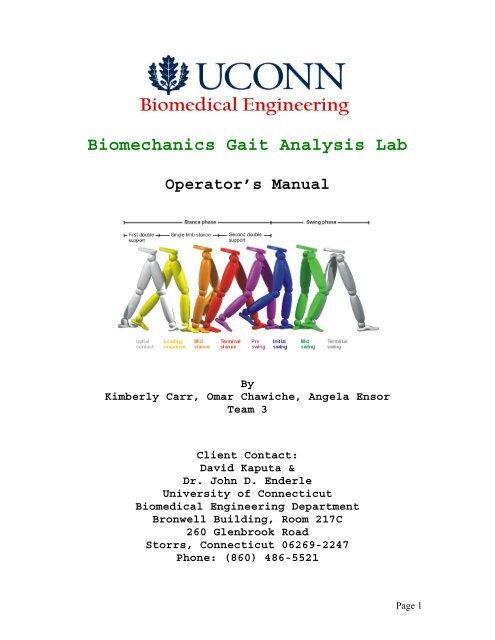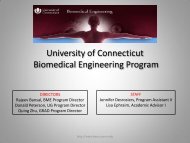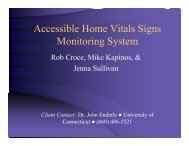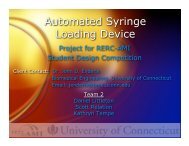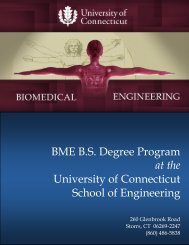Biomechanics Gait Analysis Lab - Biomedical Engineering ...
Biomechanics Gait Analysis Lab - Biomedical Engineering ...
Biomechanics Gait Analysis Lab - Biomedical Engineering ...
You also want an ePaper? Increase the reach of your titles
YUMPU automatically turns print PDFs into web optimized ePapers that Google loves.
<strong>Biomechanics</strong> <strong>Gait</strong> <strong>Analysis</strong> <strong>Lab</strong><br />
Operator’s Manual<br />
By<br />
Kimberly Carr, Omar Chawiche, Angela Ensor<br />
Team 3<br />
Client Contact:<br />
David Kaputa &<br />
Dr. John D. Enderle<br />
University of Connecticut<br />
<strong>Biomedical</strong> <strong>Engineering</strong> Department<br />
Bronwell Building, Room 217C<br />
260 Glenbrook Road<br />
Storrs, Connecticut 06269-2247<br />
Phone: (860) 486-5521<br />
Page 1
IMPORTANT SAFETY INSTRUCTIONS<br />
Accurate gait measurements from the footswitch and FSR<br />
insoles can be obtained reliably when done properly.<br />
Please read the appropriate sections of the <strong>Biomechanics</strong><br />
<strong>Gait</strong> <strong>Analysis</strong> <strong>Lab</strong>oratory Owner’s Manual thoroughly before<br />
performing any of the laboratory exercises.<br />
1. Do not tamper with the transmitter or receiver. Any<br />
tampering with the contents of these devices may<br />
damage the quality of the data transmission/reception.<br />
2. Do not leave the transmitter and receiver powered on<br />
for long periods of time when they are not in use.<br />
This will drain the batteries of their charge.<br />
3. Do not tamper with the footswitch or FSR insoles. Any<br />
tampering with the contents of these devices may<br />
damage the sensors as well as the quality of data<br />
measurements.<br />
4. Make certain that the 5-pin LEMO male connector from<br />
the footswitch insole and 4-pin LEMO male connector<br />
from the FSR insole are inserted into the counterpart<br />
LEMO female connectors correctly (make sure to line up<br />
the red dot on the male to the red area on the<br />
female).<br />
5. Ensure the footswitch or FSR insole is placed<br />
correctly inside of the Subject’s shoe or taped to the<br />
bottom of the Subject’s foot.<br />
6. When performing either the FSR or footswitch insole<br />
laboratory exercise, be sure to shorten and secure the<br />
connector cables to avoid a tripping hazard.<br />
7. Only insert the appropriate 9 Volt and 3 Volt<br />
batteries into the transmitter.<br />
8. Do not alter the footswitch or FSR data analysis<br />
<strong>Lab</strong>VIEW program.<br />
9. Be sure to properly connect the footswitch data wires<br />
from the receiver into the digital data inputs and the<br />
FSR data wires into the analog data inputs on the<br />
National Instruments BNC-2021 device.<br />
Page 2
PARTS AND ACCESSORIES<br />
The following parts and accessories are included with the<br />
<strong>Biomechanics</strong> <strong>Gait</strong> <strong>Analysis</strong> <strong>Lab</strong>oratory:<br />
• Owner’s Manual<br />
• Black Adjustable Fanny Pack<br />
• 2 Male, Size 9, Footswitch Insoles (Right and Left)<br />
• 2 Female, Size 7, Footswitch Insoles (Right and Left)<br />
• 2 Male, Size 9, FSR Insoles (Right and Left)<br />
• 2 Female, Size 7, FSR Insoles (Right and Left)<br />
• Black Transmitter Box<br />
• Black Receiver Box<br />
• 2 Nine Volt Batteries<br />
• 2 Three Volt Lithium Batteries<br />
• National Instruments PXI-1031 device equipped with<br />
PXI-8330 and PXI-6040E device cartridges<br />
• National Instruments BNC-2120 device<br />
• 3 National Instruments <strong>Lab</strong>VIEW Computer Programs:<br />
1. <strong>Gait</strong> <strong>Analysis</strong> Footswitch Insoles System<br />
2. Men’s Force Sensitive Resistor (FSR) Insoles System<br />
3. Women’s Force Sensitive Resistor (FSR) Insoles System<br />
Page 3
FEATURES<br />
The <strong>Biomechanics</strong> <strong>Gait</strong> <strong>Analysis</strong> <strong>Lab</strong>oratory offers a variety<br />
of useful features for analyzing a Subject’s gait.<br />
Such features include:<br />
• Innovative force sensitive resistor (FSR) insoles<br />
• Wireless transmission of total gait cycle data.<br />
• Compact and portable design<br />
• Original National Instruments <strong>Lab</strong>VIEW computer<br />
programs<br />
• Capable of calculating the following gait parameters:<br />
Footswitch Insoles<br />
‣ total gait cycle duration<br />
‣ stance phase duration<br />
‣ swing phase duration<br />
‣ time of toe contact<br />
‣ time of 1 st metatarsal contact<br />
‣ time of 5 th metatarsal contact<br />
‣ time of heel contact<br />
‣ total gait cycle length<br />
‣ stance phase length<br />
‣ swing phase length<br />
‣ % of time on toe during stance phase<br />
‣ % of time on 1 st metatarsal during stance phase<br />
‣ % of time on 5 th metatarsal during stance phase<br />
‣ % of time on heel during stance phase<br />
‣ cadence<br />
‣ total gait cycle velocity<br />
‣ stance phase velocity<br />
‣ swing phase velocity<br />
FSR Insoles<br />
‣ weight distribution on toe during stance phase<br />
‣ weight distribution on heel during stance phase<br />
Page 4
Table of Contents<br />
Section<br />
Page Number<br />
Important Safety Instructions 2<br />
Parts and Accessories 3<br />
Features 4<br />
Table of Contents 5<br />
1.Introduction 6-31<br />
1.1 General Overview of Device 6-19<br />
1.2 Instructions for Using the <strong>Biomechanics</strong><br />
<strong>Gait</strong> <strong>Analysis</strong> System<br />
20-31<br />
1.2.1 Instructions for Footswitch Insoles 20-28<br />
1.2.2 Instructions for FSR Insoles 28-31<br />
2. Maintenance 32-41<br />
3. Technical Description 42-62<br />
4. Troubleshooting 63-77<br />
Page 5
1. Introduction<br />
1.1 General Overview of the Device<br />
The <strong>Biomechanics</strong> <strong>Gait</strong> <strong>Analysis</strong> <strong>Lab</strong>oratory (Figure 1)<br />
represents the upgraded gait analysis laboratory for use in<br />
the University of Connecticut’s <strong>Biomechanics</strong> Course. The<br />
upgraded lab will allow the student to gain a more hands on<br />
understanding of the hardware and applications of gait<br />
analysis, similar to the features found in a clinical<br />
setting of a gait analysis laboratory.<br />
Footswitch Insole<br />
FSR Insole<br />
Transmitter<br />
Receiver<br />
NI PXI-1031<br />
NI BNC-2120<br />
Footswitch<br />
<strong>Lab</strong>VIEW Program<br />
FSR<br />
<strong>Lab</strong>VIEW Program<br />
Figure 1: Complete <strong>Biomechanics</strong> <strong>Gait</strong> <strong>Analysis</strong> System<br />
Page 6
The new laboratory utilizes a number of different devices<br />
including footswitches insoles, force sensitive resistor<br />
(FSR) insoles, National Instruments devices, along with<br />
three National Instruments <strong>Lab</strong>VIEW computer programs, that<br />
work together to measure the following gait parameters:<br />
‣ total gait cycle duration<br />
‣ stance phase duration<br />
‣ swing phase duration<br />
‣ time of toe contact<br />
‣ time of 1 st metatarsal contact<br />
‣ time of 5 th metatarsal contact<br />
‣ time of heel contact<br />
‣ total gait cycle length<br />
‣ stance phase length<br />
‣ swing phase length<br />
‣ % of time on toe during stance phase<br />
‣ % of time on 1 st metatarsal during stance phase<br />
‣ % of time on 5 th metatarsal during stance phase<br />
‣ % of time on heel during stance phase<br />
‣ cadence<br />
‣ total gait cycle velocity<br />
‣ stance phase velocity<br />
‣ swing phase velocity<br />
‣ weight distribution on toe during stance phase<br />
‣ weight distribution on heel during stance phase<br />
The footswitch insoles were purchased from B&L <strong>Engineering</strong><br />
based out of Tustin, California (Figure 2)<br />
Figure 2: B&L <strong>Engineering</strong> Footswitches<br />
Page 7
The footswitches are to be worn as insoles in the Subject’s<br />
shoes or taped to the bottom of their bare feet. The<br />
footswitches will indicate the total time each foot is and<br />
is not bearing weight. The footswitches have contact areas<br />
in the Heel, Fifth Metatarsal, First Metatarsal, and Great<br />
Toe areas, to indicate when these areas of the foot are<br />
bearing weight (Figure 3).<br />
Figure 3: Footswitch Contact Areas<br />
The force sensitive resistor (FSR) insoles (Figure 4) were<br />
constructed using force sensitive resistor sensors from<br />
Tekscan, SOF® Comfort Insoles, black Gorilla tape, and ACE<br />
Red 1/16” Sheet Rubber.<br />
Page 8
Figure 4: FSR Insole<br />
The FSR’s are to be worn as insoles in the Subject’s shoes<br />
or taped to the bottom of their bare feet. The FSR’s will<br />
indicate the weight distribution on the toe and heel during<br />
the stance phase of the gait cycle. The FSR’s have contact<br />
areas in the Heel and Great Toe areas, to indicate the<br />
applied pressure on these areas (Figure 5).<br />
Left Insole<br />
Design<br />
Bottom Layer<br />
Top Layer<br />
Rubber<br />
FSR<br />
Insole<br />
Duct Tape<br />
Lead Wires<br />
FSR<br />
Figure 5: FSR Contact Areas<br />
Page 9
To send the data from the footswitches and FSR insoles to<br />
the computer, a telemetry system was developed. The<br />
transmitter (Figures 6-8) uses a 418 MHz frequency to<br />
transmit the data from the insoles to the receiver (Figure<br />
9-11).<br />
Figure 6: Transmitter Schematic<br />
Figure 7: Transmitter PCB and Components<br />
Page 10
Figure 8: Transmitter Box<br />
Figure 9: Receiver Schematic<br />
Page 11
Figure 10: Receiver PCB and Components<br />
Figure 11: Receiver box<br />
Page 12
The receiver connects directly to the National Instruments<br />
BNC-2120 device (Figure 12), which is connected to the<br />
National Instruments PXI-1031 (Figure 13) device through<br />
the PXI-6040E device cartridge.<br />
Figure 12: National Instruments BNC-2120 device<br />
Figure 13: National Instruments PXI-1031 device<br />
Page 13
The National Instruments PXI-1031 device is then directly<br />
connected to the computer through the PXI-8330 device<br />
cartridge.<br />
To analyze the data from the footswitch and FSR insoles in<br />
real-time, three <strong>Lab</strong>VIEW computer programs were developed<br />
(Figures 14-19).<br />
Figure 14: Footswitch Insoles <strong>Lab</strong>VIEW Program Front Panel<br />
Page 14
Figure 15:Footswitch Insoles <strong>Lab</strong>VIEW Program Block Diagram<br />
Page 15
Figure 16: Men’s FSR Insoles <strong>Lab</strong>VIEW Program Front Panel<br />
Page 16
Figure 17: Men’s FSR Insoles <strong>Lab</strong>VIEW Program Block Diagram<br />
Page 17
Figure 18: Women’s FSR Insoles <strong>Lab</strong>VIEW Program Front Panel<br />
Page 18
Figure 19:Womens FSR Insoles <strong>Lab</strong>VIEW Program Block Diagram<br />
Page 19
1.2 Instructions for Using the <strong>Biomechanics</strong> <strong>Gait</strong><br />
<strong>Analysis</strong> <strong>Lab</strong>oratory System<br />
1.2.1 Instructions for Footswitch Insoles:<br />
1. Place the footswitch insole inside of the Subject’s shoe<br />
(Figure 20) or tape it securely to the bottom of their<br />
foot.<br />
Figure 20: Footswitch Insole<br />
2. Place the transmitter box into the black fanny pack<br />
(Figure 21).<br />
Figure 21: Transmitter Box in Fanny Pack<br />
Page 20
3. Place the fanny pack around the Subject’s waist (Figure<br />
22).<br />
Figure 22: Placement of Fanny Pack<br />
4. Tighten the fanny pack strap to secure the transmitter<br />
into place (Figure 23).<br />
Figure 23: Tighten Fanny Pack Strap<br />
Page 21
5. Connect the 5-pin male LEMO connector from the<br />
footswitch insole properly into the female connector on<br />
the transmitter box (Figure 24); make sure to match up<br />
the red areas.<br />
Figure 24: Footswitch Connection to Transmitter Box<br />
6. Zip-up the fanny pack until the transmitter is fixed<br />
into place.<br />
7. Connect the footswitch output data wires from the<br />
receiver box to the National Instruments BNC-2120 device<br />
digital I/O ports. Connect the white ground wire to the<br />
D GND input, blue Toe data wire to the P.0.0 input, blue<br />
1 st Metatarsal wire to the P.0.1 input, blue 5 th<br />
Metatarsal wire to the P.0.2 input, and blue Heel wire<br />
to the P.0.3 input using a screw driver to secure them<br />
into place (Figure 25).<br />
Page 22
Figure 25: Footswitch Output Wire Connection<br />
8. Mark a start line on the floor where the subject’s heel<br />
will first make contact.<br />
9. Turn ON the Transmitter and Receiver boxes (Figure 26).<br />
Page 23
Figure 26: Telemetry ON/OFF Switch<br />
10. Open the <strong>Gait</strong> <strong>Analysis</strong> Footswitch Insoles System<br />
<strong>Lab</strong>VIEW Program (Figure 14).<br />
11. Run the <strong>Lab</strong>VIEW program.<br />
12. Press the ON button in the block diagram to start<br />
footswitch data collection.<br />
13. Have the Subject walk one complete gait cycle, heel to<br />
heel of same foot (Figure 27). When pressure is applied<br />
to a sensor, the graph for that sensor should change<br />
from 0 to 1.<br />
Figure 27: Complete <strong>Gait</strong> Cycle<br />
Page 24
14. Press the OFF button on the block diagram to end<br />
footswitch data collection and press the stop button to<br />
end the <strong>Lab</strong>VIEW program.<br />
15. Turn OFF the transmitter and receiver boxes.<br />
16. Measure the distance (m) from the start line on the<br />
floor to the subject’s heel after the complete gait<br />
cycle (Figure 28).<br />
Figure 28: Measure Total <strong>Gait</strong> Cycle Length<br />
17. Open up the Toe, 1 st Metatarsal, 5 th Metatarsal, and Heel<br />
LVM files in Microsoft© Excel (Figure 29). Delete the<br />
entire 1 st and 3 rd column of zeroes, so that you have the<br />
sensor data in the 1 st column and the time data in the<br />
second. Change the time data column format so that the<br />
values are displayed as a number value, not a scientific<br />
one (Figure 30).<br />
Page 25
Figure 29: Original Toe Sensor Data File<br />
Page 26
Figure 30: Corrected Toe Sensor Data File<br />
Page 27
18. In this chart, the 1 st column is the sensor data, when<br />
pressure is applied to the sensor the output is 0 and<br />
when no pressure is applied to the sensor the output is<br />
-1. From this information, input the following values<br />
into the footswitch data area of the <strong>Lab</strong>VIEW program<br />
front panel (blue = input values, black = output<br />
values):<br />
‣ Time @ First Toe Contact<br />
‣ Time @ Last Toe Contact<br />
‣ Time @ First 1 st Metatarsal Contact<br />
‣ Time @ Last 1 st Metatarsal Contact<br />
‣ Time @ First 5 th Metatarsal Contact<br />
‣ Time @ Last 5 th Metatarsal Contact<br />
‣ Time @ First Heel Contact<br />
‣ Time @ First Heel Contact (Swing Phase)<br />
‣ Time @ Last Heel Contact (Stance Phase)<br />
‣ Total <strong>Gait</strong> Cycle Length<br />
‣ Stance Phase Length/Shoe Size<br />
19. Run the <strong>Lab</strong>VIEW program.<br />
20. Press the Calculate Footswitch Data button in the block<br />
diagram.<br />
21. Stop the <strong>Lab</strong>VIEW program.<br />
Footswitch Data Calculation Complete!<br />
1.2.2 Instructions for FSR Insoles:<br />
1. Place the FSR insole inside of the Subject’s shoe<br />
(Figure 31) or tape it securely to the bottom of their<br />
foot.<br />
Figure 31: FSR Insole<br />
Page 28
2. Place the transmitter box into the black fanny pack<br />
(Figure 21).<br />
3. Place the fanny pack around the Subject’s waist (Figure<br />
22).<br />
4. Tighten the fanny pack strap to secure the transmitter<br />
into place (Figure 23).<br />
5. Connect the 4-pin male LEMO connector from the FSR<br />
insole properly into the female connector on the<br />
transmitter box (Figure 32); make sure to match up the<br />
red areas.<br />
Figure 32: FSR Connection to Transmitter Box<br />
6. Zip-up the fanny pack until the transmitter is fixed<br />
into place.<br />
Page 29
7. Connect the FSR output data wires from the transmitter<br />
box to the National Instruments BNC-2120 device analog<br />
inputs. Connect the blue Toe data wire from the<br />
transmitter to the AI.0 input and the yellow Heel wire<br />
to the AI.1 input using the appropriate connector cable.<br />
Remember to connect the black alligator clips to ground<br />
from the receiver box. (Figure 33).<br />
Figure 33: FSR Output Wire Connection<br />
Page 30
8. Mark a start line on the floor where the subject’s heel<br />
will first make contact.<br />
9. Turn ON the Transmitter and Receiver boxes (Figure 26).<br />
10. Open either the Women’s Force Sensitive Resistor (FSR)<br />
Insoles or Men’s Force Sensitive Resistor (FSR) Insoles<br />
<strong>Lab</strong>VIEW Program (Figures 16 & 18).<br />
11. Press the button to True if the Subject is wearing the<br />
left insole and leave it at False if the Subject is<br />
wearing the right insole.<br />
12. Run the <strong>Lab</strong>VIEW program.<br />
13. Have the Subject walk one complete gait cycle, heel to<br />
heel of same foot (Figure 27).<br />
14. Press the stop button to end the <strong>Lab</strong>VIEW program.<br />
15. Turn OFF the transmitter and receiver boxes.<br />
16. Open up the Test data LVM file in Microsoft© Excel.<br />
17. Record the maximum force exerted by the subject on the<br />
toe and heel during the gait cycle.<br />
FSR Data Calculation Complete!<br />
Page 31
2. Maintenance<br />
Battery life:<br />
We have used two kinds of batteries in our project, the 3<br />
volt lithium battery and the 9 volt battery (Figure 34).<br />
Figure 34: Batteries Used in the Project<br />
The lithium battery combines a very light weight material<br />
with chemical features that make it suitable for the design<br />
of high voltage batteries. It gives a virtually constant<br />
voltage over the discharge period, allowing them to be used<br />
in sensitive electronic equipment. The 3 volt lithium<br />
batteries could last up to 10 years. Another advantage of<br />
using this type of batteries is that, it could operate in a<br />
wide range of temperature from -30°C to +60°C.<br />
The 9v battery we used also has its advantages, it offers<br />
the longest lasting power source of all primary batteries<br />
over a range of sizes, and it can operate in a temperature<br />
range between -30°C to 55°C.<br />
Page 32
Battery Replacement<br />
1. Turn both of the switches off<br />
2. Open the top of the boxes using a screw driver.<br />
Page 33
3. For the 3v lithium battery, pull up on one side of the<br />
battery.<br />
4. For the 9 volt battery pull up and backward, towards the<br />
end part of the battery.<br />
Page 34
5. Place the 3v lithium battery in the right orientation,<br />
where the small circle is facing down, and place the cover<br />
back on along with the screws.<br />
6. Connect the 9v battery in correct orientation and place<br />
the cover back on along with the screws.<br />
Page 35
Static<br />
Do not expose the boxes to static electricity. The<br />
electrical components within the boxes are very sensitive<br />
and you could possibly damage them.<br />
Cleaning<br />
- Turn the switch off<br />
- Using a piece of soft cloth and surface cleaner,<br />
wipe the dirty area of the case<br />
Page 36
- Dry the cleaned area with a soft cloth<br />
- Keep electrical leads clean<br />
- Keep the boxes in a dust free environment.<br />
Note:<br />
- Avoid bending the pins on the male serial<br />
connectors. Bending the pins will result in the<br />
connector no longer fitting with the female one.<br />
- Do not try to place foreign objects into the female<br />
LEMO connector, because it will cause damage to the<br />
connector.<br />
Page 37
Environmental<br />
1. Water:<br />
Do not expose the transmitter/receiver boxes or any of the<br />
other parts to water. This device is not water proof. If<br />
exposed to water the device will be damage and should not<br />
be turned on after for safety reasons.<br />
2. Temperature:<br />
- The device should not be exposed to high<br />
temperature. That may cause damage to the device.<br />
- The device should not be exposed to extreme cold<br />
that could damage it.<br />
- The device should be used in room temperature.<br />
Page 38
3. Humidity<br />
The device should not be exposed to high humidity that<br />
could cause damage to it.<br />
Page 39
Storage<br />
The device should be stored at room temperature and under<br />
the conditions stated before when not in use, preferably in<br />
a storage closet.<br />
Page 40
The footswitches and force sensitive resistor insoles are<br />
made out of a layer of polyethylene-foam wrapped with black<br />
Gorilla tape, making them waterproof and temperature<br />
resistant to a certain degree.<br />
Maintenance Overview<br />
Do<br />
• Keep electrical leads clean<br />
• Keep the boxes in a dust free environment<br />
• Avoid bending the pins on the male serial connectors<br />
Don’t<br />
• Expose the devices to high temperature<br />
• Expose the devices to high humidity<br />
• Expose the devices to water<br />
• Expose the devices to static electricity<br />
Page 41
3. Technical Description<br />
The <strong>Biomechanics</strong> <strong>Gait</strong> <strong>Analysis</strong> <strong>Lab</strong>oratory equipment<br />
consists of Force Sensitive Resistor Insoles, Footswitch<br />
Insoles, insole driver circuits, Telemetry devices, and<br />
National Instruments BNC-2120 and PXI-6040E in the PXI-1031<br />
box. The Force Sensitive Resistor Insoles and Footswitch<br />
Insoles are powered through the drive circuit, which is<br />
part of the transmitter telemetry device. The transmitter<br />
device sends the signal to the receiver telemetry device,<br />
which is connected to the BNC-2120. The BNC-2120 receives<br />
analog or digital signals and relays the signals to the<br />
PXI-6040E, which provides the data to the <strong>Lab</strong>VIEW® software<br />
program in a computer. Since the system begins with input<br />
from the insoles, a detailed description of the insoles<br />
will be given first, followed by the remaining equipment in<br />
order as listed above.<br />
Force Sensitive Resistor (FSR) Insoles<br />
The FSR insoles are comprised of force sensitive resistors,<br />
sandwiched between cut-to-size shoe insoles and taped<br />
together with Gorilla brand duct tape. A diagram of an FSR<br />
insole is shown in Figure 35. Rubber disks are placed on<br />
either side of the sensing area to concentrate the force<br />
directly onto the sensing area to provide a better reading,<br />
which is indicated in Figure 36. The FSR has a three male<br />
square pin connector, also shown in Figure 36 and Figure<br />
35. The middle connector is connected to ground and the<br />
two outer pins are used for the voltage supply input and<br />
the voltage output. The two outer pins can be either used<br />
as the input or the output. The force sensor is an<br />
extremely thin, flexible printed circuit. The force sensor<br />
is made of two layers of a polyester/polyimide substrate<br />
sheet. For each layer, conductive silver is applied, on top<br />
of which a layer of pressure-sensitive ink is applied. An<br />
adhesive joins the two layers of substrate together to<br />
complete the force sensor. The active sensing area is<br />
outlined by the silver circle around the pressure-sensitive<br />
ink, which can be seen in Figure 36. The silver lines<br />
extend from the sensing area to the two outer connector<br />
male square pins to form the leads.<br />
Page 42
The sensors act as a force sensing resistors in an<br />
electrical circuit, so that when it’s unloaded, the<br />
resistance is quite high, and when it’s loaded, the<br />
resistance is rather low. The resistance will vary as the<br />
sensor is loaded and unloaded. Using a digital multimeter,<br />
the resistance or force can be read by connecting the<br />
probes to the outer two pins, and then apply a force to the<br />
sensing area. The digital multimeter must be turned on and<br />
the dial set to the resistance or voltage reading option.<br />
The FSRs can range up to 1000 lbs by reducing the resistor<br />
value and/or voltage of a driver circuit, which is used in<br />
this design, shown in Figure 35, and will be described<br />
next.<br />
Left Insole<br />
Design<br />
Bottom Layer<br />
Top Layer<br />
Rubber Disks<br />
FSR<br />
Cut-to-size<br />
shoe Insole<br />
Duct Tape<br />
Lead Wires<br />
FSR<br />
Figure 35: FSR Insole design<br />
Page 43
Figure 36: FlexiForce FSR® (force sensitive resistor)<br />
FSR Insole Driver Circuit<br />
The output voltage from the force sensitive resistor is<br />
relayed to the drive circuit, where it goes through three<br />
inverting operational amplifiers (TL072), then run to the<br />
microprocessor (PIC16F874), where it is converted from<br />
analog to digital data before it can be transmitted via<br />
telemetry. The FSR output voltage can range about 5V, but<br />
the microprocessor can only receive up to 5V. In order to<br />
make the FSR voltage output range between 0V-5V so the<br />
microprocessor can receive the data, we need to use three<br />
inverting operational amplifiers (TL072), which is show in<br />
Figure 37. The inverting amplifiers require a +9V and –9V<br />
power source in put at pins 8 and 4, respectively.<br />
The first inverting amplifier consists of the force<br />
sensitive resistor, with a varying resistance, and an<br />
8.99KΩ reference resistor. This amplifier should have a<br />
positive output voltage on pins 1 and 7. The second<br />
inverting amplifier will have a 9.82kΩ input resistor and a<br />
2.65kΩ reference resistor to give an inverse gain of -2.65.<br />
This amplifier should have a negative output voltage on<br />
pins 1 and 7. Then the third inverting amplifier will have<br />
equally valued input resistor and reference resistor to<br />
give a gain of -1, making the final inverse gain of the<br />
last two inverting amplifiers 2.65. So, the final output<br />
voltage should be positive on pins 1 and 7. Equations for<br />
each inverting amplifier are given in Figure 39.<br />
The input from the heel and toe sections of the FSR insoles<br />
come into pins 2 and 6, respectively. The output to the<br />
BNC-2120, described in the National Instruments section,<br />
for the heel and toe comes from pins 1 and 7 on that last<br />
inverting amplifier depicted in Figure 37.<br />
In order to use telemetry for the FSR insoles, they must be<br />
connected to the microprocessor through Pin 2 and Pin 3,<br />
shown in Figure 38. The microprocessor requires a 5V power<br />
source input at pin V DD . The microprocessor is capable of<br />
Page 44
10-bit analog-to-digital conversion. Analog-to-digital<br />
(A/D) conversion is the method of converting an analog<br />
voltage into a discrete digital count of ones and zeros,<br />
which can be transmitted by the telemetry system.<br />
Unfortunately, due to changing our project, there was not<br />
enough time in the last semester to troubleshoot the A/D<br />
program part of the design, so it is not currently working.<br />
Instead, the FSR insoles are connected directly to the BNC-<br />
2120, through the transmitter box.<br />
Page 45
Driver Circuit for FSR Insoles<br />
Driver Circuit for<br />
Footswitch Insoles<br />
Figure 37: Transmitter Telemetry Device: Drive Circuit for FSR Insoles Outlined in Blue.<br />
Footswitch Insoles in Green<br />
Page 46
Figure 38: Microprocessor Circuit for FSR Insoles (PIC16F873)<br />
Page 47
Equation for 1st Inverting Amplifier<br />
V (RHeel)1 = -V FSR (R 6 /R FSR ) Eq.1<br />
Equation for 1st Inverting Amplifier<br />
V (RHeel)2 = -V (Rheel)1 (R 9 /R 8 ) Eq.2<br />
Equation for 1st Inverting Amplifier<br />
V (RHeel)3 = -V (Rheel)2 (R 13 /R 12 ) Eq.3<br />
Definition of Variables<br />
R FSR Force Sensitive Resistor<br />
R All other resistors are numbered according to fig. 3.3<br />
V (Rheel)X X represents output of matching inverting amplifier<br />
Output Voltage from FSR<br />
V FSR<br />
Figure 39: Inverting Amplifier Equations as Shown in Figure<br />
37<br />
Shown in Figure 40, male 4-pin LEMO (FGG.0B.304.CLAD52Z)<br />
connectors were used to connect the lead wires from the FSR<br />
insoles to the transmitter box. The lead wires were<br />
soldered into the holes, which can be seen in the rear view<br />
drawing in Figure 40c.<br />
A<br />
B<br />
C<br />
D<br />
Figure 40: Male 4-Pin LEMO Connector<br />
The following table gives the dimensions for the LEMO<br />
connector shown in Figure 40.<br />
Page 48
Metric A L M S1 S2<br />
mm. 9.5 35.0 25.0 8.0 7.0<br />
in. 0.37 1.38 0.98 0.31 0.28<br />
Table 1: Measurements for figure 3.6A<br />
The male LEMO connector fits to the female LEMO connector<br />
(ECG.0B.304.CLL), which is attached to the printed<br />
circuited board in the transmitter box and shown in Figure<br />
41 below.<br />
A<br />
B<br />
Figure 41: Female LEMO Connector<br />
The following table gives the dimensions for the LEMO<br />
connector shown in Figure 41.<br />
Metric A B e E L M N S1 S3<br />
mm. 12.0 12.5 M9X0.6 5.5 20.7 2.5 19.1 8.2 11.0<br />
in. 0.47 0.49 - 0.22 0.81 0.10 0.75 0.32 0.43<br />
Table 2: Measurements for figure 41A<br />
Calibrating the FSR Insoles<br />
Devices that measure force require calibration, which is<br />
the process by which force is related to the output voltage<br />
as the resistance varies with changing force. Using the<br />
Tinius Olsen machine in compression, the following is the<br />
procedure for calibration and requires two people to<br />
perform.<br />
1. Place one half of an insole between two hard plastic<br />
plates<br />
2. Place them between the two grips on the Tinius Olsen<br />
machine and a pad in the larger empty spaces, so<br />
pressure is applied evenly.<br />
Page 49
3. Make sure that the sensor end of the FSR is in the<br />
middle of the grips, for even force application.<br />
4. Set-up two speeds on the Tinius Olsen machine, speed 1<br />
at 0.01 and speed 2 at 0.005 (see manual for Tinius<br />
Olsen machine to set-up speeds)<br />
5. Hook up the insole to the transmitter telemetry<br />
device, attach probes from a digital multimeter to the<br />
output of the receiver box, and turn on both telemetry<br />
boxes.<br />
6. On person starts speed 1, and calls out the force<br />
every 10 lbs starting at 40 lbs, while the other<br />
person writes down the output voltage reading. At 200<br />
lbs select speed 2, and continue until 350 lbs is<br />
reached.<br />
7. Turn all devices off when done<br />
From this data determine the FSR resistance value at each<br />
voltage reading, using the equations in Figure 39, and<br />
divide the resistance by 1 to get conductance. Using the<br />
conductance data and its matching force output, plot<br />
conductance vs. force in Excel and use linear regression to<br />
extrapolate the equation that will relate output force to<br />
conductance.<br />
Footswitch Insoles<br />
The footswitch insoles consist of four compression closing<br />
switches, at the heel, 1 st metatarsal, 5 th metatarsal, and<br />
toe, as shown in Figure 42. These switches act as an open<br />
or closed electric circuit, which requires an input of 5<br />
volts. When pressure is applied to the switches, two<br />
rubber cylinders contact pieces of brass sheets on each<br />
side of the insole, which acts to close the electric<br />
circuit, as shown in Figure 43. The only information that<br />
this will provide is that pressure is being applied and the<br />
length of time that pressure is applied. This will not<br />
show variations in applied pressure. The footswitches can<br />
provide velocity, cadence, stride length, and information<br />
on gait cycle, single limb support, swing, and stance. The<br />
footswitches do not need to be calibrated, which is a<br />
difficult and lengthy process.<br />
The drive circuit for the footswitch insoles is simply a<br />
+9V battery connected to a voltage regulator to reduce the<br />
input voltage to +5V, which is shown in Figure 37. The<br />
footswitches are connected to the transmitter with a pulldown<br />
resistor in between. The pull-down resistor is need<br />
Page 50
to supply a very small voltage (less than 0.01V) because<br />
the transmitter cannot process no input and would send a<br />
default number which causes the program to give erroneous<br />
outputs. The pull down resistor set-up is shown in Figure<br />
44.<br />
Fore Foot<br />
Width<br />
Great Toe<br />
5 th Metatarsal<br />
1st Metatarsal<br />
Great Toe<br />
Left Heel<br />
1st Metatarsal<br />
5th Metatarsal<br />
Footswitch<br />
Length<br />
Heel Width<br />
RightHeel<br />
Figure 42: Footswitch diagram<br />
Page 51
No current<br />
Open Circuit<br />
(No Pressure Applied)<br />
Closed Circuit<br />
(Pressure Applied)<br />
Figure 43: Open and Closed Circuit diagram<br />
Footswitch Input<br />
10kO<br />
DC<br />
Output to Transmitter<br />
Figure 44: Pull-Down Resistor Set-up<br />
The LEMO connectors for the footswitches are similar to the<br />
FSR insoles, except they have five pins instead of four.<br />
The footswitches were purchased from B&L <strong>Engineering</strong> and<br />
came with the male LEMO connectors attached. The male LEMO<br />
connector (FGG.0B.305.CLAD52Z) is shown in Figure 45.<br />
Page 52
A<br />
B<br />
C<br />
D<br />
Figure 45: Male LEMO Connector<br />
The following table gives the dimensions for the LEMO<br />
connector shown in Figure 45.<br />
Metric A L M S1 S2<br />
mm. 9.5 35.0 25.0 8.0 7.0<br />
in. 0.37 1.38 0.98 0.31 0.28<br />
Table 3: Measurements for Figure 45A<br />
The female LEMO connector was soldered to the printed<br />
circuited board in the transmitter box and is shown in<br />
Figure 46. The layout for the lead input is shown in<br />
Figure 47, which shows the sections of the foot coming into<br />
each pin as well as the input voltage.<br />
A<br />
B<br />
Figure 46: Female LEMO Connector<br />
Page 53
The following table gives the dimensions for the LEMO<br />
connector shown in Figure 46.<br />
Metric A B e E M Nmax S1 S3<br />
mm. 12.0 12.5 M9X0.6 2.4 2.5 18.3 8.2 11.0<br />
in. 0.47 0.49 - 0.09 0.10 0.72 0.32 0.43<br />
Table 4: Measurements for Figure 46A<br />
Common (V o<br />
)<br />
Heal<br />
5 th Metatarsal<br />
Toe<br />
1 st Metatarsal<br />
Figure 47: Female LEMO Lead Wire Layout<br />
Telemetry<br />
The purpose of telemetry is to reduce the amount of wires<br />
and allow the freedom of movement that cannot be achieved<br />
using wires that are directly connected to a computer. The<br />
telemetry system is comprised of a transmitter box and<br />
receiver box. The transmitter box includes the 418MHz<br />
transmitter/encoder chip (TXE-418-KH), 10-pin dip switch<br />
(SDA10H1KD), and 418MHz Splatch antenna (ANT-418-SP-1),<br />
which is shown in Figures 48-49. The box also has the<br />
circuitry that provides the data to be sent wirelessly.<br />
The receiver box has a 418MHz receiver/decoder chip (RXE-<br />
418-KH), 10-pin dip switch (SDA10H1KD), and 418MHz Splatch<br />
antenna (ANT-418-SP-1), which is shown in Figures 50-51.<br />
The receiver/decoder chip is also wired to connect to the<br />
BNC-2120, which will be described later in the National<br />
Instruments equipment section. The transmitter/encoder and<br />
receiver/decoder are powered by a 3V coin battery at pin 5<br />
for both chips.<br />
Page 54
Telemetry: Transmitter Set-up<br />
Figure 48: Transmitter Circuit Schematic<br />
Page 55
Figure 49: Transmitter PCB Schematic<br />
Page 56
Figure 50: Receiver Circuit schematic<br />
Page 57
Figure 51: Receiver PCB Schematic<br />
Page 58
The 418MHz transmitter/encoder chip and Splatch antenna was<br />
purchased from Linx Technologies and are shown in Figure<br />
52. The transmitter receives the analog data and evaluates<br />
it using binary, true or false, assessment, which<br />
determines if it’s receiving a signal or not. The<br />
evaluation by the transmitter generates a series of zeros<br />
and ones, which is then encoded, sent through the 10-pin<br />
dip switch, and finally sent by the antenna to the receiver<br />
box. The transmitter and receiver set-up must both be at<br />
the same frequency or the signal will not be received. The<br />
frequency of the antennas must be the same, but the type of<br />
antenna can be different.<br />
The transmitter/encoder allows for the secure transmission<br />
of up to 8 parallel binary outputs and has 3 10 address lines<br />
for security. The signals from the footswitches are sent<br />
to pins 7-10 on the transmitter/encoder, shown in Figure<br />
48. If the FSR insoles were made wireless, the data would<br />
be input into pin 2. When the pressure is applied to a<br />
section of the footswitch, the input to the transmitter on<br />
that line should show about 3V and nearly 0V if no pressure<br />
is applied. As explained previously, the pull-down<br />
resistor provides a very small voltage input (less than<br />
0.001), which is determined to be a false signal by the<br />
transmitter.<br />
The Splatch antenna in the receiver box picks up the radio<br />
frequency signal sent by the transmitter antenna, and then<br />
sends the data to the 10-pin dip switch, which can only<br />
receive data that came from a dip switch with the same pin<br />
setting to reduce unwanted data from other radio frequency<br />
devices operating at the same level. If the settings<br />
match, the data is sent to the receiver/decoder, which was<br />
also purchase from Linx Technologies and shown in Figure<br />
52. The data is decoded and sent to the BNC-2120 by wires<br />
that are soldered to the receiver outputs on pins 7, 8, 9,<br />
and 12, shown in Figure 50. If the FSR insoles were made<br />
wireless, the data would be output from pins 2 and 3.<br />
Page 59
A<br />
B<br />
C<br />
Figure 52: A)418MHz Splatch Antenna; B)10-Pin Dip Switch;<br />
C)418MHz Transmitter/Encoder; D)418MHz Receiver/Decoder<br />
National Instruments Equipment<br />
The data acquisition devices used are the National<br />
Instruments BNC-2120 and PXI-6040E, which is housed in the<br />
PXI-1031, shown in Figures 53, 54, and 55, respectively.<br />
The BNC-2120 is a shielded connector block that connects<br />
the up to 8 analog and 8 digital inputs to the PXI-6040E.<br />
The FSR input signals are connected to the BNC-2120 using<br />
BNC connectors, which have a red lead that connects to the<br />
wire that extends from the FSR driver circuit and the black<br />
lead, is connected to ground. The footswitch output wires,<br />
extending from the receiver box, are attached to the<br />
digital inputs on the BNC-2120. The BNC-2120 sends the<br />
data through a DAQ Card connector cable to the PXI-6040E.<br />
The PXI-6040E is a data acquisition device that performs<br />
high speed continuous data logging and supplies the data to<br />
the computer to be received and displayed using the<br />
<strong>Lab</strong>VIEW® 8.1 program’s data acquisition assistant (DAQ<br />
Assist) module, which creates, edits, and runs task that<br />
allows manipulation and displays of the data received.<br />
D<br />
Page 60
Analog Inputs<br />
Digital Inputs<br />
Figure 53: National Instruments BNC-2120<br />
Page 61
Figure 54: National Instruments PXI-6040E<br />
Figure 55: National Instruments PXI-1031<br />
Page 62
4. Trouble-Shooting<br />
Problem Possible cause How to fix it<br />
1.<br />
After turning the switch<br />
on, there is no voltage<br />
going through<br />
Dead batteries<br />
Turn switch off,<br />
replace batteries, and<br />
turn it back on, if<br />
still not working,<br />
means that something<br />
is damaged<br />
2.<br />
After changing the batteries,<br />
still no voltage is going through<br />
switch is damaged or battery wires are<br />
disconnected<br />
Replace the switch with a new one,<br />
or resolder the battery wires<br />
Page 63
3.<br />
If no output is coming out of the<br />
footswitches<br />
LEMO connectors are damaged, or<br />
wires are disconnected, or pull down<br />
resistor are burned<br />
Replace or fix the LEMO, or solder<br />
new wires, or replace the resistors<br />
Page 64
4-<br />
If no output coming out of the FSR's<br />
LEMO connectors are damaged, or<br />
disconnected wires, or one of the Op<br />
Amps is burned<br />
Replace or fix the LEMO, or<br />
solder new wires, or replace<br />
the Op Amps<br />
Page 65
5.<br />
If the output voltage is negative voltage regulator is damage Replace the voltage regulator<br />
6.<br />
If the <strong>Lab</strong>VIEW program is not<br />
showing any readings<br />
The output wires from the receiver box<br />
are disconnected, or the PXI1031 box is<br />
off<br />
Reconnect the wires correctly<br />
to the BNC2120 board, or turn<br />
on the PXI1031 box<br />
Page 66
7.<br />
If the footswitches and the FSR's are<br />
working but the transmitter is not<br />
receiving any information<br />
The transmitter is burned<br />
Replace it with new<br />
transmitter of the same<br />
frequency<br />
8.<br />
If the receiver box is not getting any<br />
information<br />
The receiver itself is damaged<br />
Replace the receiver with a<br />
new one of the same<br />
frequency<br />
Page 67
9.<br />
If you replaced the receiver but still<br />
not getting anything<br />
Either one of the antenna is damaged<br />
Replace the Antenna with new<br />
one of the same frequency<br />
Page 68
10.<br />
If <strong>Lab</strong>VIEW program is not working<br />
properly<br />
The PXI1031 box was off after the<br />
computer was on<br />
Turn off the computer, start<br />
the PXI1031 box first, than<br />
turn back on the computer<br />
11.<br />
If everything inside the box are<br />
working but you still can't get<br />
anything out of the FSR's<br />
The sensors inside the insoles are<br />
damaged<br />
Get new sensors and built<br />
new insole following the steps<br />
we mentioned earlier<br />
Page 69
12.<br />
If everything inside the box is<br />
working but you still can’t get<br />
anything out of the footswitches<br />
The switches inside the insoles are<br />
damaged<br />
You can try to fix it but we<br />
suggest that you replace the<br />
whole thing<br />
Page 70
13.<br />
If the male LEMO connector is not<br />
fitting into the female one<br />
The pins of either one is bent<br />
Try to bend it back to its<br />
original place, and if not,<br />
replace the connector<br />
14.<br />
If the circuit board is working<br />
properly but the receiver not getting<br />
the complete information<br />
The address for the transmitter is most<br />
likely not matching the receiver one<br />
Adjust the address so its<br />
exactly the same<br />
Page 71
15.<br />
<strong>Lab</strong>VIEW program not receiving<br />
information from four switches<br />
wires are disconnected<br />
Make sure that all the wires<br />
are in the right place in the<br />
BNC2120 board<br />
Page 72
16.<br />
If <strong>Lab</strong>VIEW program still not working<br />
The BNC2120 board is not connected<br />
properly to the PXI1031 box<br />
Reconnect the cable coming<br />
between the BNC2120 board<br />
and the PXI1031 box<br />
17.<br />
If <strong>Lab</strong>VIEW program is giving<br />
strange values for the time<br />
Wrong format for values in Excel sheet<br />
Make sure to convert the time<br />
format from scientific notation<br />
to number values<br />
Page 73
Page 74
Page 75
18.<br />
If the output is showing weird<br />
numbers<br />
The wires inside the box are crossing<br />
over or touching different components<br />
Relocate the wire so they<br />
don’t get in contact with<br />
anything else<br />
19.<br />
If the output of the FSR's is negative<br />
the third Op Amp is damaged<br />
Replace the Op Amp with new<br />
one and make sure its in the<br />
right direction<br />
Page 76
20.<br />
If the circuit is working fine but the<br />
output of the FSR's is not what you<br />
expected<br />
Problem of connection<br />
Check the wires coming out of<br />
the insoles and resolder if<br />
needed<br />
Page 77