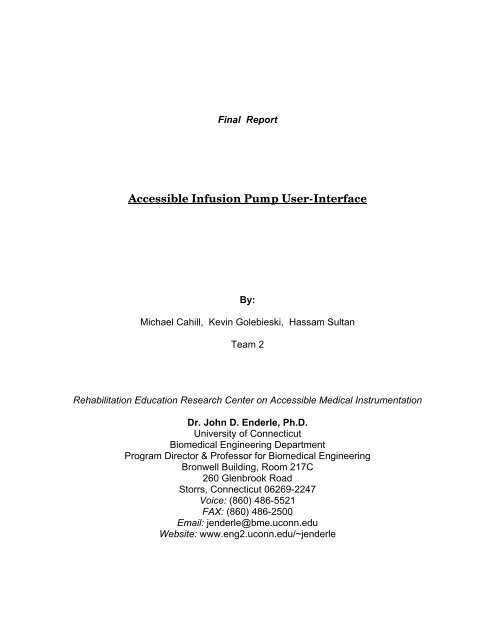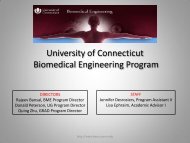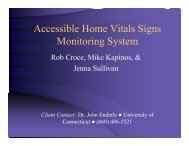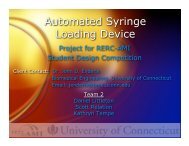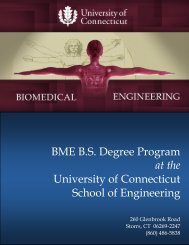Accessible Infusion Pump User-Interface - Biomedical Engineering ...
Accessible Infusion Pump User-Interface - Biomedical Engineering ...
Accessible Infusion Pump User-Interface - Biomedical Engineering ...
You also want an ePaper? Increase the reach of your titles
YUMPU automatically turns print PDFs into web optimized ePapers that Google loves.
e connected to the microprocessor receiving the digital output from theinfusion pump.144.00mm.114.00mm.15mm.104.00mm.64.00mm.Figure 2.1.1.1: LCD DimensionsNiMH Rechargeable BatteryA nickel-metal hydride (NiMH) battery will be used in powering the accessibleinfusion pump user-interface. NiMH battery cells provide more power (inequivalently sized packages) than nickel-cadmium (NiCd) cells while alsoeliminating some of the concerns over use of heavy metals in the cells [2]. Sincethe terminal of this battery is a plug, connection to the circuit will be quite simpleand efficient. Considering the use of this battery within an interface, which isconnected to a continuous infusion pump; continuous use and ability torecharge is paramount. A 6V NiMH battery(1700 mAh) has the ability torecharge, and considering these batteries are used in most infusion pumps, thebattery will be very reliable. Since the LCD requires a 5V, a 6V battery would bewell enough to power. Nonetheless, the battery will be used as a backup powersupply when the 120V AC outlet power is not connected, lasting for 5 hour use.Upon completing the circuit board required for the user interface, a simulationprotoboard circuit will be used in testing the subunit within the subsystems.10
Mounting Arm:Mounting the interface to the IV pole that holds the infusion pump body willallow the interface to stay close without being a burden to the pumps normalfunctioning. If the interface was mounted directly to the infusion pump, therewould be a risk of inadvertently pressing the normal interfacing buttons. Bymoving the interface off the pump and into a separate area for inputs the risk isminimized. The differentiation of the input and outputs will also give the infusionpump the ability to function without the accessible interface for professionalswho are trained to use the pumps normal features.The arm itself will be some form of Moffatt Product’s flexible arms. Since ourclients suffer from many different forms of motor impairment, an arm with only afew hinge points could be difficult to operate and adjust properly. The flexiblearm means there will be no specific hinged areas but rather a completelyadjustable design. Another beneficial design feature for the Moffatt flexible armsare the hollow interiors. The hollow interior is covered with vinyl leaving anenclosed area that the wiring can run from the interface to the IV pole.Figure 2.1.1.2: Examples of Moffatt Product’s flexible arms for a variety of applicationsThese examples show a variety of connectors and bases that can be applied tothe flexible arm. The bracket at the top left of the examples with the squarebase will be the template that will be used in the design of our bracket. This11
acket will be mounted directly to the interface and will include a center holethat the wiring will be able to run through. By allowing the wires to run directlyinto the interface they won’t be exposed and will pose less of a risk to patients.The following diagrams were drawn Microsoft Visio and include the dimensionsfor the bottom, top, and side views.On the opposite end of the flexible arm will be the bracket that mounts to the IVpole. This bracket will be the standard c-clamp that is shown to the right of theexamples, fifth from the bottom. In addition to the c-clamp, we will be using theoffset quick coupler base to allow our wires from the interface to exit the arm.Pictures of the offset base and its use in conjunction with the c-clamp follow.Figure 2.1.1.3: Offset quick connect and application of offset quick connect with a C-ClampbaseThe arm must be able to withstand the force generated by the weight of theinterface without losing shape. In order to find the appropriate strength for theflexible arm the worst possible orientation should be used.This is the horizontally mounted position because it maximizes the distance fromconnection point causing the moment to be the greatest. The following tablecomes directly from Moffatt Product’s customizable flex arm design guide.With an approximate weight of five pounds for the interface and an arm lengthof twelve inches, it’s apparent that the design will need a second flex arm thatcan support the weight of the unit. Another option will be specially ordering alarger tube diameter that has a thicker wire resulting in greater strength. The lastoption will be to get internal stiffeners that can be added by Moffatt Products.12
This increase in strength however causes a loss of inner diameter which couldrestrict the wiring that will be running through the arm.Text to Voice Unit:The interface’s text to voice unit is the crucial link to the project for our clientsthat suffer from visual disabilities. Without proper auditory cues, patients run therisk of delivering wrong dosing amounts which can cause serious harm or evendeath. This makes the auditory output from our interface a vital portion of thecorrect drug delivery interface system.Winbond currently produces the WTS701 which is a single chip, integrated circuitthat can convert text to speech. For our interface, we will be incorporating theParallax Emic Text-To-Speech Module that contains the Winbond WTS701. Byusing the module rather than design the circuit from the chip alone, our grouphas the complete hardware module that can convert the lines of text on theLCD into English. This design is also very small and includes the speaker neededfor the converted output which will allow for our design to meet its size andportability objectives.Figure 2.1.1.4: Emic module.The above pin descriptions show that the module only requires +5V DC forpower, contains both a serial in and out, and has pins for both positive andnegative speaker driver output. Also for the SIP version, there is an analog inputwhich will allow the module to receive audio signals. Even though the OEMconfiguration has a smaller output speaker, it will be the module integrated intoour design because we won’t need the analog input functionality.13
Circuit ElementsThe physical link between the infusion pump and the interface will ideally bedone via a serial bus. RS 232 seems like a likely candidate due to itspervasiveness and relative simplicity. The procured infusion pump is a Baxter FloGard® 6200 which has no serial bus outputs. If another pump with a serial portcannot be found, the Baxter Flo Gard ® 6200 must be dissected in order to installa port through which interfacing can be accomplished. Signals must bereceived from and sent to the infusion pump in a way that they are discernableby both devices. Figure 2.1.1.5 is a basic circuit element schematic. A morecomplex schematic cannot be generated until more is known about the dataprotocols of the infusion pump, as well as those of the visual display, buttons andtext-to-voice module. Essentially input signals will be generated by input buttonsand will be relative to what is on the display. This data will be processed by amicroprocessor into signals which the infusion pump can comprehend. Thesignals will then be transmitted via a serial bus to the infusion pump itself wherethey will result in action being taken, such as a flow rate being set or infusionbeginning. The system must also work in reverse. Warnings and statusinformation from the infusion pump must be transmitted along the serial bus anddisplayed visually and audibly.Visual DisplayText-to-VoiceModuleMicroprocessorSerial Bus<strong>Infusion</strong> <strong>Pump</strong>Control ButtonsFigure 2.1.1.5: Basic Circuit DesignOne disadvantage to the use of a microprocessor is that any graphics interfacemust be generated from scratch in assembly code. This can prove to be tediousand unnecessary given the many operating systems available with graphicsinterfaces already present. As more is learned about the protocols of the14
infusion pump, it may become apparent that a single board computer is abetter choice. This is limited be several factors including price and the ability ofthe single board operating system to interface with the infusion pump’sprotocols. An optimization study will be run when enough information has beengathered.SW ArchitectureOne essential requirement of the infusion pump interface is that it be easy tooperate and not intimidating. Because of this, simple and intuitive softwarearchitecture is needed. The inputs will be split into three groups. The primaryinfusion, the secondary infusion and the total volume infused will each berepresented by a different ‘window’ on the graphic user interface. Using thearrow buttons a highlighting frame will be moved clockwise or anti-clockwisearound the graphic interface, depending on which arrow button is used. Whena window is highlighted by this frame, the OK button will select it. For the primaryand secondary infusion windows, this selection will bring about a protocolthrough which to program rates and volumes to be infused, as seen in Fig.2.1.1.6. The rate will first be set digit by digit using the arrow buttons to select adigit 0-9 and the OK button to move the cursor to the next digit. After all digitsare entered, a final OK will bring about a confirmation. The user will be askedvisually and audibly if the entered information is correct. The user will then haveto actively select [YES] to confirm this by using one of the arrow buttons to movea cursor off of [NO] and onto [YES] and then pressing the OK button. If [NO] isselected, the user will be returned to the rate select screen and will be able tomodify the information. Following the entry of the rate, the volume to be infusedwill be entered in a similar fashion. Once a rate and a volume to be infused hasbeen entered, the user will be returned to the top level of the graphic userinterface where [START INFUSION] and [STOP INFUSION] are now availableoptionsIt is not yet clear whether there must always be a secondary rate and volume tobe infused set. If this turns out to be the case, then the interface will direct theuser through entering both a primary rate and volume to be infused as well as asecondary rate and volume to be infused before they will be allowed to startthe infusion. A similar software limitation can be used to ensure that the userdoes not run a secondary infusion without a primary infusion set, if this isdetermined to be a problem.15
Top Level MenuSetting infusionrates returnsuser to toplevel menuwhere [START]and [STOP]options arenow availablePrimary Rate (mL/hr)Primary VTBI (mL)[SET][START] Primary<strong>Infusion</strong>Secondary Rate (mL/hr)Secondary VTBI (mL)[SET][START]Secondary <strong>Infusion</strong>[STOP] <strong>Infusion</strong>OptionHighlightedand SelectedOptionHighlightedand SelectedSelection MenuSet rate digit by digit(Use arrow keys andOK)Confirm input byactively selecting [YES]Set VTBI digit by digit(Use arrow keys andOK)Confirm input byactively selecting [YES]Total Volume Infused[CLEAR]OptionHighlightedand SelectedConfirm wish to clear volumeinformation by actively selecting[YES]Figure 2.1.1.6: Software ArchitectureThe third window available on the graphic user interface will be the total volumeinfused window. This window will display a running tally of the total volumeinfused. This can be done by continuously probing the total volume infusedfunction on the infusion pump. The running tally may need to be modified if itbecomes apparent that constant probing of the function adversely affectsinfusion pump operation. At this point it will be changed to an on demandinformation source that the user can select and view. In either case, selectingthe window will give the user the option to clear the total volume infused, viaconfirmation similar to that used with other inputs.The current button layout provides for a back button. This button will stepsequentially back through all possible selectable domains. For example, whenentering the volume to be infused, the back button will step back through eachdigit and then back to the infusion rate entry point before returning to the toplevel of the graphic user interface. This may prove to be tedious for somepatients, to the addition of a ‘return to main menu’ button may be considered.There are many alarms that are generated by the infusion pump. These alarmsmust be conveyed through the interface in order to assure accessibility. Most ofthe alarms, such as ‘Air in Line’ or ‘Door Open’ can simply be presented with theinterface’s enhanced visual and auditory outputs. Other alarms, such as‘Primary Rate = 0’ or ‘Secondary VTBI = 0’ can be eliminated all togetherthrough software. By not allowing the patient to begin infusion until all necessarydata is entered, the infusion pump will never need to generate these alarms.16
2.1.2 Design 2The biggest changes from the first design include a section for buttons, achange in the mounting configuration, a rudimentary graphical user interfaceconcept, and simple formatting changes.Buttons became a very important portion for the second design because theywill be the connection between the user and the inner workings of the interface.The most simplistic design was used when conceiving the buttons. This was doneso that a user with multiple limitations would be still be able to navigate theinterface without being overwhelmed or confused. Basic shapes were used forthe first concept and can be seen below in fig. 2.1.2.1.Figure 2.1.2.1: Possible Button Layout from Design TwoPatients that have bad or no vision must be able to also use the interface andall of its functions. This was accomplished by choosing different shapes for eachcorresponding button. An elementary layout for the interface was also conjuredup for the second design as seen below in Fig. 2.1.2.2.Figure 2.1.2.2: Possible button layout with separate areas for information inputThe buttons were separated by the LCD for two main reasons. Firstly, theinterface is visually symmetric when the LCD is placed in the center. Secondly,by separating the arrows and the confirm/back buttons, the user will need toscan across the LCD before deciding to continue to the next screen. This isbeneficial because the user will always be having critical information displayedon screen when they are setting up the next infusion rate and time. The risk for17
misdosages is reduced by forcing them to scan across the entire interface whenconfirmation screens are encountered.Mechanically our design stayed very similar with the exception of the mountingoption for the IV pole. The original design mimicked the c-clamp that is placedon the Baxter Flo-Gard series of infusion pumps and can be seen below in Fig.2.1.2.3.Figure 2.1.2.3: Moffatt Products C-Clamp Base for Use with Flexible ArmSince this design doesn’t have the angle that is incorporated into the Baxter Flo-Gard series, the clamp will likely slip and wouldn’t be able to support the weightof our design. To solve this problem we changed our design towards amachined mounting block. The mounting block will have a three inch area thatwill connect to the IV pole along with a screw with a wing nut to tighten theblock around the pole. The three views below in Fig. 2.1.2.4 through Fig. 2.1.2.6show the basic form of the mounting block.Figure 2.1.2.4: Flexible arm mounting block top view18
Figure 2.1.2.5: Flexible arm mounting block side view oneFigure 2.1.2.6: Flexible arm mounting block side view twoThe last change made to our subunits from design one was the addition of agraphical user interface (GUI) concept. After completing a verbal walkthroughof how the interface will function in design one we included a graphicalrepresentation of what the user will actually see when manipulating theinterface. This GUI is shown below in Fig. 2.1.2.7.19
Figure 2.1.2.7: Graphic <strong>User</strong> <strong>Interface</strong> SamplesThe rest of the changes include small additions to safety issues and formattingthat gave each sub-unit its own numerical designation. Elements that weren’t20
included in design two despite being in design one weren’t changed fromdesign one.2.1.3 Design 3Within the third alternative design, our team added four subunits to perfect ourdesign project: Toggle Switch/Joystick, Bluetooth <strong>Interface</strong>, Blackfin Processor,and Case/Packaging.Main reason for including the toggle switch/joystick was by replacing thescrolling arrow buttons with a single axis joystick, the patient will have easiermeans to choosing the correct menu or number from the LCD.Figure 2.1.3.1: Picture of J1 Low Profile "Switch Stick" Joystick from etisystems.com21
Figure 2.1.3.2: <strong>Engineering</strong> drawing of J1 Low Profile "Switch Stick" Joystick showingdimensions from etisystems.comBluetooth accessibility was included into our third design to allow wireless accessto the infusion pump for our patients. As the patient using this infusion pumpinterface may be confined to a bed or other low mobility position, the interfacemust be easily moved and handled to provide optimal accessibility. One wayto achieve this is to make the device wireless. Bluetooth technology makes thisa possibility. Bluetooth is a short-range, low-power radio frequency protocolused to set up a personal small-area wireless network. It allows for interface tobe simplified by reducing the number of cables required to connect devices.Bluetooth would allow this interface to interact with the infusion pump withoutbeing hardwired to it. This would in essence create a ‘remote control’ withwhich a patient could easily operate his or her infusion pump from a bed orother position where reaching the IV pole, and thus the infusion pump wouldprove difficult.22
Figure 2.1.3.3: RS-232 to Bluetooth with battery pack on left and without on right fromneteon.netThe infusion pump which was leant to the design team for this project comeswith an RS-232 serial port. Many infusion pumps on the market are similarlyequipped. Bluetooth can be applied to these devices easily by way of a serialto Bluetooth adapter, as seen in Figure 2.1.3.3. This adapter is powered by 5VDC which can be supplied through the RS-232 port. If the infusion pump doesnot supply power through the port, a battery pack can also be added, as seenin Figure 2.1.3.3. On the interface side, either USB or RS-232 can be used toestablish a Bluetooth connection.A few areas must still be addressed in the evaluation of Bluetooth as a viableoption. First, the protocol system output by the pump must be supported.Secondly, there are a few security concerns with Bluetooth. The concerns aremainly rooted in people leaving Bluetooth enabled devices in ‘visible’ mode.The possibility of virus being transmitted this way has been raised. The threatseems low, as the targets are cell phones which run a different operating systemthat the interface will, however the device should be kept in ‘hidden’ mode ifpossible.The Blackfin Processor was included to allow our LabVIEW® program (Fig.2.1.3.4) (which is available in our design lab) to operate our infusion pump. AnADSP-BF537 Blackfin Processor will be used to integrate majority of our subunitswithin our medical infusion pump user-interface. The processor will be with an“EZ-KIT Lite®” (Fig. 2.1.3.4) from National Instrument.23
Figure 2.1.3.4: Labview-base Blackfin processor from [3]Figure 2.1.3.5: BF537 EZ-KIT Lite from [3]A housing for our entire design was needed to be constructed to allow easypackaging of our device. Our team incorporated ABS casing to help allow easypackaging for our user-interface from Hammond Manufacturing ElectronicsGroup. An example of this casing is found below in Fig. 2.1.3.6.24
Figure 2.1.3.6: ABS casing closed and opened from Hammondmfg.com2.2 Optimal Design2.2.1 ObjectiveFor patients with physical limitations, infusion pumps can be difficult to operatecorrectly. Whether it is a vision problem, a hearing impairment or an ailmentthat restricts motor function, disabilities increase the risk of patient error in deviceoperation. The <strong>Accessible</strong> <strong>Infusion</strong> <strong>Pump</strong> <strong>Interface</strong> will attempt to alleviatethese concerns by providing a highly visible, easy-to-use system with which theinfusion pump can be set. The system will also allow inputs and outputs to betransmitted audibly and it will use controls that are easy to manipulate and thatcan be identified by touch. Warnings from the interface will need to becommunicated through both auditory and visual cues in order to encompassthe wide variety of the patients’ disabilities.25
Figure 2.2.1.1: Basic Circuit DesignThe subunits section of this report details the major components of this Design. Atext-to-voice unit are used to interface with the user. Buttons and a joystickallow for easy user input. A Blackfin chip will serve as the microcontroller andcoordinate between the elements of the interface and the pump itself. Theconnection to the pump will be made through a mountable flexible arm. Amounting block will secure the interface to the IV stand when not in use.In this design, the Blackfin chip will replace the need for the microcontroller. Themounting arm will allow the patient to easily position the interface to his/herliking. Packaging was added and a pair of buttons has been replaced with ajoystick. The software architecture was redesigned to enhance the ease of useof the interface for the patient. The LCD display was changed from a graphicalto a colored display with a power and video input.Power plugs were also included to power the stepper motor, as well as theentire device through a 120VAC outlet. A new 12V rechargeable battery wasselected to operate the user-interface along with a recharger to continuouslyallow the pump to operate. The voltages will be controlled with voltageregulators and a printed circuit board.2.2.2 Subunits2.2.2.1 CrystalFontz America, Inc. 20x4 Character LCD (Part #:CFA634-YFB-KS)26
Figure 2.2.2.1.1: Character LCD DisplayThe LCD display module from CrystalFontz will be used as the display for theaccessible infusion pump user-interface. This subunit's main function is to displaya visual display to allow the hearing impaired to correctly operate the device.The display will provide the correct values as entered on the user interface, inaddition to providing visual warnings of possible calculation errors to prevent theaccidental confirmation of inaccurate input values.The LCD will also guide the user through the GUI as each screen is displayed.When the screen is displayed the sentences and values that accompany it willbe sent to the text to voice for voice output. The LCD will be run off the printedcircuit board where the voltage will be changed from 12 volts to the 5 voltsneeded to function.27
Figure 2.2.2.1.2: LCD DimensionsTable 2.2.2.1.1: Color LCD Specifications in [1]28
2.2.2.2 Toggle Switch / JoystickReplacing the scrolling arrow buttons with a single axis joystick will providepatients with an easier means to choosing the correct menu or number from theLCD. This particular joystick comes with a restrictor plate to make it one axis fromits normal two. Reducing the joystick to one axis of motion allows only up ordown inputs from the patient. The J1 low profile joystick as seen in Fig. 2.2.2.2.1on the next page has a plus or minus twelve degree movement from centerwhich is enough to avoid inadvertent inputs. This degree of movement also isn’tlarge enough to make the motion strenuous to the user when scrolling throughmenus or numbers for selection.Figure 2.2.2.2.1: Picture of J1 Low Profile "Switch Stick" Joystick from etisystems.com29
Figure 2.2.2.2.2: <strong>Engineering</strong> drawing of J1 Low Profile "Switch Stick" Joystick showingdimensions from etisystems.comThe joystick will be integrated into left side of the interface as seen in Fig.2.2.2.3.2 in the following pages to allow the user to select the confirm or cancelbuttons with their right hand much like a gaming controller.2.2.2.3 ButtonsA tactilely distinct intuitive button interface is essential to accessible operation ofthe infusion pump interface. Using only a two buttons and a switch will allow forpatients to touch and recognize the button’s location easily. The springconstant of the buttons must also be carefully determined so as to offer enoughresistance to deter accidental button pushes but not be so arduous that adisabled user cannot use the system.30
Figure 2.2.2.3.1: OK and BACK buttons mounted into caseAs seen in Fig. 2.2.2.3.2, a two button construction is being used for this interface.The up and down functions from the joystick will facilitate navigation through thegraphic user interface as well as selection of values when inputting rates andvolumes to be infused. The OK button is the general select button serving toselect the highlighted portions of the graphic user interface as well as confirminputs once they are correct. The BACK button will step back one step withevery push. It will move incrementally back through the various menus until itreaches the main menu. By allowing the patient to move backwards throughthe menus a confused patient will be allowed to start over.When placing the buttons on the interface, layout will be important. If thebuttons are too cluttered than the user may mistakenly hit the wrong input.Separating the joystick from the confirmation and back buttons will provide twodistinct areas with very different functions. These isolated areas of function willreduce problems when inputting information to the interface for disabledpatients. An example of this layout is shown in Fig. 2.2.2.3.2 on the next page.Figure 2.2.2.3.2: Button and joystick layout with separate areas for information input2.2.2.4 Rhino 12 Volt 3.4Ah Sealed Lead Acid Battery (Code: SLA-3-12)31
Figure 2.2.2.4.1: Rechargeable Lead Acid 12V battery in [2]A lead acid battery will be used in powering the accessible infusion pump userinterface.Figure 2.2.2.4.1 displays the battery that will be used in connection toour interface circuit. Since the terminals of this battery are hooks, connection tothe circuit will require simple wiring. Considering the use of this battery within aninterface, which is connected to a continuous infusion pump; continuous useand ability to recharge is paramount (Figure 2.2.2.4.2-next page). A 12V leadacid battery (3.4 Ah) has the ability to recharge, and considering these batteriesare used in most infusion pumps, the battery will be very reliable. Since the LCDrequires 5 volts, the controller and driver at least 8 volts, and Blackfin 7 volts; a12V battery would be well enough to power all the electronic subunits.Nonetheless, the battery will be used as a backup power supply when the 120VAC outlet power is not connected, lasting for 4 hours of stand alone use.32
Figure 2.2.2.4.2: Recharging power adapter from www.batterystuff.comFigure 2.2.2.4.3: Uninterruptible power circuit33
It is important that operation of the pump not be disrupted should the wallpower (120 VAC) be disrupted. The battery will be placed in series with thecharger to allow power to always be running to the components even when thecharger is disconnected.2.2.2.5 IEC 60320 C14 Screw Mount Power / Inlet IEC 60320 C13Rewireable ConnectorFigure 2.2.2.5.1: Power Cable Connection from www.interpower.comSpecifications (Note: dimensions in mm)Part Number: 83011152 Solder Tabs: 0Int'l Current Rating: 10ATerminal Material: BrassInt'l Voltage Rating: 250VACSheet Style: C13N.A. Current Rating: 10AMounting Style: Cable MountN.A. Voltage Rating : 250VACPanel Thickness:Temperature Rating: -40°C to 70°C General Material: ThermoplasticFlammability Rating: UL 94V-0Color: BlackClass: ICE Marking: yesQuick Disconnects: 034
Figure 2.2.2.5.2: Power Cable Connection blueprint from www.interpower.comFigure 2.2.2.5.1 will be the plug used in operating our infusion pump from the120V outlet. This will be connected to our stepper motor and microprocessor.Once disconnected our 12V battery will be able to supply the required power.In addition, the plug-inlet (Fig. 2.2.2.5.3) frame will be connected via screws tothe back of the casing.Figure 2.2.2.5.3: Inlet from www.interpower.com35
Specifications (Note: dimensions in mm)Part Number: 8301211 Solder Tabs: 3Int'l Current Rating: 10ATerminal Material: Tin plated brassInt'l Voltage Rating: 250VACSheet Style: C14N.A. Current Rating: 15AMounting Style: ScrewN.A. Voltage Rating : 250VACPanel Thickness:Temperature Rating: -25°C to 70°C General Material: ThermoplasticFlammability Rating: UL 94V-0Color: BlackClass: ICE Marking: yesQuick Disconnects: 0Figure 2.2.2.5.4: Inlet blueprint from www.interpower.com2.2.2.6 Mounting ArmMounting the interface separate from the pumping mechanism via a mountingarm separates the two functioning entities. This gives the patient the ability tofocus strictly on inputting the infusion rates and information before needing toload the IV tubing and medications. These isolated functioning areas will36
decrease the risk of inadvertent use because the patient will be undergoing onedistinct task at a time.The arm itself will be some form of Moffatt Product’s flexible arms. Since ourclients suffer from many different forms of motor impairment, an arm with only afew hinge points could be difficult to operate and adjust properly. The flexiblearm means there will be no specific hinged areas but rather a completelyadjustable design. Another beneficial design feature for the Moffatt flexible armsare the hollow interiors.Figure 2.2.2.6.1: Examples of Moffatt Product’s flexible arms for a variety of applicationsThese examples show a variety of connectors and bases that can be applied tothe flexible arm. The bracket at the top left of the examples with the squarebase will be the template that will be used in the design of our bracket. Thisbracket will be mounted to both the interface and the battery and pumpingcasing and contains a center hole to allow the wiring to run directly into eachcasing. By allowing the wires to run directly into the interface they won’t beexposed and will pose less of a risk to patients. The following diagrams weredrawn in Microsoft Visio and include the dimensions for the top, side, and twothree dimensional views.37
Figure 2.2.2.6.2: Bracket top view with dimensions in inchesFigure 2.2.2.6.3: Bracket side view with dimensions in inches38
Figure 2.2.2.6.4: Bracket three dimensional view oneFigure 2.2.2.6.5: Bracket three dimensional view two39
On the casing that will contain the battery and the pumping mechanism therewill be a mounting block. This mounting block will be machined out of 6061aluminum 1.5” by 1.5” aluminum stock as shown by Fig. 2.2.2.6.10 on thefollowing page. Aluminum is easily machined while also being lightweight andcorrosion resistant. These features make aluminum the idea metal for our design.Using an aluminum mounting block with a nut and bolt will allow the metal tobend slightly when the fastener is tightened. This bending causes pressure to beapplied to the IV pole to prevent the arm from slipping. The following diagramswere drawn in Microsoft Visio and include the dimensions for the top, side, twothree dimensional views and Fig. 2.2.2.6.10 represents the square stock fromMetalsdepot.com.Figure 2.2.2.6.6: Casing mounting block top view with dimensions in inches40
Figure 2.2.2.6.7: Casing mounting block side view with dimensions in inchesFigure 2.2.2.6.8: Casing mounting block three dimensional view one41
Figure 2.2.2.6.9: Casing mounting block three dimensional view twoFigure 2.2.2.6.10: Aluminum stock for machining mounting block from Metalsdepot.comThe arm must be able to withstand the force generated by the weight of theinterface without losing shape. In order to find the appropriate strength for theflexible arm the worst possible orientation should be used.42
Table 2.2.2.6.1: Maximum load for flex arms when mounted horizontally from MoffattProducts.This is the horizontally mounted position because it maximizes the distance fromconnection point causing the moment to be the greatest. The preceding tablecomes directly from Moffatt Product’s customizable flex arm design guide.With an approximate weight of five pounds for the interface and an arm lengthof twelve inches, it’s apparent that the design will need a stronger flex arm thatcan support the weight of the unit. The best option will be to get internalstiffeners by Moffatt Products. The hollow interior of the arm can be modifiedwith these stiffening bars in order to increase the maximum weight that can beadded to the end of the arm. Also the hollow interior of the arm will provide asealed space to run the wiring from the interface to the pumping and batterycase.2.2.2.7 Text to Voice Unit:The interface’s text to voice unit is the crucial link to the project for our clientsthat suffer from visual disabilities. Without proper auditory cues, patients run therisk of delivering wrong dosing amounts which can cause serious harm or even43
death. This makes the auditory output from our interface a vital portion of thecorrect drug delivery interface system.Winbond currently produces the WTS701 which is a single chip, integrated circuitthat can convert text to speech. For our interface, we will be incorporating theDevantech Text-To-Speech Module that contains the Winbond WTS701. By usingthe module rather than design the circuit from the chip alone, our group has thecomplete hardware module that can convert the lines of text on the LCD intoEnglish. This design is also very small and includes a speaker but added a largerspeaker for clearer voice output.Figure 2.2.2.7.1: Devantech module front and back view from Acroname.comTable 2.2.2.7.1: Specifications for Devantech Text-To-Speech module.44
The specifications show that the module only requires 5 Volts DC for powerwhich will be supplied by the batteries, can pre-load 30 different phrases,doesn’t pull much current when in standby or talking phases, and can speakphrases of up to 81 characters when they’re input word by word.Table 2.2.2.7.2 Pin descriptions for pins that run parallel to the Winbond logo+5V - 5V Power Supply - up to 100mASDA -IC2 bus SDA connectionSCL -I2C bus SCL connectionNo Connect - Do not connect this pinGND -The 0 volt Ground lineSpare - Undefined pin - do not connectGND -The 0 volt Ground lineRS232 Rx - Connect to Tx on the PCRS232 Tx - Connect to Rx on the PCThese pins will be used in coordination with our microprocessor to supply therelevant information from our LCD for the overall voice output. When using theserial communications only three different pins will be used.2.2.2.8 Circuit ElementsThe physical link between the infusion pump and the interface will ideally bedone via a serial bus. Signals must be received from and sent to the infusionpump in a way that they are discernable by both devices. Figure 2.2.2.8.1 is abasic circuit element schematic. A more complex schematic cannot begenerated until the exact output signals from the various sensors in the infusionpump are known. This is not yet possible due to the lack of a deconstructableinfusion pump. Essentially input signals will be generated by input buttons andwill be relative to what is on the display. This data will be processed by amicroprocessor into signals which the infusion pump can comprehend. Thesignals will then be transmitted via a serial bus to the infusion pump itself wherethey will result in action being taken, such as a flow rate being set or infusionbeginning. The system must also work in reverse. Warnings and statusinformation from the infusion pump must be transmitted along the serial bus anddisplayed visually and audibly.45
Figure 2.2.2.8.1: Basic Circuit DesignOne disadvantage to the use of a microprocessor is that any graphics interfacemust be generated from scratch in assembly code. This can prove to be tediousand unnecessary given the many operating systems available with graphicsinterfaces already present. As an alternative, the Blackfin microprocessing chipallows a LabVIEW program to be embedded in a chip. This dramatically cutsdown the development time, yet still allows the use of a microprocessor tocoordinate all subassemblies in the device.Figure 2.2.2.8.2: Subassembly connection circuit46
In Figure 2.2.2.8.2, the connections between the physical elements of the deviceare clarified. All devices interface via wires with the Blackfin chip. As amicroprocessor, it serves as the coordinator of all signals, receiving, interpretingand dispatching the signals to facilitate operation of the device. These wiredconnections are demonstrated by solid lines with the signal direction indicatedby arrows. The buttons will only send signals to the chip and the text to voiceand LCD will only receive. The bridge between the two is the user, whointerprets the output from the system and generates input with the buttons.2.2.2.9 Software ArchitectureOne essential requirement of the infusion pump interface is that it be easy tooperate and not intimidating. Because of this, simple and intuitive softwarearchitecture is needed. The inputs will be split into three groups. The primaryinfusion, the secondary infusion and the total volume infused will each berepresented by a different ‘window’ on the colored LCD user interface. Usingthe “OK” and “BACK” buttons and joystick, the user will be able to easilyoperate the device. For the primary and secondary infusion windows, thisselection will bring about a protocol through which to program rates andvolumes to be infused. The rate will first be set digit by digit using the togglejoystick to select a digit 0-9 and the OK button to move the cursor to the nextdigit. After all digits are entered, a final OK will bring about a confirmation. Theuser will be asked visually and audibly if the entered information is correct. (Fig.2.2.2.91 shows operational procedure) The user will basically press “OK” toconfirm the input values. If “BACK” is selected, the user will be returned to therate select screen and will be able to modify the information. Following theentry of the rate, the volume to be infused will be entered in a similar fashion.Once a rate and a volume to be infused has been entered, the user will bereturned to the top level of the color user interface where “OK” will start infusionand “BACK” will stop infusion are now available options.47
Figure 2.2.2.9.1: Display Screen Flow-Diagram48
Screen A: Main ScreenAudio Output: “Welcome to the first <strong>Accessible</strong> <strong>Infusion</strong> <strong>Pump</strong> <strong>User</strong>-<strong>Interface</strong> University of Connecticut Department of <strong>Biomedical</strong><strong>Engineering</strong>”Screen B: Primary <strong>Infusion</strong> Rate49
Audio Output: “<strong>Infusion</strong> Rate Input in milliliters per hour”“Scroll through the flow rate value with the joystick, pressOK when the value is correct.”Outputs numbers as UP and DOWN are pressed.Screen C: Primary Volume to be infused50
Audio Output: “<strong>Infusion</strong> Volume Input in milliliters”“Scroll through the flow rate value with the joystick, pressOK when the value is correct.”“To stop or go back, press square button”Outputs numbers as UP and DOWN are pressed.Screen D: Confirmation for primary infusion information51
Audio Output: “Flow rate is” Outputs number“Volume to be Infused is” Outputs number “milliliters””If yes or correct, press circular button”“If no or incorrect, press square button”Screen E: Secondary <strong>Infusion</strong> Option52
Audio Output: “Is secondary infusion required”“If yes or correct, press circular button”“If no or incorrect, press square button”Screen F: Primary Time for <strong>Infusion</strong>53
Audio Output: “To start infusion, press circular button”“If stop or go back, press square button”Screen G: Operating screen for primary infusionA54
Audio Output: “<strong>Infusion</strong> starting”Screen H: Primary <strong>Infusion</strong> CompleteAudio Output: “<strong>Infusion</strong> Complete”“To stop or go back, press square button.”Screen I: Secondary <strong>Infusion</strong> Rate55
Audio Output: “<strong>Infusion</strong> Rate Input in milliliters per hour”“Scroll through the flow rate value with the joystick, pressOK when the value is correct.”Outputs numbers as UP and DOWN are pressed.Screen J: Secondary Volume to be Infused56
Audio Output: “<strong>Infusion</strong> Volume Input in milliliters”“Scroll through the flow rate value with the joystick, pressOK when the value is correct.”“To stop or go back, press square button”Outputs numbers as UP and DOWN are pressed.Screen K: Confirmation Screen for Secondary <strong>Infusion</strong>57
Audio Output: “Flow rate is” Outputs number“Volume to be Infused is” Outputs number “milliliters””If yes or correct, press circular button”“If no or incorrect, press square button”Screen L: Secondary Time for <strong>Infusion</strong>58
Audio Output: “To start infusion, press circular button”“If stop or go back, press square button”Screen M: Operating screen for Secondary <strong>Infusion</strong>59
Audio Output: “<strong>Infusion</strong> starting”Screen N: Completion screen for Secondary <strong>Infusion</strong>Audio Output: “<strong>Infusion</strong> Complete”“To stop or go back, press square button.”A secondary rate and volume don’t always need to be set. If this turns out to bethe case, then the interface will direct the user through entering both a primaryrate and volume to be infused as well as a secondary rate and volume to beinfused before they will be allowed to start the infusion. A similar softwarelimitation within the GUI doesnt allow the user to run a secondary infusionwithout a primary infusion set.Displays G & M will display a running tally of the total volume still needed to beinfused along with the countdown timer for the infusion to complete. Thisinformation is available throughout the entire infusion until it is complete.The current button layout provides for a back button. This button will stepsequentially back through all possible selectable domains. For example, whenentering the volume to be infused, the back button will step back through eachscreen and then back to the infusion rate entry point before returning to the toplevel of the graphic user interface. This may prove to be tedious for some60
patients but will allow the user to see where they have been and whatinformation is still needed for them to enter.2.2.2.10 Blackfin Processor (Part Number: ADZS-BF537-EZLITE)An ADSP-BF537 Blackfin Processor will be used to integrate majority of oursubunits within our medical infusion pump user-interface. The processor will bewith an “EZ-KIT Lite®” (Fig. 2.2.2.10.1) from National Instrument.Figure 2.2.2.10.1: BF537 EZ-KIT Lite from [3]As described from [3],the ADSP-BF537 EZ-KIT Lite® provides developers with acost-effective method for evaluation of the ADSP-BF537 Blackfin® Processor andits rich set of system peripherals, including the IEEE 802.3 10/100 Ethernet MACand CAN 2.0B controller. A TCP/IP stack with integrated device driver andexample code is provided in VisualDSP++ release 4.0. This evaluation system wasdesigned with an emphasis on modularity and expandability. Additionally, theADSP-BF537 EZ-KIT Lite contains the National Instruments Educational LaboratoryVirtual Instrumentation Suite (ELVIS) interface. This interface will allow using theDC voltage and current measurement modules, oscilloscope and bodeanalyzer modules, function generator, arbitrary waveform generator and digitalI/O. NI ELVIS is a LabVIEW-based design (Fig. 2.2.2.10.2) and prototypeenvironment for university science and engineering laboratories curriculum.61
Figure 2.2.2.10.2: Labview-base Blackfin processor from [3]The EZ-KIT Lite includes an ADSP-BF537 Processor desktop evaluation boardalong with an evaluation suite of the VisualDSP++® development anddebugging environment with the C/C++ compiler, assembler, and linker. It alsoincludes sample processor application programs, CE-approved power supply, aUSB cable, both straight through and cross-over Ethernet cables, a 3.5mm stereocable, and a pair of stereo headphones.The features this analog device entails include as follows:- ADSP-BF537 Blackfin Processor- Max Core Clock Rate of 600MHz- 64 MB (32M x 16) SDRAM, 4 MB (2 M x 16) FLASH memory- SMSC LAN83C185 10/100 PHY with RJ45 Connector- CAN TJA1041 Transceiver with 2 RJ10 Connector- AD1871 96 KHz stereo DAC with 1/8” Jack Connector- AD1854 96 KHz stereo ADC with 1/8” Jack Connector- RS-232 UART line driver/receiver- National Instruments Educational Laboratory Virtual InstrumentationSuite (NI ELVIS) interfaceMinimum Requirements62
- Pentium® 166 MHz or higher, Minimum of 32 megabytes of RAM- Windows® 2000, Windows XP- One available USB connectorBy designing an appropriate algorithm within LABview in our design laboratory,we will be able to install the program into the Blackfin chip and allow it toreceive input data (i.e. infusion rate, volume flow rate, time, etc) from theinfusion pump, and graphically display the appropriate values onto our colorLCD.2.2.2.11 Case / PackagingSince the interface must be small enough to not be intrusive, yet still retain all theaccessible features, packaging becomes an important aspect of design. Therewill be two casing: LCD – interface casing, and motor-pump – battery casing.The LCD is 6.5” x 3.9375” and will be the center entity for our interface because itwill be communicating the information to the patient. Placing the LCD in thecenter of the casing means the rest of the features should be designed aroundits placement. The button layout places the confirmation and cancel button onone side with the toggle joystick for number and menu selection on the other.The buttons are roughly one and a half inches across for both the confirmationcircle and square cancel. The toggle joystick needs to be mounted in an areathat is roughly 1.5” by 1.5”. Simple addition of these dimensions gives anabsolute minimum length of 9.5” and a minimum width of 4”. Since thecomponents on the interface can’t be touching or overlapping on theinterface, the minimum dimensions should be increased to 11” x 5.5”. Withdimensions that are fairly uncommon it’s most effective to create our own boxout of ABS and industrial gllue. We will accomplish this by using a sheet of ABSthat’s .25” thick cut to 11” x 5.5” and beveling the edge at 45 degrees. Witheach piece except the back panel being beveled at 45 degrees, the surfacearea for the glue increases to create a sturdier enclosure. On the backside ofthe plastic enclosures we will use screws to allow for the back to be removable.An example of the ABS sheet in both white and black, glue and applicator isshown below in Fig. 2.2.2.11.1.Figure 2.2.2.11.1: ABS plastic sheet model from rplastics.com63
Figure 2.2.2.11.2: ABS Weld-On glue from rplastics.comFigure 2.2.2.11.3: ABS Weld-On glue possible applicators from rplastics.comExamples of the pieces that will be used for making the enclosure are includedbelow. The left side is pictured with dimensions but is a mirror image of the rightside. The same is true for the top and bottom. The back portion of the enclosurewill be connected with screws through the extra ABS added to each sideportion. By using screws through the back panel it will be removable for serviceand changes.64
Figure 2.2.2.11.4: Joined ModulesFigure 2.2.2.11.5: <strong>User</strong> <strong>Interface</strong> Unit Enclosure65
Figure 2.2.2.11.6: <strong>User</strong> <strong>Interface</strong> Unit Enclosure: Mounting Flange ViewFigure 2.2.2.11.7: <strong>Pump</strong> Unit Housing; Rear View, Closed66
Figure 2.2.2.11.8: <strong>Pump</strong> Unit Housing; Rear View, OpenConsidering the casing for the battery and the stepper motor pump, an ABSplastic sheet similar to the LCD-interface casing will be used, but of 12”x9”x6”dimensions. This casing will house the rechargeable battery, the Baxter motorassembly from the Baxter Flo-gard 6201, and any related circuitry.2.2.2.12 Baxter <strong>Pump</strong> Head AssemblyThe heart of our pumping and errors will be provided via the Baxter pump headassembly (mfg. part number F049120022) that follows in Fig. 2.2.2.12.167
Figure 2.2.2.12.1: <strong>Pump</strong> head assemblyWithin the assembly there is a stepper motor that controls the rate of pumpingvia cams and pumping fingers, an optical encoder that converts the rotationalmovement of the motor into an analyzable signal for the CPU (both Fig.2.2.2.12.2), and multiple detectors for errors.68
Figure 2.2.2.12.2: Motor with cams and pumping fingers and encoder with associated parts frompumping assemblyThe stepper motor’s function will be the key to the LabVIEW program. The rate ofinfusion directly relates to the rotation of the motor which can be programmedby the LabVIEW program and sent to the controller. The controller than sendsthe information to the driver where it is amplified and sent to the motor.69
2.2.2.13 Anaheim Automation PCL601 Programmable ControllerFigure 2.2.2.13.1 PCL601 programmable controllerThe controller is used in order to convert the signals sent by the blackfin boardinto recognizable signals for the driver. The controller is also very small and has itsown mounting areas so it stays sturdy and out of the way. The dimensionspecifications are shown below in fig. 2.2.2.13.2.70
Figure 2.2.2.13.2 PCL601 dimensionsSince the serial information isn’t understood by the stepper motor it must betransformed before it attempts to rotate the motor. The signals are sent into theserial port at the top of the controller will instructions that are described withinthe instruction manual. They are basically ASCII commands that are sent withreturn carriages so that the controller knows when each command has finished.The specifications are listed below in table 2.2.2.13.1.71
Table 2.2.2.13.1: Specifications for Operation2.2.2.14 Anaheim Animation TM4500 Driver72
Figure 2.2.2.14.1 TM4500 variable amperage stepper motor driverThe driver is the last functional portion in the stepper motor drive circuit. It acts toconvert the signal output by the controller and amplifying it to a large enoughcurrent to drive the stepper motor. Without the driver, the signals wouldn’t belarge enough to turn the motor. This unfortunately creates a large amount ofheat that is dissipated through the large heat sink that covers the majority of thedriver circuitry. The driver, like the controller, is very small and doesn’t take upmuch space within the enclosure but must be cooled via a fan so that it doesn’tover heat and malfunction. The dimension specifications are shown below in fig.2.2.2.14.2.73
Figure 2.2.2.14.2 TM4500 dimensionsThe wiring to connect the controller and driver is also very simple because bothproducts were obtained from the same company and are meant to functiontogether. The wiring diagram is shown in fig. 2.2.2.14.3.74
Figure 2.2.2.14.3 TM4500 driver wiring from the controller and to the motor2.2.2.15 ImplementationThe Blackfin chip is the nerve center of the design. The signals from the infusionpump motor alone are transmitted and received by the Blackfin chip. Thismicrocontroller sends the signals to the text-to-voice unit, controller, and theLCD display. Input from the user in response to this information would beentered via the buttons and joystick and processed by the microcontroller. Thiswill either result in a change in the GUI which will be sent back to the display (asshown in display flow diagram) and text-to-voice unit, or a signal sent to theinfusion pump itself to generate a desired operation.The Blackfin chip will make operation intuitive and easy. It will allow for aLabVIEW panel to serve as the GUI, which will make the device intuitive andwelcoming. The chip itself will allow signals to be routed efficiently, ensuring theaccurate operation of the device.2.2.2.16 TestTo test the viability of design, the performance of the interface-enhancedinfusion pump must be compared against that of a regular infusion pump. Todo this, the infusion rate with and without the interface must be measured toensure that the device is communicating the desire performance accurately tothe pump.75
The interface must also be evaluated for accessibility. This can beaccomplished by having users unfamiliar with the design, attempt to use it whilehaving their capabilities (visual, auditory, tactile) reduced. For example, anarthritic patient could be simulated by immobilizing portions of the test subjecthands.2.3 PrototypeThe accessible infusion pump interface consists of two modules. The twomodules house separate components and are joined by a flexible metal arm.The larger of the two modules is the pump unit housing. This module containsthe majority of components for the operation of the pump. The pump unithousing is by far the heavier of the two units. This was done so as to keep themajority of the device’s weight centered on the IV pole.Figure 2.3.1: <strong>Pump</strong> Unit HousingImmediately noticeable on the front of the pump unit housing is the off-whitedoor for the pumping mechanism. This pumping mechanism was extractedfrom a Baxter 6200 Flo-Gard series infusion pump. It contains, as seen in Figure76
2.3.2, a stepper motor (not visible), peristaltic pumping plate (1), IV tubeguide(2), safety clamp (3) and the sensors (4) of the pump. The two moduleconstruction means that the user must only interact with this portion of thedevice to load the IV line through. All other interaction with the user is donethrough the smaller user interface unit.4213Figure 2.3.2: <strong>Pump</strong>ing Unit Door (Open)To open the pumping unit door, push the upper tab of the handle as seen inFigure 2.3.3.77
Figure 2.3.3: Opening the <strong>Pump</strong>ing Unit DoorThe first step to infusing with the device is loading the IV line. The safety clampmust be opened by pushing on the orange tab attached to it. The IV line mustthen be threaded through the line guide, as is depicted in a sticker on thepumping unit.78
Figure 2.3.4: Aligning the IV TubeThe line enters from the side, passes up over a bend and is then threaded overthe peristaltic plate. The line is then threaded in the channel provided andthrough the safety clamp. The safety clamp will close automatically when thedoor is shut. Pushing the handle back down secures the door in place forpumping.Once the IV line is secured in the pumping unit, all clamps on the line must beopened to ensure that the fluids can flow freely. The safety clamp will ensurethat no fluid flows freely through the line.The back panel of the pump unit housing provides access to all componentsinside. The back panel is secured with eight 3/8 in bolts which pass throughholes in the back panel and screw directly into the rest of the housing. Whenremoved, the back panel may be laid down so that the interior of the unit maybe accessed unhindered.79
Figure 2.3.5: Back Panel DismountedFigure 2.3.6: Back Panel Secured80
Figure 2.3.7: Back Panel Laid Open (Top Open for Visibility only)Also visible on the back of the unit are the red power switch in the upper lefthandcorner and the power cord connector. A standard electrical power cord,with a pentagonal female end attaches to the power connector. This cord isthen plugged into any standard US wall outlet. The cord must be in place forthe unit to operate, but is also necessary for charging the unit. The unit chargesautomatically when the power cord is connected.81
Figure 2.3.8: Connecting the Power Cord.The power switch must be in the illuminated “On” position for the unit tofunction.Also visible from the outside of the unit are the fan intake and exhaust holes. Theintake holes may be found on the upper right side of the pump housing unitwhen looking at it from the front. The exhaust holes may be found on the lowerleft side of the pump housing unit when looking at it from the front. To ensureproper operation, these holes must be unobstructed when the unit is poweredon. The holes are intentionally small so as to offer no chance for injury to theuser.82
Figure 2.3.9: Fan Exhaust HolesFigure 2.3.10: Fan Intake Holes83
The metal arm connecting the two modules is made of a flexible material. Thisallows the user interface unit to be positioned according to the individual user’sneeds. The arm is secured to each module with six screws accessible from theexterior and six nuts accessible from the interior of each unit.Figure 2.3.11: Module Connection ArmThe arm is hollow allowing wires to be passed between the modules forcommunication. These wires carry signals to the text-to-voice unit and LCDdisplay as well as conferring information from the tactile controls, the buttonsand joystick, back to the pump housing unit.84
Figure 2.3.12: Wires Passing Through Module Connection ArmThe back panel for the smaller user interface unit is secure in much the sameway as its larger counterpart. Three 3/8 inch bolts pass through holes in the backpanel and screw into the unit’s casing. Unlike the pump housing unit, there areno electrical connections to the user interface unit and therefore the backpanel may be completely removed and set aside for easy access. This isnecessary due to the small and more cramped nature of the user interface unit.85
Figure 2.3.13: Two of the Six Bolts Securing the UIU Back PanelFigure 2.3.14: Front View of <strong>User</strong> <strong>Interface</strong> Unit86
Mounted on the front exterior of the user interface unit are all interface tools forthe user. A backlit LCD display provides visual cues. Two buttons (green andred) on either side of this display as well as a white joystick below relay userinputs. The may appear crooked due to the placement of the holes in thejoystick module, but it is correctly positioned.The speaker attached to the text-to-voice unit is secure to the back of the frontpanel. A number of holes in the front panel allow sound to be transmitted to theuser. These holes should be kept unobstructed as dampening of the sound anddamage to the speaker may result.Figure 2.3.15: Speaker Output HolesThe joystick, buttons and LCD screen are mounted to the front panel withvarious hardware. Screws affix the screen and joystick while the buttonsthemselves are threaded with nuts for security. The joystick has a vertical limiterplate to ensure that only two inputs are possible: up and down.87
LCD DisplayButtonJoystickFigure 2.3.16: LCD Screen, Joystick and Button MountingOn the side of the user interface unit opposite the module connection arm, acircuit board is affixed to the enclosure. This circuit board contains the text-tovoicemodule and circuit. The text-to-voice module is then wired to a speakerwhich is affixed to the front panel with adhesive.88
Text-to-VoiceModuleSpeakerFigure 2.3.17: Text-to-Voice Module, Circuit and SpeakerInside the larger pump unit housing, the power cord runs to a female adapter,which is secured on the bottom of the unit with adhesive. Into this the charger isplugged. The power for the unit is drawn from the battery continuously. Wallpower is connected to the circuit via this charger which replenished chargewhen the unit is not in use.89
Figure 2.3.18: Charger and Female CouplingFigure 2.3.19: Charger Connected90
Power is run to a printed circuit card mounted on the right wall of the enclosurewith screws and nuts. The charger is wired in parallel with the battery so that itcan provide charging power to the battery as well as power the unit when it isplugged in. The battery the takes over once wall power is disconnected. InFigure 2.3.20, the white wires are running from the charger whilst the red andyellow immediately to their right run from the battery.Figure 2.3.20: Power Distribution Circuit CardThe other wires visible run to the various other components. A 5 volt limiterprovides 5 volts to those components which require less power.Next to the charger and mounted to the enclosures right wall is the fan. The fanis strategically placed to provide the most airflow over the charger, which is byfar the hottest component. The driver, another hot component, is placed nextto the air intake to facilitate its cooling.The battery is a 12 volt lead-acid battery. It is secured into the front left corner ofthe enclosure by brackets, which are mounted to the enclosure themselves. Thebattery itself is not secured to facilitate easy removal and replacement.91
BatteryFigure 2.3.21: BatteryFigure 2.3.22: Fan92
Mounted in front of the charger is the pumping unit. The pumping unit is theheart of the device. It is secured into the front panel with screws and nuts.Power to the pumping unit is provided via the controller and driver. Thesecomponents also translate commands from LabVIEW software into the signalsfor controlling the pumping unit. The barrel-shaped part of the pumping unit isthe stepper motor. It is also located near the high airflow area as it generates afair amount of heat during operation.Figure 2.3.23: <strong>Pump</strong>ing UnitThe driver and controller connect to the pumping unit via a six pin molex-typeconnector.93
Figure 2.3.24: <strong>Pump</strong>ing Unit ConnectionOn the floor of the enclosure, mounted next to the battery, is the controller. Thecontroller receives signals from the controlling LabVIEW program and translatesthem into to control signals which are sent to the pumping unit via the driver.The Controller is mounted directly to the enclosure with screws and nuts. Itreceives power from the power distribution circuit board, input via an RS-232serial connection and transmits to the driver via a parallel port.94
ControllerFigure2.3.25: ControllerThe signals sent by the control are received by the driver. The driver is mountedto the top of the box and positioned closely to the air intake holes so as tofacilitate its cooling. The wires it receives from the controller come in via aparallel port. Other wires are then sent to the molex six pin connector on thepumping unit to make pumping possible.95
Figure2.3.26: DriverTesting of the unit was limited to simulated testing as the subjects of design arefictional. The volume of the auditory output was confirm as adequate byplacing a person of normal hearing across the room and ensuring that theycould comprehend what was being said.The tactile controls were tested by ensuring that they were easily activatedwithout using the muscles that control the fingers or hand. The action fortriggering the buttons and joystick was entirely from the wrist. This ensures thateven a person with moderate arthritis of the hands could operate the controlsadequately.3 Realistic ConstraintsHuman factors are the key to design constraints for any medical device. Thefinal device itself, must be limited and designed with the patients and/or user inmind. Constraints in engineering, economics, environmental, sustainability,manufacturability, ethical, health and safety, social, and political limitationsmust all be considered in the final development of the medical device; such asan infusion pump user-interface, before implementation on the market.96
Health and safety constraints implemented on the user-interface are welldesigned by the Food and Drug Administration (FDA). Listed below are the “Ruleof Thumb” for health and safety constraints on controls/displays on userinterfacesdesigned by the FDA in [1], which will be considered for our finalproject design.• Make all facets of design as consistent with user expectations as possible. Boththe user’s prior experience with medical devices and well-establishedconventions are important considerations.• Design workstations, controls, and displays around the basic capabilities of theuser, such as strength, dexterity, memory, reach, vision, and hearing.• Design well-organized and uncluttered control and display arrangements.Ensure that the association between controls and displays is obvious. Thisfacilitates proper identification and reduces the user’s memory load.• Ensure that the intensity and pitch of auditory signals allow them to be heardeasily by device users. Consider the effects of ambient noise.• Ensure that the brightness of visual signals is sufficient to be perceived byusers working under various conditions of ambient illumination. Also, brightnesscontrast and color contrast can help to optimize legibility.• Make labels and displays so that they can be easily read from typical viewingangles and distances. Symbol size, contrast, color, and display depth areimportant considerations.• Ensure that the abbreviations, symbols, text, and acronyms placed on, ordisplayed by, the device are also used consistently in the instructional manual.They also should correspond to standard nomenclature, if possible.• Design control knobs and switches so that they correspond to the conventionsof the user population (as determined by user studies and existing medicaldevice standards).• Arrange and design knobs, switches, and keys in a way that reduces thelikelihood of inadvertent activation.• Space keys, switches, and control knobs sufficiently apart for easymanipulation. This will also reduce the likelihood of inadvertent activation.• Make sure that controls provide tactile feedback.As for software design, users can become frustrated by cumbersome data entrysteps and make errors not directly related to those steps, thus leading todetrimental health and safety risks. Listed below are the “Rule of Thumb” forhealth and safety constraints on software design on user-interfaces designed bythe FDA in [1], which will be considered for our final project design.• Be consistent and unambiguous in the use and design of headings,abbreviations, symbols, and formats.• Always keep users informed about current device status.• Provide immediate and clear feedback following user entries.• Design procedures that entail easy-to-remember steps.• Use prompts, menus, etc. to cue the user regarding important steps; do not97
"strand” the user.• Give users recourse in the case of an error. Provide conspicuous mechanismsfor correction and troubleshooting guides.• Do not overload or confuse users with information that is unformatted, denselypacked, or presented too briefly.• Consider the use of accepted symbols, icons, colors, and abbreviations toconvey information reliably, economically, and quickly.• Do not over use software when a simple hardware solution is available, e.g., astand-alone push button for a high priority, time-driven function.• Consider using dedicated displays or display sectors for highly criticalinformation. In such cases, do not display other data in these locations.Alarms provided by the user-interface should be greatly considered in warningpatients and/or users from health and safety risks. Listed below are the “Rule ofThumb” for health and safety constraints on alarms on user-interfaces designedby the FDA in [1], which will be considered for our final project design.• Be sure that visual and auditory alerts and critical alarms are included in thedesign requirements for the device.• Carefully consider the effects of over-sensitivity, electromagnetic interference,and static electricity on alarm functioning.• Design alarms so they meet or exceed normal hearing and visual limits of thetypical user.• Make sure that both brightness contrast and color contrast are sufficient forlegibility under a variety of lighting conditions.• Use codes, such as color, that correspond to established conventions.• Design alarms to be distinguishable from one another and, to the extentpossible, from alarms on other devices used in the same setting.• Design alarms to activate immediately following the onset of a critical problem.It is important that alarms identify the source of the problem.• Consider giving a priority status to critical alarms. Critical alarms should provideredundant auditory and visual signals.• Design alarms so that when they are silenced, they remain silent temporarily.They ideally will have visual indicators to indicate status and a mechanism forquerying the reason for the alarm.Economic constraints should also be considered with the patient and/or user inmind. The device is a supplemental design that adheres to a standardvolumetric infusion pump which some health insurance may or may not cover.The purchase of an infusion pump is substantial and range between at least$1,000 to $6,000. Nonetheless, the final infusion pump user-interface should notfurther hinder the patient from purchasing the device. The final design will berelatively inexpensive compared to a standard infusion pump and the purchaseof a user-interface should be supplementary with the infusion pump with anadditional price for supporting the device. However, insurance coverage should98
not be limited to the user-interface, but only for the infusion pump asappropriate for the patient.Since home infusions occur inside the house within modest conditions, thepump’s operating temperature will be between thirty two degrees Fahrenheitand one hundred and five degrees Fahrenheit. The dust within the house shouldbe lower than ten parts per million in order to not effect the interfacesfunctionality.Further environmental restraints are focused more towards disposal andenvironmentally friendly materials than the interface’s functioning environment.These types of regulations include the Restriction of Hazardous SubstancesDirective (RoHS), which limits the levels of lead, mercury, cadmium, hexavalentchromium, polybrominated biphenyls, and polybrominated diphenyl ether inproducts for sale in countries within the European Union and the Waste Electricaland Electronic Equipment Directive (WEEE) which attempts to limit wastecreated by the expanding field of technology and electrical components byplacing the responsibility of discarding products on the manufacturer. Since ourinterface won’t be mass produced, the directives don’t play an important rolein creating the circuitry but the parts market has definitely been altered sincethe induction of these directives.4 Safety IssuesThe interface that is being designed is for the majority, an electrical product. Thismeans the design with respect to safety will go into protecting the user from theelectrical components and the current that will be traveling through them.The complete interface will be encapsulated inside plastic which will be gluedand screwed together. Without removing the screws, the main body of theinterface will protect the average user from the majority of the electrical riskwhile the interface is in use. To avoid bare wires, the bracket that will bemounted to the back of the interface will sit flush and also be screwed into themain body. This will eliminate another area where electrical components couldbe exposed. Another area of risk will be the actual connection to the infusionpumping mechanism.Along with keeping bare wires to a minimum, our group will need to designaround spark risks that can lead to explosions. This risk is high because whenmedical equipment is in an oxygen or another flammable medical gasenvironment a simple spark can be a disaster. This will be accomplished by usingpreprinted circuit boards to keep sparks at contact points eliminated. Also, hot99
surfaces and electric static discharge will be eliminated by choosing theappropriate circuit components.As the device will be operating in a home environment, dust becomes aconcern. Human beings shed cells at rapid rates, filling the air will particles that,when accumulated, can interfere with the proper operation of the interface. Totake measures against this, all cracks in the unit must be sealed with gaskets.The seals need not be air tight, but simply barriers to particulate matter enteringthe confines of the device. Simple filters on any fan unit will also aid inminimizing dust interaction with the device.Since infusions are associated with a liquid, the interface must be able to besafe for patients with damp or slightly moist hands. Electrically safe buttons canbe designed that have tight tolerances to the gap in the interface will minimizethe chance that liquid can enter the interface. A better design solution that willbe implements will be to have a plastic or laminate sheet over the entireinterface. By placing a non-porous plastic over the interface the liquid won’t beable to penetrate into the body that houses the electronics.The mechanical risks for our interface aren’t quite as important as the electricalbut still will play a factor into the completed design. To provide a stableinterface for the clients with dexterity problems, the flexible arm will need to bestrong enough to hold its own weight along with the force from pressing buttons.If the flexible arm is too ‘soft’ when the buttons are pressed the interface willmove backwards which will allow the possibility for an incorrect input. In casethe patient is mobile with their infusion system, the interface has the chance ofinadvertently moving which poses an impact risk. This means the flexible arm willneed to be stiff enough to be able to withstand vibration when the IV pole isbeing transported to a new area without swinging. Also associated with animpact risk would be the clamp to the IV pole loosening throughout use andeventually falling. To reduce this risk, the clamp will be given rubber backing toallow for a better contact to be made with the metal IV pole. When theinterface and pumping mechanism is added to the IV pole the center of gravityof the overall system could possibly be raised. By raising the center of gravity theIV pole will be more likely to fall over. However, this can be alleviated byincluding instructions with the interface that it should have it’s mounting pointlower rather than higher on the IV pole. Lastly, the buttons on the interfacecould stick while in use leading to improper dosages or worse, not being able touse the system completely. By using an appropriate spring rate to return thebuttons back to their resting points the buttons have less of a chance to getstuck. This can also be fixed by using buttons that are dome switches. Thesewould have less friction because they aren’t sliding directly on into the plasticcutouts in the main body.100
There is also a risk of the infusion pump not stopping after the designated time orvolume to be infused. This means that an emergency stop will need to beprogrammed into the interface to send an extra stop signal to the infusion pumpjust in case the normal stop signal doesn’t register.5 Impact of <strong>Engineering</strong> SolutionsThe optimal design for the <strong>Accessible</strong> <strong>Infusion</strong> <strong>Pump</strong> <strong>Interface</strong> would greatlyincrease demand for home infusion pumps from biomedical corporations. Themajority of infusion pump users find using the current pump interface tedious,difficult and intimidating. The attractive easy-to-learn nature of the <strong>Accessible</strong><strong>Infusion</strong> <strong>Pump</strong> <strong>Interface</strong> in addition to the relatively low cost of the device wouldallow many new patients to consider undertaking their infusions on the own athome. Not only would the device appeal to patients previously intimidated by,but capable of, operating their own infusion pump, it would allow patients withdisabilities, who formerly would have found it impossible to operate an infusionpump, to take on the task. This would widen the narrow market of direct-topatientdevices sales and could in the end result in more devices becomingaccessible and available on a direct-to-patient basis. This would allowbiomedical corporations to supplement hospital sales and increase profits.<strong>Infusion</strong> pump problems have occurred related to FDA’s recall of eightColleague models of the medical infusion pump manufactured by BaxterHealthcare Corporation issued in July 19 2005. The devices have been known tohave flaws in their user interface. As a result, the device would allow the user toaccidentally turn off the medical infusion pump when planning to begininfusion. The ON/OFF button of the medical infusion pump is in close proximity tothe START button, thus allowing the accidental powering-off of the device. Suchdefects can be life-threatening to patients and/or users with visual and/orphysical disabilities. About nine people have been seriously injured or killed dueto the medical infusion pump defects. The optimal design for the <strong>Accessible</strong><strong>Infusion</strong> <strong>Pump</strong> <strong>Interface</strong> will eliminate risk accidental turn off due to itsdistinguishable tactile cues and intelligent button placement. If implemented byBaxter Healthcare Corporations, the final device will eliminate the company’saforementioned problems and greatly increase the reliability of their medicalinfusion pump for patients, thus allowing them to increase in market shares in aneconomic perspective.Human error is one problem found with most infusion pumps leading toerroneous delivery of medication, a life-threatening risk. The optimal design willprovide safeguards in verifying the accuracy of the input values through agraphical LCD visual display. In addition, the user interface will be easy to usedue to intuitive ‘walk-through’ software architecture that guides the patient101
through all necessary steps before allowing infusion to start. In turn, the impacton patients will be positive by greatly reducing human error and risk of patientdeath.Alaris® Products have gone through detrimental drawbacks due to their faultyinfusion pumps and lack of following the FDA’s medical device manufacturingregulations in. The FDA seized Alaris Signature Edition Gold infusion pumps,model numbers 7130, 7131, 7230, and 7231 (in August 25, 2006), manufacturedby Cardinal Health Care 303, Inc. The design defect found in these models werecalled key bouncing causing over-infusion since the buttons pressed on thepump are registered twice although the user pressed the key once. Since Alarisdistributed their products globally, the seizure of the devices valued Alaris morethan an estimated $1.8 million. If produced and implemented earlier, the finaldesign would have saved Alaris from their 1.8 million dollar loss and preventingtheir loss of credibility within the media and economic market. If implemented,the device’s impact on Alaris can redeem their credibility in the future since theuser-interface does not experience such key bouncing flaws. Nonetheless,before initiating the infusion, the interface will verify the values through the LCDdisplay. As a temporary solution, Alaris recommended steps in minimizing keyentry errors by requesting an independent double check of pump settings byanother practitioner before starting infusion. By observing these steps, thepatients’ independence and privacy is greatly hindered, whereas the finalinfusion pump user-interface will counter act this feature and increase thepatient’s independence.Despite the positive results for corporations, the most important impact of theoptimal design is on the patients themselves. The <strong>Accessible</strong> <strong>Infusion</strong> <strong>Pump</strong><strong>Interface</strong> will allow patients to not only save money, but to regain some of thefreedom claimed by their illness. The accessible nature of the interface will allowpeople who formerly could not reliably operate their own pump to live selfsufficiently. This has a great impact on how a person feels about themselves. Inthe end, the perception of what the limitations on the elderly and ill are couldchange on a societal level allowing the patients to regain any lost dignity.The success of some medical infusion pump companies, such as B. BraunMedical and Curlin Medical, is the expected impact of our final user-interfacedevice after implementation in biomedical infusion pump companies. Thepartnership between the companies has provided “the most dependableinfusion pumps featuring breakthrough safety technology and industry-leadingexpertise”, leading to their “strong growth in market shares and units”. As aresult, the market conditions “created an environment for significant marketgrowth and adoption in hospital and outpatient settings”, providing the“medical community with the highest level of supply and service support,training and technical support”. As a result, the impact of our final user-interfacewill have similar to those found between B. Braun Medical and Curlin Medical.102
The impact of our device on biomedical companies with faulty pumps willprovide dependable infusion pumps with great safety and accuracy in inputvalues. In turn, the growth of the company will be substantial, leading to furtherexcellence in product service and support, increase in job opportunities of fieldstaff service representatives, and production capacity expansion.Baxter Healthcare Corporation, and Alaris® Products are one of manycompanies, which the final user-interface can greatly impact. Any biomedicalcompany experiencing flaws within their engineering design are inevitably toexperience financial and integral setbacks. Implementation of the final design isbound to bring any solution to the pump’s problems. Nonetheless, successesfound by B. Braun Medical and Curlin Medical, are sure to be the consequencesof the impact of our final user-interface device upon applying to biomedicalcompanies with infusion pump problems; such as, Baxter and Alaris. Thus, theimpact of this device will be paramount.6 Life-Long LearningEven in its early stages, it was clear that this project will foster new learning out ofnecessity. In engineering, classroom learning is essentially a survey. One musttake in many different concepts and theories so that one understands what isavailable and understood in the world at large. This knowledge is then drawnupon specifically when one takes on a design project. Things that were not clearbefore must be further researched and learned as there is no partial credit indesign: the design operates, or it does not.One thing that has already been discovered is the immense wealth of humanexperience students have at their disposal on campus. When staring at thelooming façade of what seems an insurmountable challenge, simply discussingthe basics with a faculty member can bring about new enthusiasm. A few ideastossed off the top of a much more experienced person’s head can serve asstarting grains upon which the young engineer can begin to build the designconcept.This project is intensely electrical. Interfacing with a commercial device, possiblywithout the aid of a preexisting serial port, presents many challenges. In thisgroup, no one is particularly strong in bioinstrumentation, but it is clear that thisstrength will be developed. Foreseen challenges include programming amicroprocessor and designing and writing a graphic user interface in assemblycode. There will surely be more as the circuit gains complexity. The protocols ofthe infusion pump must be analyzed in order to ensure proper interfacing isaccomplished.103
Adding new components has brought with it more material to learn. Blackfinchips can be programmed with LabVIEW programs. This simplifies the oncetedious act of programming a microcontroller, but difficulties persist. Themicrocontroller is the heart of the design, and it must be properly programmedfor the various elements of the interface to function with each other. A Blackfinchip lab was attended in order to gain the base of knowledge necessary tobegin writing the embedded program.When using an existing technology such as the Baxter pumping mechanism,much of the difficultly comes from having to reverse engineer to use its features.By communicating directly with the technicians from Baxter, the complicatedfunctions are easier to understand and integrate into a new system. Also, byobtaining and analyzing the information provided within the service manual, theexact function of every part can be broken down into its simplest components.This method allows the product to be broken down into exactly what our groupwill need. From this point a new device can be created with much better resultsfor patients with disabilities.However, despite the technical support available, a significant amount ofreverse engineering will be required in order to ensure that the interface mesheswith the pump assembly properly. Using the operations manual in tandem withanalytical thinking and tools such as multimeters, the existing infusion pump canbe analyzed so that the microprocessor will properly accept and send signals toensure proper operation.Tying a DC battery and an AC power source into the same device presents newchallenges. Transistors will become key in isolating the individual power sources,but maintaining uninterrupted operation in the event that AC power is removed.Looking into other design recalls, it has become obvious how the simplest thing,overlooked, can result in disaster. In the design of an infusion pump, somethingas simple as placing the on/off button too close to the start button lead to theunit powering down when infusion was meant to start. Taking this as a lesson, ithas become clear that no matter how entrenched in details one becomes, onemust be able to step back and consider the big picture in terms of the end goal.7 BudgetThe budget for this design project is well below the $2000 maximum. There wereonly a few purchases that were unneeded and they didn’t affect the overallbudget much. These pieces include the original color LCD screen that wasn’table to display our labVIEW front panel, and the clear basketball case that was104
purchased as a backup enclosure. We also saved money by not rush deliveringmany of the items and picking up items that were needed quickly from localdistributors if the option was available.Table 7.1.1: Total budgetOrderDateRunningBudget$2,000.00Vendor Description Cost1/3/2007 $1,983.47 Rage BatteryRhino 12V 3.4Ah Sealed LeadAcid Battery$16.531/3/2007 $1,835.17 AEI Components 7" LCD Monitor $148.301/3/2007 $1,799.62 Precision Sales Small Switch Stick Joystick $35.551/3/2007 $1,764.28 Maffatt Products12" Long x .675 Flexible SteelArm$35.341/4/2007 $1,689.70 R PlasticsPlastic Textured Sheet weld-onglue and glue applicator$74.581/22/2007 $1,671.64 Interpower Corp.Nth. Am. 15A Cord Set Inlet IECScrew Mount Power Inlet$18.062/26/2007 $1,555.69 Acroname Devatech Text to Speech $115.953/7/2007 $1,535.58 Battery Stuff Small Battery Charger $20.113/19/2007 $1,460.58 Soma TechnologyService Manual for Flo-Gard6200$75.00TM4500 4.5 Amp Track Mount4/4/2007 $1,007.10AnaheimDriver and PCL601Automation Programmable controller/single$453.48axis4/20/2007 $924.95 Express PCB PCB board $82.154/20/2007 $854.95 CrystalFontz CFA-634 Serial LCD 20 x 4 $70.004/25/2007 $791.83 TAP Plastics Basketball Display Case $63.12Total $791.83 $1,208.178 Team Members Contribution to the ProjectTeam Member 13: Kevin GolebieskiKevin began the prototype portion of senior design process by finding a donorpump to pull the stepper motor. He also tested to components that had comein over the course of break. The next huge push forward was to create theframe work of the labVIEW state machine that would function as the interface.He then began using the blackfin module to find the functionality of the buttonsand all the new additional labVIEW subVIs. Kevin then looked into gettingcontrol of the stepper motor via the National Instruments motion controller that isconnected through the PXI box and the serial port.105
The next step was creating the all the subVIs to give the program advancedfunctionality. This included the timer VI that uses the interval timer and delta timeunder the ski, the up and down by five VI, the volume left to infuse VI, and timeoutput.Using the online tutorials, Kevin developed knowledge about how to create anddownload labVIEW Vis onto the blackfin board. This gave knowledge of thebutton and LED functions.Kevin also procured the service manual that was needed to show the steppermotor connections from Soma Technologies. Some further device acquirementsinclude the PCL601 controller and TM4500 driver from Anaheim Animation.The testing to determine flow rates related to motor speed was completed byKevin. He also completed the programming of the serial communication thatwould be able to run the controller in the same way as the program provided.After gaining the serial communication knowledge, he also consulted Hassamon the serial programming for the text to voice and case structure needed fornumber outputs. Once all the pieces were in the LabVIEW he continued to finetune them until the functionality was correct and timing worked properly.Team Member 23: Hassam SultanHassam worked with NI Measurements and Automation in understanding theoperation of the BME lab stepper motor provided by Prof. Anestasio.Once the service manual was obtained for the Flo-Gard 6200 infusion pump,Hassam was able to interpret the schematic and connect the pump to the MID-7602 stepper driver to initiate testing with NI Measurements and Automations.Hassam communicated with analog device and national instrumentengineering in interpreting ways of operating the EZ-kit lite ADSP-BF537 Blackfinembedded microprocessor. LabVIEW interactive demos were available online inunderstanding the developmental process of TWI drivers, which Hassamincorporated in attempts to operate the LCD screen.Hassam tested and attempted in operating the various drivers (UART0, UART1,SPI, SPORT0, SPORT1, TWI) available on the EZ-kit lite ADSP-BF537 Blackfinembedded microprocessor with the LCD display and Text-to-Voice. This wasdone by analyzing and interpreting the blackfin board schematic for eachdriver and finding the driver pin functions on the blackfin board data sheet.106
Hassam initiated the text-to-voice subproject was able to have a runningLabVIEW vi that operated with the SP03 Text-to-voice module and outputted its30 pre-programmed phrases. The same vi in a case structure form wasincorporated into the final design LabVIEW program that was used on designday to output the auditory outputs for our project.Team Member 719: Michael CahillMichael began the prototype phase of the design project by seeking tounderstand how the Baxter 6200 Flo-Gard pump worked. He reverseengineered the pumping unit including diagnosing modes of operation for thestepper motor, air sensors, occlusion sensors and door alarm. The signals goingto and from the various components were measured and examined.The next step was trying to emulate these signals. The source of each signal wassought as were the modes that produced the alarms. The service manualhelped slightly, but some signals remain irreproducible.Michael experimented with LabVIEW’s capabilities of producing and measuringsignals. He attempted to simulate those signals coming from the Baxter 6200 toits pumping unit so that the alarms might be later incorporated into the software.Michael helped in the search to identify and purchase the necessary controllerand driver pairing to run the stepper motor via LabVIEW. He also procuredmany small piece parts necessary to the operation of the prototype.Michael designed the physical layout of components within the enclosure. Hethen drafted and machined this enclosure. He mounted all components withinthe enclosure and ensured their connectivity and function.9 ConclusionAn accessible infusion pump user-interface is designed to assist patients, andusers (i.e. nurses, doctors) easy usage of a volumetric infusion pump. The mostcrucial concern regarding infusion pumps is accurate delivery of dosing ratesand volumes because over- and under-dosing could result in detrimental effectsfor the patient. Areas such as, miscalculation of desired dosage levels, dataentry error, and titration errors are of major concern when designing anaccessible infusion pump user-interface which will eliminate these relatedproblems.107
With the integration of a colored LCD screen, toggle joystick, tactile buttons,rechargeable battery, movable mounting arms, text to voice unit, blackfinprocessor, ABS casing, Baxter pump head assembly; patients with limited motorskills, auditory impairment, and visual impairment, will be easily able to accessan infusion pump with greatly reduced risks which majority of the current infusionpumps exhibit on the market.This project’s intended design approach will greatly reduce the patients’ healthrisk. By designing tactile cues, users with motor disabilities will not have great of aproblem using the interface compared to using a regular infusion pumpinterface. Vocal commands will be incorporated into the design to allow easynavigation for users with visual impairment. In addition, a visual display will beplaced on the design to assist users with auditory impairment, and provide as asafeguard in displaying accurate input values the user requires. Learning easewill be another feature provided by the design to allow easy navigation bynumerous users, especially the technology impaired. The design of the devicewill be aesthetic to the eye allowing comfort to all users. None of theaforementioned characteristics are found in modern medical infusion pumps,making this design project quite unique and worth the venture.Introducing the final accessible infusion pump user interface device into theindustrial market will greatly increase its desire from biomedical corporations.Considering majority of infusion pump users find difficulty using the pumpinterface, in addition to the device’s low budget cost, biomedical corporationswould be steadfast in implementing this device with their medical infusionpumps. Consecutively, the companies will gain great credibility in achieving amore reliable, cost-effective medical infusion pump for their patients and/orcaregivers. Considering the importance of the home infusion pumps to patienthealth, the need for an accessible interface is paramount.10 ReferencesIntroductionBrixey, Juliana. "AMIA 2002 Symposium ." Redesign and Prototype for the<strong>Interface</strong> of a Volumetric <strong>Infusion</strong> <strong>Pump</strong> Following the Usability <strong>Engineering</strong>Lifecycle 12 Nov 2002 01 Oct 2006.Garmer, Karin, Erik Liljegren, Anna-Lisa Osvalder, and Sven Dahlman. "Arguing forthe Need of Triangulation and Iteration when Designing MedicalEquipment." Journal of Clinical Monitoring and Computing Feb 2002 105-114. 01 Oct 2006 .108
"General Information Concerning Patents." United States Patent and TrademarkOffice. Jan2005. 2 Oct 2006.Graham, Mark, Tate K. Kubose, Desmond Jordan, Jiajie Zhang, and Todd R.Johnson. "Heuristic evaluation of infusion pumps: implications for patientsafety in Intensive Care Units." International Journal of Medical InformaticsNov 2004 771-779. 01 Oct 2006 .Subunits[1] "ALCD7XL." AEI Components. Availablehttp://www.aeicomp.com/Detail.asp?Product_ID=006.510_LCD7XL.[2] Rhino 12 Volt 3.4Ah Sealed Lead Acid Battery. Rage Battery.Available http://www.ragebattery.com/power-sonic/sla-3-12.html.[3] "BF537-HARDWARE - EZ-KIT Lite for Analog Devices ADSP-BF537 BlackfinProcessor." Analog Devices. Availablehttp://www.analog.com/en/prod/0,2877,BF537%252DHARDWARE,00.html."Alcoa GCFP: Products: Cold Finished Aluminum Rod: UltrAlloy® 6020 ." UltrAlloy®6020. Alcoa Global Cold Finished Aluminum Products. 21 Oct 2006Availablehttp://www.alcoa.com/gcfp/en/product.asp?cat_id=969&prod_id=1711."FlexArmDesignGuide.pdf." Flexible Arm Design Guide. Moffatt Products Inc.. 14Oct 2006 Availablehttp://www.moffattproducts.com/pdf/FlexArmDesignGuide.pdf."J1 Low Profile "Switch Stick" Joystick." ETI Systems.http://www.etisystems.com/j1.asp"PARALLAX-EmicModules.pdf." Emic Text-To-Speech Module. April 2004. ParallaxInc.. 14 Oct 2006 Availablehttp://info.hobbyengineering.com/specs/PARALLAX-EmicModules.pdf."Watertight ABS Plastic - Flat Lid (1554 Series)." Hammond Manufacturing. 2006.Hammond Mfg Co Inc. .http://www.hammondmfg.com/1554FLA.htm"Aluminum Square Bar." MetalsDepot. Available109
http://www.metalsdepot.com/products/alum2.phtml?page=square&LimAcc=$LimAcc."Weld-on #2354 ABS Plastic Glue." RPlastics-the Ridout Plastics Store. Avialablehttp://www.rplastics.com/weldon2354.html."ABS Plastic Sheet .060" to .250" Textured 1 Side." RPlastics-the Ridout PlasticsStore. Availablehttp://www.rplastics.com/abssheet.html?gclid=CMyaxMntsIgCFSAmSgodyBIxyg.Realistic constraints:[1] Sawyer, Dick. An Introduction to Human Factors in Medical Devices. U.S.Department of Health and Human Services. Food and Drug Administration,1996. Available http://www.fda.gov/cdrh/humfac/doitpdf.pdf."Restriction of Hazardous Substances Directive." Wikipedia, The FreeEncyclopedia. 2006. 14 Oct 2006 Availablehttp://en.wikipedia.org/wiki/RoHS." Waste Electrical and Electronic Equipment Directive." Wikipedia, The FreeEncyclopedia. 2006. 14 Oct 2006 Availablehttp://en.wikipedia.org/wiki/Waste_Electrical_and_Electronic_Equipment_Directive.Impact of engineering solutions:[1] "Medical <strong>Infusion</strong> <strong>Pump</strong>s." Online Lawyer Source. Availablehttp://www.onlinelawyersource.com/infusion_pump/medical_infusion_pump.html.[2] <strong>Infusion</strong> <strong>Pump</strong>s: Preventing Future Adverse Events. Joint Commission onAccreditation of Healthcare Organizations. 2001. Availablehttp://www.jointcommission.org/SentinelEvents/SentinelEventAlert/sea_15.htm.[3] U.S. Food and Drug Administration. U.S. Department of Health and HumanServices. United States Marshals Seize Defective <strong>Infusion</strong> <strong>Pump</strong>s Made byAlaris Products. 28 Aug. 2006. Availablehttp://www.fda.gov/bbs/topics/NEWS/2006/NEW01437.html.110
11 AcknowledgementsThe following people have contributed to the guidance, design, and progress ofour project.Baxter Technical SupportDr. John D. Enderle, Program Director for the University of Connecticut’s<strong>Biomedical</strong> <strong>Engineering</strong> Dept. and Senior Design AdvisorTed Barbeau, Director of Clinical <strong>Engineering</strong> at Saint Mary’s Hospital inWaterbury ConnecticutWilliam Pruehsner, Senior Design Advisor and Teaching AssistantDave KaputaMichael Phillips, Senior Engineer for Embedded ApplicationsPaul DufilieChris Liebler111
12 Appendix12.1 Updated SpecificationsElectrical ParametersPower SourceBatteryDisplayNumber of CharactersHeightWidthIllumination<strong>Interface</strong>s120 V A/C (Home power)When unplugged from wall device switches toRhino 12 Volt 3.4Ah Sealed Lead Acid Battery20 min.3.5” min.6” min.High contrast, easily visible in strongsunlightMust effectively operate infusion pump viainterface.Buttons 1.5” x 1.5”Actuation pressureMust resist inadvertent activation, but remaineasy to operateSize 11” x 5.5” x 3.25”Weight5 lbs max. for interface enclosure, 10 lbs max forbattery/pumping enclosureDurabilityOperate nominally after 1’ dropVibrationOperate nominally after 2Hz sinusoidEnvironmentalLocationDustOperating TempStorage TempHome and sterile hospital environmentsSealed container will resist dust. Polypropylenefilter under possible speaker cutouts32 F to 105 F0 F to 120 FSoftwareMachine DependentMust interface with infusion pump to controlpump operation via pumping assembly fromBaxter Flo-Gard series of infusion pumps112