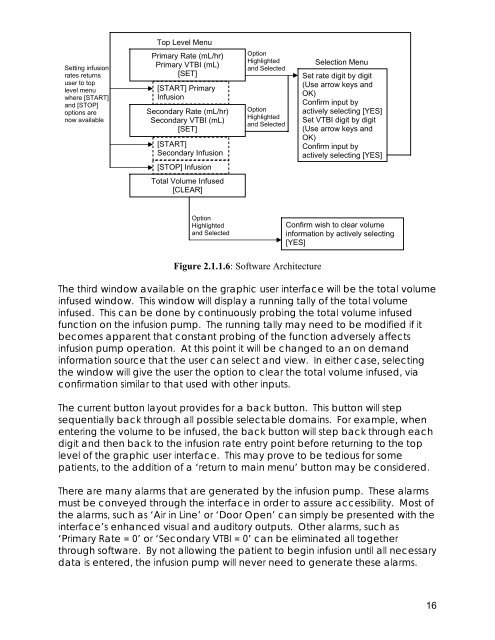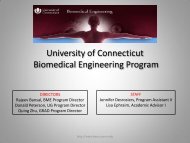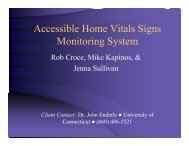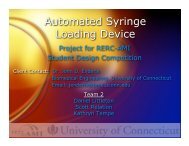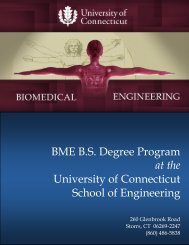Accessible Infusion Pump User-Interface - Biomedical Engineering ...
Accessible Infusion Pump User-Interface - Biomedical Engineering ...
Accessible Infusion Pump User-Interface - Biomedical Engineering ...
You also want an ePaper? Increase the reach of your titles
YUMPU automatically turns print PDFs into web optimized ePapers that Google loves.
Top Level MenuSetting infusionrates returnsuser to toplevel menuwhere [START]and [STOP]options arenow availablePrimary Rate (mL/hr)Primary VTBI (mL)[SET][START] Primary<strong>Infusion</strong>Secondary Rate (mL/hr)Secondary VTBI (mL)[SET][START]Secondary <strong>Infusion</strong>[STOP] <strong>Infusion</strong>OptionHighlightedand SelectedOptionHighlightedand SelectedSelection MenuSet rate digit by digit(Use arrow keys andOK)Confirm input byactively selecting [YES]Set VTBI digit by digit(Use arrow keys andOK)Confirm input byactively selecting [YES]Total Volume Infused[CLEAR]OptionHighlightedand SelectedConfirm wish to clear volumeinformation by actively selecting[YES]Figure 2.1.1.6: Software ArchitectureThe third window available on the graphic user interface will be the total volumeinfused window. This window will display a running tally of the total volumeinfused. This can be done by continuously probing the total volume infusedfunction on the infusion pump. The running tally may need to be modified if itbecomes apparent that constant probing of the function adversely affectsinfusion pump operation. At this point it will be changed to an on demandinformation source that the user can select and view. In either case, selectingthe window will give the user the option to clear the total volume infused, viaconfirmation similar to that used with other inputs.The current button layout provides for a back button. This button will stepsequentially back through all possible selectable domains. For example, whenentering the volume to be infused, the back button will step back through eachdigit and then back to the infusion rate entry point before returning to the toplevel of the graphic user interface. This may prove to be tedious for somepatients, to the addition of a ‘return to main menu’ button may be considered.There are many alarms that are generated by the infusion pump. These alarmsmust be conveyed through the interface in order to assure accessibility. Most ofthe alarms, such as ‘Air in Line’ or ‘Door Open’ can simply be presented with theinterface’s enhanced visual and auditory outputs. Other alarms, such as‘Primary Rate = 0’ or ‘Secondary VTBI = 0’ can be eliminated all togetherthrough software. By not allowing the patient to begin infusion until all necessarydata is entered, the infusion pump will never need to generate these alarms.16