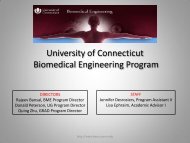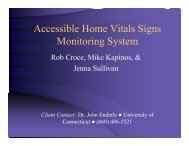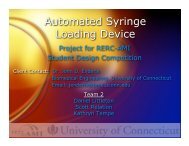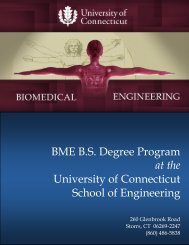Accessible Infusion Pump User-Interface - Biomedical Engineering ...
Accessible Infusion Pump User-Interface - Biomedical Engineering ...
Accessible Infusion Pump User-Interface - Biomedical Engineering ...
You also want an ePaper? Increase the reach of your titles
YUMPU automatically turns print PDFs into web optimized ePapers that Google loves.
Audio Output: “<strong>Infusion</strong> starting”Screen N: Completion screen for Secondary <strong>Infusion</strong>Audio Output: “<strong>Infusion</strong> Complete”“To stop or go back, press square button.”A secondary rate and volume don’t always need to be set. If this turns out to bethe case, then the interface will direct the user through entering both a primaryrate and volume to be infused as well as a secondary rate and volume to beinfused before they will be allowed to start the infusion. A similar softwarelimitation within the GUI doesnt allow the user to run a secondary infusionwithout a primary infusion set.Displays G & M will display a running tally of the total volume still needed to beinfused along with the countdown timer for the infusion to complete. Thisinformation is available throughout the entire infusion until it is complete.The current button layout provides for a back button. This button will stepsequentially back through all possible selectable domains. For example, whenentering the volume to be infused, the back button will step back through eachscreen and then back to the infusion rate entry point before returning to the toplevel of the graphic user interface. This may prove to be tedious for some60