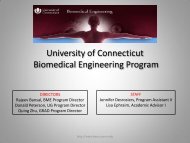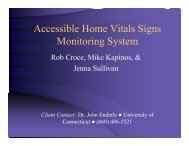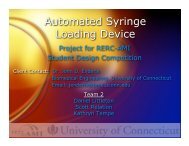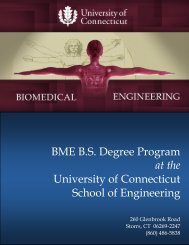Accessible Infusion Pump User-Interface - Biomedical Engineering ...
Accessible Infusion Pump User-Interface - Biomedical Engineering ...
Accessible Infusion Pump User-Interface - Biomedical Engineering ...
You also want an ePaper? Increase the reach of your titles
YUMPU automatically turns print PDFs into web optimized ePapers that Google loves.
Health and safety constraints implemented on the user-interface are welldesigned by the Food and Drug Administration (FDA). Listed below are the “Ruleof Thumb” for health and safety constraints on controls/displays on userinterfacesdesigned by the FDA in [1], which will be considered for our finalproject design.• Make all facets of design as consistent with user expectations as possible. Boththe user’s prior experience with medical devices and well-establishedconventions are important considerations.• Design workstations, controls, and displays around the basic capabilities of theuser, such as strength, dexterity, memory, reach, vision, and hearing.• Design well-organized and uncluttered control and display arrangements.Ensure that the association between controls and displays is obvious. Thisfacilitates proper identification and reduces the user’s memory load.• Ensure that the intensity and pitch of auditory signals allow them to be heardeasily by device users. Consider the effects of ambient noise.• Ensure that the brightness of visual signals is sufficient to be perceived byusers working under various conditions of ambient illumination. Also, brightnesscontrast and color contrast can help to optimize legibility.• Make labels and displays so that they can be easily read from typical viewingangles and distances. Symbol size, contrast, color, and display depth areimportant considerations.• Ensure that the abbreviations, symbols, text, and acronyms placed on, ordisplayed by, the device are also used consistently in the instructional manual.They also should correspond to standard nomenclature, if possible.• Design control knobs and switches so that they correspond to the conventionsof the user population (as determined by user studies and existing medicaldevice standards).• Arrange and design knobs, switches, and keys in a way that reduces thelikelihood of inadvertent activation.• Space keys, switches, and control knobs sufficiently apart for easymanipulation. This will also reduce the likelihood of inadvertent activation.• Make sure that controls provide tactile feedback.As for software design, users can become frustrated by cumbersome data entrysteps and make errors not directly related to those steps, thus leading todetrimental health and safety risks. Listed below are the “Rule of Thumb” forhealth and safety constraints on software design on user-interfaces designed bythe FDA in [1], which will be considered for our final project design.• Be consistent and unambiguous in the use and design of headings,abbreviations, symbols, and formats.• Always keep users informed about current device status.• Provide immediate and clear feedback following user entries.• Design procedures that entail easy-to-remember steps.• Use prompts, menus, etc. to cue the user regarding important steps; do not97