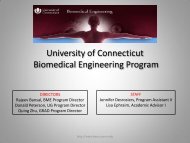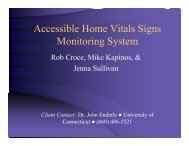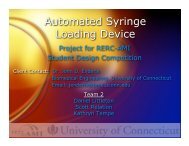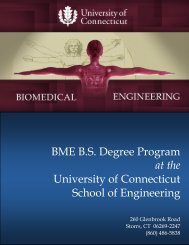Accessible Infusion Pump User-Interface - Biomedical Engineering ...
Accessible Infusion Pump User-Interface - Biomedical Engineering ...
Accessible Infusion Pump User-Interface - Biomedical Engineering ...
You also want an ePaper? Increase the reach of your titles
YUMPU automatically turns print PDFs into web optimized ePapers that Google loves.
In Figure 2.2.2.8.2, the connections between the physical elements of the deviceare clarified. All devices interface via wires with the Blackfin chip. As amicroprocessor, it serves as the coordinator of all signals, receiving, interpretingand dispatching the signals to facilitate operation of the device. These wiredconnections are demonstrated by solid lines with the signal direction indicatedby arrows. The buttons will only send signals to the chip and the text to voiceand LCD will only receive. The bridge between the two is the user, whointerprets the output from the system and generates input with the buttons.2.2.2.9 Software ArchitectureOne essential requirement of the infusion pump interface is that it be easy tooperate and not intimidating. Because of this, simple and intuitive softwarearchitecture is needed. The inputs will be split into three groups. The primaryinfusion, the secondary infusion and the total volume infused will each berepresented by a different ‘window’ on the colored LCD user interface. Usingthe “OK” and “BACK” buttons and joystick, the user will be able to easilyoperate the device. For the primary and secondary infusion windows, thisselection will bring about a protocol through which to program rates andvolumes to be infused. The rate will first be set digit by digit using the togglejoystick to select a digit 0-9 and the OK button to move the cursor to the nextdigit. After all digits are entered, a final OK will bring about a confirmation. Theuser will be asked visually and audibly if the entered information is correct. (Fig.2.2.2.91 shows operational procedure) The user will basically press “OK” toconfirm the input values. If “BACK” is selected, the user will be returned to therate select screen and will be able to modify the information. Following theentry of the rate, the volume to be infused will be entered in a similar fashion.Once a rate and a volume to be infused has been entered, the user will bereturned to the top level of the color user interface where “OK” will start infusionand “BACK” will stop infusion are now available options.47