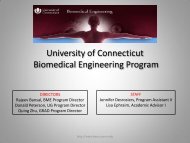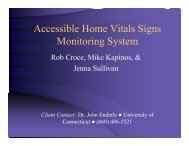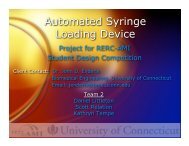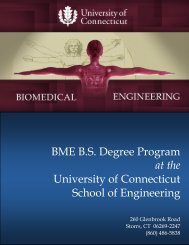Accessible Infusion Pump User-Interface - Biomedical Engineering ...
Accessible Infusion Pump User-Interface - Biomedical Engineering ...
Accessible Infusion Pump User-Interface - Biomedical Engineering ...
Create successful ePaper yourself
Turn your PDF publications into a flip-book with our unique Google optimized e-Paper software.
"strand” the user.• Give users recourse in the case of an error. Provide conspicuous mechanismsfor correction and troubleshooting guides.• Do not overload or confuse users with information that is unformatted, denselypacked, or presented too briefly.• Consider the use of accepted symbols, icons, colors, and abbreviations toconvey information reliably, economically, and quickly.• Do not over use software when a simple hardware solution is available, e.g., astand-alone push button for a high priority, time-driven function.• Consider using dedicated displays or display sectors for highly criticalinformation. In such cases, do not display other data in these locations.Alarms provided by the user-interface should be greatly considered in warningpatients and/or users from health and safety risks. Listed below are the “Rule ofThumb” for health and safety constraints on alarms on user-interfaces designedby the FDA in [1], which will be considered for our final project design.• Be sure that visual and auditory alerts and critical alarms are included in thedesign requirements for the device.• Carefully consider the effects of over-sensitivity, electromagnetic interference,and static electricity on alarm functioning.• Design alarms so they meet or exceed normal hearing and visual limits of thetypical user.• Make sure that both brightness contrast and color contrast are sufficient forlegibility under a variety of lighting conditions.• Use codes, such as color, that correspond to established conventions.• Design alarms to be distinguishable from one another and, to the extentpossible, from alarms on other devices used in the same setting.• Design alarms to activate immediately following the onset of a critical problem.It is important that alarms identify the source of the problem.• Consider giving a priority status to critical alarms. Critical alarms should provideredundant auditory and visual signals.• Design alarms so that when they are silenced, they remain silent temporarily.They ideally will have visual indicators to indicate status and a mechanism forquerying the reason for the alarm.Economic constraints should also be considered with the patient and/or user inmind. The device is a supplemental design that adheres to a standardvolumetric infusion pump which some health insurance may or may not cover.The purchase of an infusion pump is substantial and range between at least$1,000 to $6,000. Nonetheless, the final infusion pump user-interface should notfurther hinder the patient from purchasing the device. The final design will berelatively inexpensive compared to a standard infusion pump and the purchaseof a user-interface should be supplementary with the infusion pump with anadditional price for supporting the device. However, insurance coverage should98