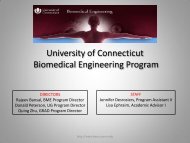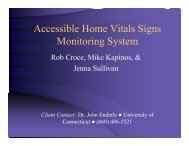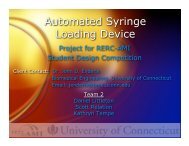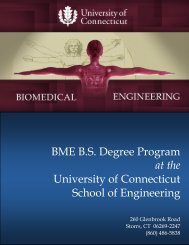Accessible Infusion Pump User-Interface - Biomedical Engineering ...
Accessible Infusion Pump User-Interface - Biomedical Engineering ...
Accessible Infusion Pump User-Interface - Biomedical Engineering ...
Create successful ePaper yourself
Turn your PDF publications into a flip-book with our unique Google optimized e-Paper software.
2.1.2 Design 2The biggest changes from the first design include a section for buttons, achange in the mounting configuration, a rudimentary graphical user interfaceconcept, and simple formatting changes.Buttons became a very important portion for the second design because theywill be the connection between the user and the inner workings of the interface.The most simplistic design was used when conceiving the buttons. This was doneso that a user with multiple limitations would be still be able to navigate theinterface without being overwhelmed or confused. Basic shapes were used forthe first concept and can be seen below in fig. 2.1.2.1.Figure 2.1.2.1: Possible Button Layout from Design TwoPatients that have bad or no vision must be able to also use the interface andall of its functions. This was accomplished by choosing different shapes for eachcorresponding button. An elementary layout for the interface was also conjuredup for the second design as seen below in Fig. 2.1.2.2.Figure 2.1.2.2: Possible button layout with separate areas for information inputThe buttons were separated by the LCD for two main reasons. Firstly, theinterface is visually symmetric when the LCD is placed in the center. Secondly,by separating the arrows and the confirm/back buttons, the user will need toscan across the LCD before deciding to continue to the next screen. This isbeneficial because the user will always be having critical information displayedon screen when they are setting up the next infusion rate and time. The risk for17