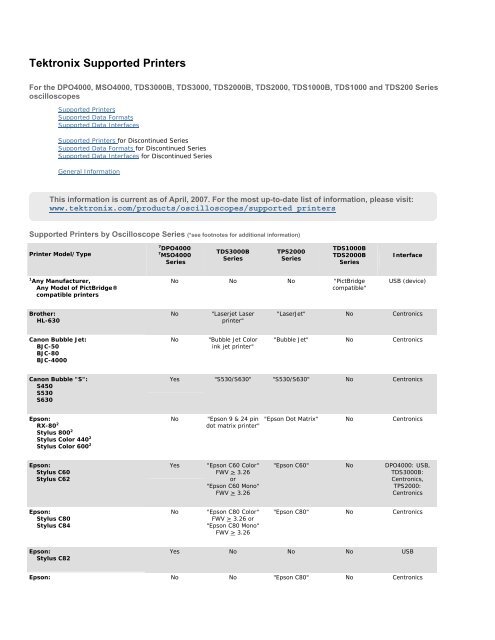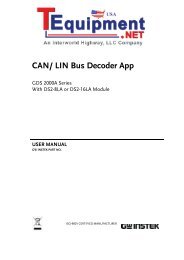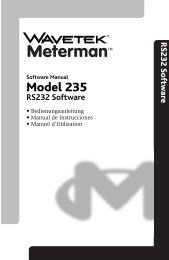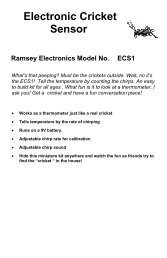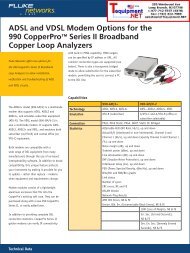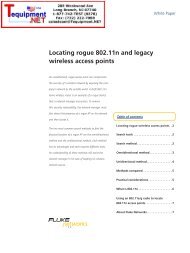Supported Printers for Oscilloscopes : Tektronix - Tequipment.net
Supported Printers for Oscilloscopes : Tektronix - Tequipment.net
Supported Printers for Oscilloscopes : Tektronix - Tequipment.net
Create successful ePaper yourself
Turn your PDF publications into a flip-book with our unique Google optimized e-Paper software.
<strong>Tektronix</strong> <strong>Supported</strong> <strong>Printers</strong><br />
For the DPO4000, MSO4000, TDS3000B, TDS3000, TDS2000B, TDS2000, TDS1000B, TDS1000 and TDS200 Series<br />
oscilloscopes<br />
<strong>Supported</strong> <strong>Printers</strong><br />
<strong>Supported</strong> Data Formats<br />
<strong>Supported</strong> Data Interfaces<br />
<strong>Supported</strong> <strong>Printers</strong> <strong>for</strong> Discontinued Series<br />
<strong>Supported</strong> Data Formats <strong>for</strong> Discontinued Series<br />
<strong>Supported</strong> Data Interfaces <strong>for</strong> Discontinued Series<br />
General In<strong>for</strong>mation<br />
<strong>Supported</strong> <strong>Printers</strong> by Oscilloscope Series (*see footnotes <strong>for</strong> additional in<strong>for</strong>mation)<br />
Printer Model/Type<br />
1 Any Manufacturer,<br />
Any Model of PictBridge®<br />
compatible printers<br />
Brother:<br />
HL-630<br />
This in<strong>for</strong>mation is current as of April, 2007. For the most up-to-date list of in<strong>for</strong>mation, please visit:<br />
www.tektronix.com/products/oscilloscopes/supported_printers<br />
Canon Bubble Jet:<br />
BJC-50<br />
BJC-80<br />
BJC-4000<br />
Canon Bubble "S":<br />
S450<br />
S530<br />
S630<br />
Epson:<br />
RX-80 2<br />
Stylus 800 2<br />
Stylus Color 440 2<br />
Stylus Color 600 2<br />
Epson:<br />
Stylus C60<br />
Stylus C62<br />
Epson:<br />
Stylus C80<br />
Stylus C84<br />
Epson:<br />
Stylus C82<br />
7 DPO4000<br />
7 MSO4000<br />
Series<br />
TDS3000B<br />
Series<br />
TPS2000<br />
Series<br />
TDS1000B<br />
TDS2000B<br />
Series<br />
No No No "PictBridge<br />
compatible"<br />
No "Laserjet Laser<br />
printer"<br />
No "Bubble Jet Color<br />
ink jet printer"<br />
Interface<br />
USB (device)<br />
"LaserJet" No Centronics<br />
"Bubble Jet" No Centronics<br />
Yes "S530/S630" "S530/S630" No Centronics<br />
No "Epson 9 & 24 pin<br />
dot matrix printer"<br />
Yes "Epson C60 Color"<br />
FWV > 3.26<br />
or<br />
"Epson C60 Mono"<br />
FWV > 3.26<br />
No "Epson C80 Color"<br />
FWV > 3.26 or<br />
"Epson C80 Mono"<br />
FWV > 3.26<br />
"Epson Dot Matrix" No Centronics<br />
"Epson C60" No DPO4000: USB,<br />
TDS3000B:<br />
Centronics,<br />
TPS2000:<br />
Centronics<br />
"Epson C80" No Centronics<br />
Yes No No No USB<br />
Epson: No No "Epson C80" No Centronics
Stylus C86 3<br />
HP Business Inkjet:<br />
1000, 1100, 1100d, 1100dtn<br />
1200, 1200d, 1200dtn, 1200dtwn<br />
2200, 2200se, 2200xi, 2230<br />
2250, 2250tn, 2280, 2280tn<br />
2300, 2300dtn, 2300n, 2600<br />
2600dn, 2800, 2800dt, 2800dtn<br />
3000, 3000dtn, 3000n<br />
HP Color Inkjet:<br />
CP1160<br />
CP1700, CP1700d, CP1700ps<br />
HP Color Laserjet:<br />
5, 5M<br />
2500L, 2500Lse, 2500n, 2500tn<br />
2550, 2550L, 2550Ln<br />
2605, 2605dn, 2605dtn<br />
2700, 2700n<br />
2800, 2820, 2830, 2840<br />
3000, 3000dn, 3000dtn, 3000n<br />
3500, 3500dn, 3500dtn, 3500n<br />
3550, 3550n<br />
3600, 3600dn, 3600n<br />
3700, 3700n, 3700dtn, 3700dn<br />
3800, 3800dn, 3800dtn, 3800n<br />
4500, 4500dn<br />
4550, 4550dn, 4550hdn, 4550n<br />
4600, 4600dn, 4600dtn, 4600hdn<br />
4600n, 4610, 4650, 4650dn<br />
4650dtn, 4650hdn, 4650n<br />
4700n, 4700dn, 4700dtn<br />
4700n, 4700ph+<br />
4730mfp, 4730x mfp<br />
4730xm mfp, 4730xs mfp<br />
5500, 5500n, 5550, 5550n<br />
5550dn, 5550dtn, 5550hdn<br />
8500, 8500dn, 8500n, 8550<br />
8550dn, 8550gn, 8550mfp<br />
8550mn<br />
9500, 9500gp, 9500hdn<br />
9500n, 9500mfp<br />
CM1015, CM1017<br />
CP4005, CP4005n, CP4005dn<br />
HP DeskJet:<br />
3820<br />
540<br />
5650<br />
6122<br />
697<br />
840C<br />
895<br />
970Cse<br />
HP DeskJet:<br />
350c, 350cbi<br />
450, 450cbi, 450ci, 450wbt<br />
460c, 460cb, 460wbt, 460wf<br />
630c, 632c, 640c, 640u, 642c<br />
648c, 656c, 690c, 690c Plus<br />
692c, 692k, 693c, 694c, 695c<br />
697c<br />
825c, 825cvr, 845c, 845cvr<br />
895c, 895cse, 895cxi<br />
916c, 920c, 920cw, 920cvr,<br />
920cxi, 930c, 930cm, 932c, 933c<br />
934c, 935c, 940c, 940cvr, 940cw<br />
940cxi, 948c, 950c, 952c, 955c<br />
957c, 959c, 960c, 960cse<br />
960cx9, 970c, 970cse, 970cxi<br />
975c, 975cse, 975cxi, 980c<br />
990c, 990cm, 990cse, 990cxi<br />
Yes No No No USB<br />
Yes No No No USB<br />
Yes No No No USB<br />
No "Deskjet Hi<br />
resolution mono<br />
ink jet printer"<br />
or<br />
"Deskjet Hi<br />
resolution color ink<br />
jet printer"<br />
"Deskjet" No Centronics<br />
Yes No No Underlined models<br />
are “PictBridge<br />
compatible”<br />
USB
995c, 995ck<br />
1220c, 1220cse, 1220cxi, 1280<br />
3320, 3320v, 3323, 3325<br />
3420, 3420v, 3425, 3450<br />
3500, 3520, 3520v, 3520w<br />
3535, 3538, 3550, 3550v, 3558<br />
3600, 3620, 3645, 3647, 3650<br />
3651, 3652, 3653, 3658, 3668<br />
3740, 3743, 3744, 3745, 3745v<br />
3747, 3748<br />
3810, 3816, 3818, 3819, 3820<br />
3820v, 3820w, 3822, 3843<br />
3844, 3845, 3845xi, 3847, 3848<br />
3870<br />
3900, 3910, 3915, 3918, 3920<br />
3930, 3930v, 3938, 3940, 3940v<br />
5100, 5145, 5150, 5150v, 5150w<br />
5151, 5160, 5168<br />
5420v, 5432, 5438, 5440, 5440v<br />
5440xi, 5442, 5443<br />
5550, 5551, 5552<br />
5600, 5650, 5650v, 5650w, 5652<br />
5655<br />
5700, 5740, 5740xi, 5743, 5745<br />
5748<br />
5800, 5850, 5850w<br />
5938, 5940, 5940xi, 5943<br />
6120, 6122, 6127<br />
6500, 6520, 6520xi, 6540<br />
6540d, 6540dt, 6540xi, 6543<br />
6543d, 6548<br />
6600, 6620, 6620xi, 6623, 6628<br />
6800, 6830v, 6840, 6840dt<br />
6840xi, 6843, 6848<br />
6940, 6940dt, 6980, 6980dt<br />
9300<br />
9600, 9650, 9670, 9680, 9680gp<br />
9800, 9800d, 9803, 9803d, 9808<br />
9808d, 9860, 9868<br />
D1311, D1320, D1330, D1341,<br />
D1360<br />
D2320, D2330, D2345, D2360<br />
D4145, D4155, D4160, D4163<br />
F300, F340, F370, F375, F380<br />
HP LaserJet:<br />
II<br />
1100<br />
5L<br />
5MP<br />
HP LaserJet:<br />
5MP, 5P, 5si, 5si hm, 5si mx<br />
5si nx<br />
6MP, 6MP se, 6MP xi, 6P<br />
1010, 1012, 1015, 1022, 1022n<br />
1022nw<br />
1150, 1160, 1160Le<br />
1200, 1200se, 1200n, 1220<br />
1220se<br />
1300, 1300t, 1300n, 1300xi<br />
1320, 1320n, 1320nw, 1320t<br />
1320tn<br />
2100, 2100m, 2100se, 2100tn<br />
2100xi<br />
2200, 2200d, 2200dn, 2200dse<br />
2200dt, 2200dtn<br />
2300, 2300d, 2300dtn, 2300L<br />
2300n, 2300tn<br />
2410, 2420, 2420d, 2420dn<br />
2420n, 2430, 2430dtn, 2430n<br />
2430t, 2430tn<br />
3015, 3020, 3030, 3050, 3052<br />
3055<br />
3200, 3200M, 3200se<br />
3300mfp, 3310, 3320, 3320mfp<br />
3320n mfp, 3330, 3380, 3390<br />
No "LaserJet Laser<br />
printer"<br />
"LaserJet" No Centronics<br />
Yes No No No USB
3392<br />
4050, 4050n, 4050se, 4050t<br />
4050tn<br />
4100, 4100dtn, 4100n, 4100tn<br />
4100mfp, 4101mfp, 4150<br />
4200, 4200L, 4200Ln, 4200Lvn<br />
4200dtn, 4200dtns, 4200dtnsL<br />
4200n, 4200tn, 4240, 4240n<br />
4250, 4250dtn, 4250dtnsL<br />
4250n, 4250tn<br />
4300, 4300dtn, 4300dtns<br />
4300dtnsL, 4300n, 4300tn<br />
4345mfp, 4345x mfp<br />
4345xm mfp, 4345xs mfp, 4350<br />
4350dtn, 4350dtnSL, 4350n<br />
4350tn<br />
5000, 5000Le, 5000dn, 5000gn<br />
5000n<br />
5100, 5100dtn, 5100se, 5100tn<br />
5200, 5200n, 5200tn, 5200dtn<br />
5200L<br />
8000, 8000dn, 8000mfp, 8000n<br />
8100, 8100dn, 8100n, 8100mfp<br />
8150, 8150dn, 8150hn, 8150mfp<br />
8150n<br />
9000, 9000dn, 9000hnf<br />
9000hns, 9000mfp, 9000n<br />
9000L mfp, 9040d, 9040dn<br />
9040mfp, 9050, 9050d, 9050dn<br />
9050mfp, 9055mfp, 9065mfp<br />
M3027, M3027x, M3035<br />
M3035xs<br />
M4345, M4345x, M4345xm<br />
M4345xs<br />
M5025, M5035, M5035x<br />
M5035xs<br />
P2015, P2015d, P2015dn<br />
P2015n, P2015x<br />
P3004, P3005, P3005d, P3005dtn<br />
P3005n, P3005x<br />
HP OfficeJet:<br />
4100, 4105, 4110, 4110v, 4110xi<br />
4115<br />
4200, 4212, 4215, 4215v, 4215xi<br />
4219, 4255<br />
4311, 4312, 4314, 4315, 4315v<br />
4315xi, 4317, 4319, 4352, 4353<br />
4355, 4357, 4359<br />
5100, 5105, 5110, 5110v<br />
5110xi<br />
5505, 5508, 5510, 5510v, 5510xi<br />
5515<br />
5600, 5605, 5608, 5609, 5610<br />
5610v, 5610xi, 5615<br />
6105, 6110, 6110v, 6110xi<br />
6150<br />
6210, 6210v, 6210xi, 6213<br />
6215<br />
6310, 6310xi<br />
7100, 7110, 7110xi, 7115, 7130<br />
7130xi, 7135xi, 7140xi<br />
7210, 7210v, 7210xi, 7213<br />
7310, 7310xi, 7313<br />
7410, 7410xi, 7413<br />
9110, 9120, 9130<br />
d125xi, d135, d135xi, d145<br />
d145xi, d155xi<br />
G85, G85xi, G95<br />
K60, K60xi, K80, K80xi<br />
v30, v40, v40S, v40xi, v45<br />
K550, K550dtn, K550dtwn<br />
K850, K850dn<br />
HP Photosmart:<br />
P1000<br />
Yes No No Underlined models<br />
are “PictBridge<br />
compatible”<br />
No<br />
"Deskjet Hi<br />
resolution mono<br />
ink jet printer"<br />
USB<br />
"Deskjet" No Centronics
P1115 or<br />
"Deskjet Hi<br />
resolution color ink<br />
jet printer"<br />
HP Photosmart:<br />
100, 130, 130v, 130xi, 140, 145<br />
145v, 145xi, 148<br />
230, 230v, 230xi, 240, 245, 245v<br />
245xi<br />
320, 325, 325v, 325xi, 329<br />
330, 335, 335v, 335xi, 337<br />
370, 375, 375v, 375xi, 375B<br />
375Bxi<br />
385, 385v, 385xi<br />
420, 422, 422v, 422xi, 425, 425v<br />
428, 428v, 428xi<br />
470, 475, 475v, 475xi<br />
2573, 2575, 2575v, 2575xi<br />
2710, 2710xi, 2713<br />
3110, 3110v<br />
3210, 3210a, 3210v, 3210xi<br />
3213, 3214<br />
3308, 3310, 3310xi, 3313, 3314<br />
7150, 7150v, 7155w<br />
7260, 7260v, 7260w, 7268<br />
7350, 7350v<br />
7450, 7450v, 7450xi, 7458<br />
7459<br />
7550, 7550v, 7550w<br />
7660, 7665<br />
7755, 7760, 7760od, 7760v<br />
7760w, 7762<br />
7830, 7838, 7850, 7850v, 7850xi<br />
7853<br />
7960, 7960gp, 7960v, 7960w<br />
8030, 8038, 8049, 8050, 8050v<br />
8050xi, 8053<br />
8150, 8150v, 8150xi, 8153<br />
8158<br />
8230, 8238, 8250, 8250v, 8250xi<br />
8253<br />
8450, 8450gp, 8450v, 8450xi<br />
8453, 8458<br />
8750, 8750gp, 8750xi, 8753<br />
8758<br />
A310<br />
A430, A432, A433, A434, A435<br />
A510, A512, A516<br />
A610, A612, A616, A617<br />
A710, A712, A716, A717<br />
C3110, C3125, C3135, C3140<br />
C3150, C3180, C3183, C3190<br />
C4110, C4140, C4150, C4180<br />
C4183, C4188<br />
C5140, C5150, C5180, C5185<br />
C5188<br />
C6100, C6150, C6180, C6185<br />
C6188<br />
C7100, C7150, C7180, C7185<br />
D5060, D5065, D5069<br />
D5100, D5145, D5155, D5160<br />
D5168<br />
D6160<br />
D7145, D7155, D7160, D7168<br />
D7300, D7345, D7355, D7360<br />
D7368<br />
P1000, P1100<br />
B8300, B8330, B8338, B8350<br />
B8353<br />
HP PSC All-in-one Series:<br />
720, 750, 750xi, 760<br />
950, 950vr, 950xi<br />
1110, 1110v, 1118<br />
1200, 1205, 1209, 1210, 1210v<br />
1210xi, 1215, 1216, 1217, 1219<br />
Yes No No Underlined models<br />
are “PictBridge<br />
compatible”<br />
Yes No No Underlined models<br />
are “PictBridge<br />
compatible”<br />
USB<br />
USB
*<br />
1300, 1310, 1311, 1317, 1318<br />
1401, 1402, 1410, 1410v, 1410xi<br />
1417<br />
1503, 1504, 1507, 1508, 1510<br />
1510v, 1510xi, 1513, 1513s<br />
1600, 1610, 1610xi, 1613<br />
2105, 2108, 2110, 2115, 2150<br />
2170, 2171, 2175, 2175v, 2175xi<br />
2179<br />
2200, 2210, 2210v, 2210xi<br />
2350, 2353, 2355, 2355p, 2355v<br />
2355xi<br />
2400, 2410, 2410v, 2410xi<br />
2500, 2510, 2510xi, 2550<br />
HP:<br />
Thinkjet<br />
HP Others:<br />
1100d<br />
HP Others:<br />
Mopier 240/320<br />
Panasonic:<br />
KX-P1124<br />
KX-P1180<br />
Samsung:<br />
ML-1250<br />
Seiko:<br />
DPU-411<br />
Seiko:<br />
DPU-412<br />
Seiko:<br />
DPU-414 4<br />
Seiko<br />
DPU-3445 5<br />
1 PictBridge compatible Notes:<br />
For an official list printer models certified by CIPA (Camera and Imaging Association) please see:<br />
http://www.cipa.jp/pictbridge/CertifiedModels/PictBridgeCertifiedModels_E.html. This list is subject to change and does not list all PictBridge<br />
compatible printer models.<br />
2 RX-80, Stylus 800, Stylus Color 440, Stylus Color 600 Notes:<br />
The driver used by each scope family renders black and white hardcopies, only.<br />
No<br />
"Thinkjet Ink jet<br />
printer"<br />
No "Deskjet Hi<br />
resolution mono<br />
ink jet printer"<br />
or<br />
"Deskjet Hi<br />
resolution color ink<br />
jet printer"<br />
"ThinkJet" No Centronics<br />
"Deskjet" No Centronics<br />
Yes No No USB<br />
No<br />
No<br />
"Epson 9 & 24 pin<br />
dot matrix printer"<br />
"LaserJet Laser<br />
Printer"<br />
"Epson Dot Matrix" No Centronics<br />
"LaserJet" No Centronics<br />
No No "DPU411" No Centronics, RS232<br />
No No "DPU412" No Centronics, RS232<br />
No No "DPU411" No Centronics, RS232<br />
No<br />
<strong>Tektronix</strong>:<br />
TDS3PRT No<br />
<strong>Tektronix</strong>:<br />
HC-200 6<br />
No<br />
"DPU-3445<br />
Thermal printer"<br />
"<strong>Tektronix</strong><br />
TDS3PRT Thermal<br />
Printer"<br />
"Epson 9 & 24 pin<br />
dot matrix printer"<br />
"DPU3445" No RS232<br />
No No<br />
TDS3000B<br />
Proprietary<br />
"Epson Dot Matrix" No Centronics<br />
3 C86 Notes:<br />
This printer has not been fully qualified by <strong>Tektronix</strong>. Partial testing has verified limited operation <strong>for</strong> the scope family indicated. Partial
Testing means that at least one hardcopy was generated with the following scope settings: InkSaver on, Portrait Layout, maximum<br />
wave<strong>for</strong>ms are on, Math wave<strong>for</strong>m on, Reference wave<strong>for</strong>ms on, and menu showing Printer Port and Printer Format.<br />
4 DPU-414 Notes:<br />
To print out software dip switch settings, press/hold "ON LINE" during power on. To change software dip switch settings choose "ON LINE" (1)<br />
or "LINE FEED" (0). Defaults <strong>for</strong> Parallel operation: Dip SW1: 11101011, Dip SW2: 11111111, Dip SW3: 11110111. Defaults <strong>for</strong> Serial<br />
operation: Dip SW1: 01101011, Dip SW2: 11111111, DipSW3: 11110111. Set RS-232 Oscilloscope settings: Baud = 9600, Flow Control =<br />
Hard Flagging, EOL = CR, Parity = None.<br />
5 DPU-3445 Notes:<br />
All hardcopies will print in Landscape orientation regardless of <strong>for</strong>mat (portrait/landscape) selection.<br />
6 HC-200 Notes:<br />
Printer obsolete .<br />
7 DPO4000 / MSO4000 Notes:<br />
Printer support listed here requires Printer Pack 2, which can be downloaded from the <strong>Tektronix</strong> web site at: www.tektronix.com/software.<br />
Just enter the instrument model number into the keyword search box and look <strong>for</strong> Printer Pack 2 to download. Installation instructions are<br />
provided.<br />
<strong>Supported</strong> Data Formats by Oscilloscope Series<br />
Data Format<br />
Expanded<br />
Mnemonic<br />
DPO4000<br />
MSO4000<br />
Series<br />
BMP PC "Bit Map" ".bmp"<br />
EPS<br />
Encapsulated Post<br />
Script<br />
No<br />
Interleaf Interleaf No<br />
JPEG<br />
Joint Photographic<br />
Experts Group<br />
PCX PC Paintbrush No<br />
PNG<br />
RLE<br />
Portable Network<br />
Graphics<br />
Run Length<br />
Encoded<br />
TDS3000B<br />
Series<br />
"BMP Mono<br />
Windows mono<br />
image file <strong>for</strong>mat"<br />
or<br />
"BMP Color<br />
Windows color<br />
image file <strong>for</strong>mat"<br />
"EPS Mono<br />
Encapsulated<br />
Postscript mono<br />
image"<br />
or<br />
"EPS Color<br />
Encapsulated<br />
Postscript color<br />
image"<br />
"Interleaf .img<br />
image object file<br />
<strong>for</strong>mat"<br />
TPS2000<br />
Series<br />
TDS1000B<br />
TDS2000B<br />
Series<br />
"BMP" "BMP"<br />
"EPSIMAGE" "EPSIMAGE"<br />
No No<br />
No No No "JPEG"<br />
".png"<br />
No<br />
"PCX Mono PC<br />
Paintbrush mono<br />
image file <strong>for</strong>mat"<br />
or<br />
"PCX Color PC<br />
Paintbrush color<br />
image file <strong>for</strong>mat"<br />
"PNG Portable<br />
Network Graphics"<br />
"RLE Color<br />
Windows color<br />
image file <strong>for</strong>mat"<br />
"PCX" "PCX"<br />
No No<br />
"RLE" "RLE"
TIFF<br />
Tag Image File<br />
Format<br />
".tif"<br />
<strong>Supported</strong> Data Interfaces by Oscilloscope Series<br />
Interface, Direct<br />
Storage Media,<br />
External Display<br />
USB (device)<br />
USB (host)<br />
Ether<strong>net</strong><br />
GPIB<br />
DPO4000<br />
MSO4000<br />
Series<br />
Supports: PC<br />
communication<br />
Supports: USB<br />
printers, USB flash<br />
drives<br />
Standard 10/100<br />
Base-T<br />
Option:<br />
TEK-USB-488<br />
RS-232 No<br />
CompactFlash TM<br />
(Type 1)<br />
TDS3000B<br />
Series<br />
"TIFF Tag Image<br />
File Format"<br />
TPS2000<br />
Series<br />
No No<br />
No No<br />
Standard 10 Base-<br />
T<br />
Option:<br />
TDS3GV<br />
Options:<br />
TDS3GV<br />
TDS3VM<br />
"TIFF" "TIFF"<br />
TDS1000B<br />
TDS2000B<br />
Series<br />
Supports: PC<br />
communication,<br />
PictBridge®<br />
printers<br />
Supports: USB<br />
flash drives<br />
No No<br />
No<br />
Option:<br />
TEK-USB-488<br />
Standard No<br />
Standard No Standard No<br />
Floppy Drive No Standard No No<br />
External VGA Monitor Standard<br />
Options:<br />
TDS3VM<br />
TDS3GV<br />
No No<br />
Centronics Parallel No Standard Standard No
<strong>Supported</strong> <strong>Printers</strong> by Discontinued Oscilloscope Series (*see footnotes <strong>for</strong> additional in<strong>for</strong>mation)<br />
Printer Model/Type<br />
Brother:<br />
HL-630<br />
Canon Bubble Jet:<br />
BJC-50<br />
BJC-80<br />
BJC-4000<br />
Canon Bubble "S":<br />
S450<br />
S530<br />
S630<br />
Epson:<br />
RX-80 1<br />
Stylus 800 1<br />
Stylus Color 440 1<br />
Stylus Color 600 1<br />
Epson:<br />
Stylus C60<br />
Stylus C62<br />
Epson:<br />
Stylus C80<br />
Stylus C84<br />
HP:<br />
Thinkjet<br />
HP DeskJet:<br />
3820<br />
540<br />
5650<br />
6122<br />
697<br />
840C<br />
895<br />
970Cse<br />
HP LaserJet:<br />
II<br />
1100<br />
5L<br />
5MP<br />
HP Photosmart:<br />
P1000<br />
P1115<br />
HP Others:<br />
1100d<br />
TDS3000<br />
Series<br />
(Replaced by<br />
TDS3000B)<br />
"Laserjet Laser<br />
printer"<br />
"Bubble Jet Color ink<br />
jet printer"<br />
TDS1000<br />
TDS2000<br />
Series<br />
(Replaced by<br />
TDS2000B<br />
TDS1000B)<br />
TDS200<br />
Series<br />
(Replaced by<br />
TDS2000<br />
TDS1000)<br />
Interface<br />
"LaserJet" "LaserJet" Centronics<br />
"Bubble Jet" No Centronics<br />
"S530/S630" "S530/S630" No Centronics<br />
"Epson 9 & 24 pin<br />
dot matrix printer"<br />
"Epson C60 Color"<br />
FWV > 3.26<br />
or<br />
"Epson C60 Mono"<br />
FWV > 3.26<br />
"Epson C80 Color"<br />
FWV > 3.26 or<br />
"Epson C80 Mono"<br />
FWV > 3.26<br />
"Thinkjet Ink jet<br />
printer"<br />
"Deskjet Hi<br />
resolution mono ink<br />
jet printer"<br />
or<br />
"Deskjet Hi<br />
resolution color ink<br />
jet printer"<br />
"LaserJet Laser<br />
printer"<br />
"Deskjet Hi<br />
resolution mono ink<br />
jet printer"<br />
or<br />
"Deskjet Hi<br />
resolution color ink<br />
jet printer"<br />
"Deskjet Hi<br />
resolution mono ink<br />
jet printer"<br />
or<br />
"Epson Dot Matrix" "Epson" Centronics<br />
"Epson C60" FWV ><br />
2.12, 4.12<br />
"Epson C80" FWV ><br />
2.12, 4/12<br />
No Centronics<br />
No Centronics<br />
"ThinkJet" "ThinkJet" Centronics<br />
"DeskJet" "DeskJet" Centronics<br />
"LaserJet" "LaserJet" Centronics<br />
"Deskjet" "DeskJet" Centronics<br />
"Deskjet" "DeskJet" Centronics
Panasonic:<br />
KX-P1124<br />
KX-P1180<br />
Samsung:<br />
ML-1250<br />
Seiko:<br />
DPU-411<br />
Seiko:<br />
DPU-412<br />
Seiko:<br />
DPU-414 2<br />
Seiko<br />
DPU-3445 3<br />
<strong>Tektronix</strong>:<br />
TDS3PRT<br />
<strong>Tektronix</strong>:<br />
HC-200 4<br />
*<br />
"Deskjet Hi<br />
resolution color ink<br />
jet printer"<br />
"Epson 9 & 24 pin<br />
dot matrix printer"<br />
"LaserJet Laser<br />
Printer"<br />
"Epson Dot Matrix" "Epson" Centronics<br />
"LaserJet" "LaserJet" Centronics<br />
No "DPU411" "DPU411" FWV ><br />
1.09<br />
No "DPU412" "DPU412" FWV ><br />
1.09<br />
No "DPU411" "DPU411" FWV ><br />
1.09<br />
"DPU-3445 Thermal<br />
printer"<br />
"<strong>Tektronix</strong> TDS3PRT<br />
Thermal Printer"<br />
"Epson 9 & 24 pin<br />
dot matrix printer"<br />
Centronics, RS232<br />
Centronics, RS232<br />
Centronics, RS232<br />
"DPU3445" No RS232<br />
No No TDS3000 Proprietary<br />
"Epson Dot Matrix" "Epson" Centronics<br />
1 RX-80, Stylus 800, Stylus Color 440, Stylus Color 600 Notes:<br />
The driver used by each scope family renders black and white hardcopies, only.<br />
2 DPU-414 Notes:<br />
To print out software dip switch settings, press/hold "ON LINE" during power on. To change software dip switch settings choose "ON LINE" (1)<br />
or "LINE FEED" (0). Defaults <strong>for</strong> Parallel operation: Dip SW1: 11101011, Dip SW2: 11111111, Dip SW3: 11110111. Defaults <strong>for</strong> Serial<br />
operation: Dip SW1: 01101011, Dip SW2: 11111111, DipSW3: 11110111. Set RS-232 Oscilloscope settings: Baud = 9600, Flow Control =<br />
Hard Flagging, EOL = CR, Parity = None.<br />
3 DPU-3445 Notes:<br />
All hardcopies will print in Landscape orientation regardless of <strong>for</strong>mat (portrait/landscape) selection.<br />
4 HC-200 Notes:<br />
Printer obsolete .<br />
<strong>Supported</strong> Data Formats by Discontinued Oscilloscope Series<br />
Data Format<br />
Expanded<br />
Mnemonic<br />
BMP PC "Bit Map"<br />
EPS<br />
Encapsulated Post<br />
TDS3000<br />
Series<br />
(Replaced by<br />
TDS3000B)<br />
"BMP Mono Windows<br />
mono image file<br />
<strong>for</strong>mat"<br />
or<br />
"BMP Color Windows<br />
color image file<br />
<strong>for</strong>mat"<br />
"EPS Mono<br />
Encapsulated<br />
Postscript mono<br />
TDS1000<br />
TDS2000<br />
Series<br />
(Replaced by<br />
TDS2000B<br />
TDS1000B)<br />
TDS200<br />
Series<br />
(Replaced by<br />
TDS2000<br />
TDS1000)<br />
"BMP" "BMP"<br />
"EPSIMAGE" "EPSIMAGE"
Interleaf Interleaf<br />
JPEG<br />
Script image"<br />
or<br />
"EPS Color<br />
Encapsulated<br />
Postscript color<br />
image"<br />
Joint Photographic<br />
Experts Group<br />
PCX PC Paintbrush<br />
PNG<br />
Portable Network<br />
Graphics<br />
RLE Run Length Encoded<br />
TIFF<br />
Tag Image File<br />
Format<br />
"Interleaf .img image<br />
object file <strong>for</strong>mat"<br />
No "INTERLEAF"<br />
No No No<br />
"PCX Mono PC<br />
Paintbrush mono<br />
image file <strong>for</strong>mat"<br />
or<br />
"PCX Color PC<br />
Paintbrush color<br />
image file <strong>for</strong>mat"<br />
"PNG Portable<br />
Network Graphics"<br />
"RLE Color Windows<br />
color image file<br />
<strong>for</strong>mat"<br />
"TIFF Tag Image File<br />
Format"<br />
<strong>Supported</strong> Data Interfaces by Discontinued Oscilloscope Series<br />
Interface, Direct<br />
Storage Media,<br />
External Display<br />
Ether<strong>net</strong><br />
GPIB<br />
RS-232<br />
CompactFlash TM<br />
(Type 1)<br />
TDS3000<br />
Series<br />
(Replaced by<br />
TDS3000B)<br />
Option:<br />
TDS3EM 10 Base-T<br />
Option:<br />
TDS3GV<br />
Options:<br />
TDS3GV<br />
TDS3VM<br />
TDS3EM<br />
No<br />
"PCX" "PCX"<br />
No No<br />
"RLE" No<br />
"TIFF" No<br />
TDS1000<br />
TDS200<br />
TDS2000<br />
Series<br />
Series<br />
(Replaced by<br />
(Replaced by<br />
TDS2000/TDS1000)<br />
TDS2000B/TDS1000B)<br />
No No<br />
Option:<br />
TDS2CMA<br />
TDS2CMAX<br />
Option:<br />
TDS2CMA<br />
TDS2CMAX<br />
TDS2MEM<br />
Option:<br />
TDS2MEM<br />
Options:<br />
TDS2CM<br />
TDS2CMA<br />
Options:<br />
TDS2CM<br />
TDS2CMA<br />
Floppy Drive Standard No No<br />
External VGA Monitor<br />
Options:<br />
TDS3VM<br />
TDS3GV<br />
Centronics Parallel Standard<br />
No<br />
No No<br />
Option:<br />
TDS2CMA<br />
TDS2CMAX<br />
TDS2MEM<br />
Options:<br />
TDS2CM<br />
TDS2MM<br />
TDS2HM
General In<strong>for</strong>mation<br />
TDS2CMA<br />
The capitalization and spelling of the different printers and printer families (noted in quotes, "") are replicated in the following table as they<br />
appear in the actual oscilloscope family menus.<br />
"Yes" is used if printer support has been verified, but the oscilloscope does not have an explicit list of printer drivers. "No" is used if there is<br />
no menu selection that will work with a particular printer <strong>for</strong> a particular oscilloscope family, or if the printer operation has not been verified.<br />
The supported printers list is not an exhaustive list. We have limited our compatibility testing to a list of high volume printer manufacturers.<br />
We will continue to update our printer compatibility list as new models become available and are tested.<br />
The TDS3000 Series Oscilloscope family has been replaced by the TDS3000B Series.<br />
The TDS2000, TDS1000 and TDS200 Series Oscilloscope families have been replaced by the TDS2000B and TDS1000B Series families.<br />
Printer support <strong>for</strong> newly added printers will only function correctly when the oscilloscope's Firmware Version Number (FWV) is equal to or<br />
greater than that which is indicated. For example, the Epson C60 printer will only operate on a TDS3054B whose FWV is 3.26 or above.<br />
DPO4000/MSO4000 Printer Selection:<br />
To set up a USB printer, connect the printer to a USB host port on the rear or front panel of the oscilloscope. Press the front panel "Utility"<br />
button and push the "System" horizontal bezel button until "Print Setup" is selected. If you want to change the default printer, push "Select<br />
Printer" and turn the multipurpose knob a to scroll through the list of available printers. Push "Select" to choose the desired printer. To add a<br />
USB printer to the list, plug the printer into the USB connector. The oscilloscope will automatically recognize it.<br />
To set up a <strong>net</strong>worked printer, connect the scope to the <strong>net</strong>work via the rear-panel Ether<strong>net</strong> port. Press the front panel "Utility" button and<br />
push the "System" horizontal bezel button until "Print Setup is selected. Press the "Select Printer" horizontal bezel button and press the "Add<br />
Network Printer" side bezel button. Using the multipurpose knob and the horizontal bezel buttons, specify the printer name, server name, and<br />
server IP address.<br />
TDS3000B/TDS3000 Printer Selection:<br />
To select the desired printer <strong>for</strong> the TDS3000B/TDS3000, press the front panel "Utility" button followed first by the left-most horizontal bezel<br />
button to select "Hard Copy", then press the "Format" bezel button. A list of printer menu choices will become visible next to the vertical bezel<br />
buttons, including a "more" button which will show you 5 separate menu pages of printer menu and data <strong>for</strong>mat choices. Choose the specific<br />
printer menu selection from the <strong>Supported</strong> <strong>Printers</strong> table.<br />
TPS2000 Printer Selection:<br />
The TPS2000 series scopes come with a standard Centronics and RS232 interface. To select the desired printer <strong>for</strong> the TPS2000 press the<br />
front panel "Utility" button followed first by the Options button on the vertical bezel, then press Printer Setup. Press "Printer Port" and "Printer<br />
Format" to cycle through all printers and all data <strong>for</strong>mats. Notice that the menu selection, "Print Button" must be set to "Prints". Choose the<br />
specific printer menu selection from the <strong>Supported</strong> Data Interfaces Table.<br />
In addition, this scope family includes a standard Type 1 CompactFlash interface. Printer support can be directly expanded by storing screen<br />
shots onto the CompactFlash, then moving the CompactFlash to a printer which also accepts the Type 1 CompactFlash. <strong>Tektronix</strong> has<br />
tested this method with a Hewlett Packard printer which also accepts the Type 1 CompactFlash. Files need to be saved to CompactFlash in<br />
TIFF Printer Format <strong>for</strong> Hewlett Packard printers with Type 1 CompactFlash readers to be able to print the file. Notice that the Print menu<br />
selection, "Print Button" must be set to "Saves Image To File" or "Saves All To Files" to initiate storage. You may use the similar procedure<br />
within the SAVE/RECALL menu under "Save All" or "Save Image". Caution: Within the printer, some in<strong>for</strong>mation loss may occur due to<br />
automatic cropping; if possible, disable automatic cropping.<br />
TDS2000B and TDS1000B Printer Selection:<br />
No printer selection is required on a TDS2000B and TDS1000B series oscilloscope. Simply connect the PictBridge compatible printer into the<br />
USB device port on the rear of the instrument.<br />
TDS2000, TDS1000 and TDS200 Printer Selection:
The instrument must have one of the following Communications Options to be able to print: TDS2MEM, TDS2CMAX, TDS2CMA, TDS2CM,<br />
TDS2MM, or TDS2HM. Please see the <strong>Supported</strong> Data Interfaces table to determine appropriate communications option <strong>for</strong> your instrument.<br />
To select the desired printer <strong>for</strong> the TDS1000/2000/200 press the front panel "Utility" button followed first by the Options button on the<br />
vertical bezel, then press Hardcopy Setup. Now, repeatedly pressing the Format button will cycle through all printers and all data <strong>for</strong>mats.<br />
Choose the appropriate printer menu selection from the <strong>Supported</strong> Data Interfaces table.<br />
The TDS2MEM option includes a standard Type 1 CompactFlash interface. Printer support can be directly expanded by storing screen shots<br />
onto the CompactFlash, then moving the CompactFlash to a printer which also accepts the Type 1 CompactFlash. <strong>Tektronix</strong> has tested<br />
this method with a Hewlett Packard printer which also accepts the Type 1 CompactFlash. Files need to be saved to CompactFlash in TIFF<br />
Printer Format <strong>for</strong> Hewlett Packard printers with Type 1 CompactFlash readers to be able to print the file. Notice that the Print menu<br />
selection, "Print Button" must be set to "Saves Image To File" or "Saves All To Files" to initiate storage. You may use the similar procedure<br />
within the SAVE/RECALL menu under "Save All" or "Save Image". Caution: Within the printer, some in<strong>for</strong>mation loss may occur due to<br />
automatic cropping; if possible, disable automatic cropping.