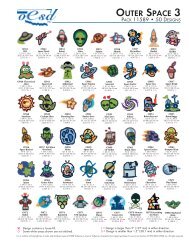OESD Magic Box - Embroidery Online
OESD Magic Box - Embroidery Online
OESD Magic Box - Embroidery Online
Create successful ePaper yourself
Turn your PDF publications into a flip-book with our unique Google optimized e-Paper software.
Installation<br />
Table of Contents<br />
Introduction<br />
Installation<br />
Main Screen<br />
Quick Start<br />
General Information<br />
Color Editor<br />
18<br />
<strong>Magic</strong> <strong>Box</strong> - Design Card Converter<br />
Software Manual<br />
7. The Properties window opens. Click on “Reinstall Driver”. (If<br />
there is not a “Reinstall Driver” option, click “Update Driver” from<br />
the “Driver” tab.) This will then activate the Update Wizard.<br />
8. Click “Install from a list or specifi c location {Advanced}” and<br />
click “Next”.