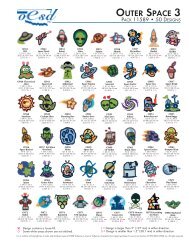OESD Magic Box - Embroidery Online
OESD Magic Box - Embroidery Online
OESD Magic Box - Embroidery Online
You also want an ePaper? Increase the reach of your titles
YUMPU automatically turns print PDFs into web optimized ePapers that Google loves.
General Information<br />
Table of Contents<br />
Introduction<br />
Installation<br />
Main Screen<br />
Quick Start<br />
General Information<br />
Color Editor<br />
38<br />
Mini <strong>Magic</strong> <strong>Box</strong> - Design Card Converter<br />
Software Manual<br />
<strong>Magic</strong> <strong>Box</strong> Upper Left Card #1 (Fig. GI-5 Below) OR Mini <strong>Magic</strong><br />
<strong>Box</strong> Right Card #1 (Fig. GI-5A Below)<br />
Fig. GI-5 shows the special <strong>Magic</strong> Card that can be used in the<br />
upper left card slot of the <strong>Magic</strong> <strong>Box</strong>. Fig GI-5A shows<br />
the same card inserted into the right card slot on the<br />
Mini <strong>Magic</strong> <strong>Box</strong>. This card is compatible with Bernette-<br />
Deco, Brother, Viking #1+, Rose, Iris, Babylock and<br />
Simplicity embroidery machines. The <strong>Magic</strong> <strong>Box</strong><br />
cannot read Brother Disney series design cards.<br />
Fig. GI-5A<br />
Fig. GI-5