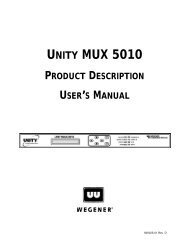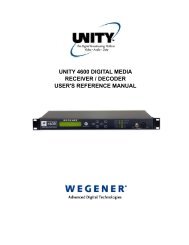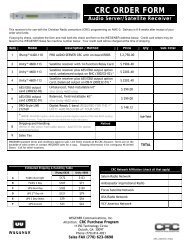Create successful ePaper yourself
Turn your PDF publications into a flip-book with our unique Google optimized e-Paper software.
QUICK START GUIDE<br />
Location and Mounting<br />
The <strong>Unity</strong> <strong>552</strong> may be mounted in a standard 19-inch equipment rack or set up for desktop operation. In<br />
either location, maintain a clean, dry environment for the <strong>Unity</strong> <strong>552</strong>.<br />
Rack Mounting<br />
The <strong>Unity</strong> <strong>552</strong> unit should be installed in such a way that a half-inch clearance is allowed on each side<br />
and a quarter-inch on the top to ensure adequate air flow. Ensure that a hazardous condition is not<br />
produced by uneven loading, or by resting any unsupported equipment on a rack-mounted <strong>Unity</strong> <strong>552</strong><br />
unit.<br />
Parts for the <strong>Unity</strong> <strong>552</strong> unit include 2 angle rack mount brackets and 4 rubber feet. For rack mounting,<br />
install the angle rack mount brackets as following; however do not attach the rubber feet as they<br />
interfere with the rack mounting.<br />
1. Remove the 2 screws from the left and right sides of the unit.<br />
2. Insert the angle brackets into the left and right sides of the unit ensuring that the screw holes for<br />
the unit and brackets are aligned.<br />
3. Secure the brackets by re-inserting the screws through the brackets and unit.<br />
4. Install the unit onto the rack.<br />
NOTE:<br />
The front brackets must be secured to the rack. If the front brackets are left unsecured, the unit<br />
may shift forward and fall from the rack, and may result in personal injury and/or damage to the<br />
equipment. The internal temperature of the rack should not exceed 40 o C.<br />
Desktop Installation<br />
Parts for the <strong>Unity</strong> <strong>552</strong> unit include 2 angle rack mount brackets and 4 rubber feet. For desktop<br />
installation, attach the 4 rubber feet; however do not attach the rack mount brackets.<br />
1. Attach the 4 rubber feet onto the indented areas at the bottom of the unit.<br />
2. Place the unit on a flat surface where it will not be subject to spills or impacts.<br />
3. Route cables to the unit so that they will not be hit or pulled, causing damage to the connectors<br />
or to the unit itself. Ensure a sufficient flow of cool air so that the unit's operating ambient<br />
temperature range is not exceeded.<br />
WARNING: FCC-Mandated Suppression of Radio Frequency Emissions<br />
This is a Class A product. In a domestic environment this product may cause radio<br />
interference for which the user may need to take mitigating action.<br />
If the Ethernet port has a cable connected to it, that cable must be properly shielded<br />
and grounded to minimize RF emissions that could interfere with nearby equipment.<br />
Circuit Protection and Earthing<br />
When connecting the <strong>Unity</strong> <strong>552</strong> unit to the power supply, review the ratings of all equipment in the<br />
circuit to ensure that the branch circuit, as well as the power source, will not be overloaded. Also make<br />
sure that the unit is properly grounded and/or that a protected power strip is used to attach it to the<br />
power supply.<br />
2 800089-02D www.wegener.com