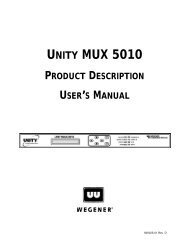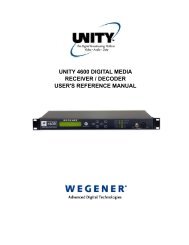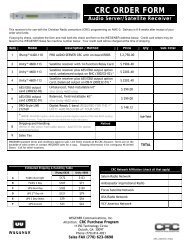You also want an ePaper? Increase the reach of your titles
YUMPU automatically turns print PDFs into web optimized ePapers that Google loves.
QUICK START GUIDE<br />
Signal Connector Description<br />
Composite Video RCA Phono Jack Composite Video Monitor NTSC or PAL at 1 Vp-p<br />
C-Video RCA Phono Jack C-Video NTSC or PAL, Composite video at 1 Vp-p<br />
Component Video 3 RCA Phono Jacks Component SD/HD Video YPbPr<br />
Audio OUT 1 (R&L) 2 RCA Phono Jacks Audio Stereo<br />
HDMI Type A receptacle High Definition Multimedia Interface (Digital A/V)<br />
S/PDIF RCA Phono Jack S/PDIF Coax Digital Audio<br />
S/PDIF Optical TosLink S/PDIF Fiber Digital Audio<br />
ETHERNET RJ-45 ETHERNET 10/100 BaseT<br />
USB USB USB<br />
CAUTION: Do not connect RJ-12 directly to phone line. Equipment damage may result.<br />
Front Panel Connections<br />
Figure 2 show the <strong>Unity</strong> <strong>552</strong> front panel controls and describes them in Table 4. The IRD can be<br />
controlled via Compel Network Control, local terminal, and On-Screen-Display push buttons. Normally,<br />
Compel is the primary method of controlling the IRD, while the other control methods are supplemental.<br />
Figure 2: <strong>Unity</strong> <strong>552</strong> Front Panel<br />
left arrow button<br />
right arrow button<br />
top arrow button<br />
LED<br />
LCD screen<br />
bottom arrow button<br />
Enter button<br />
Table 4: <strong>Unity</strong> <strong>552</strong> Front Panel Controls<br />
Item<br />
LCD<br />
Arrow buttons<br />
ENTER<br />
Description<br />
Activates automatically by certain status conditions, such as loss of signal.<br />
To manually activate, press the ENTER button.<br />
Push buttons activates LCD and selects options displayed.<br />
Push button enters options selected on LCD.<br />
LCD Menu Navigation<br />
Operate the <strong>Unity</strong> <strong>552</strong> from the front panel using the arrow buttons and the LCD as shown in Figure 2.<br />
Menu screens on the LCD direct you to screens that control various operating functions including:<br />
• programming<br />
• audio<br />
4 800089-02D www.wegener.com