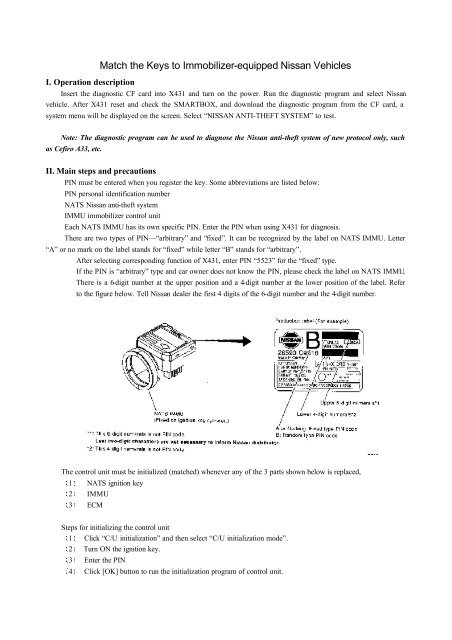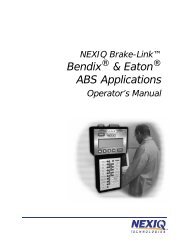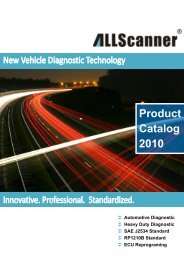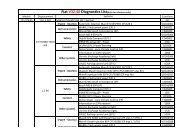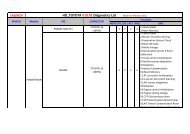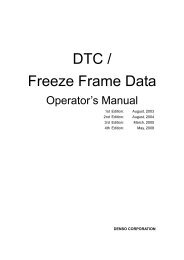Match the Keys to Immobilizer-equipped Nissan Vehicles - Motodok
Match the Keys to Immobilizer-equipped Nissan Vehicles - Motodok
Match the Keys to Immobilizer-equipped Nissan Vehicles - Motodok
Create successful ePaper yourself
Turn your PDF publications into a flip-book with our unique Google optimized e-Paper software.
I. Operation description<br />
<strong>Match</strong> <strong>the</strong> <strong>Keys</strong> <strong>to</strong> <strong>Immobilizer</strong>-<strong>equipped</strong> <strong>Nissan</strong> <strong>Vehicles</strong><br />
Insert <strong>the</strong> diagnostic CF card in<strong>to</strong> X431 and turn on <strong>the</strong> power. Run <strong>the</strong> diagnostic program and select <strong>Nissan</strong><br />
vehicle. After X431 reset and check <strong>the</strong> SMARTBOX, and download <strong>the</strong> diagnostic program from <strong>the</strong> CF card, a<br />
system menu will be displayed on <strong>the</strong> screen. Select “NISSAN ANTI-THEFT SYSTEM” <strong>to</strong> test.<br />
Note: The diagnostic program can be used <strong>to</strong> diagnose <strong>the</strong> <strong>Nissan</strong> anti-<strong>the</strong>ft system of new pro<strong>to</strong>col only, such<br />
as Cefiro A33, etc.<br />
II. Main steps and precautions<br />
PIN must be entered when you register <strong>the</strong> key. Some abbreviations are listed below:<br />
PIN personal identification number<br />
NATS <strong>Nissan</strong> anti-<strong>the</strong>ft system<br />
IMMU immobilizer control unit<br />
Each NATS IMMU has its own specific PIN. Enter <strong>the</strong> PIN when using X431 for diagnosis.<br />
There are two types of PIN—“arbitrary” and “fixed”. It can be recognized by <strong>the</strong> label on NATS IMMU. Letter<br />
“A” or no mark on <strong>the</strong> label stands for “fixed” while letter “B” stands for “arbitrary”.<br />
After selecting corresponding function of X431, enter PIN “5523” for <strong>the</strong> “fixed” type.<br />
If <strong>the</strong> PIN is “arbitrary” type and car owner does not know <strong>the</strong> PIN, please check <strong>the</strong> label on NATS IMMU.<br />
There is a 6-digit number at <strong>the</strong> upper position and a 4-digit number at <strong>the</strong> lower position of <strong>the</strong> label. Refer<br />
<strong>to</strong> <strong>the</strong> figure below. Tell <strong>Nissan</strong> dealer <strong>the</strong> first 4 digits of <strong>the</strong> 6-digit number and <strong>the</strong> 4-digit number.<br />
The control unit must be initialized (matched) whenever any of <strong>the</strong> 3 parts shown below is replaced,<br />
1 NATS ignition key<br />
2 IMMU<br />
3 ECM<br />
Steps for initializing <strong>the</strong> control unit<br />
1 Click “C/U initialization” and <strong>the</strong>n select “C/U initialization mode”.<br />
2 Turn ON <strong>the</strong> ignition key.<br />
3 Enter <strong>the</strong> PIN<br />
4 Click [OK] but<strong>to</strong>n <strong>to</strong> run <strong>the</strong> initialization program of control unit.
5 When <strong>the</strong> initialization of IMMU and ECM is completed, <strong>the</strong> screen will display <strong>the</strong> message “Initialization<br />
completed”.<br />
A Turn OFF <strong>the</strong> ignition key and pull out <strong>the</strong> key (The first key can not be recognized in this step)<br />
B<br />
Detailed steps for matching <strong>the</strong> key:<br />
a Initialization<br />
After IMMU initialization is completed, turn OFF <strong>the</strong> ignition switch with <strong>the</strong> first key and pull out<br />
<strong>the</strong> key. Wait 5 seconds (<strong>the</strong> first key can not be recognized). Then match <strong>the</strong> keys.<br />
b<br />
<strong>Match</strong> <strong>the</strong> keys<br />
Step 1: Turn ON <strong>the</strong> ignition switch with <strong>the</strong> first key (do not start <strong>the</strong> engine) and keep it in place for<br />
at least 5 seconds. Then turn OFF <strong>the</strong> ignition switch and pull out <strong>the</strong> key. Wait 5 seconds.<br />
Step 2: Turn ON <strong>the</strong> ignition switch with <strong>the</strong> second key (do not start <strong>the</strong> engine) and keep it in place<br />
for at least 5 seconds. Then turn OFF <strong>the</strong> ignition switch and pull out <strong>the</strong> key. Wait 5 seconds.<br />
Step 3: Turn ON <strong>the</strong> ignition switch with <strong>the</strong> third key (do not start <strong>the</strong> engine) and keep it in place for<br />
at least 5 seconds. Then turn OFF <strong>the</strong> ignition switch and pull out <strong>the</strong> key. Wait 5 seconds (if <strong>the</strong>re is<br />
ano<strong>the</strong>r key <strong>to</strong> match). Refer <strong>to</strong> <strong>the</strong> figure below.<br />
c<br />
Make sure<br />
Check <strong>to</strong> see if <strong>the</strong> NATS safety indica<strong>to</strong>r flickers. The indica<strong>to</strong>r is going <strong>to</strong> flicker when <strong>the</strong> key matching<br />
and initialization of control unit are completed.<br />
For matching <strong>the</strong> key and verifying that all keys are able <strong>to</strong> start <strong>the</strong> engine, insert each of <strong>the</strong> initialized<br />
keys in<strong>to</strong> <strong>the</strong> ignition switch so that <strong>the</strong> system will reset it when <strong>the</strong> safety indica<strong>to</strong>r starts flickering<br />
(about 5 seconds).<br />
(d If <strong>the</strong> screen displays <strong>the</strong> message that <strong>the</strong> initialization is s<strong>to</strong>pped or failed, it indicates that X431<br />
failed in completion of initialization.
Then it is necessary <strong>to</strong> perform <strong>the</strong> following procedure:<br />
Turn OFF <strong>the</strong> ignition switch and <strong>the</strong>n turn it ON again <strong>to</strong> read trouble code.<br />
If “IMMU” is displayed, repeat <strong>the</strong> above mentioned steps.<br />
Note:<br />
(1) Use each of <strong>the</strong> keys <strong>to</strong> turn ON <strong>the</strong> ignition switch and <strong>the</strong>n turn it OFF. The procedure for each key must<br />
last at least 5 seconds <strong>to</strong> ensure successful matching of <strong>the</strong> key.<br />
(2) Make sure that car owner has given all keys for matching.<br />
III. <strong>Nissan</strong> diagnostic program can be used <strong>to</strong> test <strong>the</strong> immobilizer system of new pro<strong>to</strong>col<br />
(KWP2000 pro<strong>to</strong>col) in <strong>Nissan</strong> vehicle, such as Cefiro A33, March 2003, etc.