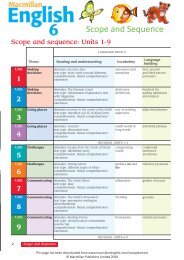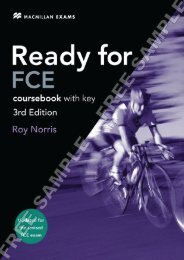9 In my life - Macmillan
9 In my life - Macmillan
9 In my life - Macmillan
You also want an ePaper? Increase the reach of your titles
YUMPU automatically turns print PDFs into web optimized ePapers that Google loves.
3 Grammar practice<br />
a) Students match the words in column A with words in<br />
column B. Check the answers. Then students make<br />
sentences about Phoebe’s news, using the joint phrases<br />
and the present perfect. They should pay special attention<br />
to the position of just in the sentence and whether the<br />
subject is singular or plural as they require different forms<br />
of have. Students compare their answers in pairs and<br />
then check with the email in Activity 2.<br />
Mixed-ability classes<br />
Fast fi nishers imagine that Julie has made some preparations<br />
for the sleepover at her house. They write three sentences about<br />
what she has done, using the present perfect, e.g. Julie’s just<br />
made pancakes for the evening.<br />
b) [1.41] Play the CD for students to check their answers.<br />
Tapescript and Answer key<br />
1 (i) I’ve just started <strong>my</strong> new school.<br />
2 (d) I’ve changed <strong>my</strong> hairstyle.<br />
3 (e) Bonny’s just had kittens.<br />
4 (a) Oscar’s just bought an MP3 player.<br />
5 (c) Mum and Dad have been really busy.<br />
6 (h) They’ve just painted the kitchen.<br />
7 (b) My dad’s hurt his back.<br />
8 (f) Mum’s found a new job at a vet’s.<br />
9 (g) Julie’s just invited me to a sleepover.<br />
Homework suggestions<br />
1 Activity Book pages 24–25, Activities 1–3<br />
2 Students write four sentences in the present perfect with the<br />
news from their town or country.<br />
LESSON 11b<br />
<strong>In</strong>troduction<br />
Write the following words on the board: busy, kitchen, back,<br />
job at a vet’s, kittens, hairstyle, sleepover, school, MP3 player.<br />
Divide students into four groups and ask them to recall from<br />
memory Phoebe’s news in Activity 2 on the basis of these<br />
words. Set a time limit of five minutes. Then groups take it<br />
in turns to choose a word and make a sentence with it in ten<br />
seconds. If it is grammatically and factually correct, give them<br />
one point and erase the word. If it is not, leave the word on<br />
the board for other groups to choose.<br />
4 Listening<br />
a) [1.42] Elicit that the photo shows Oscar talking on the<br />
phone. Ask students to guess what news he is telling his<br />
friend. Play the CD for students to check their guesses.<br />
Elicit that Oscar is telling his friend about the MP3 player<br />
he has just bought.<br />
b) [1.42] Play the CD again and ask students to answer the<br />
questions about the conversation. Students compare their<br />
answers in pairs before you check them with the whole<br />
class. Refer students to the Grammar spot to point out<br />
we tell the news using the present perfect, but then we<br />
give details about it in the past simple.<br />
Extra activity<br />
Ask students if they or their family members do some of their<br />
shopping on-line. Find out what they usually buy and which<br />
websites are the most popular for shopping on-line.<br />
Tapescript<br />
Oscar: Guess what! I’ve just spent <strong>my</strong> birthday money.<br />
Harry: What did you buy<br />
Oscar: I bought an MP3 player!<br />
Harry: Fantastic. Was it expensive<br />
Oscar: No, it wasn’t. I bought it on-line.<br />
Harry: Cool. How many songs can it hold<br />
Oscar: 2000.<br />
Harry: Wow. How many songs have you put on it<br />
Oscar: Er …16.<br />
Harry: Only 16!<br />
Oscar: Well, I’ve just bought it!<br />
Answer key<br />
1 His birthday money 4 On-line<br />
2 An MP3 player 5 2000<br />
3 No, it wasn’t 6 16<br />
5 Speaking<br />
<strong>In</strong> pairs, students make short dialogues with the words in<br />
the boxes. They should use the first phrase in a present<br />
perfect sentence to introduce a piece of news, and then<br />
ask and answer about details, using the verbs in the<br />
second and third box in the past simple. They should<br />
complete the answers using their own ideas. The phrases<br />
and the verbs are in the same order. Read out the example<br />
with a confident student before students begin the task.<br />
Explain that the dialogues do not have to be true.<br />
Set a time limit of five minutes. Ask different pairs to<br />
repeat their dialogues to the whole class.<br />
Mixed-ability classes<br />
For less confi dent students write ideas for the answers on the<br />
board in mixed order, e.g. a milkshake, a comedy, an English<br />
dictionary, basketball, a present for <strong>my</strong> brother, £20.<br />
My English file<br />
Students’ task is to write a short email to a friend about their<br />
own news. They should start by thanking their friend as in the<br />
example or they can choose one of the expressions from the<br />
Real English box. Then they should use the present perfect<br />
to introduce their news (real or imaginary) and the past simple<br />
to talk about details. Go through the example before they<br />
begin the task.<br />
<strong>In</strong> pairs, students exchange their notebooks and point out any<br />
mistakes they see in each other’s emails.<br />
Photocopiable activity<br />
What’s just happened p174; instructions p157<br />
6 Check your English<br />
a) Students complete the sentences with the present perfect<br />
form of the verbs in brackets. <strong>In</strong> pairs, students compare<br />
their answers. Check the answers with the whole class.<br />
Answer key<br />
1 have… bought<br />
2 has … had<br />
3 has … started<br />
4 have painted<br />
5 has found<br />
b) Students write their own past simple questions to find<br />
out more about the news in Activity 6a.<br />
Homework suggestions<br />
1 Activity Book page 25, Activities 4–5<br />
2 Students write an email to a friend with their own true news,<br />
using Activity 2 as a model.<br />
T 35<br />
FREE SAMPLE FREE SAMPLE