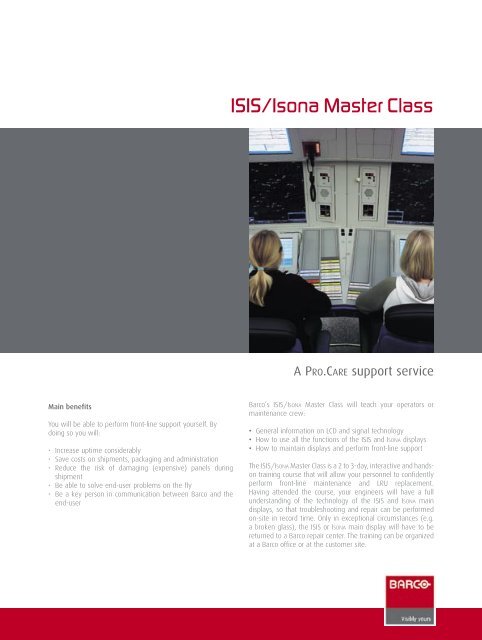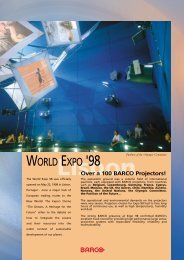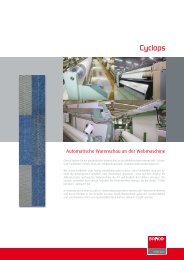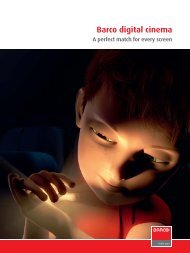ISIS Master Class.indd - Barco
ISIS Master Class.indd - Barco
ISIS Master Class.indd - Barco
You also want an ePaper? Increase the reach of your titles
YUMPU automatically turns print PDFs into web optimized ePapers that Google loves.
<strong>ISIS</strong>/Isona <strong>Master</strong> <strong>Class</strong><br />
A PRO.CARE support service<br />
Main benefits<br />
You will be able to perform front-line support yourself. By<br />
doing so you will:<br />
• Increase uptime considerably<br />
• Save costs on shipments, packaging and administration<br />
• Reduce the risk of damaging (expensive) panels during<br />
shipment<br />
• Be able to solve end-user problems on the fly<br />
• Be a key person in communication between <strong>Barco</strong> and the<br />
end-user<br />
<strong>Barco</strong>’s <strong>ISIS</strong>/ISONA <strong>Master</strong> <strong>Class</strong> will teach your operators or<br />
maintenance crew:<br />
• General information on LCD and signal technology<br />
• How to use all the functions of the <strong>ISIS</strong> and ISONA displays<br />
• How to maintain displays and perform front-line support<br />
The <strong>ISIS</strong>/ISONA <strong>Master</strong> <strong>Class</strong> is a 2 to 3-day, interactive and handson<br />
training course that will allow your personnel to confidently<br />
perform front-line maintenance and LRU replacement.<br />
Having attended the course, your engineers will have a full<br />
understanding of the technology of the <strong>ISIS</strong> and ISONA main<br />
displays, so that troubleshooting and repair can be performed<br />
on-site in record time. Only in exceptional circumstances (e.g.<br />
a broken glass), the <strong>ISIS</strong> or ISONA main display will have to be<br />
returned to a <strong>Barco</strong> repair center. The training can be organized<br />
at a <strong>Barco</strong> office or at the customer site.
Program<br />
Day 1: General knowledge *<br />
• Welcome<br />
• Introduction to <strong>Barco</strong> and its products<br />
• CRT versus LCD<br />
• Flat panel technology<br />
• <strong>ISIS</strong>/ISONA display technology and benefits<br />
• PVS board, if applicable<br />
• <strong>ISIS</strong>/ISONA manufacturing overview<br />
• Return Authorization Request procedures<br />
• <strong>ISIS</strong>/ISONA kits<br />
• Unpacking, connecting and setting up the unit<br />
• Extended warranty<br />
Day 2: General user *<br />
• <strong>ISIS</strong>/ISONA technical information and specifications<br />
• On-Screen Display (OSD) structure<br />
• OSD hands-on training (exercises on alignments, status<br />
checks, etc.)<br />
• Fan swap<br />
• Backlight swap<br />
• Firmware updates<br />
• DDM protocol<br />
Day 3: Advanced user *<br />
• Fault diagnosis<br />
• ESD and precautions<br />
• Opening the unit<br />
• Boards locations and board swapping<br />
• Block diagrams<br />
• Closing the unit<br />
• Acceptance tests<br />
• Maintainability and recommended spares<br />
• Test your knowledge<br />
• Wrap up and final discussion<br />
* In case of the ISONA <strong>Master</strong> <strong>Class</strong>, the program is adapted to a 2 day schedule.<br />
<strong>ISIS</strong>/ISONA <strong>Master</strong> <strong>Class</strong><br />
practicalities<br />
Due to the hands-on nature of the course, the number of<br />
participants (3 up to 12) per training course is directly linked to<br />
the number of training display units that are made available to<br />
<strong>Barco</strong> by the customer during the <strong>Master</strong> <strong>Class</strong>.<br />
3-4<br />
participants<br />
5-7<br />
participants<br />
8–12<br />
participants<br />
# Training units 1 2 3<br />
The higher the number of participants, the lower the cost per<br />
participant per day. The cost includes the price of the training<br />
documentation (Service and maintenance manual on CD-ROM<br />
+ training handouts)<br />
The training can be organized at the customer site or at a <strong>Barco</strong><br />
office. The content of the course can also be adapted according<br />
to your specific training needs.<br />
PRO.CARE regional service centers<br />
<strong>Barco</strong><br />
Customer Support Services<br />
Pres. Kennedypark 35<br />
B-8500 Kortrijk<br />
Belgium<br />
Phone: +32 56 233 099<br />
Fax: +32 56 233 490<br />
support.coco.be@barco.com<br />
<strong>Barco</strong> Orthogon AG<br />
Hastedter Osterdeich 222<br />
28207 Bremen<br />
Germany<br />
Phone: +49 421 20 12 20<br />
Fax: +49 421 20 12 29 99<br />
<strong>Barco</strong>View, LLC<br />
Customer Support Services<br />
3059 Premiere Parkway<br />
Duluth, GA 30097-4905<br />
United States<br />
Phone: +1 678 475 8000<br />
Fax: +1 678 475 8124<br />
support.coco.us@barco.com<br />
<strong>Barco</strong> Pte Ltd<br />
Customer Support Services<br />
Blk 750E<br />
Chai Chee Road #05-03<br />
Technopark@Chai Chee<br />
Singapore 469005<br />
Phone: +65 6243 7610<br />
Fax: +65 6441 7926<br />
support.coco.sg@barco.com<br />
Ref. T-S-<strong>ISIS</strong>MA-1205<br />
Technical specifications are subject to change without prior notice<br />
www.<strong>Barco</strong>AirTraffic.com