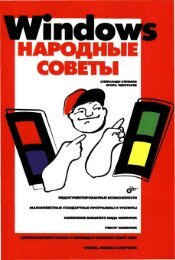- Page 1 and 2:
------==Proudly Presented by MODELE
- Page 3 and 4:
xvi Preface From Object Orientation
- Page 5 and 6:
xviii Preface Patterns are supposed
- Page 7 and 8:
xx Preface A slight digression. The
- Page 9 and 10:
xxii Preface abstractly and because
- Page 11 and 12:
xxiv Preface Approach Rationale A N
- Page 13 and 14:
xxvi Preface Acknowledgments Almost
- Page 16 and 17:
Overview CHAPTER 1 The Object-Orien
- Page 18 and 19:
Chapter 1 The Object-Oriented Parad
- Page 20 and 21:
Chapter 1 The Object-Oriented Parad
- Page 22 and 23:
Chapter 1 The Object-Oriented Parad
- Page 24 and 25:
Chapter 1 The Object-Oriented Parad
- Page 26 and 27:
Chapter 1 The Object-Oriented Parad
- Page 28 and 29:
Table 1-2 Objects and Their Respons
- Page 30 and 31:
Chapter 1 The Object-Oriented Parad
- Page 32 and 33:
Chapter 1 The Object-Oriented Parad
- Page 34 and 35:
Chapter 1 The Object-Oriented Parad
- Page 36 and 37:
The main program would now look lik
- Page 38 and 39:
Chapter 1 The Object-Oriented Parad
- Page 40 and 41:
Table 1-4 Object-Oriented Terminolo
- Page 42 and 43:
3O Part I • An Introduction to Ob
- Page 44 and 45:
32 Part I • An Introduction to Ob
- Page 46 and 47:
34 Part I • An Introduction to Ob
- Page 48 and 49:
36 Part I • An Introduction to Ob
- Page 50 and 51:
38 Part I • An Introduction to Ob
- Page 52 and 53:
4O Part I • An Introduction to Ob
- Page 54 and 55:
PART II The Limitations of Traditio
- Page 56 and 57:
CHAPTER 3 A Problem That Cries Out
- Page 58 and 59:
Chapter 3 • A Problem That Cries
- Page 60 and 61:
Chapter 3 • A Problem That Cries
- Page 62 and 63:
Chapter 3 • A Problem That Cries
- Page 64 and 65:
Figure 3-6 Class diagram of my solu
- Page 66 and 67:
Summary Chapter 3 • A Problem Tha
- Page 68 and 69:
58 Part II • The Limitations of T
- Page 70 and 71:
6O Part II • The Limitations of T
- Page 72 and 73:
Chapter 4 • A Standard Object-Ori
- Page 74 and 75:
Chapter 4 • A Standard Object-Ori
- Page 76 and 77:
Example 4-6 C++ Code Fragments: Imp
- Page 78 and 79:
Part Overview PART III Design Patte
- Page 80 and 81:
Overview CHAPTER 5 An Introduction
- Page 82 and 83:
Chapter 5 An Introduction to Design
- Page 84 and 85:
Chapter 5 An Introduction to Design
- Page 86 and 87:
Chapter 5 An Introduction to Design
- Page 88 and 89:
Table 5-2 Key Features of Patterns
- Page 90 and 91:
Chapter 5 An Introduction to Design
- Page 92 and 93:
Figure 5-2 A miter joint Chapter 5
- Page 94 and 95:
Chapter 5 An Introduction to Design
- Page 96 and 97:
Overview CHAPTER 6 The Facade Patte
- Page 98 and 99:
This person would determine how I a
- Page 100 and 101:
Field Notes: The Facade Pattern Fac
- Page 102 and 103:
Summary Chapter 6 • The Facade Pa
- Page 104 and 105:
96 Part III • Design Patterns Int
- Page 106 and 107:
98 Part III • Design Patterns How
- Page 108 and 109:
1OO Part III • Design Patterns /
- Page 110 and 111:
1O2 Part III • Design Patterns Th
- Page 112 and 113:
1O4 Part III • Design Patterns Co
- Page 114 and 115:
1O6 Part III • Design Patterns Ad
- Page 116 and 117:
CHAPTER 8 Expanding Our Horizons Ov
- Page 118 and 119:
1. Make a preliminary design withou
- Page 120 and 121:
Chapter 8 • Expanding Our Horizon
- Page 122 and 123:
Chapter 8 • Expanding Our Horizon
- Page 124 and 125:
Chapter 8 • Expanding Our Horizon
- Page 126 and 127:
Chapter 8 • Expanding Our Horizon
- Page 128 and 129:
Chapter 8 • Expanding Our Horizon
- Page 130 and 131:
124 Part III • Design Patterns It
- Page 132 and 133:
126 Part III Design Patterns Proper
- Page 134 and 135:
128 Part III Design Patterns But, t
- Page 136 and 137:
130 Part III Design Patterns Unders
- Page 138 and 139:
132 Part III Design Patterns This s
- Page 140 and 141:
134 Part III Design Patterns An alt
- Page 142 and 143:
136 Part III Design Patterns It sti
- Page 144 and 145:
138 Part III Design Patterns Learni
- Page 146 and 147:
140 Part III Design Patterns Strate
- Page 148 and 149:
142 Part III Design Patterns Tying
- Page 150 and 151:
144 Part III Design Patterns One ru
- Page 152 and 153:
146 Part III Design Patterns From a
- Page 154 and 155:
148 Part III Design Patterns Exampl
- Page 156 and 157:
150 Part III Design Patterns The es
- Page 158 and 159:
152 Part III Design Patterns Compou
- Page 160 and 161:
154 Part III Design Patterns A usef
- Page 162 and 163:
156 Part III Design Patterns Concep
- Page 164 and 165:
158 Part III Design Patterns Exampl
- Page 166 and 167:
160 Part III Design Patterns Exampl
- Page 168 and 169:
CHAPTER 10 The Abstract Factory Pat
- Page 170 and 171:
Chapter 1O • The Abstract Factory
- Page 172 and 173:
Chapter 1O • The Abstract Factory
- Page 174 and 175:
Chapter 1O • The Abstract Factory
- Page 176 and 177:
Figure 1O-5 The ResFactory encapsul
- Page 178 and 179:
Figure 1O-6 Intermediate solution u
- Page 180 and 181:
In this pattern, Chapter 1O • The
- Page 182 and 183:
Chapter 1O • The Abstract Factory
- Page 184 and 185:
Chapter 1O • The Abstract Factory
- Page 186 and 187:
Chapter 1O • The Abstract Factory
- Page 188 and 189:
CHAPTER 11 How Do Experts Design? O
- Page 190 and 191:
Design is often thought of as a pro
- Page 192 and 193:
Design is often thought of as a pro
- Page 194 and 195:
It is only possible to make a place
- Page 196 and 197:
that it shared its patterns with ot
- Page 198 and 199:
Alexander's Steps Discussion Identi
- Page 200 and 201:
Chapter 11 • How Do Experts Desig
- Page 202 and 203:
198 Part IV • Putting It All Toge
- Page 204 and 205:
2OO Part IV • Putting It All Toge
- Page 206 and 207:
2O2 Part IV • Putting It All Toge
- Page 208 and 209:
2O4 Part IV • Putting It AM Toget
- Page 210 and 211:
Chapter 12 • Solving the CAD/CAM
- Page 212 and 213:
Chapter 12 • Solving the CAD/CAM
- Page 214 and 215:
Chapter 12 • Solving the CAD/CAM
- Page 216 and 217:
Chapter 12 • Solving the CAD/CAM
- Page 218 and 219:
Chapter 12 • Solving the CAD/CAM
- Page 220 and 221:
CHAPTER 13 The Principles and Strat
- Page 222 and 223:
Chapter 13 • The Principles and S
- Page 224 and 225:
Chapter 13 • The Principles and S
- Page 226 and 227:
Chapter 13 • The Principles and S
- Page 228 and 229:
Chapter 13 • The Principles and S
- Page 230 and 231:
228 Part V • Handling Variations
- Page 232 and 233:
23O Part V • Handling Variations
- Page 234 and 235:
232 Part V • Handling Variations
- Page 236 and 237:
234 Part V • Handling Variations
- Page 238 and 239:
236 Part V • Handling Variations
- Page 240 and 241:
238 Part V • Handling Variations
- Page 242 and 243:
24O Part V • Handling Variations
- Page 244 and 245: 242 Part V • Handling Variations
- Page 246 and 247: 244 Part V • Handling Variations
- Page 248 and 249: 246 Part V • Handling Variations
- Page 250 and 251: 248 Part V • Handling Variations
- Page 252 and 253: 25O Part V • Handling Variations
- Page 254 and 255: 252 Part V • Handling Variations
- Page 256 and 257: 254 Part V • Handling Variations
- Page 258 and 259: 256 Part V • Handling Variations
- Page 260 and 261: 258 Part V • Handling Variations
- Page 262 and 263: 26O Part V • Handling Variations
- Page 264 and 265: 262 Part V • Handling Variations
- Page 266 and 267: 264 Part V • Handling Variations
- Page 268 and 269: 266 Part V • Handling Variations
- Page 270 and 271: 268 Part V • Handling Variations
- Page 272 and 273: 27O Part V • Handling Variations
- Page 274 and 275: 272 Part V • Handling Variations
- Page 276 and 277: 274 Part V • Handling Variations
- Page 278 and 279: 276 Part V • Handling Variations
- Page 280 and 281: Overview CHAPTER 18 The Template Me
- Page 282 and 283: Chapter 18 • The Template Method
- Page 284 and 285: Intent Problem Solution Participant
- Page 286 and 287: CHAPTER 19 The Factory Method Patte
- Page 288 and 289: The Factory Method Pattern Chapter
- Page 290 and 291: Summary Chapter 19 • The Factory
- Page 292 and 293: 292 Part V • Handling Variations
- Page 296 and 297: 296 Part V • Handling Variations
- Page 298 and 299: 298 Part V • Handling Variations
- Page 300 and 301: Figure 2O-1 Using Strategy patterns
- Page 302 and 303: 3O2 Part V • Handling Variations
- Page 304 and 305: CHAPTER 21 Design Patterns Reviewed
- Page 306 and 307: Chapter 21 • Design Patterns Revi
- Page 308 and 309: Chapter 21 • Design Patterns Revi
- Page 310 and 311: Figure 21-1 The relationships betwe
- Page 312 and 313: CHAPTER 22 Bibliography This book h
- Page 314 and 315: • Meyer, B., Object-Oriented Soft
- Page 316 and 317: • See http://java.sun.com/j2se/L3
- Page 318 and 319: Personal Favorites It is my belief
- Page 320 and 321: Spradely, J. P., The Ethnographic I
- Page 322 and 323: Section Overview Section 3: Design
- Page 324 and 325: How do we get good quality repeated
- Page 326 and 327: Or again, people are creatures of h
- Page 328 and 329: this book is not a book about writi
- Page 330 and 331: …The details can confuse the solu
- Page 332 and 333: Patterns help us see the forest for
- Page 334 and 335: Design Pattern Matrix Design Patter
- Page 336 and 337: Design Pattern Matrix How it is imp
- Page 338 and 339: Design Pattern Matrix How it is imp
- Page 340 and 341: Design Pattern Matrix How it is imp
- Page 342 and 343: Design Pattern Matrix How it is imp
- Page 344 and 345:
Design Pattern Matrix Is there vari
- Page 346 and 347:
: (colon), connecting object and cl
- Page 348 and 349:
usiness rules defining, 238 encapsu
- Page 350 and 351:
decompression object, 249 decorator
- Page 352 and 353:
FilterlnputStream class, 250 flexib
- Page 354 and 355:
notifyObservers method, 272 NULL te
- Page 356 and 357:
sales-order architecture, e-tail sy