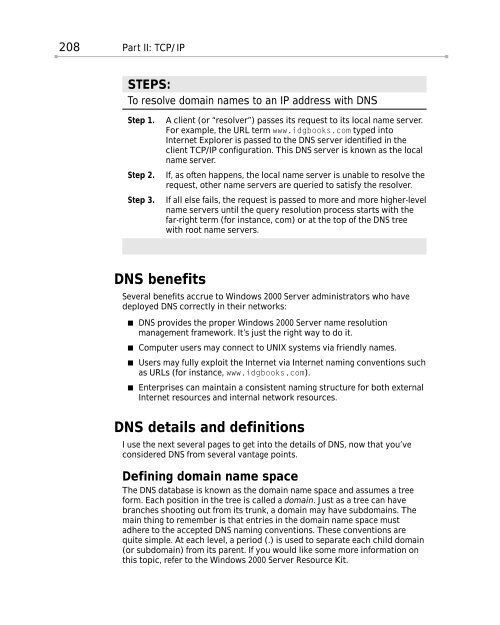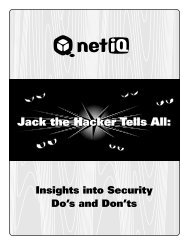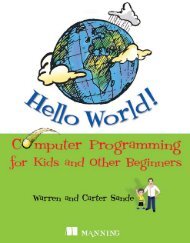DNS, DHCP, WINS - Cisco Academy
DNS, DHCP, WINS - Cisco Academy
DNS, DHCP, WINS - Cisco Academy
You also want an ePaper? Increase the reach of your titles
YUMPU automatically turns print PDFs into web optimized ePapers that Google loves.
208 Part II: TCP/IP<br />
■<br />
■<br />
STEPS:<br />
To resolve domain names to an IP address with <strong>DNS</strong><br />
Step 1.<br />
Step 2.<br />
Step 3.<br />
A client (or “resolver”) passes its request to its local name server.<br />
For example, the URL term www.idgbooks.com typed into<br />
Internet Explorer is passed to the <strong>DNS</strong> server identified in the<br />
client TCP/IP configuration. This <strong>DNS</strong> server is known as the local<br />
name server.<br />
If, as often happens, the local name server is unable to resolve the<br />
request, other name servers are queried to satisfy the resolver.<br />
If all else fails, the request is passed to more and more higher-level<br />
name servers until the query resolution process starts with the<br />
far-right term (for instance, com) or at the top of the <strong>DNS</strong> tree<br />
with root name servers.<br />
<strong>DNS</strong> benefits<br />
Several benefits accrue to Windows 2000 Server administrators who have<br />
deployed <strong>DNS</strong> correctly in their networks:<br />
■ <strong>DNS</strong> provides the proper Windows 2000 Server name resolution<br />
management framework. It’s just the right way to do it.<br />
■ Computer users may connect to UNIX systems via friendly names.<br />
■ Users may fully exploit the Internet via Internet naming conventions such<br />
as URLs (for instance, www.idgbooks.com).<br />
■ Enterprises can maintain a consistent naming structure for both external<br />
Internet resources and internal network resources.<br />
<strong>DNS</strong> details and definitions<br />
I use the next several pages to get into the details of <strong>DNS</strong>, now that you’ve<br />
considered <strong>DNS</strong> from several vantage points.<br />
Defining domain name space<br />
The <strong>DNS</strong> database is known as the domain name space and assumes a tree<br />
form. Each position in the tree is called a domain. Just as a tree can have<br />
branches shooting out from its trunk, a domain may have subdomains. The<br />
main thing to remember is that entries in the domain name space must<br />
adhere to the accepted <strong>DNS</strong> naming conventions. These conventions are<br />
quite simple. At each level, a period (.) is used to separate each child domain<br />
(or subdomain) from its parent. If you would like some more information on<br />
this topic, refer to the Windows 2000 Server Resource Kit.