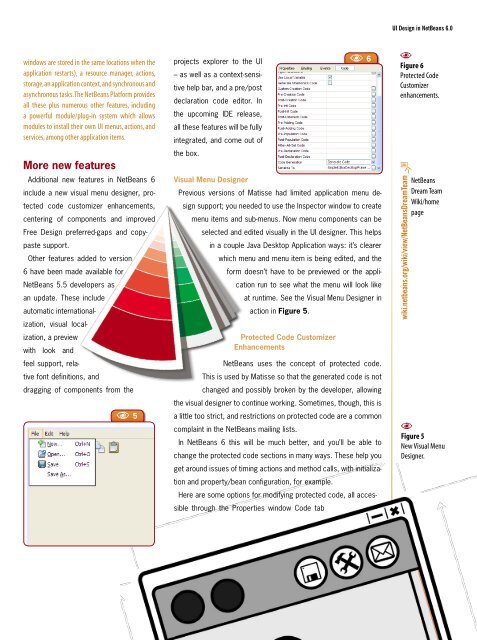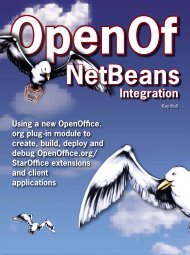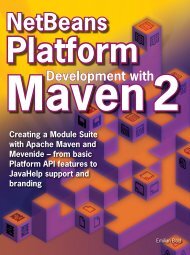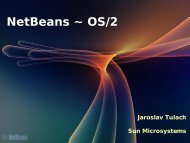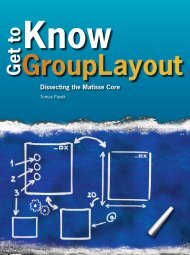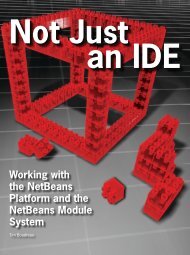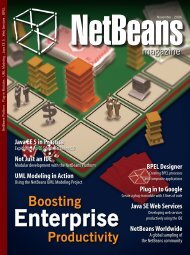Download - in NetBeans 6.0
Download - in NetBeans 6.0
Download - in NetBeans 6.0
Create successful ePaper yourself
Turn your PDF publications into a flip-book with our unique Google optimized e-Paper software.
UI Design <strong>in</strong> <strong>NetBeans</strong> <strong>6.0</strong><br />
w<strong>in</strong>dows are stored <strong>in</strong> the same locations when the<br />
application restarts), a resource manager, actions,<br />
storage, an application context, and synchronous and<br />
asynchronous tasks. The <strong>NetBeans</strong> Platform provides<br />
all these plus numerous other features, <strong>in</strong>clud<strong>in</strong>g<br />
a powerful module/plug-<strong>in</strong> system which allows<br />
modules to <strong>in</strong>stall their own UI menus, actions, and<br />
services, among other application items.<br />
More new features<br />
Additional new features <strong>in</strong> <strong>NetBeans</strong> 6<br />
<strong>in</strong>clude a new visual menu designer, protected<br />
code customizer enhancements,<br />
center<strong>in</strong>g of components and improved<br />
Free Design preferred-gaps and copypaste<br />
support.<br />
Other features added to version<br />
6 have been made available for<br />
<strong>NetBeans</strong> 5.5 developers as<br />
an update. These <strong>in</strong>clude<br />
automatic <strong>in</strong>ternationalization,<br />
visual localization,<br />
a preview<br />
with look and<br />
feel support, relative<br />
font def<strong>in</strong>itions, and<br />
dragg<strong>in</strong>g of components from the<br />
A 5<br />
projects explorer to the UI<br />
– as well as a context-sensitive<br />
help bar, and a pre/post<br />
declaration code editor. In<br />
the upcom<strong>in</strong>g IDE release,<br />
all these features will be fully<br />
<strong>in</strong>tegrated, and come out of<br />
the box.<br />
Visual Menu Designer<br />
Previous versions of Matisse had limited application menu design<br />
support; you needed to use the Inspector w<strong>in</strong>dow to create<br />
menu items and sub-menus. Now menu components can be<br />
selected and edited visually <strong>in</strong> the UI designer. This helps<br />
<strong>in</strong> a couple Java Desktop Application ways: it’s clearer<br />
which menu and menu item is be<strong>in</strong>g edited, and the<br />
form doesn’t have to be previewed or the application<br />
run to see what the menu will look like<br />
at runtime. See the Visual Menu Designer <strong>in</strong><br />
action <strong>in</strong> Figure 5.<br />
Protected Code Customizer<br />
Enhancements<br />
<strong>NetBeans</strong> uses the concept of protected code.<br />
This is used by Matisse so that the generated code is not<br />
changed and possibly broken by the developer, allow<strong>in</strong>g<br />
the visual designer to cont<strong>in</strong>ue work<strong>in</strong>g. Sometimes, though, this is<br />
a little too strict, and restrictions on protected code are a common<br />
compla<strong>in</strong>t <strong>in</strong> the <strong>NetBeans</strong> mail<strong>in</strong>g lists.<br />
In <strong>NetBeans</strong> 6 this will be much better, and you’ll be able to<br />
change the protected code sections <strong>in</strong> many ways. These help you<br />
get around issues of tim<strong>in</strong>g actions and method calls, with <strong>in</strong>itialization<br />
and property/bean configuration, for example.<br />
Here are some options for modify<strong>in</strong>g protected code, all accessible<br />
through the Properties w<strong>in</strong>dow Code tab<br />
A<br />
6<br />
A<br />
Figure 6<br />
Protected Code<br />
Customizer<br />
enhancements.<br />
wiki.netbeans.org/wiki/view/<strong>NetBeans</strong>DreamTeam<br />
<strong>NetBeans</strong><br />
Dream Team<br />
Wiki/home<br />
page<br />
A<br />
Figure 5<br />
New Visual Menu<br />
Designer.<br />
Issue Three N 25