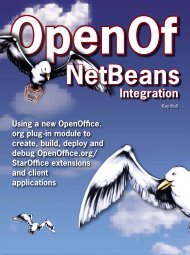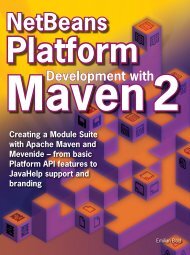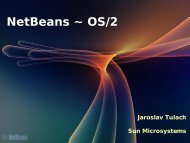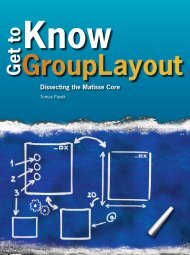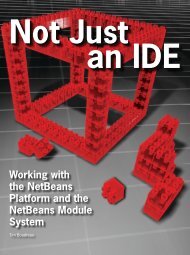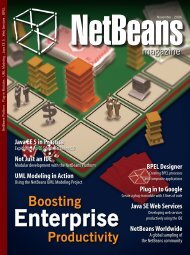Download - in NetBeans 6.0
Download - in NetBeans 6.0
Download - in NetBeans 6.0
Create successful ePaper yourself
Turn your PDF publications into a flip-book with our unique Google optimized e-Paper software.
UI Design <strong>in</strong> <strong>NetBeans</strong> <strong>6.0</strong><br />
at runtime. This feature uses<br />
the Font.deriveFont() method.<br />
Dragg<strong>in</strong>g components from<br />
Project Explorer to the UI<br />
In previous versions of <strong>NetBeans</strong>, the<br />
developer had to <strong>in</strong>stall UI components<br />
from develop<strong>in</strong>g projects <strong>in</strong>to the Form Editor’s<br />
Palette to use them <strong>in</strong> UI forms. This<br />
created different issues with modifications<br />
to the components, and complicated us<strong>in</strong>g<br />
components from sub-projects <strong>in</strong> project<br />
UIs. Th<strong>in</strong>gs have gotten better, however.<br />
Now you can work on a library as a subproject<br />
or dependency. You create a new<br />
form <strong>in</strong> the parent project, and the sub-project<br />
UI controls/<br />
classes<br />
can then be dragged from the<br />
project hierarchy and dropped<br />
onto a form without add<strong>in</strong>g them to the<br />
palette or the global IDE. This is essentially<br />
project-level palette items: a nicer and cleaner solution.<br />
Context-sensitive Help Bar<br />
Who says you can’t teach an old dog new tricks The new context-sensitive<br />
help bar (see Figure 11) can help new and familiar<br />
developers alike. New users will probably f<strong>in</strong>d it more useful, as it<br />
can quickly br<strong>in</strong>g them up to speed with the Matisse features. The<br />
new help bar provides contextual h<strong>in</strong>ts about what can be done<br />
with the selected component or current feature be<strong>in</strong>g used. Even<br />
seasoned users may f<strong>in</strong>d new shortcuts or features they did not<br />
know existed.<br />
Conclusions<br />
Matisse is part of the reason for the <strong>NetBeans</strong> community’s<br />
recent growth spurt, and it gets better and better with each release.<br />
The <strong>6.0</strong> release is no different, and the latest features<br />
are a great boost to Sw<strong>in</strong>g application development efficiency.<br />
Everyone should try it.<br />
<strong>NetBeans</strong> <strong>6.0</strong> Matisse feature development is ongo<strong>in</strong>g, and other<br />
features are currently <strong>in</strong> the works. Most notably, the possibility<br />
to fix refactor<strong>in</strong>gs for generated UI code should be ready<br />
<strong>in</strong> the f<strong>in</strong>al version, along with many other new features and<br />
improvements.<br />
C<br />
Wade Chandler<br />
(hwadechandler-nb<br />
@yahoo.com) is a<br />
software eng<strong>in</strong>eer<br />
work<strong>in</strong>g for Decision<br />
Dynamics, Inc. and<br />
an <strong>in</strong>dependent<br />
software developer.<br />
He began his career<br />
<strong>in</strong> 1997 and has<br />
been <strong>in</strong>volved<br />
with the <strong>NetBeans</strong><br />
community s<strong>in</strong>ce it<br />
was known as Forte<br />
for Java, and with<br />
Java s<strong>in</strong>ce JDK 1.0.<br />
Wade contributes<br />
to the <strong>NetBeans</strong><br />
project, and is a<br />
member of the<br />
<strong>NetBeans</strong><br />
Dream Team.<br />
Issue Three N 29