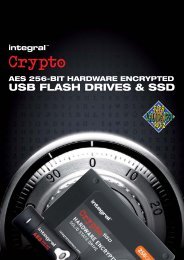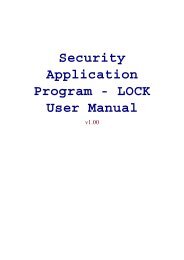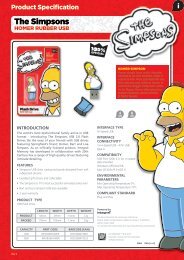SecretZip User Guide - Integral Memory PLC
SecretZip User Guide - Integral Memory PLC
SecretZip User Guide - Integral Memory PLC
You also want an ePaper? Increase the reach of your titles
YUMPU automatically turns print PDFs into web optimized ePapers that Google loves.
SECRETZIP MANUAL<br />
USING SECRETZIP FOR THE FIRST TIME<br />
When you start using <strong>SecretZip</strong> for the first time, the program should ask to you to provide a<br />
hardware locking device.<br />
<strong>SecretZip</strong> needs to run on USB Flash Drive using our hardware solution, so please choose the USB<br />
Flash Drive device from the list that uses our hardware solution and click on the OK button to<br />
continue.<br />
A menu bar will appear.<br />
From this menu, you can:-<br />
• Unzip File<br />
• Decrypt File<br />
• Create Archive<br />
by clicking on the respective buttons.<br />
Click on the Unzip File button to unzip a .zip file to a particular folder or location.<br />
Click on the Decrypt File button to decrypt a password-protected .enc file and create a .zip file in<br />
the same location.<br />
Click on the Create Archive button to compress multiple files into a .zip file, with the option to<br />
secure the file with a password.<br />
Page 4 of 18