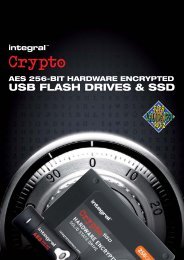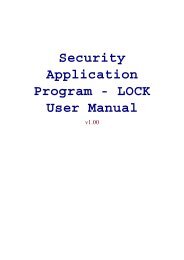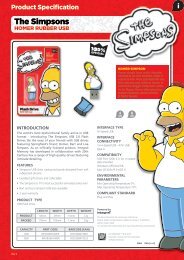SecretZip User Guide - Integral Memory PLC
SecretZip User Guide - Integral Memory PLC
SecretZip User Guide - Integral Memory PLC
Create successful ePaper yourself
Turn your PDF publications into a flip-book with our unique Google optimized e-Paper software.
SECRETZIP MANUAL<br />
ADDING BY DRAG AND DROP<br />
Adding files or folder can never be easier using the drag-and-drop functionality.<br />
First, select the files or folders you wish to compress, then Drag and Drop them to the archive<br />
window.<br />
DELETE FILES FROM THE ARCHIVE<br />
If you wish to delete certain files from the archive, simply single-click on the file and press the<br />
Delete key.<br />
To delete multiple files, first select the files to be deleted (refer to the Add Files to Folder section<br />
for information on how to select files) then press the Delete key.<br />
To delete all the files in the archive window, press CTRL + A key to select all the files in the window<br />
and then press the Delete key.<br />
After the files to be zipped are placed in the archive window, we are ready to create or encrypt the<br />
archive.<br />
Page 8 of 18