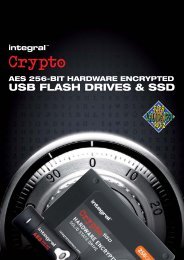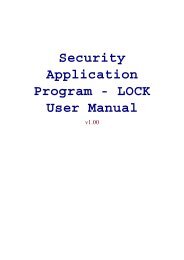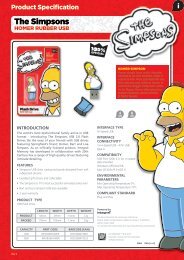SecretZip User Guide - Integral Memory PLC
SecretZip User Guide - Integral Memory PLC
SecretZip User Guide - Integral Memory PLC
Create successful ePaper yourself
Turn your PDF publications into a flip-book with our unique Google optimized e-Paper software.
SECRETZIP MANUAL<br />
On the top of the window is the menu bar. Most of the functionalities of the <strong>SecretZip</strong> program can<br />
be accessed from here.<br />
You can click on the header bar to sort the mails in the respective fields. Click on the header bar<br />
again to sort the other way.<br />
ADD FILES TO THE ARCHIVE<br />
On the menu bar above the archive window, click on the Add File button.<br />
A browser window will appear.<br />
Single-click the desired files to be compressed. To select multiple files, hold on to the SHIFT key<br />
and press the arrow keys to highlight the files.<br />
If you wish the select particular files, hold on to the CTRL key and use the mouse to select the<br />
desired files to be zipped. After files are selected, click on the Open button to continue.<br />
Page 6 of 18