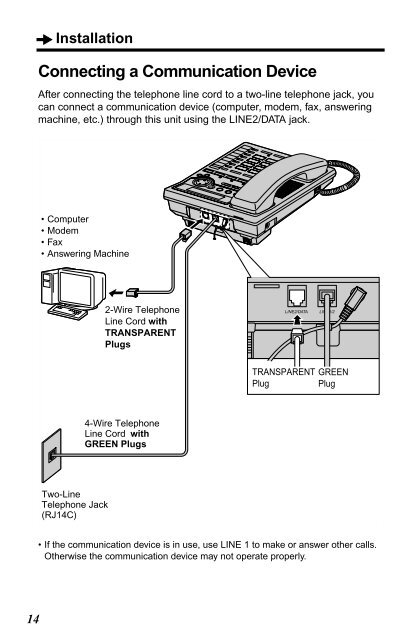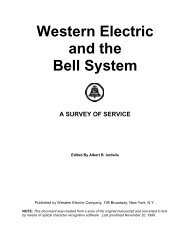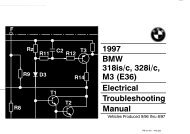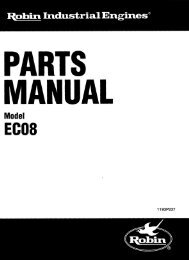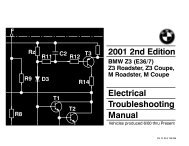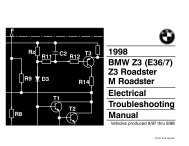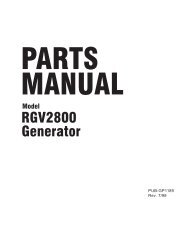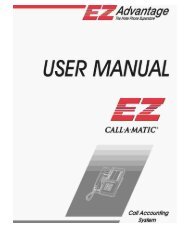KXTS3282W - Operating Manuals for Panasonic Products - Panasonic
KXTS3282W - Operating Manuals for Panasonic Products - Panasonic
KXTS3282W - Operating Manuals for Panasonic Products - Panasonic
Create successful ePaper yourself
Turn your PDF publications into a flip-book with our unique Google optimized e-Paper software.
Installation<br />
Connecting a Communication Device<br />
After connecting the telephone line cord to a two-line telephone jack, you<br />
can connect a communication device (computer, modem, fax, answering<br />
machine, etc.) through this unit using the LINE2/DATA jack.<br />
• Computer<br />
• Modem<br />
• Fax<br />
• Answering Machine<br />
2-Wire Telephone<br />
Line Cord with<br />
TRANSPARENT<br />
Plugs<br />
LINE2/DATA<br />
LINE1/2<br />
TRANSPARENT<br />
Plug<br />
GREEN<br />
Plug<br />
4-Wire Telephone<br />
Line Cord with<br />
GREEN Plugs<br />
Two-Line<br />
Telephone Jack<br />
(RJ14C)<br />
• If the communication device is in use, use LINE 1 to make or answer other calls.<br />
Otherwise the communication device may not operate properly.<br />
14