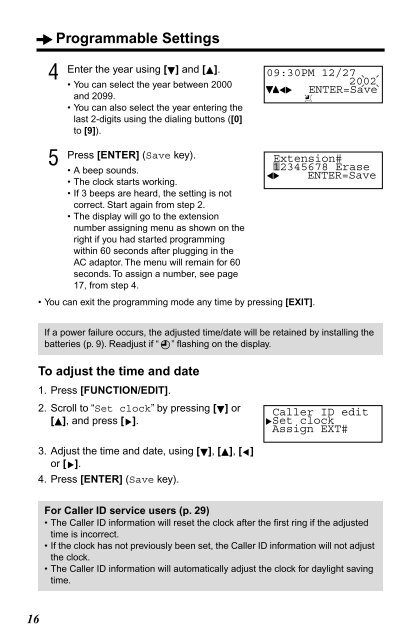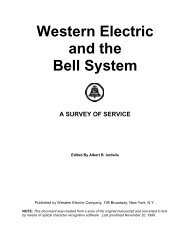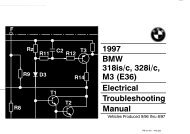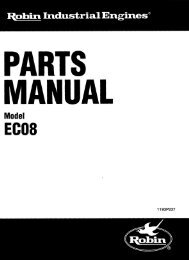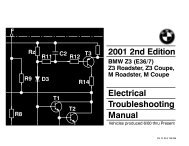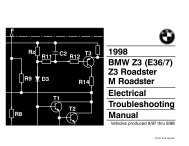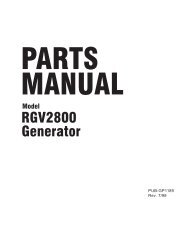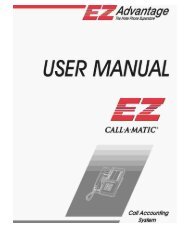KXTS3282W - Operating Manuals for Panasonic Products - Panasonic
KXTS3282W - Operating Manuals for Panasonic Products - Panasonic
KXTS3282W - Operating Manuals for Panasonic Products - Panasonic
You also want an ePaper? Increase the reach of your titles
YUMPU automatically turns print PDFs into web optimized ePapers that Google loves.
4<br />
5<br />
Programmable Settings<br />
Enter the year using [ ] and [ ].<br />
• You can select the year between 2000<br />
and 2099.<br />
• You can also select the year entering the<br />
last 2-digits using the dialing buttons ([0]<br />
to [9]).<br />
09:30PM 12/27 2002<br />
ENTER=Save<br />
Press [ENTER] (Save key).<br />
Extension#<br />
• A beep sounds.<br />
12345678 Erase<br />
ENTER=Save<br />
• The clock starts working.<br />
• If 3 beeps are heard, the setting is not<br />
correct. Start again from step 2.<br />
• The display will go to the extension<br />
number assigning menu as shown on the<br />
right if you had started programming<br />
within 60 seconds after plugging in the<br />
AC adaptor. The menu will remain <strong>for</strong> 60<br />
seconds. To assign a number, see page<br />
17, from step 4.<br />
• You can exit the programming mode any time by pressing [EXIT].<br />
▼<br />
▼<br />
▼<br />
▼<br />
If a power failure occurs, the adjusted time/date will be retained by installing the<br />
batteries (p. 9). Readjust if “ ” flashing on the display.<br />
To adjust the time and date<br />
1. Press [FUNCTION/EDIT].<br />
2. Scroll to “Set clock” by pressing [ ] or<br />
[ ], and press [ ].<br />
▼<br />
▼<br />
Caller ID edit<br />
Set clock<br />
Assign EXT#<br />
3. Adjust the time and date, using [ ], [ ], [ ]<br />
or [ ].<br />
▼<br />
4. Press [ENTER] (Save key).<br />
▼<br />
For Caller ID service users (p. 29)<br />
• The Caller ID in<strong>for</strong>mation will reset the clock after the first ring if the adjusted<br />
time is incorrect.<br />
• If the clock has not previously been set, the Caller ID in<strong>for</strong>mation will not adjust<br />
the clock.<br />
• The Caller ID in<strong>for</strong>mation will automatically adjust the clock <strong>for</strong> daylight saving<br />
time.<br />
16