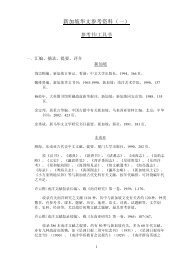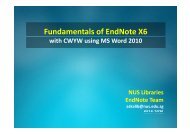JOURNAL CITATION REPORT (JCR) - NUS Libraries
JOURNAL CITATION REPORT (JCR) - NUS Libraries
JOURNAL CITATION REPORT (JCR) - NUS Libraries
You also want an ePaper? Increase the reach of your titles
YUMPU automatically turns print PDFs into web optimized ePapers that Google loves.
2.9 The new screen will give you the option to either save the selected journal title data to a file that can be e-<br />
mailed as an attachment, or you can reformat the list for printing:<br />
3. Search <strong>JCR</strong> by Journal Title<br />
3.1 Go to Journal Citation Reports database.<br />
3.2 Choose the Science or Social Sciences Edition and the year 2011. Select an option to search for a specific<br />
journal title:<br />
3.3 To search for a specific journal, you may search by Full or Abbreviated journal title, title word, or ISSN. We will<br />
search for the journal Urban Geography:<br />
4