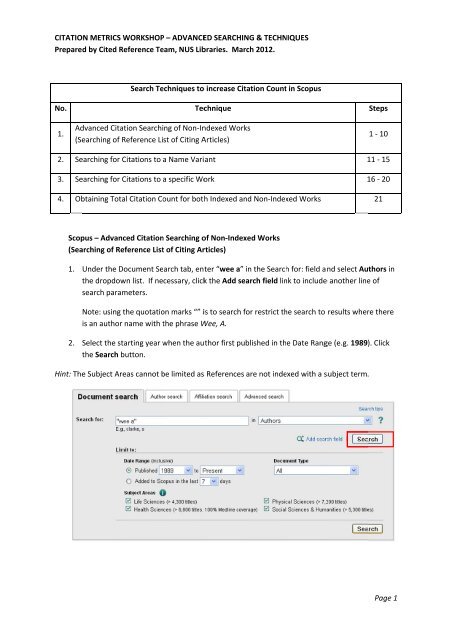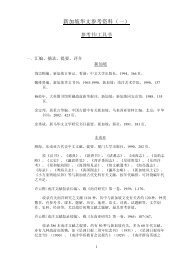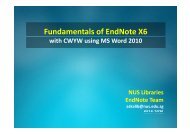CITATIO Prepare No. 1. Ad (S 2. Se 3. Se 4. Ob ... - NUS Libraries
CITATIO Prepare No. 1. Ad (S 2. Se 3. Se 4. Ob ... - NUS Libraries
CITATIO Prepare No. 1. Ad (S 2. Se 3. Se 4. Ob ... - NUS Libraries
You also want an ePaper? Increase the reach of your titles
YUMPU automatically turns print PDFs into web optimized ePapers that Google loves.
<strong>CITATIO</strong>ON<br />
METRICS WORKSHOP P – ADVANCEED<br />
SEARCHIN NG & TECHN NIQUES<br />
<strong>Prepare</strong>ed<br />
by Cited RReference<br />
Te eam, <strong>NUS</strong> Libbraries.<br />
Mar rch 201<strong>2.</strong><br />
<strong>No</strong>.<br />
<strong>1.</strong> <strong>Ad</strong>dvanced<br />
Citaation<br />
<strong>Se</strong>arching<br />
of <strong>No</strong>n‐Inndexed<br />
Work ks<br />
(<strong>Se</strong>arching<br />
of RReference<br />
List<br />
of Citing AArticles)<br />
<strong>2.</strong> <strong>Se</strong>earching<br />
for CCitations<br />
to a Name Variant<br />
<strong>3.</strong> <strong>Se</strong>earching<br />
for CCitations<br />
to a specific Woork<br />
<strong>4.</strong> <strong>Ob</strong>btaining<br />
Totaal<br />
Citation Co ount for bothh<br />
Indexed an nd <strong>No</strong>n‐Index xed Works<br />
Scoppus<br />
– <strong>Ad</strong>vanced<br />
Citation n <strong>Se</strong>arching oof<br />
<strong>No</strong>n‐Index xed Works<br />
(<strong>Se</strong>aarching<br />
of Reeference<br />
List t of Citing Arrticles)<br />
<strong>1.</strong><br />
<strong>2.</strong><br />
<strong>Se</strong>arch Te echniques too<br />
increase Cit tation Count t in Scopus<br />
Tecchnique<br />
Under the DDocument<br />
<strong>Se</strong>arch<br />
tab, entter<br />
“wee a” in the <strong>Se</strong>arch<br />
for: field and<br />
select Au uthors in<br />
the dropdowwn<br />
list. If necessary,<br />
clickk<br />
the <strong>Ad</strong>d se earch field lin nk to includee<br />
another line e of<br />
search parammeters.<br />
<strong>No</strong>te: using the quotatio on marks “” iis<br />
to search for f restrict th he search to results wher re there<br />
is an author name with the t phrase WWee,<br />
A.<br />
<strong>Se</strong>lect the sttarting<br />
year when w the author<br />
first published<br />
in th he Date Rangge<br />
(e.g. 1989).<br />
Click<br />
the <strong>Se</strong>arch bbutton.<br />
Hint: The<br />
Subject Areas<br />
cannot be b limited ass<br />
References are not inde exed with a ssubject<br />
term.<br />
Steps<br />
1 ‐ 10<br />
11 ‐ 15<br />
16 ‐ 20<br />
21<br />
Page 1
<strong>3.</strong><br />
<strong>4.</strong><br />
5.<br />
Click on secoondary<br />
docu uments.<br />
<strong>Se</strong>condary ddocuments<br />
are<br />
extracted from the reference<br />
list of o documentts<br />
not found in the<br />
Scopus databases.<br />
These<br />
documentts<br />
could be:<br />
� an aarticle<br />
published<br />
in a jourrnal<br />
that is not<br />
indexed in n Scopus.<br />
� a boook,<br />
a thesis, , patent or annother<br />
type of publicatio on that is nott<br />
indexed in Scopus<br />
� a reference<br />
that t contains inccorrect<br />
or missing<br />
inform mation and thherefore<br />
can nnot be<br />
linkeed<br />
to a Full Record R in Scoopus<br />
databas se. It is most t likely a variaation<br />
of another<br />
citedd<br />
reference that t is linkedd<br />
to a Full Re ecord<br />
At the left panel,<br />
under the t Refine reesults<br />
panel, Author Nam me section. CClick<br />
on View w more.<br />
Click View mmore<br />
again to o display an even larger set s of names s.<br />
Click on the Sort on drop pdown list.<br />
Page 2
6.<br />
7.<br />
8.<br />
9.<br />
<strong>Se</strong>lect “W” ffrom<br />
the list. . Click the chheckboxes<br />
ne ext to Wee, A.S.T, A Wee, AA.T.,<br />
Wee A. .T.‐S and<br />
Wee, A.T.S. from the list t to gather all<br />
the possible<br />
name vari iants. Click oon<br />
Limit to.<br />
<strong>Se</strong>lect All annd<br />
click on Ex xport radio bbutton<br />
and select<br />
Comma a separated file. csv (e.g g. Excel)<br />
in the dropddown<br />
list for the Export fformat.<br />
Click the Expport<br />
button.<br />
Save the filee.<br />
This will save<br />
a list of documents<br />
by y the author r in an Excel ccompatible<br />
format. f<br />
10. Open the saved<br />
file in Ex xcel, sort thee<br />
list by Source<br />
title, revie ew the list off<br />
records and d delete<br />
the ones nott<br />
written by the author, but got retrieved.<br />
Sum the t Cited by column for the<br />
t<br />
remaining reecords.<br />
The total t number<br />
of times cit ted is 369.<br />
Page 3
To furthher<br />
reduce thhe<br />
result set, , additional llimits<br />
may be e applied for r Source Titlee<br />
and Year, follow f by<br />
clicking on Limit.<br />
Scopus – –<strong>Se</strong>arching ffor<br />
Citations to a name vvariant<br />
1<strong>1.</strong> Due to the innconsistencies<br />
in publishhing,<br />
it may be b necessary y to determinne<br />
citations to t<br />
individual wworks<br />
using a name variannt.<br />
E.g. Journal article<br />
Ang TP, Weee<br />
TSA, Chin WS W<br />
Three-dimennsional<br />
self-a assembled mmonolayer<br />
(3D<br />
SAM) of n- -alkanethiolss<br />
on copper nanoclusters<br />
n s<br />
JOURNAL OFF<br />
PHYSICAL CHEMISTRY C B 108 (30): 11001-11010<br />
JUL 29 2004 4<br />
1<strong>2.</strong> Under the DDocument<br />
<strong>Se</strong>arch<br />
tab, entter<br />
“wee t s a” in the <strong>Se</strong>a arch for: fieldd<br />
and select Authors<br />
from the droopdown<br />
list. Click the <strong>Ad</strong>dd<br />
<strong>Se</strong>arch fie eld link.<br />
1<strong>3.</strong> Enter “chemm”<br />
and select t “Referencees”<br />
from the dropdown li ist. Click the <strong>Se</strong>arch button.<br />
1<strong>4.</strong> The Scopus record of thi is article is displayed.<br />
Cli ick on secondary<br />
documments.<br />
15. This retrievees<br />
3 results with w 1 citatioon<br />
each, arising<br />
from whe ere incorrectt<br />
information n was<br />
used during referencing.<br />
Page 4
Scopus – –<strong>Se</strong>arching ffor<br />
Citations to a specificc<br />
work<br />
16. As there aree<br />
limitations to t the Refinee<br />
Results fun nction, it may y be necessaary<br />
to determ mine<br />
citations to individual wo orks.<br />
E.g. Boook<br />
Sciencee<br />
at the Nannoscale:<br />
An n Introductoory<br />
Textboo ok by Chin Wee W Shong, Sow Chorng<br />
Haur<br />
& Andrrew<br />
T S Wee.<br />
Singapor re : Pan Stannford<br />
Pub., 2010<br />
17. Under the DDocument<br />
<strong>Se</strong>arch<br />
tab, entter<br />
“wee a” in the <strong>Se</strong>arch<br />
for: field and<br />
select Au uthors<br />
from the droopdown<br />
list. Click the <strong>Ad</strong>dd<br />
<strong>Se</strong>arch fie eld link.<br />
18. Enter “sciennce”<br />
and sele ect “Referencces”<br />
from th he dropdown n list. Click thhe<br />
<strong>Se</strong>arch button.<br />
19. A list of recoords<br />
is displayed.<br />
Click onn<br />
secondary documents.<br />
Page 5
20.<br />
Examine thee<br />
Source Title e and there iis<br />
one record d with 1 citat tion that maatches<br />
the au uthor’s<br />
book.<br />
Scopus – Total Citattion<br />
Count<br />
2<strong>1.</strong> To obtain thhe<br />
Total Citat tion Count, aadd<br />
the citation<br />
count ob btained fromm<br />
the Basic Au uthor<br />
<strong>Se</strong>arch (Indeexed<br />
Journals)<br />
* to the “CCited<br />
by” col lumn of the Excel E file obttained<br />
in Ste ep 10<br />
(<strong>No</strong>n‐Indexeed<br />
Publicatio ons for variouus<br />
name vari iants)<br />
* Thhe<br />
steps are ccontained<br />
in the documeent,<br />
Citation Metrics Wor rkshop – Bassic<br />
<strong>Se</strong>arching g and<br />
Techhniques.<br />
Page 6
<strong>No</strong>.<br />
<strong>1.</strong><br />
Citted<br />
Referencce<br />
<strong>Se</strong>arch of Indexed and<br />
<strong>No</strong>n Index xed Works us sing the Authhor’s<br />
naame<br />
<strong>2.</strong> <strong>Ad</strong>dvanced<br />
Citaation<br />
<strong>Se</strong>arching<br />
of <strong>No</strong>n‐Inndexed<br />
Work ks<br />
wwhere<br />
the Co‐authors<br />
are e the First Auuthor<br />
includin ng setting a <strong>Se</strong>arch S Alert<br />
<strong>3.</strong> <strong>Ob</strong>btaining<br />
Totaal<br />
Citation Co<br />
his<br />
co‐authorss<br />
are the 1 st ount for Indeexed<br />
and <strong>No</strong> on‐Indexed works w where he or<br />
authors a<br />
<strong>4.</strong> <strong>Ob</strong>btaining<br />
Totaal<br />
Citation Co ount for bothh<br />
Indexed an nd <strong>No</strong>n‐Index xed Works<br />
Web of Science – Citted<br />
Referenc ce <strong>Se</strong>arch off<br />
Indexed Wo orks using th he Author’s nname<br />
2<strong>2.</strong><br />
<strong>Se</strong>earch<br />
Techni iques to incrrease<br />
Citatio on Count in Web W of Sciennce<br />
Click on thee<br />
Cited Reference<br />
tab.<br />
Tecchnique<br />
Steps<br />
22 ‐ 29<br />
30 3 ‐ 43<br />
44 4 ‐ 46<br />
47<br />
Page 7
2<strong>3.</strong> Enter wee a*<br />
in the Cited<br />
Author field.<br />
A range of o years corr responding tto<br />
the Author’s<br />
publication history may be also addeed<br />
in the Cite ed Year(s) fie eld e.g. 19899‐201<strong>2.</strong><br />
Click k on the<br />
plus sign nexxt<br />
to Citation n Databases to view the details<br />
2<strong>4.</strong> Uncheck thee<br />
Citation Databases<br />
checckboxes<br />
exce ept for Scien nce Citation IIndex<br />
Expan nded and<br />
Conference Proceedings s Citation Inddex<br />
– Scienc ce, as these are a relevant tto<br />
Science and<br />
Engineering.<br />
25. Click the <strong>Se</strong>aarch<br />
button<br />
Page 8
Hint: If tthere<br />
are maany<br />
records, It may be eaasier<br />
to copy all rows into o a blank Exccel<br />
workshee et for<br />
review aand<br />
selectionn<br />
and then to o use these aas<br />
a referenc ce for markin ng the checkbboxes<br />
in Web<br />
of<br />
Science. .<br />
Hint: Mouse<br />
over thhe<br />
View Reco ord link, to ddisplay<br />
the ar rticle title. Click<br />
SHOW EXXPANDED<br />
TITLES/AABBREVIATEED<br />
TITLES to display the bbrief<br />
and full<br />
details if av vailable.<br />
<strong>No</strong>te: Anny<br />
selected ccheckboxes<br />
will w be cleareed<br />
when the view is chan nged.<br />
Page 9
26. As we wish tto<br />
determine e the Cited RReferences<br />
th hat are not in ndexed, review<br />
the results<br />
for<br />
records thatt<br />
do not cont tain a link to View Record<br />
(View in Web W of Sciencce).<br />
Click the e<br />
checkbox neext<br />
to each re ecord that mmatches<br />
the author’s a prof file.<br />
Page 10
<strong>No</strong>tes:<br />
i. The Citted<br />
Referencce<br />
Index List only shows the docume ents that have<br />
been citedd<br />
at least onc ce, it<br />
does nott<br />
show documents<br />
that have h no citattions.<br />
ii. An iteem<br />
that has nno<br />
View Reco ord link meaans<br />
that it :<br />
- is ann<br />
article published<br />
in a jo ournal that iss<br />
not indexed d in Web of Science. S<br />
- is a book, a thesis,<br />
patent or r another typpe<br />
of publication<br />
that is not n indexed iin<br />
Web of Sc cience.<br />
- conttains<br />
incorreect<br />
or missing g information<br />
and theref fore cannot be b linked to a Full Record d (Cited<br />
Refeerence<br />
Variants).<br />
It is mo ost likely a vaariation<br />
of an nother item that t is linkedd<br />
to a Full Record.<br />
In<br />
the example below,<br />
the seco ond record wwith<br />
no View w Record link k has page nuumber<br />
incorrectly<br />
stateed<br />
as 989 insstead<br />
of 968.<br />
The first iteem<br />
in the list t has the correct<br />
page nuumber<br />
of 968 8 and is<br />
therrefore<br />
associiated<br />
with a View Recorrd<br />
link.<br />
iii. The ddifference<br />
beetween<br />
a rec cord with thee<br />
Cited Autho or’s name without<br />
ellipsees<br />
(e.g. WEE ATS or<br />
Wee ATSS)<br />
and anothher<br />
in which the name is preceeded by b ellipses … (e.g. … Weee,<br />
ATS) is that t in the<br />
former, the Cited Auuthor<br />
is the first f author oof<br />
the paper whilst in the e latter the Cited<br />
Author is a co‐<br />
author.<br />
Examplees<br />
of recordss<br />
where the Cited C Authorr,<br />
Wee, ATS is<br />
the First Au uthor<br />
Examplees<br />
of recordss<br />
where the Cited C Authorr,<br />
Wee, ATS is a Co‐Author<br />
iv) A Citeed<br />
Author wwith<br />
a blue [i] icon indicattes<br />
that the the t Cited Aut thor (Wee, AA)<br />
is not the First<br />
Author aand<br />
that the Cited Work was found inn<br />
another Web W of Knowledge<br />
databaase<br />
(i.e. not the t Web<br />
of Science).<br />
A list off<br />
databases contained c in the Web of Knowledge is<br />
available aat:<br />
http://thhomsonreuters.com/pro<br />
oducts_servicces/science/<br />
/science_products/a‐<br />
z/isi_weeb_of_knowledge/.<br />
A “View<br />
Record” link is present<br />
if the data abase is avaiilable<br />
as part t of <strong>NUS</strong><br />
<strong>Libraries</strong>s<br />
subscription<br />
(e.g. BIOSIS<br />
Previews). .<br />
Page 11
27. If necessary, , highlight th he matching rows and pa aste it onto a blank Excel worksheet. Sum the<br />
Citing Articlees<br />
column to o obtain the ttotal<br />
numbe er of citations s for the author’s<br />
non‐indexed<br />
publicationss.<br />
28. To obtain thhe<br />
Total Citat tion Count, aadd<br />
the citation<br />
count ob btained fromm<br />
the Basic Au uthor<br />
Finder <strong>Se</strong>arcch<br />
(Indexed Journals) J * too<br />
the total of<br />
the “Citing Articles” collumn<br />
of the Excel file<br />
obtained in Step 27 (<strong>No</strong>n n‐Indexed Puublications).<br />
Cell (H20) in n the exampple<br />
above.<br />
* Thhe<br />
steps are ccontained<br />
in the documeent,<br />
Citation Metrics Wor rkshop – Bassic<br />
<strong>Se</strong>arching g and<br />
Techhniques.<br />
Page 12
29. Click Finish <strong>Se</strong>arch to view a list of the citing articles (documents that have cited the author).<br />
Page 13
Web of Science – <strong>Ad</strong>dvanced<br />
Cita ation <strong>Se</strong>arching<br />
of <strong>No</strong>n‐Indexed<br />
Wor rks where thhe<br />
Co‐author rs are<br />
the Firstt<br />
Author<br />
E.g. A bbook<br />
Sciencee<br />
at the Nannoscale:<br />
An In ntroductory y Textbook<br />
by Chinn<br />
Wee Shongg,<br />
Sow Chorn ng Haur & Anndrew<br />
T S Wee W Singapor re : Pan Stannford<br />
Pub., 20 010<br />
30. Under Cited Reference <strong>Se</strong>arch, S enterr<br />
the First Au uthor’s name e, shong cw for Cited Au uthor<br />
and sci* for the Cited Work.<br />
Click thee<br />
<strong>Se</strong>arch but tton.<br />
3<strong>1.</strong> Examine thee<br />
list and sele ect the recorrds<br />
that matc ch the autho or’s book.<br />
3<strong>2.</strong> The total nuumber<br />
of cita ations is <strong>1.</strong><br />
3<strong>3.</strong> If necessary, , highlight th he matching rows and pa aste it onto a blank Excel worksheet. Sum the<br />
Citing Articlees<br />
column to o obtain the aadditional<br />
number<br />
of citations<br />
for thhe<br />
author’s<br />
publicationss.<br />
Hint: Onnly<br />
referencees<br />
of non‐ind dexed workss<br />
(i.e. without<br />
a corresponding<br />
View RRecord<br />
link) should<br />
be seleccted.<br />
These aadditional<br />
citation<br />
countss<br />
should be added a to the total citatioon<br />
count for the<br />
t<br />
author.<br />
3<strong>4.</strong> Click the Finnish<br />
<strong>Se</strong>arch button b to vieww<br />
a list of cit ting articles.<br />
35. Repeat Stepps<br />
30 ‐ 34 for each of his cco‐authors<br />
who w is the Fir rst Author.<br />
Page 14
Web of Science ‐ Savving<br />
Citation n Alerts to mmonitor<br />
Citat tion Counts for f a specificc<br />
Cited Work k<br />
(continuued<br />
from Steep<br />
37)<br />
36. Click on <strong>Se</strong>arch<br />
History.<br />
37. If available, click on the Find it @ NUUS<br />
<strong>Libraries</strong> or the Full Te ext button too<br />
attempt to o view<br />
the Reference<br />
that was cited. c<br />
38. Click on Save<br />
History/Cr reate Alert<br />
39. Sign In to yoour<br />
Web of Science S Account.<br />
40. Fill in the reqquired<br />
History<br />
Name. A ddescription<br />
is<br />
optional. Click C the Savee<br />
button.<br />
Page 15
4<strong>1.</strong> A <strong>Se</strong>rver Savve<br />
Confirmat tion screen iss<br />
displayed. Tick T the <strong>Se</strong>nd d Me E‐mail Alerts checkbox.<br />
This will creaate<br />
an email that will nottify<br />
you of th he number of<br />
citations reeceived<br />
for this<br />
specific refeerence.<br />
Click Save.<br />
4<strong>2.</strong><br />
Alternativelyy,<br />
you may also a subscribee<br />
to an RSS Feed F by click king on the XXML<br />
link. Click<br />
Done<br />
to exit.<br />
4<strong>3.</strong> <strong>No</strong>te that thhe<br />
steps will need to be rrepeated<br />
for each referen nce that youu<br />
want to mo onitor.<br />
Page 16
Hint: WWhen<br />
repeatinng<br />
the search<br />
for a differrent<br />
citation, , first click on n the checkbbox<br />
of the set<br />
that<br />
you wishh<br />
to delete aand<br />
then click k the Delete button to delete<br />
the pre evious sets bbefore<br />
saving g.<br />
An Exammple<br />
of an e‐ mail alert.<br />
Page 17
Web of Science – Cittations<br />
from m works wheere<br />
the Co‐au uthors are th he First Authhor<br />
(E.g. of In ncorrect<br />
References<br />
in the Ciiting<br />
Article) )<br />
E.g. Articcle:<br />
Zhu YW,<br />
Yu T, Sow CH, Liu YJ, Wee W ATS, Xuu<br />
XJ, Lim CT,<br />
Thong JTL<br />
Efficientt<br />
field emisssion<br />
from alp pha-Fe2O3 naanoflakes<br />
on n an atomic force f microsccope<br />
tip<br />
APPLIEDD<br />
PHYSICS LETTTERS<br />
87 (2):<br />
Art. <strong>No</strong>. 0023103<br />
JUL 11<br />
2005<br />
Although<br />
the journal,<br />
Applied Ph hysics Letterss<br />
is indexed in<br />
the Web of o Science, errrors<br />
in the<br />
referencces<br />
of the citting<br />
articles may m result inn<br />
loss of citat tions as the reference r cannot<br />
be mat tched<br />
with thee<br />
record indeexed<br />
in the Web W of Science.<br />
4<strong>4.</strong> Under Cited Reference <strong>Se</strong>arch, S enterr<br />
the First Au uthor’s name e, zhu yw foor<br />
Cited Auth hor and<br />
2005 for thee<br />
Cited Year. Click the linkk,<br />
<strong>Ad</strong>d Anoth her Field and d select Citedd<br />
Volume from<br />
the<br />
dropdown list.<br />
Enter 87 for the Citedd<br />
Volume. Click<br />
the <strong>Se</strong>ar rch button.<br />
45. The additionnal<br />
citation counts<br />
for thiis<br />
article is (1 1 + 1 + 1+ 1 + 2 +1) = 7. CClick<br />
the Finis sh<br />
<strong>Se</strong>arch buttoon<br />
to view a list of citing articles.<br />
46. If more thann<br />
1 record is retrieved, hiighlight<br />
the matching m row ws and pastee<br />
it onto a blank<br />
Excel workshheet.<br />
Sum th he Citing Artiicles<br />
column to obtain th he additional number of citations c<br />
for the author’s<br />
publicat tions.<br />
Hint: Onnly<br />
referencees<br />
of non‐ind dexed workss<br />
(i.e. without<br />
a corresponding<br />
View RRecord<br />
link) should<br />
be seleccted.<br />
These aadditional<br />
citation<br />
countss<br />
should be added a to the total citatioon<br />
count for the<br />
t<br />
author.<br />
Page 18
Web of Science – Tootal<br />
Citation Count<br />
47. To obtain thhe<br />
Total Citat tion Count, aadd<br />
the citation<br />
count ob btained fromm<br />
the Basic Au uthor<br />
Finder <strong>Se</strong>arcch<br />
(Indexed Journals) J * too<br />
the total of<br />
the “Citing Articles” collumn<br />
of the Excel file<br />
obtained in Step 27 (<strong>No</strong>n n‐Indexed Puublications).<br />
It would also o be necessaary<br />
to include e the<br />
citation counts<br />
obtained d from <strong>No</strong>n‐Indexed<br />
Publ lications whe ere the Co‐AAuthors<br />
are the<br />
First<br />
Author (Stepps<br />
30 – 43 an nd 44 ‐ 46).<br />
* The steps are containe ed in the doccument,<br />
Citation<br />
Metrics<br />
Techniques.<br />
Workshop – Basic <strong>Se</strong>arc ching and<br />
Page 19