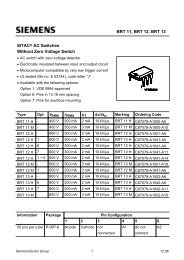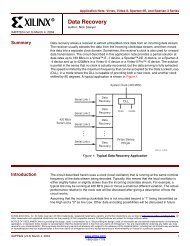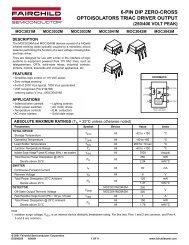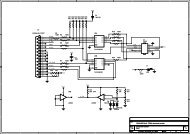Xilinx Using IBIS Models for Spartan-3 FPGAs application note ...
Xilinx Using IBIS Models for Spartan-3 FPGAs application note ...
Xilinx Using IBIS Models for Spartan-3 FPGAs application note ...
You also want an ePaper? Increase the reach of your titles
YUMPU automatically turns print PDFs into web optimized ePapers that Google loves.
R<br />
<strong>Xilinx</strong> <strong>IBIS</strong> Package Parasitic Modeling<br />
<strong>Xilinx</strong> <strong>IBIS</strong><br />
Package<br />
Parasitic<br />
Modeling<br />
<strong>IBIS</strong>Writer<br />
<strong>Xilinx</strong> <strong>IBIS</strong> modeling previously used a simple RCL model <strong>for</strong> the pin and bond wire parasitics.<br />
Due to the fast rise and fall times of many of the supported I/O standards, it was deemed<br />
necessary to improve the package parasitic modeling. The latest <strong>IBIS</strong> 3.2 specification has a<br />
complex parasitic package model, which incorporates a transmission line and lumped RCL<br />
model. Un<strong>for</strong>tunately, <strong>IBIS</strong> 3.2 still is not widely supported by simulators.<br />
For these reasons, the old lumped package parasitic parameters have been removed from<br />
the latest models, and the user must add manually an external transmission line. A 65Ω<br />
ideal transmission line, with the delay set between 25 ps to 100 ps, is recommended. This<br />
configuration works in conjunction with a revised lumped model (included inside the <strong>IBIS</strong><br />
model). For critical <strong>application</strong>s, both extremes (25 ps and 100 ps) should be checked;<br />
however, <strong>for</strong> most I/O <strong>application</strong>s this difference is very small.<br />
A <strong>Xilinx</strong> <strong>IBIS</strong> file downloaded from the Web contains a collection of <strong>IBIS</strong> models <strong>for</strong> all I/O<br />
standards available in the targeted device. ISE can generate <strong>IBIS</strong> models specific to your<br />
design via the <strong>IBIS</strong>Writer tool, simplifying design export into signal integrity analysis tools.<br />
<strong>IBIS</strong>Writer associates <strong>IBIS</strong> buffer models to each pin of the customer design according to the<br />
design specification <strong>for</strong> each I/O buffer. <strong>IBIS</strong>Writer outputs an IBS file that can be used directly<br />
as an input file to your signal integrity analysis tool.<br />
Generating design-specific <strong>IBIS</strong> files requires only three easy steps:<br />
1. Implement your design in Project Navigator.<br />
2. In the Process View window, under Implement Design/Place & Route, select Generate <strong>IBIS</strong><br />
Model and click Run. A design-specific file is generated where all input/output pins are<br />
associated with an <strong>IBIS</strong> model.<br />
3. Incorporate this file onto your favorite signal integrity analysis tool to per<strong>for</strong>m the desired<br />
simulations.<br />
Revision<br />
History<br />
The following table shows the revision history <strong>for</strong> this document.<br />
Date Version Revision<br />
06/21/03 1.0 Initial <strong>Xilinx</strong> release.<br />
4 www.xilinx.com XAPP475 (v1.0) June 21, 2003<br />
1-800-255-7778