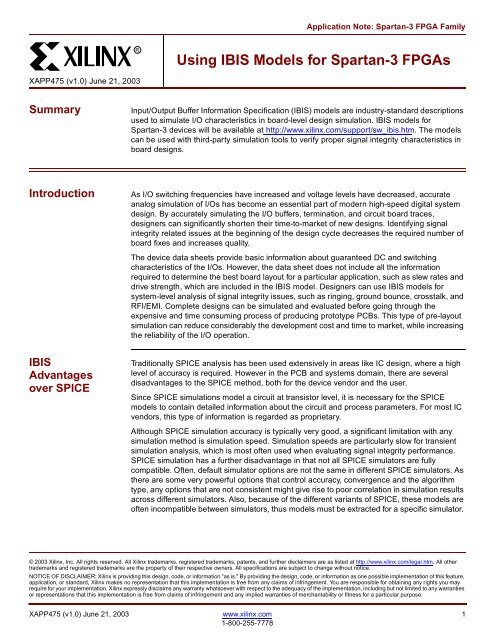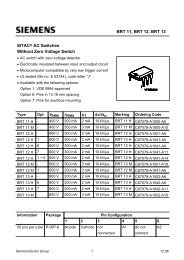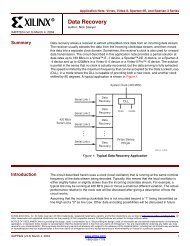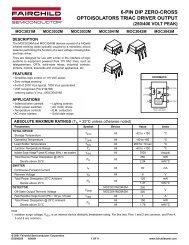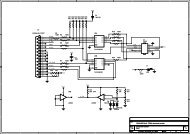Xilinx Using IBIS Models for Spartan-3 FPGAs application note ...
Xilinx Using IBIS Models for Spartan-3 FPGAs application note ...
Xilinx Using IBIS Models for Spartan-3 FPGAs application note ...
Create successful ePaper yourself
Turn your PDF publications into a flip-book with our unique Google optimized e-Paper software.
Application Note: <strong>Spartan</strong>-3 FPGA Family<br />
R<br />
<strong>Using</strong> <strong>IBIS</strong> <strong>Models</strong> <strong>for</strong> <strong>Spartan</strong>-3 <strong>FPGAs</strong><br />
XAPP475 (v1.0) June 21, 2003<br />
Summary<br />
Input/Output Buffer In<strong>for</strong>mation Specification (<strong>IBIS</strong>) models are industry-standard descriptions<br />
used to simulate I/O characteristics in board-level design simulation. <strong>IBIS</strong> models <strong>for</strong><br />
<strong>Spartan</strong>-3 devices will be available at http://www.xilinx.com/support/sw_ibis.htm. The models<br />
can be used with third-party simulation tools to verify proper signal integrity characteristics in<br />
board designs.<br />
Introduction<br />
As I/O switching frequencies have increased and voltage levels have decreased, accurate<br />
analog simulation of I/Os has become an essential part of modern high-speed digital system<br />
design. By accurately simulating the I/O buffers, termination, and circuit board traces,<br />
designers can significantly shorten their time-to-market of new designs. Identifying signal<br />
integrity related issues at the beginning of the design cycle decreases the required number of<br />
board fixes and increases quality.<br />
The device data sheets provide basic in<strong>for</strong>mation about guaranteed DC and switching<br />
characteristics of the I/Os. However, the data sheet does not include all the in<strong>for</strong>mation<br />
required to determine the best board layout <strong>for</strong> a particular <strong>application</strong>, such as slew rates and<br />
drive strength, which are included in the <strong>IBIS</strong> model. Designers can use <strong>IBIS</strong> models <strong>for</strong><br />
system-level analysis of signal integrity issues, such as ringing, ground bounce, crosstalk, and<br />
RFI/EMI. Complete designs can be simulated and evaluated be<strong>for</strong>e going through the<br />
expensive and time consuming process of producing prototype PCBs. This type of pre-layout<br />
simulation can reduce considerably the development cost and time to market, while increasing<br />
the reliability of the I/O operation.<br />
<strong>IBIS</strong><br />
Advantages<br />
over SPICE<br />
Traditionally SPICE analysis has been used extensively in areas like IC design, where a high<br />
level of accuracy is required. However in the PCB and systems domain, there are several<br />
disadvantages to the SPICE method, both <strong>for</strong> the device vendor and the user.<br />
Since SPICE simulations model a circuit at transistor level, it is necessary <strong>for</strong> the SPICE<br />
models to contain detailed in<strong>for</strong>mation about the circuit and process parameters. For most IC<br />
vendors, this type of in<strong>for</strong>mation is regarded as proprietary.<br />
Although SPICE simulation accuracy is typically very good, a significant limitation with any<br />
simulation method is simulation speed. Simulation speeds are particularly slow <strong>for</strong> transient<br />
simulation analysis, which is most often used when evaluating signal integrity per<strong>for</strong>mance.<br />
SPICE simulation has a further disadvantage in that not all SPICE simulators are fully<br />
compatible. Often, default simulator options are not the same in different SPICE simulators. As<br />
there are some very powerful options that control accuracy, convergence and the algorithm<br />
type, any options that are not consistent might give rise to poor correlation in simulation results<br />
across different simulators. Also, because of the different variants of SPICE, these models are<br />
often incompatible between simulators, thus models must be extracted <strong>for</strong> a specific simulator.<br />
© 2003 <strong>Xilinx</strong>, Inc. All rights reserved. All <strong>Xilinx</strong> trademarks, registered trademarks, patents, and further disclaimers are as listed at http://www.xilinx.com/legal.htm. All other<br />
trademarks and registered trademarks are the property of their respective owners. All specifications are subject to change without notice.<br />
NOTICE OF DISCLAIMER: <strong>Xilinx</strong> is providing this design, code, or in<strong>for</strong>mation "as is." By providing the design, code, or in<strong>for</strong>mation as one possible implementation of this feature,<br />
<strong>application</strong>, or standard, <strong>Xilinx</strong> makes no representation that this implementation is free from any claims of infringement. You are responsible <strong>for</strong> obtaining any rights you may<br />
require <strong>for</strong> your implementation. <strong>Xilinx</strong> expressly disclaims any warranty whatsoever with respect to the adequacy of the implementation, including but not limited to any warranties<br />
or representations that this implementation is free from claims of infringement and any implied warranties of merchantability or fitness <strong>for</strong> a particular purpose.<br />
XAPP475 (v1.0) June 21, 2003 www.xilinx.com 1<br />
1-800-255-7778
R<br />
<strong>IBIS</strong> Background<br />
<strong>Xilinx</strong> SPICE models are only available upon completion of a Non-Disclosure Agreement (NDA)<br />
and <strong>application</strong> evaluation process; there<strong>for</strong>e it is recommended that <strong>IBIS</strong> models be used<br />
wherever possible. See more in<strong>for</strong>mation on SPICE at:<br />
http://www.xilinx.com/xlnx/xil_prodcat_product.jspipoid=66136&sSecondaryNavPick=Design<br />
+Tools&sGlobalNavPick=PRODUCTS<br />
<strong>IBIS</strong><br />
Background<br />
<strong>Xilinx</strong> Support<br />
of <strong>IBIS</strong><br />
<strong>IBIS</strong>, originally developed by Intel, is an alternative to SPICE simulation. The <strong>IBIS</strong> specification<br />
now is maintained by the EIA/<strong>IBIS</strong> Open Forum, which has members from a large number of IC<br />
and EDA vendors. <strong>IBIS</strong> is the ANSI/EIA-656 and IEC 62014-1 standard. For more in<strong>for</strong>mation<br />
about the <strong>IBIS</strong> specification, see http://www.eigroup.org/ibis/ibis.htm.<br />
The core of the <strong>IBIS</strong> model consists of a table of current versus voltage and timing in<strong>for</strong>mation.<br />
This is very attractive to the IC vendor as the I/O internal circuit is treated as a black box. This<br />
way, transistor-level in<strong>for</strong>mation about the circuit and process details is not revealed.<br />
<strong>IBIS</strong> models can be used to model best-case and worst-case conditions (best-case = strong<br />
transistors, low temperature, high voltage; worst-case = weak transistors, high temperature,<br />
low voltage). The “fast/strong” model represents best-case conditions, while the "slow/weak"<br />
model represents worst-case conditions. The "typical" model represents typical behavior.<br />
<strong>IBIS</strong> cannot be used <strong>for</strong> internal timing in<strong>for</strong>mation (propagation delays and skew); the timing<br />
models instead provide that in<strong>for</strong>mation. <strong>IBIS</strong> also does not model power and ground structures<br />
or pin-to-pin coupling. The implications are that ground bounce, power supply droop, and<br />
simultaneous switching output (SSO) noise cannot be simulated with <strong>IBIS</strong> models. Instead,<br />
<strong>Xilinx</strong> provides device/package-dependent SSO guidelines once extensive lab measurements<br />
are completed. <strong>IBIS</strong> models also do not provide detailed package parasitic in<strong>for</strong>mation.<br />
Package parasitics usually are provided in the <strong>for</strong>m of lumped RLC data, which loses its<br />
accuracy at higher speeds. To model the package parasitics accurately, include a transmission<br />
line with a delay of 25 ps to 100 ps and an impedance of 65Ω.<br />
<strong>Using</strong> <strong>IBIS</strong> models has a great advantage to the user in that simulation speed is significantly<br />
increased over SPICE, while accuracy is only slightly decreased. Non-convergence, which can<br />
be a problem with SPICE models and simulators, is eliminated in <strong>IBIS</strong> simulation. Virtually all<br />
EDA vendors presently support <strong>IBIS</strong> models, and ease of use of these <strong>IBIS</strong> simulators is<br />
generally very good. <strong>IBIS</strong> models <strong>for</strong> most devices are freely available over the Internet making<br />
it easy to simulate several different manufacturers’ devices on the same board. Several different<br />
<strong>IBIS</strong> simulators are available today, and each simulator provides different results. An overshoot<br />
or undershoot of ±10% of the measured result is tolerable. Differences between the model and<br />
measurements occur because not all parameters are modeled. Simulators <strong>for</strong> <strong>IBIS</strong> models are<br />
provided by Cadence, Avanti Corporation, Hyperlynx, Mentor, Microsim, Intusoft, Veribest, and<br />
Viewlogic. See the links to third-party <strong>IBIS</strong> tools at:<br />
http://www.xilinx.com/xlnx/xil_prodcat_product.jsptitle=si_simulation.<br />
<strong>Xilinx</strong> provides <strong>IBIS</strong> models <strong>for</strong> all current products; they are downloaded easily from our<br />
website at http://www.xilinx.com/support/sw_ibis.htm. The models also are made available in<br />
the development system. The Preliminary models are based initially on simulation and then<br />
verified against the silicon.<br />
An <strong>IBIS</strong> file contains two sections, the header and the model data <strong>for</strong> each component. One<br />
<strong>IBIS</strong> file can describe several devices. The following is the content list in a typical <strong>IBIS</strong> file:<br />
• <strong>IBIS</strong> Version<br />
• File Name<br />
• File Revision<br />
• Component<br />
• Package R/L/C<br />
2 www.xilinx.com XAPP475 (v1.0) June 21, 2003<br />
1-800-255-7778
<strong>IBIS</strong> I/V and dV/dt Curves<br />
R<br />
• Pin name, model, R/L/C<br />
• Model (i.e., 3-state)<br />
• Temperature Range (typical, minimum, and maximum)<br />
• Voltage Range (typical, minimum, and maximum)<br />
• Pull-Up Reference<br />
• Pull-Down Reference<br />
• Power Clamp Reference<br />
• Ground Clamp Reference<br />
• I/V Tables <strong>for</strong>:<br />
♦ Pull-Up<br />
♦ Pull-Down<br />
♦ Power Clamp<br />
♦ Ground Clamp<br />
• Rise and Fall dV/dt <strong>for</strong> minimum, typical, and maximum conditions (driving 50Ω)<br />
<strong>IBIS</strong> I/V and<br />
dV/dt Curves<br />
Ramp and dV/dt<br />
Curves<br />
A digital buffer can be measured in receive (3-state) mode and drive mode. <strong>IBIS</strong> I/V curves are<br />
based on the data of both these modes. The transition between modes is achieved by phasing<br />
in/out the difference between the driver and the receiver models, while keeping the receiver<br />
model constantly in the circuit.<br />
The I/V curve range required by the <strong>IBIS</strong> specification is –V CC to (2x V CC ). This wide voltage<br />
range exists because the theoretical maximum overshoot due to a full reflection is twice the<br />
signal swing. The ground clamp I/V curve must be specified over the range – V CC to V CC , and<br />
the power clamp I/V curve must be specified from V CC to (2x V CC ).<br />
The three supported conditions <strong>for</strong> the <strong>IBIS</strong> buffer models are typical values (required),<br />
minimum values (optional), and maximum values (optional). For CMOS buffers, the minimum<br />
condition is defined as high temperature and low supply voltage, and the maximum condition is<br />
defined as low temperature and high supply voltage.<br />
An <strong>IBIS</strong> model of a digital buffer has four I/V curves:<br />
• The pull-down I/V curve contains the mode data <strong>for</strong> the driver driving low. The origin of the<br />
curve is at 0V <strong>for</strong> CMOS buffers.<br />
• The pull-up I/V curve contains the mode data <strong>for</strong> the driver driving high. The origin of the<br />
curve is at the supply voltage (V CC ).<br />
• The ground clamp I/V curve contains receive (3-state) mode data. The origin of the curve<br />
is at 0V <strong>for</strong> CMOS buffers.<br />
• The power clamp I/V curve contains receive (3-state) mode data. The origin of the curve is<br />
at the supply voltage (V CC ).<br />
The Ramp keyword contains in<strong>for</strong>mation on how fast the pull-up and pull-down transistors turn<br />
on/off. The dV/dt curves give the same in<strong>for</strong>mation, while including the effects of die<br />
capacitance (C_comp). C_comp is the total die capacitance as seen at the die pad, excluding<br />
the package capacitance.<br />
dV/dt curves describe the transient characteristics of a buffer more accurately than ramps. A<br />
minimum of four dV/dt curves are required to describe a CMOS buffer: pull-down ON, pull-up<br />
OFF, pull-down OFF, and pull-up ON. dV/dt curves incorporate the clock-to-out delay, and the<br />
length of the dV/dt curve corresponds to the clock speed at which the buffer is used. Each dV/dt<br />
curve has t = 0, where the pulse crosses the input threshold.<br />
XAPP475 (v1.0) June 21, 2003 www.xilinx.com 3<br />
1-800-255-7778
R<br />
<strong>Xilinx</strong> <strong>IBIS</strong> Package Parasitic Modeling<br />
<strong>Xilinx</strong> <strong>IBIS</strong><br />
Package<br />
Parasitic<br />
Modeling<br />
<strong>IBIS</strong>Writer<br />
<strong>Xilinx</strong> <strong>IBIS</strong> modeling previously used a simple RCL model <strong>for</strong> the pin and bond wire parasitics.<br />
Due to the fast rise and fall times of many of the supported I/O standards, it was deemed<br />
necessary to improve the package parasitic modeling. The latest <strong>IBIS</strong> 3.2 specification has a<br />
complex parasitic package model, which incorporates a transmission line and lumped RCL<br />
model. Un<strong>for</strong>tunately, <strong>IBIS</strong> 3.2 still is not widely supported by simulators.<br />
For these reasons, the old lumped package parasitic parameters have been removed from<br />
the latest models, and the user must add manually an external transmission line. A 65Ω<br />
ideal transmission line, with the delay set between 25 ps to 100 ps, is recommended. This<br />
configuration works in conjunction with a revised lumped model (included inside the <strong>IBIS</strong><br />
model). For critical <strong>application</strong>s, both extremes (25 ps and 100 ps) should be checked;<br />
however, <strong>for</strong> most I/O <strong>application</strong>s this difference is very small.<br />
A <strong>Xilinx</strong> <strong>IBIS</strong> file downloaded from the Web contains a collection of <strong>IBIS</strong> models <strong>for</strong> all I/O<br />
standards available in the targeted device. ISE can generate <strong>IBIS</strong> models specific to your<br />
design via the <strong>IBIS</strong>Writer tool, simplifying design export into signal integrity analysis tools.<br />
<strong>IBIS</strong>Writer associates <strong>IBIS</strong> buffer models to each pin of the customer design according to the<br />
design specification <strong>for</strong> each I/O buffer. <strong>IBIS</strong>Writer outputs an IBS file that can be used directly<br />
as an input file to your signal integrity analysis tool.<br />
Generating design-specific <strong>IBIS</strong> files requires only three easy steps:<br />
1. Implement your design in Project Navigator.<br />
2. In the Process View window, under Implement Design/Place & Route, select Generate <strong>IBIS</strong><br />
Model and click Run. A design-specific file is generated where all input/output pins are<br />
associated with an <strong>IBIS</strong> model.<br />
3. Incorporate this file onto your favorite signal integrity analysis tool to per<strong>for</strong>m the desired<br />
simulations.<br />
Revision<br />
History<br />
The following table shows the revision history <strong>for</strong> this document.<br />
Date Version Revision<br />
06/21/03 1.0 Initial <strong>Xilinx</strong> release.<br />
4 www.xilinx.com XAPP475 (v1.0) June 21, 2003<br />
1-800-255-7778