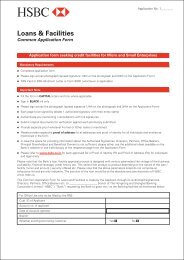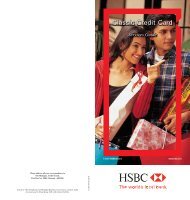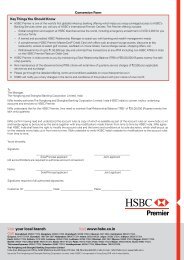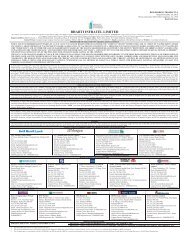Security Enhancement on your HSBC India Debit Card
Security Enhancement on your HSBC India Debit Card
Security Enhancement on your HSBC India Debit Card
You also want an ePaper? Increase the reach of your titles
YUMPU automatically turns print PDFs into web optimized ePapers that Google loves.
<str<strong>on</strong>g>Security</str<strong>on</strong>g> enhancement <strong>on</strong><br />
<strong>HSBC</strong> <strong>India</strong> <strong>Debit</strong> <strong>Card</strong>
A Secure <strong>Debit</strong> <strong>Card</strong><br />
<strong>HSBC</strong> <strong>India</strong> <strong>Debit</strong> <strong>Card</strong>s are more secure and enabled with the ‘Chip and<br />
PIN’ technology. In additi<strong>on</strong> to this you can restrict usage of the debit card<br />
to Domestic or Internati<strong>on</strong>al transacti<strong>on</strong>s.<br />
You can use <strong>your</strong> debit card at Point Of Sale (POS) terminals that support<br />
Chip and PIN capability, by entering <strong>your</strong> 6 digits ATM PIN after the<br />
merchant dips the debit card <strong>on</strong> the POS terminal.<br />
To learn more about the services you can enjoy and the usage of <strong>your</strong><br />
<strong>HSBC</strong> <strong>India</strong> <strong>Debit</strong> <strong>Card</strong>, please read the service guide and <strong>Card</strong>holders<br />
agreement thoroughly.<br />
1<br />
2<br />
3<br />
What is a chip enabled debit card<br />
Chip enabled debit card is a more secure debit card with a global<br />
security standard in card technology. The embedded Smart Chip better<br />
protects <strong>your</strong> card against fraudulent usage.<br />
How does this security feature impact the usage of <strong>HSBC</strong> <strong>India</strong><br />
<strong>Debit</strong> <strong>Card</strong>s<br />
At <strong>HSBC</strong> <strong>India</strong>, it is our endeavour to offer you secure ways to transact<br />
by adopting the latest technology.<br />
Chip cards offer a global security standard in card technology. They<br />
c<strong>on</strong>tain a micro processor Chip that uses encrypti<strong>on</strong> to prevent their<br />
c<strong>on</strong>tents from being replicated.<br />
The Chip cards from <strong>HSBC</strong> <strong>India</strong> are classified as ‘Chip and PIN’ debit<br />
cards. These cards offer the safety of Chip cards and incorporate<br />
another layer of security in the form of PIN validati<strong>on</strong>. You will be<br />
required to authenticate <strong>your</strong> purchases at merchant establishments<br />
in <strong>India</strong> using <strong>your</strong> 6 digits ATM PIN at the Point Of Sale (POS)<br />
terminal.<br />
Do I have to pay for my new <strong>HSBC</strong> <strong>India</strong> <strong>Debit</strong> <strong>Card</strong><br />
No fees will be levied for the <strong>HSBC</strong> <strong>India</strong> <strong>Debit</strong> <strong>Card</strong> that has been<br />
replaced by the Bank. For replacements due to stolen/lost/damaged<br />
cards, and new debit card issued, charges will be applicable as per the<br />
existing tariff applicable to <strong>your</strong> debit card.<br />
4<br />
How does this impact my existing <strong>HSBC</strong> <strong>India</strong> <strong>Debit</strong> <strong>Card</strong><br />
In order to offer this enhanced security to our debit <strong>Card</strong>holders,<br />
<strong>HSBC</strong> <strong>India</strong> is in the process of replacing existing debit cards and<br />
issuing new debit cards with the Chip facility in the following manner:<br />
1. If the magnetic stripe debit card has been used at ATM/<br />
e-commerce and/or purchase transacti<strong>on</strong>s overseas, the card will<br />
be replaced.<br />
2. On expiry of the existing debit card.<br />
3. On replacement of an existing debit card that has been reported<br />
as lost/stolen or damaged.<br />
4. <strong>Debit</strong> card replacement request received through any of<br />
our channels.
5<br />
6<br />
7<br />
8<br />
9<br />
Do I have to ask for a new PIN for the replaced debit card<br />
No. The ATM PIN currently valid <strong>on</strong> <strong>your</strong> existing <strong>HSBC</strong> <strong>India</strong> <strong>Debit</strong><br />
<strong>Card</strong> will also be valid for the new debit card issued by <strong>HSBC</strong> <strong>India</strong>.<br />
In case you d<strong>on</strong>’t know the PIN of <strong>your</strong> existing debit card, you can<br />
call <strong>HSBC</strong> <strong>India</strong> Ph<strong>on</strong>eBanking or visit the nearest branch in <strong>India</strong> and<br />
request for a new ATM PIN.<br />
Can I c<strong>on</strong>tinue to use my existing <strong>HSBC</strong> <strong>India</strong> <strong>Debit</strong> <strong>Card</strong> in case<br />
I do not use my new debit card for purchase transacti<strong>on</strong>s<br />
No, if you have an existing/earlier <strong>HSBC</strong> <strong>India</strong> <strong>Debit</strong> <strong>Card</strong> linked to any<br />
of <strong>your</strong> <strong>HSBC</strong> <strong>India</strong> Savings/Current Account, it will be deactivated<br />
30 days from the date of the letter dispatched with <strong>your</strong> debit card.<br />
To prevent any misuse, please remember to destroy <strong>your</strong> earlier debit<br />
card across the magnetic stripe <strong>on</strong>ce you have used <strong>your</strong> new<br />
<strong>HSBC</strong> <strong>India</strong> <strong>Debit</strong> <strong>Card</strong>.<br />
How do I activate the New or Replaced <strong>HSBC</strong> <strong>India</strong> <strong>Debit</strong> <strong>Card</strong><br />
The debit card is in an inactive status for security reas<strong>on</strong>s.<br />
To activate <strong>your</strong> card, use <strong>your</strong> Chip card at:<br />
1. Use <strong>your</strong> <strong>HSBC</strong> <strong>India</strong> <strong>Debit</strong> <strong>Card</strong> at any Visa ATM worldwide, by<br />
entering the ATM PIN. This is applicable <strong>on</strong>ly to debit cards linked<br />
to <strong>HSBC</strong> <strong>India</strong> Resident and/or N<strong>on</strong>-Resident External (NRE)<br />
account.<br />
or<br />
2. Use <strong>your</strong> debit card at a POS terminal that supports Chip and PIN<br />
capability. You will need to enter <strong>your</strong> 6 digits ATM PIN after the<br />
merchant dips the debit card <strong>on</strong> a POS terminal.<br />
Please note:<br />
In case <strong>your</strong> <strong>HSBC</strong> <strong>India</strong> <strong>Debit</strong> <strong>Card</strong> is linked to a N<strong>on</strong>-Resident<br />
Ordinary (NRO) account or is a Power of Atorney (POA) debit card<br />
linked to an <strong>HSBC</strong> <strong>India</strong> NRE Account you are requested to use<br />
the debit card at any Visa ATM/merchant establishments in <strong>India</strong>,<br />
by entering the ATM PIN issued by <strong>HSBC</strong> <strong>India</strong>.<br />
or<br />
3. Make a Teleph<strong>on</strong>e Banking PIN verified call to <strong>HSBC</strong> <strong>India</strong><br />
Ph<strong>on</strong>eBanking/Customer Service Representative in <strong>your</strong> city to<br />
c<strong>on</strong>firm receipt and they will activate <strong>your</strong> debit card. The debit<br />
card can also be activated through PIN verified call <strong>on</strong> the IVR.<br />
Can I use the <strong>HSBC</strong> <strong>India</strong> <strong>Debit</strong> <strong>Card</strong> for <strong>on</strong>line transacti<strong>on</strong>s as<br />
well as at ATMs in <strong>India</strong><br />
Yes, you can use the <strong>HSBC</strong> <strong>India</strong> <strong>Debit</strong> <strong>Card</strong> for ATM transacti<strong>on</strong>s.<br />
You can also use it for <strong>on</strong>line transacti<strong>on</strong>s at websites in <strong>India</strong> that<br />
accepts Visa debit cards.<br />
Can I use the <strong>HSBC</strong> <strong>India</strong> <strong>Debit</strong> <strong>Card</strong> overseas<br />
Yes, depending <strong>on</strong> the <strong>Debit</strong> <strong>Card</strong> usage preference (Domestic/<br />
Internati<strong>on</strong>al) and also depending <strong>on</strong> the capability of the overseas<br />
POS terminal, you may be required to validate <strong>your</strong> purchases using<br />
<strong>your</strong> 6 digits ATM PIN and sign <strong>on</strong> the charge slip OR you will be<br />
asked to directly sign the charge slip without ATM PIN validati<strong>on</strong>.<br />
i) All chip debit cards issued <strong>on</strong> or after 1 December 2013 will be by<br />
enabled for Domestic or Internati<strong>on</strong>al usage as per the preference<br />
stated by the <strong>Card</strong>holder at the time of debit card applicati<strong>on</strong>.,
ii) In case Chip debit card is used as a magnetic stripe card<br />
internati<strong>on</strong>ally (by swiping it at a POS machine) it will be treated<br />
as a magnetic stripe card transacti<strong>on</strong> and a limit of USD 750 per<br />
transacti<strong>on</strong> for <strong>HSBC</strong> <strong>India</strong> Premier Platinum <strong>Debit</strong> <strong>Card</strong> and<br />
USD 500 per transacti<strong>on</strong> for all other <strong>HSBC</strong> <strong>India</strong> <strong>Debit</strong> <strong>Card</strong>s will<br />
thereby apply for internati<strong>on</strong>al transacti<strong>on</strong>s.<br />
iii) <strong>Card</strong>holders can choose to allow internati<strong>on</strong>al transacti<strong>on</strong>s also<br />
<strong>on</strong> their debit card or vice versa. For this the customer can call<br />
<strong>HSBC</strong> Ph<strong>on</strong>eBanking OR submit a ‘Local/Internati<strong>on</strong>al <strong>Card</strong><br />
Usage Form’ at the nearest <strong>HSBC</strong> Branch.<br />
Also please note that, in some countries Chip cards are not<br />
prevalent and not all POS terminals can accept chip cards. Your card<br />
transacti<strong>on</strong>s in these countries will revert to using magnetic stripe<br />
instead. Such transacti<strong>on</strong>s are categorised as ‘fallback transacti<strong>on</strong>s’.<br />
Fallback transacti<strong>on</strong>s may also be initiated by the merchant in case<br />
the POS terminal is unable to read informati<strong>on</strong> from the Chip.<br />
10<br />
11<br />
Would the <strong>HSBC</strong> <strong>India</strong> <strong>Debit</strong> <strong>Card</strong> be accepted by all merchants<br />
Yes. The debit card also has a magnetic stripe to ensure acceptance<br />
even at merchants whose POS terminals do not have Chip card<br />
capability. Hence the <strong>HSBC</strong> <strong>India</strong> <strong>Debit</strong> <strong>Card</strong> can be used at most<br />
card accepting merchants in the same way as the magnetic stripe<br />
cards are used.<br />
I have received a replacement <strong>HSBC</strong> <strong>India</strong> <strong>Debit</strong> <strong>Card</strong>. Do I need<br />
to ask for a new PIN as well<br />
Your current ATM PIN will c<strong>on</strong>tinue to work with <strong>your</strong> replacement<br />
<strong>HSBC</strong> <strong>India</strong> <strong>Debit</strong> <strong>Card</strong> for ATM and Purchase transacti<strong>on</strong>s. Please<br />
c<strong>on</strong>tact us in case you need a new ATM PIN to be issued.<br />
Secure transacti<strong>on</strong>s at merchant<br />
establishments<br />
1<br />
2<br />
What is the enhanced security feature <strong>on</strong> my <strong>HSBC</strong> <strong>India</strong><br />
<strong>Debit</strong> <strong>Card</strong><br />
We have added another layer of security for <strong>your</strong> purchase<br />
transacti<strong>on</strong>s up<strong>on</strong> usage of <strong>your</strong> <strong>HSBC</strong> <strong>India</strong> <strong>Debit</strong> <strong>Card</strong> at electr<strong>on</strong>ic<br />
Point Of Sale (POS) swipe machines, which are kept at merchant<br />
establishments. The POS swipe machine at merchant establishments<br />
in <strong>India</strong> will be enabled to accept debit card transacti<strong>on</strong>s with ATM<br />
PIN. This is in additi<strong>on</strong> to the requirement to sign the charge slip.<br />
If you enter an incorrect ATM PIN, <strong>your</strong> purchase transacti<strong>on</strong> will<br />
be declined. In that case, you may need to provide another card for<br />
payment or any other alternative method of payment.<br />
Accordingly it will be mandatory for you to enter the ATM PIN of <strong>your</strong><br />
<strong>HSBC</strong> <strong>India</strong> <strong>Debit</strong> <strong>Card</strong> for purchase transacti<strong>on</strong>s at POS terminals at<br />
merchant establishments in <strong>India</strong>.<br />
What do I need to do as a <strong>HSBC</strong> <strong>India</strong> <strong>Debit</strong> <strong>Card</strong>holder<br />
To c<strong>on</strong>tinue to use <strong>your</strong> <strong>HSBC</strong> <strong>India</strong> <strong>Debit</strong> <strong>Card</strong> at Merchant POS<br />
terminals, please ensure that you know <strong>your</strong> ATM PIN, as the same<br />
ATM PIN will be required to validate <strong>your</strong> purchase transacti<strong>on</strong>s at<br />
POS terminals. If you have forgotten/do not hold <strong>your</strong> ATM PIN,<br />
please place a request with <strong>HSBC</strong> Ph<strong>on</strong>eBanking for issuance of<br />
new ATM PIN.
3 What are the safety measures I should take while entering my<br />
ATM PIN at the POS terminals<br />
Please remember <strong>your</strong> ATM PIN and enter it <strong>your</strong>self at the POS<br />
terminal. Do not reveal the same to merchants or any<strong>on</strong>e else so as<br />
to avoid any misuse of <strong>your</strong> card.<br />
4<br />
Is this security feature valid for all internati<strong>on</strong>al transacti<strong>on</strong>s also<br />
No this security feature is <strong>on</strong>ly valid for domestic purchases.<br />
In case of usage of <strong>your</strong> debit card for POS transacti<strong>on</strong>s abroad,<br />
you are not required to enter the ATM PIN unless the POS terminal<br />
specifically prompts for ATM PIN entry.<br />
5<br />
Will I need to use my PIN at every merchant establishment<br />
Effective 1 December 2013, every POS transacti<strong>on</strong> d<strong>on</strong>e with <strong>your</strong><br />
<strong>HSBC</strong> <strong>India</strong> <strong>Debit</strong> <strong>Card</strong> at a merchant establishment in <strong>India</strong> will<br />
require PIN validati<strong>on</strong>. If the POS terminal does not ask for PIN entry<br />
and subsequently the transacti<strong>on</strong> is received by the Bank without<br />
ATM PIN, the Bank may decline such transacti<strong>on</strong> since they do not<br />
meet the RBI mandate of PIN validati<strong>on</strong>.<br />
How do I use my <strong>HSBC</strong> <strong>India</strong> <strong>Debit</strong> <strong>Card</strong> at<br />
merchant establishments<br />
1. The merchant will dip the debit card<br />
into the card reader in the POS<br />
terminal and enter the amount to<br />
be paid by you.<br />
2. The POS terminal will ask for<br />
<strong>your</strong> PIN, which will be <strong>your</strong><br />
6 digit debit card ATM PIN.<br />
3. You will be required to enter <strong>your</strong><br />
ATM PIN <strong>on</strong> the Point Of Sales<br />
(POS) machine in additi<strong>on</strong> to signing<br />
the charge slip for the purchase<br />
transacti<strong>on</strong> to successfully go through.<br />
4. The merchant hands over<br />
the charge slip al<strong>on</strong>g with the<br />
Chip card.<br />
Please note:<br />
Dip <strong>your</strong> Chip card at chip enabled terminals and swipe <strong>your</strong> Chip card at<br />
n<strong>on</strong>-Chip enabled terminals.
Secure transacti<strong>on</strong>s <strong>on</strong>line<br />
Your <strong>HSBC</strong> <strong>India</strong> <strong>Debit</strong> <strong>Card</strong> can be used for shopping <strong>on</strong>line at<br />
websites which accept Visa debit cards. Whether it is travel or movie<br />
tickets, hotel reservati<strong>on</strong>s, shopping for luxuries, paying utility bills<br />
or making investments - you can do it safely from the comfort of<br />
<strong>your</strong> home. Your <strong>on</strong>line transacti<strong>on</strong>s are secured by 3-D Secure (3DS)<br />
technology, which is an added layer of security for <strong>on</strong>line credit and<br />
debit card transacti<strong>on</strong>s. 3DS was developed to improve the security of<br />
<strong>on</strong>line transacti<strong>on</strong>s and is offered to customers as the <strong>HSBC</strong> Verified by<br />
Visa (VbV) service.<br />
You are requested to adhere to the terms of usage of <strong>your</strong> <strong>HSBC</strong> <strong>India</strong><br />
<strong>Debit</strong> <strong>Card</strong> specified in the ‘Terms and C<strong>on</strong>diti<strong>on</strong>s’ secti<strong>on</strong> of the service<br />
guide while undertaking such <strong>on</strong>line transacti<strong>on</strong>s.<br />
1 How do I shop <strong>on</strong>line using my <strong>HSBC</strong> <strong>India</strong> <strong>Debit</strong> <strong>Card</strong><br />
Shopping <strong>on</strong>line with <strong>HSBC</strong> <strong>India</strong> <strong>Debit</strong> <strong>Card</strong> is simple.<br />
You will first need to ensure that <strong>your</strong> debit card is activated<br />
(activati<strong>on</strong> opti<strong>on</strong>s are listed separately in the FAQ).<br />
When you visit a website to make a purchase <strong>on</strong>line or make a<br />
bill payment, please check if the website accepts Visa debit cards<br />
for <strong>on</strong>line transacti<strong>on</strong>. We request you to visit the terms and<br />
c<strong>on</strong>diti<strong>on</strong>s towards the usage of the website prior to undertaking<br />
any <strong>on</strong>line transacti<strong>on</strong>. Usually this informati<strong>on</strong> is given <strong>on</strong> the<br />
home page or the payment page.<br />
To initiate the <strong>on</strong>line transacti<strong>on</strong>, you will be required to enter the<br />
following details <strong>on</strong> the payment page:<br />
• <strong>Card</strong> number<br />
• <strong>Card</strong> expiry date<br />
• Amount<br />
• CVV2 (the 3 digit number printed <strong>on</strong> the signature panel at the<br />
back of the card)<br />
In additi<strong>on</strong> to the above, some websites may ask you to enter the<br />
<strong>Card</strong>holder’s name.<br />
Next, you will be required to authenticate the transacti<strong>on</strong> by<br />
entering the 6 digit OTP (One Time Password).<br />
Please refer the steps below:<br />
1. The OTP will be automatically sent by our system to <strong>your</strong><br />
registered mobile number via SMS, when you complete entry<br />
of the card details <strong>on</strong> the payment page.<br />
2. The website will open a new window and display a <strong>HSBC</strong> VbV<br />
authenticati<strong>on</strong> screen.<br />
3. At the VbV authenticati<strong>on</strong> screen, the transacti<strong>on</strong> details<br />
(merchant name, amount, last 4 digits of the card number) will<br />
be displayed. Please c<strong>on</strong>firm that the details are accurate.
4. Please enter the 6 digit OTP sent to <strong>your</strong> registered mobile<br />
number to initiate the authenticati<strong>on</strong> process.<br />
5. The card details and the authenticati<strong>on</strong> results will be<br />
processed by our system and subject to correct card details<br />
and OTP being entered and account having adequate balance,<br />
the transacti<strong>on</strong> will be approved.<br />
6. On transacti<strong>on</strong> approval, the website will display a payment<br />
received acknowledgement.<br />
7. A transacti<strong>on</strong> alert will be sent to <strong>your</strong> registered<br />
mobile number c<strong>on</strong>firming the successful transacti<strong>on</strong>.<br />
2<br />
3<br />
Why is there need for a One Time Password (OTP) to<br />
complete an <strong>on</strong>line transacti<strong>on</strong> with the <strong>HSBC</strong> <strong>India</strong><br />
<strong>Debit</strong> <strong>Card</strong><br />
The OTP helps to protect against <strong>on</strong>line fraud. It is a secure way<br />
to authenticate that the customer making the <strong>on</strong>line transacti<strong>on</strong> is<br />
the rightful owner of the card being used.<br />
Will every website require the OTP to be entered for<br />
authenticati<strong>on</strong><br />
No, you will be asked to enter the OTP <strong>on</strong>ly if the website<br />
supports Visa debit cards for <strong>on</strong>line transacti<strong>on</strong>s and supports the<br />
VbV authenticati<strong>on</strong> protocol. Support for VbV is usually indicated by<br />
the following image <strong>on</strong> the website:<br />
Please note that, two factor authenticati<strong>on</strong> is compulsory for<br />
<strong>on</strong>line transacti<strong>on</strong>s originating from websites/internet merchants<br />
in <strong>India</strong>. The authenticati<strong>on</strong> is d<strong>on</strong>e using the VbV authenticati<strong>on</strong><br />
service as explained above.<br />
In case you initiate an <strong>on</strong>line transacti<strong>on</strong> from an <strong>India</strong>n website<br />
without VbV authenticati<strong>on</strong>, the transacti<strong>on</strong> will be declined.<br />
4<br />
I am using my <strong>HSBC</strong> <strong>India</strong> <strong>Debit</strong> <strong>Card</strong> at an overseas website,<br />
do I need to enter the OTP for authenticati<strong>on</strong><br />
As explained above, if the website supports the VbV authenticati<strong>on</strong><br />
protocol, our system will automatically send you the OTP for<br />
authenticati<strong>on</strong> at the payment page.<br />
However, if the overseas website does not support VbV<br />
authenticati<strong>on</strong>, the <strong>on</strong>line transacti<strong>on</strong> will be processed based<br />
<strong>on</strong> the card details without requiring the OTP for authenticati<strong>on</strong>.<br />
However, please note that not all such transacti<strong>on</strong>s will be<br />
approved. If the <strong>on</strong>line transacti<strong>on</strong> is prohibited as per <strong>India</strong>n<br />
regulati<strong>on</strong>s or is c<strong>on</strong>sidered as high risk by <strong>HSBC</strong>, such<br />
transacti<strong>on</strong>s will not be approved.
5<br />
6<br />
7<br />
8<br />
9<br />
10<br />
11<br />
Can I use the same One Time Password (OTP) for multiple<br />
transacti<strong>on</strong>s<br />
No, <strong>your</strong> One Time Password (OTP) can be used for single<br />
transacti<strong>on</strong> <strong>on</strong>ly.<br />
What happens if I enter wr<strong>on</strong>g OTP multiple times<br />
In case of three successive wr<strong>on</strong>g password attempts, <strong>your</strong><br />
transacti<strong>on</strong> will be declined.<br />
If I do not have my mobile ph<strong>on</strong>e registered with <strong>HSBC</strong> <strong>India</strong>,<br />
can I still make an <strong>on</strong>line transacti<strong>on</strong> with my <strong>HSBC</strong> <strong>India</strong><br />
<strong>Debit</strong> <strong>Card</strong><br />
Online transacti<strong>on</strong> requires a One Time Password (OTP) to<br />
authenticate <strong>your</strong> transacti<strong>on</strong> <strong>on</strong> website which supports VbV<br />
authenticati<strong>on</strong> protocol. <strong>HSBC</strong> provides the OTP <strong>on</strong> <strong>your</strong> registered<br />
mobile number and therefore, absence of a registered mobile<br />
number will not allow you to complete the <strong>on</strong>line transacti<strong>on</strong>.<br />
We suggest that you register <strong>your</strong> mobile number with the Bank<br />
so that you are able to receive the OTP for <strong>on</strong>line transacti<strong>on</strong><br />
authenticati<strong>on</strong> and also to receive transacti<strong>on</strong> alerts.<br />
You can call the <strong>HSBC</strong> Ph<strong>on</strong>eBanking numbers for immediate<br />
updati<strong>on</strong> of the mobile number subject to successful verificati<strong>on</strong>s.<br />
Can the Bank resend the OTP to me due to n<strong>on</strong>-receipt<br />
The OTP will be sent to <strong>your</strong> registered mobile number as so<strong>on</strong><br />
as the <strong>on</strong>line transacti<strong>on</strong> request is received by the Bank from the<br />
website. However, due to network issues there could be a delay<br />
in receipt of the OTP via SMS. To factor this, the OTP sent to <strong>your</strong><br />
registered mobile number is valid for 5 minutes. In the event that<br />
you do not receive the OTP in 5 minutes, there will be an opti<strong>on</strong><br />
provided in the <strong>HSBC</strong> VbV authenticati<strong>on</strong> screen to generate<br />
another OTP, which again would be valid for 5 minutes.<br />
What should I do if I change my mobile ph<strong>on</strong>e number<br />
As <strong>your</strong> mobile ph<strong>on</strong>e number will be the primary c<strong>on</strong>tact for <strong>your</strong><br />
Bank to send you an OTP or SMS alert, you will need to ensure <strong>your</strong><br />
new mobile ph<strong>on</strong>e number is updated with the Bank at the earliest.<br />
Please call Ph<strong>on</strong>eBanking or use Internet Banking to get <strong>your</strong> mobile<br />
number updated <strong>on</strong> the Banks records.<br />
Can I opt out of the OTP authenticati<strong>on</strong> service for <strong>on</strong>line<br />
transacti<strong>on</strong>s<br />
No, the OTP is mandatory for authenticati<strong>on</strong> at websites that<br />
accept Visa debit cards and support the VbV protocol.<br />
I have a joint account and both accountholders have a<br />
<strong>HSBC</strong> <strong>India</strong> <strong>Debit</strong> <strong>Card</strong>. Can any of the debit cards be used for<br />
<strong>on</strong>line transacti<strong>on</strong>s<br />
Yes, however, please ensure you have updated <strong>your</strong> mobile<br />
number against each of <strong>your</strong> individual debit card to receive<br />
the OTP for completi<strong>on</strong> of VbV authenticati<strong>on</strong> during the <strong>on</strong>line<br />
transacti<strong>on</strong>.
12<br />
Is there any limit <strong>on</strong> the number of <strong>on</strong>line transacti<strong>on</strong>s <strong>on</strong> my<br />
debit card<br />
There is no limit <strong>on</strong> the number of <strong>on</strong>line transacti<strong>on</strong>s, provided<br />
you have adequate balance in <strong>your</strong> account. Please note that<br />
cumulative value of <strong>your</strong> <strong>on</strong>line transacti<strong>on</strong>s in a day cannot<br />
exceed the daily purchase limit <strong>on</strong> <strong>your</strong> debit card.<br />
13 Do I have to pay for this service<br />
No, you do not need to pay for this service.
Issued by The H<strong>on</strong>gk<strong>on</strong>g and Shanghai Banking Corporati<strong>on</strong> Limited, <strong>India</strong> (<strong>HSBC</strong> <strong>India</strong>).<br />
Incorporated in H<strong>on</strong>g K<strong>on</strong>g SAR with limited liability.<br />
FAQ 10/13