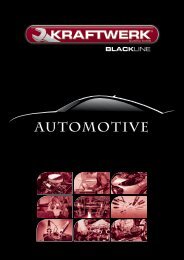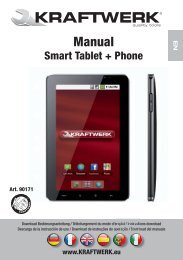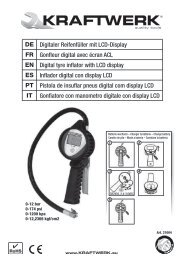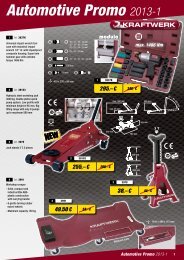Digital Torque Wrench - KRAFTWERK tools
Digital Torque Wrench - KRAFTWERK tools
Digital Torque Wrench - KRAFTWERK tools
You also want an ePaper? Increase the reach of your titles
YUMPU automatically turns print PDFs into web optimized ePapers that Google loves.
GB<br />
<strong>Digital</strong> <strong>Torque</strong> <strong>Wrench</strong><br />
Your dealer:<br />
Art. 4080-38/-12<br />
www.kraftwerk.eu<br />
Please read these instructions carefully to ensure the safe and effective use of this tool.<br />
Instructions can be downloaded:<br />
www.kraftwerk.eu
Content<br />
1. Components and Features ..................................................................................................................................... 2<br />
2. Product Specifications ........................................................................................................................................... 3<br />
3. How to use <strong>Digital</strong> <strong>Torque</strong> <strong>Wrench</strong> .......................................................................................................................... 3<br />
3.1 Batteries Installation and Replacement ................................................................................................................ 3<br />
3.2 Power On ............................................................................................................................................................. 3<br />
3.3 How to select "UNIT" ( kg-cm, kg-m, lb-in, lb-ft, N-m) ......................................................................................... 3<br />
3.4 How to set "Target <strong>Torque</strong> Value" ......................................................................................................................... 3<br />
3.5 How to set "Peak" and "Track" ........................................................................................................................... 3<br />
3.6 L.C.D Back Light .................................................................................................................................................. 3<br />
3.7 Turn Off ................................................................................................................................................................ 3<br />
3.8 Memory ............................................................................................................................................................... 3<br />
Important safeguards!<br />
Do not press "M" and " " button together please.<br />
The system will enter into Calibration Mode<br />
• Store in a clean, dry place.<br />
• Use a soft, dry, clean cloth clean the <strong>Wrench</strong> and L.C.D panel.<br />
• Basic safety precautions should be observed especially when using the wrench on or near<br />
children and disabled presons.<br />
• Never submerge the wrench in water or any other liquid.<br />
• Never clean the wrench with organic solvents.<br />
• Use the wrench only for the intended use described in this manual.<br />
• Do not exceed the permitted torque value for the wrench.<br />
• Do not use the wrench if it is not working properly, or if it has suffered any damage.<br />
• Do not disassemble the <strong>Wrench</strong>.<br />
• Do not expose the wrench to extreme temperature, humidity direct sunlight or shock violently.<br />
• Do not shake or shock.<br />
• To ensure accurate measurement periodic recalibration is necessary.<br />
1. Components and Features<br />
M<br />
Back Light<br />
+ Increase<br />
Battery Cap<br />
Drive<br />
Mode<br />
LED<br />
LCD Display<br />
Clear<br />
- Lower<br />
2
2. Product Specifications<br />
4080-38 4080-12<br />
Accuracy ±2% ±2%<br />
Memory 50 50<br />
Display resolution 0.1 0.1<br />
Display Range 27-135 N-m (14.7 ~ 99.6 Ib-ft) 40-200 N-m (29.5 ~ 147.5 Ib-ft)<br />
Drive 3/8 inches 1/2 inches<br />
Operation Mode Peak/Track Peak/Track<br />
Unit Selection kg-cm, kg-m, lb-in, lb-ft, N-m kg-cm, kg-m, lb-in, lb-ft, N-m<br />
Length 480 mm 530 mm<br />
Weight 1.6 kg 1.7 kg<br />
Gear Teeth 36 36<br />
Key 6 6<br />
Battery AA x 2 AA x 2<br />
Battery Life 110 hrs (continuous operation) 110hrs (continuous operation)<br />
Operating Ambient Temperature -10ºC – 60ºC (13.9ºF – 139.9ºF) -10ºC - 60ºC (13.9ºF – 139.9ºF)<br />
Storage Temperature -20ºC – 70ºC (-4ºF – 157.9ºF) -20ºC - 70ºC (-4ºF – 157.9ºF)<br />
Operating relative humidity 15 to 90% noncondensing 15 to 90% noncondensing<br />
Auto shut off 80 seconds (if do not use wrench.) 80 seconds (if do not use wrench.)<br />
GB<br />
3. How to use <strong>Digital</strong> <strong>Torque</strong> <strong>Wrench</strong><br />
3.1 Battery Install and Replacement<br />
1. AA x 2pcs<br />
2. Keep the end thread clean and dry for a good contact.<br />
3. Open the battery cap.<br />
4. Remove the old batteries.<br />
5. Install 2 pcs AA Batteries in the handle (with the «+» sign facing upwards)<br />
6. Screw the battery cap.<br />
NOTE:<br />
1. When batteries are low, the icon will light.<br />
2. Remove the batteries if stored for a long period of time.<br />
3. Battery life depends on battery quality and<br />
the amount of the lights and buzzer are used.<br />
4. Typical life is up to 110 hours)<br />
3.2 Power on<br />
OPEN<br />
CLOSE<br />
1. Press and release the button to turn the wrench on. The LCD panel shows .<br />
2. After 2 seconds the L.C.D panel show «00.0».<br />
3. Swing the <strong>Wrench</strong>.<br />
M<br />
4. The L.C.D displays the torque value measured.<br />
NOTE:<br />
If you do not use the wrench for 80 seconds it will automatically shut off.<br />
Mod<br />
UNIT<br />
kg-cm kg-m in-lb ft-lb N-m<br />
+<br />
SET MAX.<br />
-<br />
3
3.3 How to select "UNIT"<br />
Press "M" and "Mod" button together and release to select different torque units.<br />
NOTE:<br />
1. When you change units the target setting will also<br />
M<br />
be changed to the new units value.<br />
2. This electronic torque wrench contains 5 unit selections.<br />
Mod<br />
(kg-cm, kg-m, in-lb, ft-lb, N-m).<br />
3.4 How to select "Target <strong>Torque</strong> Value"<br />
Increase (+):<br />
1. Press and hold the (+) button to increase the current target value,<br />
2. The target will show for 10 seconds.<br />
3. After 10 seconds the LCD display 0.00.<br />
M<br />
Lower (-):<br />
1. Press and hold the (-) button to lower the current target value,<br />
Mod<br />
2. The target will show for 10 seconds.<br />
3. After 10 seconds the LCD display 0.00.<br />
NOTE:<br />
1. When you are approaching 20 unit before the target you will see a flash of red light<br />
and hear an intermittent buzzer warring you that you are approaching the torque value.<br />
2. When you are target value you will see red light and hear buzzer. Stop pulling.<br />
3.5 How to set "Peak" or "Track"<br />
UNIT<br />
UNIT<br />
kg-cm kg-m in-lb ft-lb N-m<br />
kg-cm kg-m in-lb ft-lb N-m<br />
+<br />
SET MAX.<br />
-<br />
+<br />
SET MAX.<br />
-<br />
Peak :<br />
1. Press and release "Mod" - button when the wrench is on.<br />
2. The L.C.D panel shows " ".<br />
3. The L.C.D panel shows 00.0 after 2 seconds.<br />
Track :<br />
1. Press and release "Mod"- button when the wrench is on.<br />
2. The L.C.D panel shows " ".<br />
3. The L.C.D panel shows 0.00 after 2 seconds.<br />
M<br />
Mod<br />
UNIT<br />
kg-cm kg-m in-lb ft-lb N-m<br />
+<br />
SET MAX.<br />
-<br />
3.6 L.C.D backlight<br />
On: Press and release the "<br />
Off: Press and release the "<br />
3.7 Turn off<br />
" button.<br />
" button one more time.<br />
M<br />
Mod<br />
UNIT<br />
kg-cm kg-m in-lb ft-lb N-m<br />
+<br />
SET MAX.<br />
-<br />
1. If you do not use the wrench for 80 seconds the wrench will automatically shut off.<br />
2. To manually turn off the wrench press and release the " " button.<br />
3.8 Memory<br />
1. To display this stored readings. The digital trorque wrench must be turned on.<br />
2. Press "M" button at least 1 second and release.<br />
3. The displeay show the memory number is "P01" than "<strong>Torque</strong> Value".<br />
4. Press "M" button at least 1 second one more time.<br />
5. The displeay show the memory number is "P02" than "<strong>Torque</strong> Value".<br />
6. "P01" is the latest reading, "P50" would be the oldest.<br />
NOTE:<br />
1. This <strong>Digital</strong> <strong>Torque</strong> <strong>Wrench</strong> stores the last 50 torque value readings<br />
M<br />
Mod<br />
UNIT<br />
kg-cm kg-m in-lb ft-lb N-m<br />
+<br />
SET MAX.<br />
-<br />
4