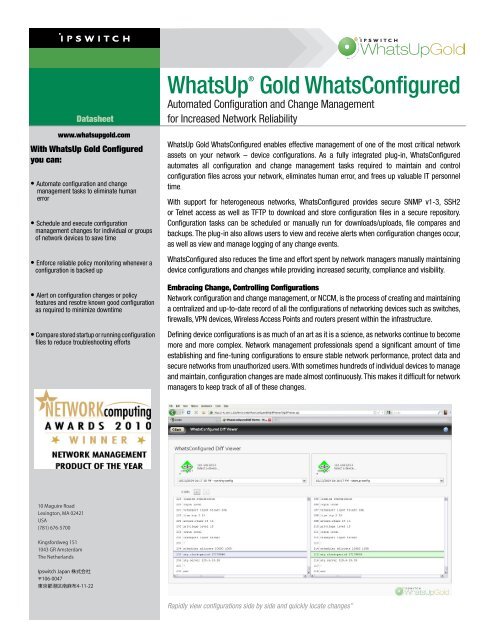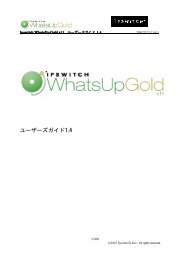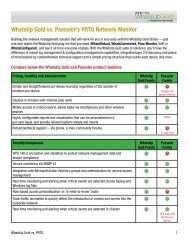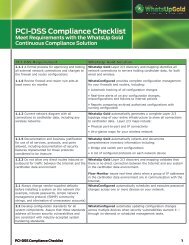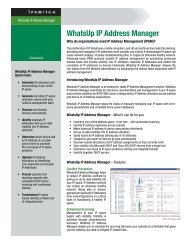WhatsUp® Gold WhatsConfigured - WhatsUp Gold
WhatsUp® Gold WhatsConfigured - WhatsUp Gold
WhatsUp® Gold WhatsConfigured - WhatsUp Gold
You also want an ePaper? Increase the reach of your titles
YUMPU automatically turns print PDFs into web optimized ePapers that Google loves.
Datasheet<br />
www.whatsupgold.com<br />
With <strong>WhatsUp</strong> <strong>Gold</strong> Configured<br />
you can:<br />
• Automate configuration and change<br />
management tasks to eliminate human<br />
error<br />
• Schedule and execute configuration<br />
management changes for individual or groups<br />
of network devices to save time<br />
• Enforce reliable policy monitoring whenever a<br />
configuration is backed up<br />
• Alert on configuration changes or policy<br />
features and resotre known good configuration<br />
as required to minimize downtime<br />
• Compare stored startup or running configuration<br />
files to reduce troubleshooting efforts<br />
<strong>WhatsUp</strong> ®<br />
<strong>WhatsUp</strong> <strong>Gold</strong> <strong>WhatsConfigured</strong> enables effective management of one of the most critical network<br />
assets on your network – device configurations. As a fully integrated plug-in, <strong>WhatsConfigured</strong><br />
automates all configuration and change management tasks required to maintain and control<br />
configuration files across your network, eliminates human error, and frees up valuable IT personnel<br />
time.<br />
<strong>Gold</strong> <strong>WhatsConfigured</strong><br />
Automated Configuration and Change Management<br />
for Increased Network Reliability<br />
With support for heterogeneous networks, <strong>WhatsConfigured</strong> provides secure SNMP v1-3, SSH2<br />
or Telnet access as well as TFTP to download and store configuration files in a secure repository.<br />
Configuration tasks can be scheduled or manually run for downloads/uploads, file compares and<br />
backups. The plug-in also allows users to view and receive alerts when configuration changes occur,<br />
as well as view and manage logging of any change events.<br />
<strong>WhatsConfigured</strong> also reduces the time and effort spent by network managers manually maintaining<br />
device configurations and changes while providing increased security, compliance and visibility.<br />
Embracing Change, Controlling Configurations<br />
Network configuration and change management, or NCCM, is the process of creating and maintaining<br />
a centralized and up-to-date record of all the configurations of networking devices such as switches,<br />
firewalls, VPN devices, Wireless Access Points and routers present within the infrastructure.<br />
Defining device configurations is as much of an art as it is a science, as networks continue to become<br />
more and more complex. Network management professionals spend a significant amount of time<br />
establishing and fine-tuning configurations to ensure stable network performance, protect data and<br />
secure networks from unauthorized users. With sometimes hundreds of individual devices to manage<br />
and maintain, configuration changes are made almost continuously. This makes it difficult for network<br />
managers to keep track of all of these changes.<br />
<br />
<br />
<br />
<br />
<br />
<br />
<br />
<br />
<br />
<br />
Rapidly view configurations side by side and quickly locate changes”
<strong>WhatsConfigured</strong> Features<br />
Integrated Configuration Management<br />
Console<br />
Access and manage the <strong>WhatsConfigured</strong> Task<br />
Library from a central console, which is accessible<br />
from the Win32 and Web consoles, schedule any<br />
of the three pre-configured tasks, edit these<br />
tasks, or create and define custom scripts from<br />
the Task Script Library.<br />
Configuration File Download and Storage<br />
Configuration files can be downloaded and stored;<br />
allowing the ability to rapidly restore any backed<br />
up configuration to replacement devices, any of<br />
these processes can either be initiated manually<br />
or scheduled in the Task Library.<br />
Configuration Export<br />
Seamless export and import critical network<br />
configuration information into existing corporatewide<br />
archiving repository, to minimize risks and<br />
standardize internal operation processes.<br />
Authentication Credentials<br />
The <strong>WhatsUp</strong> <strong>Gold</strong> credentials library has<br />
been enhanced to provide support for both<br />
SSH1-2 and Telnet credentials to securely access<br />
devices to download or upload configuration files<br />
in addition to SNMPv3.<br />
Trivial File Transfer Protocol (TFTP) Server<br />
<strong>WhatsConfigured</strong> includes a TFTP server to upload<br />
and download configuration files or operating<br />
system images that are 1MB or larger and cannot<br />
be handled by SNMP, Telnet or SSH1-2.<br />
File Compare<br />
When a configuration file is changed on<br />
a monitored device, either authorized or<br />
unauthorized, <strong>WhatsConfigured</strong> will download the<br />
modified configuration file from the device and<br />
automatically start the file comparison report.<br />
Device Passwords<br />
Manage and change device passwords as well<br />
as change/update Telnet, SSH, Enable/Secret<br />
passwords<br />
Alerting and Notifications<br />
<strong>WhatsConfigured</strong> utilizes the <strong>WhatsUp</strong> <strong>Gold</strong> Alert<br />
Center to provide alerting and notification when<br />
configuration management related events on<br />
monitored devices occur.<br />
Reporting<br />
<strong>WhatsConfigured</strong> offers network managers<br />
various reporting options, such as the ability to<br />
compare configuration files as well reports on the<br />
System Log.<br />
Extensive Device Support<br />
<strong>WhatsConfigured</strong> provides extensive out-ofthe-box<br />
configuration management support for<br />
Cisco, HP, Foundry, Extreme, Dell and many other<br />
manufacturers.<br />
Unfortunately, things go wrong. Devices do sometimes fail, and one of the most common causes of<br />
network outages is network device misconfiguration. Without a configuration management solution<br />
in place, recreating a device configuration from scratch or figuring out what changes and where<br />
the change occurred can be next to impossible. The ability to react right away to a device failure or<br />
misconfiguration is vital in a sound network management strategy because it’s impact (performance,<br />
security, etc.) is often felt immediately. The capability to download a backup to a new device or replace<br />
an existing file can mean the difference between a network outage and a healthy infrastructure.<br />
Improve Network Reliability<br />
One of the most important aspects of a networking professional’s job is to ensure that configuration of<br />
devices is standardized, maintained and documented. Fully documented configurations are an essential<br />
element of complying with legislative initiatives, as well as ensuring adherence to Government Security<br />
Technical Implementation Guides (STIGs) and industry standards such as Payment Card Industry<br />
(PCI) and Information Technology Infrastructure Library (ITIL). Furthermore, configuration and change<br />
management provides direct control over the most critical assets in the network and improves the<br />
ability of the IT organization to deliver quality services in an economical and effective manner.<br />
With <strong>WhatsConfigured</strong>, network managers can leverage automated configuration and change<br />
management to eliminate common and manual repetitive tasks associated with configuration<br />
management to increase network reliability and save precious time. The plug-in also addresses the<br />
device configuration and change management requirements by automating the manual process of<br />
maintenance and documentation of network device configurations.<br />
Architected around an automated task execution engine and fully integrated into the <strong>WhatsUp</strong> <strong>Gold</strong><br />
platform, <strong>WhatsConfigured</strong> allows network managers to dynamically gather configuration data about<br />
devices on their network. Network managers can choose to run various pre-defined tasks on a scheduled<br />
basis, or create custom tasks to run on the fly. With <strong>WhatsConfigured</strong> implemented into their network<br />
management strategy, network managers will improve the overall network reliability through the<br />
ability to recover from device failures and misconfigurations faster and more easily perform necessary<br />
updates. Configurations are documented and maintained from a single integrated monitoring solution.<br />
<strong>WhatsConfigured</strong> Key Benefits<br />
• Increased security and compliance<br />
» Provides traceability and accountability for configuration changes<br />
» Controls access to device configurations<br />
• Improved control over critical infrastructure data<br />
» Alerts when device configuration changes occur<br />
» Enables consistency in configurations across the network<br />
• Preserves investment and time creating sound configurations<br />
» Establish known, solid baseline configurations<br />
» Backup and storage of configuration files<br />
• Increased automation<br />
» Reduces time to generate and duplicate standardized configurations for common devices<br />
» Eliminates need to access each device individually<br />
• Reduced risk of downtime<br />
» Faster response to events where restoring configurations is required<br />
» Minimizes the impact of misconfiguration<br />
For a free 30-day trial of <strong>WhatsUp</strong> <strong>Gold</strong> <strong>WhatsConfigured</strong>, please visit<br />
www.whatsupgold.com/products/download<br />
Copyright © 2010, Ipswitch, Inc. All rights reserved. <strong>WhatsUp</strong> is a registered trademark and Ipswitch is a trademark of Ipswitch, Inc.<br />
Other products or company names are or may be trademarks or registered trademarks and are the property of their respective holders.