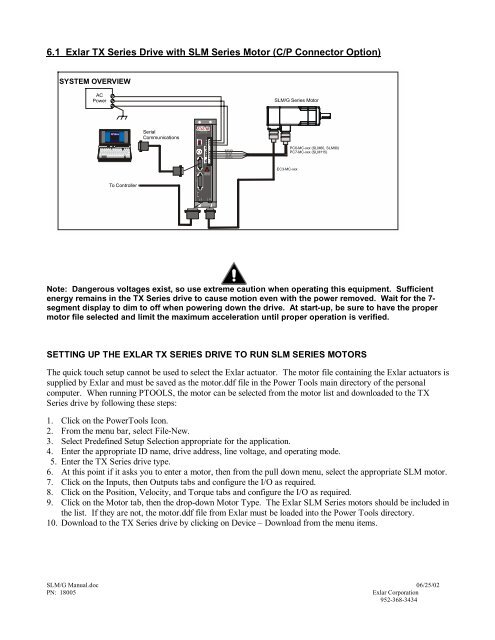6.1 Exlar TX Series Drive with SLM Series Motor (C/P Connector ...
6.1 Exlar TX Series Drive with SLM Series Motor (C/P Connector ...
6.1 Exlar TX Series Drive with SLM Series Motor (C/P Connector ...
Create successful ePaper yourself
Turn your PDF publications into a flip-book with our unique Google optimized e-Paper software.
J2<br />
J4<br />
RE SET<br />
J1<br />
L1<br />
L2<br />
PE<br />
+<br />
R<br />
S<br />
T<br />
+<br />
VOLTAGE EXITS<br />
3 MIN.AFTER<br />
POWER DOWN<br />
<strong>6.1</strong> <strong>Exlar</strong> <strong>TX</strong> <strong>Series</strong> <strong>Drive</strong> <strong>with</strong> <strong>SLM</strong> <strong>Series</strong> <strong>Motor</strong> (C/P <strong>Connector</strong> Option)<br />
SYSTEM OVERVIEW<br />
AC<br />
Power<br />
<strong>SLM</strong>/G <strong>Series</strong> <strong>Motor</strong><br />
Serial<br />
Communications<br />
EXLAR<br />
<strong>TX</strong> I-018<br />
Dig ital Se rvo <strong>Drive</strong><br />
To Controller<br />
SER IAL I/O<br />
J3<br />
B U S MOTOR A.P.S.<br />
BROWN<br />
BLACK<br />
BLUE<br />
GR EEN<br />
EC3-MC-xxx<br />
PC6-MC-xxx (<strong>SLM</strong>60, <strong>SLM</strong>90)<br />
PC7-MC-xxx (<strong>SLM</strong>115)<br />
J5<br />
J6<br />
Note: Dangerous voltages exist, so use extreme caution when operating this equipment. Sufficient<br />
energy remains in the <strong>TX</strong> <strong>Series</strong> drive to cause motion even <strong>with</strong> the power removed. Wait for the 7-<br />
segment display to dim to off when powering down the drive. At start-up, be sure to have the proper<br />
motor file selected and limit the maximum acceleration until proper operation is verified.<br />
SETTING UP THE EXLAR <strong>TX</strong> SERIES DRIVE TO RUN <strong>SLM</strong> SERIES MOTORS<br />
The quick touch setup cannot be used to select the <strong>Exlar</strong> actuator. The motor file containing the <strong>Exlar</strong> actuators is<br />
supplied by <strong>Exlar</strong> and must be saved as the motor.ddf file in the Power Tools main directory of the personal<br />
computer. When running PTOOLS, the motor can be selected from the motor list and downloaded to the <strong>TX</strong><br />
<strong>Series</strong> drive by following these steps:<br />
1. Click on the PowerTools Icon.<br />
2. From the menu bar, select File-New.<br />
3. Select Predefined Setup Selection appropriate for the application.<br />
4. Enter the appropriate ID name, drive address, line voltage, and operating mode.<br />
5. Enter the <strong>TX</strong> <strong>Series</strong> drive type.<br />
6. At this point if it asks you to enter a motor, then from the pull down menu, select the appropriate <strong>SLM</strong> motor.<br />
7. Click on the Inputs, then Outputs tabs and configure the I/O as required.<br />
8. Click on the Position, Velocity, and Torque tabs and configure the I/O as required.<br />
9. Click on the <strong>Motor</strong> tab, then the drop-down <strong>Motor</strong> Type. The <strong>Exlar</strong> <strong>SLM</strong> <strong>Series</strong> motors should be included in<br />
the list. If they are not, the motor.ddf file from <strong>Exlar</strong> must be loaded into the Power Tools directory.<br />
10. Download to the <strong>TX</strong> <strong>Series</strong> drive by clicking on Device – Download from the menu items.<br />
<strong>SLM</strong>/G Manual.doc 06/25/02<br />
PN: 18005<br />
<strong>Exlar</strong> Corporation<br />
952-368-3434
<strong>SLM</strong>060 <strong>SLM</strong>090 <strong>SLM</strong>115<br />
Number of Poles 8 8 8<br />
Maximum Speed RPM 5000 3000 3000<br />
J m Lb-in-s 2 See Inertia Table in Section 4.2<br />
Encoder Size Lines 2048 2048 2048<br />
Index Offset Degrees 330 330 330<br />
Hall Offset Degrees 330 330 330<br />
1 Appropriate motor files may be obtained from <strong>Exlar</strong> or www.exlar.com and downloaded to <strong>TX</strong>-XXX drives.<br />
CABLES FOR EXLAR <strong>TX</strong> SERIES DRIVE WITH <strong>SLM</strong> SERIES MOTOR (C/P CONNECTOR OPTION)<br />
<strong>Motor</strong> Power Cable (PC6-MC-XXX size 060,090, PC7-MC-XXX<br />
size 115)<br />
<strong>Exlar</strong><br />
<strong>Connector</strong><br />
Wire Color Function <strong>TX</strong>-XXX<br />
<strong>Connector</strong><br />
A Brown R Phase R<br />
B Black S Phase S<br />
C Blue T Phase T<br />
D Green GND<br />
F Blue/White Therm Sw - J7, 17<br />
G Blue Therm Sw + J7, 9<br />
Encoder Cable (EC3/4-MC-XXX)<br />
<strong>Exlar</strong><br />
<strong>Connector</strong><br />
Wire<br />
Color<br />
Function of<br />
<strong>TX</strong> <strong>Drive</strong><br />
J6<br />
<strong>Connector</strong><br />
K Red/Blue Encoder Power 7<br />
I Blue/Red Encoder COM 17<br />
B Blue A+ 1<br />
C Orange A- 10<br />
N Green B+ 2<br />
P Brown B- 11<br />
M Black Z+ 3<br />
U Yellow Z- 12<br />
E White/Brown U 4<br />
F White/Gray V 5<br />
G Red/Orange W 6<br />
R Brown/White U- 13<br />
S Gray/White V- 14<br />
H Orange/Red W- 15<br />
A Blue/Red Therm Sw + 17<br />
I Red/Green Therm Sw- 9<br />
<strong>SLM</strong>/G Manual.doc 06/25/02<br />
PN: 18005<br />
<strong>Exlar</strong> Corporation<br />
952-368-3434