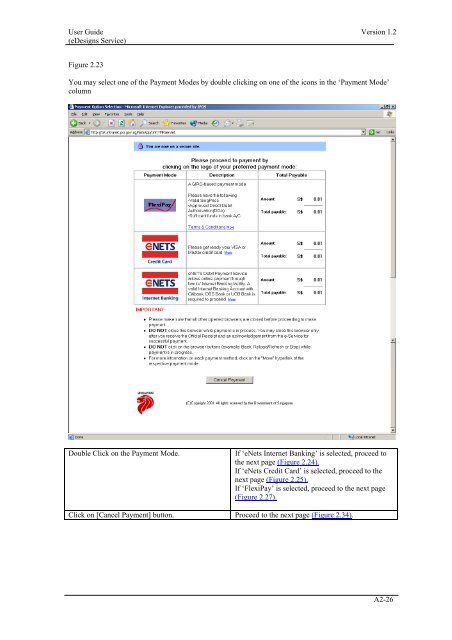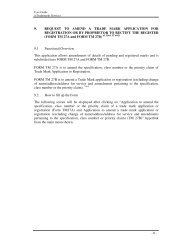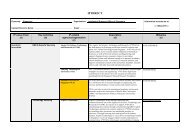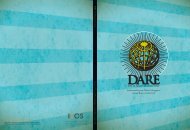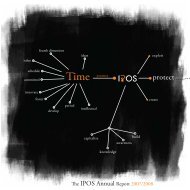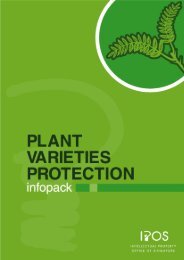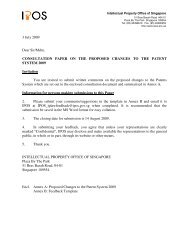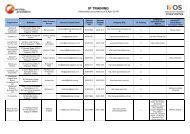2. FORM D1 (REQUEST TO CHANGE OR CORRECT NAME AND ...
2. FORM D1 (REQUEST TO CHANGE OR CORRECT NAME AND ...
2. FORM D1 (REQUEST TO CHANGE OR CORRECT NAME AND ...
You also want an ePaper? Increase the reach of your titles
YUMPU automatically turns print PDFs into web optimized ePapers that Google loves.
User Guide Version 1.2<br />
(eDesigns Service)<br />
Figure <strong>2.</strong>23<br />
You may select one of the Payment Modes by double clicking on one of the icons in the ‘Payment Mode’<br />
column<br />
Double Click on the Payment Mode.<br />
If ‘eNets Internet Banking’ is selected, proceed to<br />
the next page (Figure <strong>2.</strong>24).<br />
If ‘eNets Credit Card’ is selected, proceed to the<br />
next page (Figure <strong>2.</strong>25).<br />
If ‘FlexiPay’ is selected, proceed to the next page<br />
(Figure <strong>2.</strong>27).<br />
Click on [Cancel Payment] button. Proceed to the next page (Figure <strong>2.</strong>34).<br />
A2-26