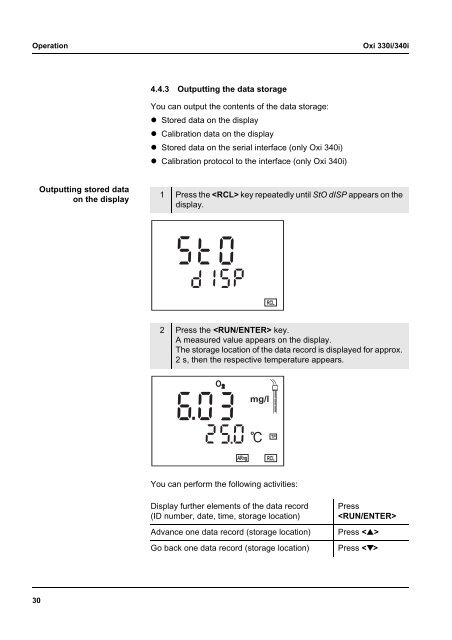Handheld meter Oxi 330i/340i - Fagerberg
Handheld meter Oxi 330i/340i - Fagerberg
Handheld meter Oxi 330i/340i - Fagerberg
You also want an ePaper? Increase the reach of your titles
YUMPU automatically turns print PDFs into web optimized ePapers that Google loves.
Operation<br />
<strong>Oxi</strong> <strong>330i</strong>/<strong>340i</strong><br />
4.4.3 Outputting the data storage<br />
You can output the contents of the data storage:<br />
Stored data on the display<br />
Calibration data on the display<br />
Stored data on the serial interface (only <strong>Oxi</strong> <strong>340i</strong>)<br />
Calibration protocol to the interface (only <strong>Oxi</strong> <strong>340i</strong>)<br />
Outputting stored data<br />
on the display<br />
1 Press the key repeatedly until StO dISP appears on the<br />
display.<br />
S<br />
1<br />
LoBat<br />
TDS<br />
Ident<br />
Tref25 Tref20<br />
nLF Lin Cal<br />
UpHO<br />
S T O<br />
Time Baud<br />
Day.Month No.<br />
Year<br />
d I s p<br />
AutoCal DIN<br />
AutoCal TEC<br />
Sal<br />
mV/pH<br />
% mg/l<br />
mS/cm<br />
mbarM<br />
cm<br />
1/cmSal<br />
° % /K TP<br />
°F<br />
Auto<br />
ARng<br />
C<br />
Store<br />
AR<br />
RCL<br />
2 Press the key.<br />
A measured value appears on the display.<br />
The storage location of the data record is displayed for approx.<br />
2 s, then the respective temperature appears.<br />
TDS<br />
UpHO<br />
6 0 3<br />
Sal<br />
% mV/pH<br />
mg/l<br />
mS/cm<br />
cm<br />
1/cmSal<br />
1 S mbar M<br />
Time Baud<br />
Day.Month No.<br />
Year Ident<br />
8 2 5 0°F<br />
Tref25 Tref20<br />
Auto<br />
LoBat Lin Cal<br />
ARng AR<br />
nLF<br />
AutoCal DIN<br />
AutoCal TEC<br />
°C<br />
% /K<br />
Store<br />
TP<br />
RCL<br />
You can perform the following activities:<br />
Display further elements of the data record<br />
(ID number, date, time, storage location)<br />
Advance one data record (storage location)<br />
Go back one data record (storage location)<br />
Press<br />
<br />
Press <br />
Press <br />
30