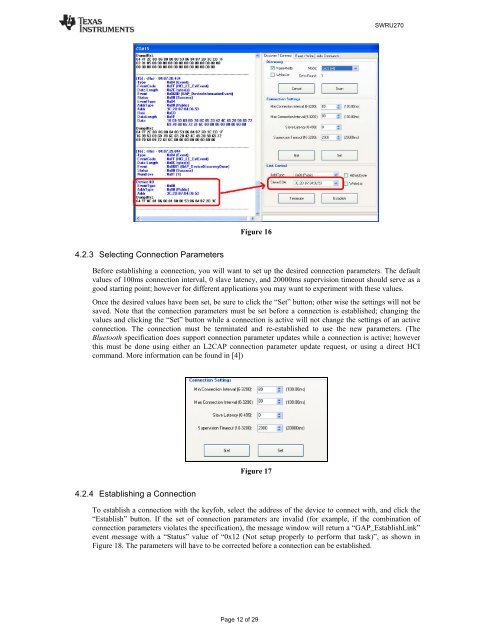CC2540 Mini Development Kit User's Guide (Rev. A) - myGolfBuddy
CC2540 Mini Development Kit User's Guide (Rev. A) - myGolfBuddy
CC2540 Mini Development Kit User's Guide (Rev. A) - myGolfBuddy
You also want an ePaper? Increase the reach of your titles
YUMPU automatically turns print PDFs into web optimized ePapers that Google loves.
4.2.3 Selecting Connection Parameters<br />
Figure 16<br />
Page 12 of 29<br />
SWRU270<br />
Before establishing a connection, you will want to set up the desired connection parameters. The default<br />
values of 100ms connection interval, 0 slave latency, and 20000ms supervision timeout should serve as a<br />
good starting point; however for different applications you may want to experiment with these values.<br />
Once the desired values have been set, be sure to click the “Set” button; other wise the settings will not be<br />
saved. Note that the connection parameters must be set before a connection is established; changing the<br />
values and clicking the “Set” button while a connection is active will not change the settings of an active<br />
connection. The connection must be terminated and re-established to use the new parameters. (The<br />
Bluetooth specification does support connection parameter updates while a connection is active; however<br />
this must be done using either an L2CAP connection parameter update request, or using a direct HCI<br />
command. More information can be found in [4])<br />
4.2.4 Establishing a Connection<br />
Figure 17<br />
To establish a connection with the keyfob, select the address of the device to connect with, and click the<br />
“Establish” button. If the set of connection parameters are invalid (for example, if the combination of<br />
connection parameters violates the specification), the message window will return a “GAP_EstablishLink”<br />
event message with a “Status” value of “0x12 (Not setup properly to perform that task)”, as shown in<br />
Figure 18. The parameters will have to be corrected before a connection can be established.