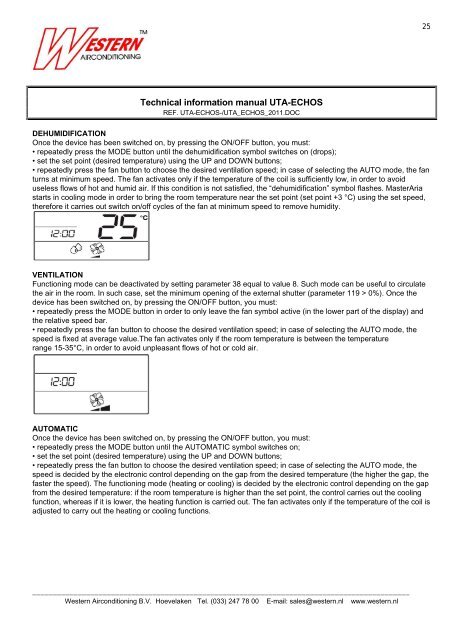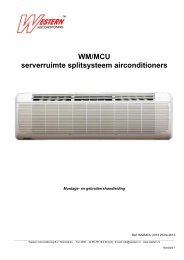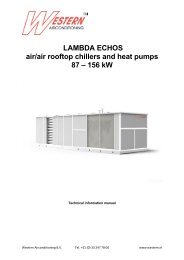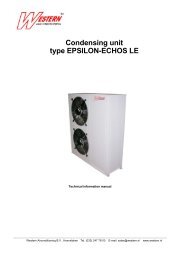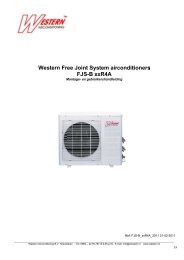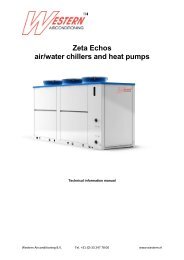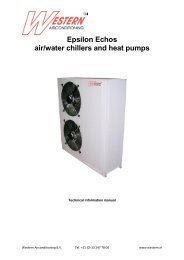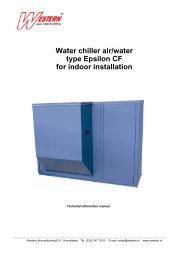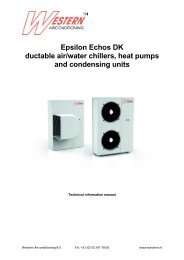type UTA - Western Airconditioning BV
type UTA - Western Airconditioning BV
type UTA - Western Airconditioning BV
You also want an ePaper? Increase the reach of your titles
YUMPU automatically turns print PDFs into web optimized ePapers that Google loves.
25<br />
Technical information manual <strong>UTA</strong>-ECHOS<br />
REF. <strong>UTA</strong>-ECHOS-/<strong>UTA</strong>_ECHOS_2011.DOC<br />
DEHUMIDIFICATION<br />
Once the device has been switched on, by pressing the ON/OFF button, you must:<br />
• repeatedly press the MODE button until the dehumidification symbol switches on (drops);<br />
• set the set point (desired temperature) using the UP and DOWN buttons;<br />
• repeatedly press the fan button to choose the desired ventilation speed; in case of selecting the AUTO mode, the fan<br />
turns at minimum speed. The fan activates only if the temperature of the coil is sufficiently low, in order to avoid<br />
useless flows of hot and humid air. If this condition is not satisfied, the “dehumidification” symbol flashes. MasterAria<br />
starts in cooling mode in order to bring the room temperature near the set point (set point +3 °C) using the set speed,<br />
therefore it carries out switch on/off cycles of the fan at minimum speed to remove humidity.<br />
VENTILATION<br />
Functioning mode can be deactivated by setting parameter 38 equal to value 8. Such mode can be useful to circulate<br />
the air in the room. In such case, set the minimum opening of the external shutter (parameter 119 > 0%). Once the<br />
device has been switched on, by pressing the ON/OFF button, you must:<br />
• repeatedly press the MODE button in order to only leave the fan symbol active (in the lower part of the display) and<br />
the relative speed bar.<br />
• repeatedly press the fan button to choose the desired ventilation speed; in case of selecting the AUTO mode, the<br />
speed is fixed at average value.The fan activates only if the room temperature is between the temperature<br />
range 15-35°C, in order to avoid unpleasant flows of hot or cold air.<br />
AUTOMATIC<br />
Once the device has been switched on, by pressing the ON/OFF button, you must:<br />
• repeatedly press the MODE button until the AUTOMATIC symbol switches on;<br />
• set the set point (desired temperature) using the UP and DOWN buttons;<br />
• repeatedly press the fan button to choose the desired ventilation speed; in case of selecting the AUTO mode, the<br />
speed is decided by the electronic control depending on the gap from the desired temperature (the higher the gap, the<br />
faster the speed). The functioning mode (heating or cooling) is decided by the electronic control depending on the gap<br />
from the desired temperature: if the room temperature is higher than the set point, the control carries out the cooling<br />
function, whereas if it is lower, the heating function is carried out. The fan activates only if the temperature of the coil is<br />
adjusted to carry out the heating or cooling functions.<br />
___________________________________________________________________________________________<br />
<strong>Western</strong> <strong>Airconditioning</strong> B.V. Hoevelaken Tel. (033) 247 78 00 E-mail: sales@western.nl www.western.nl