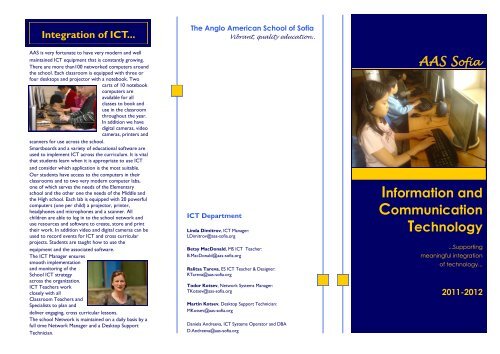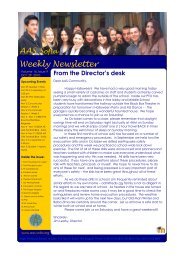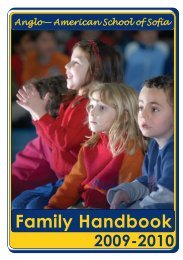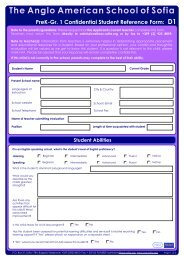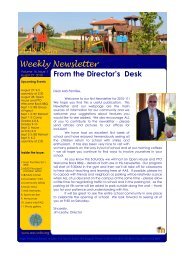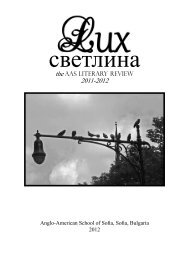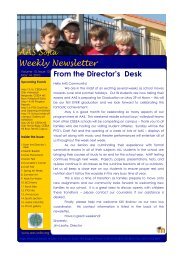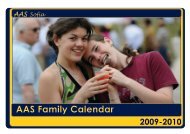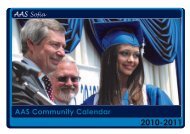ICT at AAS Brochure - The Anglo-American School of Sofia
ICT at AAS Brochure - The Anglo-American School of Sofia
ICT at AAS Brochure - The Anglo-American School of Sofia
You also want an ePaper? Increase the reach of your titles
YUMPU automatically turns print PDFs into web optimized ePapers that Google loves.
Integr<strong>at</strong>ion <strong>of</strong> <strong>ICT</strong>...<br />
<strong>The</strong> <strong>Anglo</strong> <strong>American</strong> <strong>School</strong> <strong>of</strong> S<strong>of</strong>ia<br />
Vibrant, quality educ<strong>at</strong>ion..<br />
<strong>AAS</strong> is very fortun<strong>at</strong>e to have very modern and well<br />
maintained <strong>ICT</strong> equipment th<strong>at</strong> is constantly growing.<br />
<strong>The</strong>re are more than100 networked computers around<br />
the school. Each classroom is equipped with three or<br />
four desktops and projector with a notebook. Two<br />
carts <strong>of</strong> 10 notebook<br />
computers are<br />
available for all<br />
classes to book and<br />
use in the classroom<br />
throughout the year.<br />
In addition we have<br />
digital cameras, video<br />
cameras, printers and<br />
scanners for use across the school.<br />
Smartboards and a variety <strong>of</strong> educ<strong>at</strong>ional s<strong>of</strong>tware are<br />
used to implement <strong>ICT</strong> across the curriculum. It is vital<br />
th<strong>at</strong> students learn when it is appropri<strong>at</strong>e to use <strong>ICT</strong><br />
and consider which applic<strong>at</strong>ion is the most suitable.<br />
Our students have access to the computers in their<br />
classrooms and to two very modern computer labs,<br />
one <strong>of</strong> which serves the needs <strong>of</strong> the Elementary<br />
school and the other one the needs <strong>of</strong> the Middle and<br />
the High school. Each lab is equipped with 20 powerful<br />
computers (one per child) a projector, printer,<br />
headphones and microphones and a scanner. All<br />
children are able to log in to the school network and<br />
use resources and s<strong>of</strong>tware to cre<strong>at</strong>e, store and print<br />
their work. In addition video and digital cameras can be<br />
used to record events for <strong>ICT</strong> and cross curricular<br />
projects. Students are taught how to use the<br />
equipment and the associ<strong>at</strong>ed s<strong>of</strong>tware.<br />
<strong>The</strong> <strong>ICT</strong> Manager ensures<br />
smooth implement<strong>at</strong>ion<br />
and monitoring <strong>of</strong> the<br />
<strong>School</strong> <strong>ICT</strong> str<strong>at</strong>egy<br />
across the organiz<strong>at</strong>ion.<br />
<strong>ICT</strong> Teachers work<br />
closely with all<br />
Classroom Teachers and<br />
Specialists to plan and<br />
deliver engaging, cross curricular lessons.<br />
<strong>The</strong> school Network is maintained on a daily basis by a<br />
full time Network Manager and a Desktop Support<br />
Technician.<br />
<strong>ICT</strong> Department<br />
Linda Dimitrov, <strong>ICT</strong> Manager:<br />
LDimitrov@aas-s<strong>of</strong>ia.org<br />
Betsy MacDonald, MS <strong>ICT</strong> Teacher:<br />
B.MacDonald@aas-s<strong>of</strong>ia.org<br />
Ralitsa Tareva, ES <strong>ICT</strong> Teacher & Designer:<br />
RTareva@aas-s<strong>of</strong>ia.org<br />
Todor Kotsev, Network Systems Manager:<br />
TKotsev@aas-s<strong>of</strong>ia.org<br />
Martin Kotsev, Desktop Support Technician:<br />
MKotsev@aas-s<strong>of</strong>ia.org<br />
Daniela Andreeva, <strong>ICT</strong> Systems Oper<strong>at</strong>or and DBA<br />
D.Andreeva@aas-s<strong>of</strong>ia.org<br />
<strong>AAS</strong> S<strong>of</strong>ia<br />
Inform<strong>at</strong>ion and<br />
Communic<strong>at</strong>ion<br />
Technology<br />
...Supporting<br />
meaningful integr<strong>at</strong>ion<br />
<strong>of</strong> technology...<br />
2011-2012
We work collabor<strong>at</strong>ively with teachers to provide opportunities<br />
for meaningful integr<strong>at</strong>ion <strong>of</strong> technology in project based<br />
learning rel<strong>at</strong>ed to the curriculum.<br />
Students learn to view<br />
technology as a tool to find<br />
and explore inform<strong>at</strong>ion,<br />
develop their ideas and<br />
present them in a variety <strong>of</strong><br />
ways. <strong>The</strong>y learn how to<br />
collect and analyze d<strong>at</strong>a, to<br />
organize ideas and develop<br />
cre<strong>at</strong>ivity. Students learn to<br />
collabor<strong>at</strong>e with others in school and around the world by<br />
sharing and exchanging inform<strong>at</strong>ion. Responsible use <strong>of</strong> the<br />
Internet is stressed throughout the program.<br />
<strong>The</strong> role <strong>of</strong> keyboarding<br />
Although learning to type efficiently is an important skill it is by<br />
no means the crux <strong>of</strong> our program. As a part <strong>of</strong> our program,<br />
students from grade 1– 8 will use typing s<strong>of</strong>tware to practice<br />
and develop their keyboarding skills.<br />
<strong>The</strong> school website<br />
<strong>The</strong> program...<br />
www.aas-s<strong>of</strong>ia.org<br />
<strong>The</strong> school website is used to give overall inform<strong>at</strong>ion about our<br />
school as well as to display student work and provide access to<br />
online educ<strong>at</strong>ional activities th<strong>at</strong> may be very useful in helping<br />
your child learn <strong>at</strong> home. <strong>The</strong> website is your connection to<br />
Moodle, our online course management system. In Moodle you<br />
can find class newsletters, important class inform<strong>at</strong>ion, photos <strong>of</strong><br />
class activities and, in the upper school; assignments, forums,<br />
wikis, and online quizzes. <strong>The</strong> website also is the portal to our<br />
rich Library resources, including online access to the Ebsco<br />
D<strong>at</strong>abases and the Follett c<strong>at</strong>alogue. Why not set www.aass<strong>of</strong>ia.org<br />
as your Students home page particip<strong>at</strong>e in video<br />
production from planning to<br />
shooting to editing.<br />
Some projects & tasks…<br />
Projects are planned with classroom teachers and evolve as<br />
necessary.<br />
Kindergarten - Grade 2: Explor<strong>at</strong>ion <strong>of</strong> options to<br />
make choices and to learn to use simple <strong>ICT</strong> tools.<br />
•Use Kidspir<strong>at</strong>ion to cre<strong>at</strong>e mind maps, webs, concepts maps &<br />
organiz<strong>at</strong>ional charts.<br />
•Cre<strong>at</strong>e pictures and p<strong>at</strong>terns using Paint.<br />
•Use MS Publisher to arrange pictures and text.<br />
•Learn to use the digital camera .<br />
•Particip<strong>at</strong>e in a telecollabor<strong>at</strong>ive project.<br />
•Cre<strong>at</strong>e simple present<strong>at</strong>ions using PowerPoint.<br />
•Use 2Simple S<strong>of</strong>tware to cre<strong>at</strong>e stories, anim<strong>at</strong>ions, simple<br />
d<strong>at</strong>abases, charts, graphs, solve m<strong>at</strong>h problems and control<br />
devices<br />
•Discuss the impact <strong>of</strong> <strong>ICT</strong>, the components <strong>of</strong> a Computer<br />
system and the need <strong>of</strong> safety and respect for others when<br />
using <strong>ICT</strong>.<br />
Grade 3– 5: Purposeful use <strong>of</strong> <strong>ICT</strong> to achieve<br />
specific outcomes, develop ideas and solve<br />
problems.<br />
•Explore and select the<br />
inform<strong>at</strong>ion needed for a<br />
particular purpose and<br />
check accuracy.<br />
•Particip<strong>at</strong>e in a<br />
telecollabor<strong>at</strong>ive project.<br />
•Use Publisher to cre<strong>at</strong>e<br />
brochures and to present a<br />
variety <strong>of</strong> written work for<br />
a particular audience.<br />
•Use an object based program (Google SketchUp and<br />
Publisher) to cre<strong>at</strong>e models.<br />
•Use PowerPoint to cre<strong>at</strong>e multimedia present<strong>at</strong>ions including<br />
text images, sounds, links.<br />
•Learn about publishing to the Internet<br />
•Get hands on experience with video editing and / or digital<br />
storytelling. Cre<strong>at</strong>e digital anim<strong>at</strong>ions.<br />
•Use the digital camera, video camera and scanner whenever<br />
appropri<strong>at</strong>e<br />
•Use MS Excel to enter d<strong>at</strong>a, use simple formulae to calcul<strong>at</strong>e<br />
totals, draw graphs and explore m<strong>at</strong>hem<strong>at</strong>ical models.<br />
•Discuss the impact <strong>of</strong> <strong>ICT</strong>, the variety <strong>of</strong> <strong>ICT</strong> systems and<br />
their components. Understand th<strong>at</strong> <strong>ICT</strong> devices can be linked<br />
together by networks and recognize some benefits.<br />
•Understand the need <strong>of</strong> safety and respect for others when<br />
using <strong>ICT</strong> and the risks to d<strong>at</strong>a and personal inform<strong>at</strong>ion.<br />
Grade 6 –8: Focused, efficient and more rigorous<br />
use <strong>of</strong> <strong>ICT</strong> to carry out a range <strong>of</strong> increasingly<br />
complex tasks.<br />
•Use image editing s<strong>of</strong>tware<br />
•Particip<strong>at</strong>e in a telecollabor<strong>at</strong>ive project<br />
•Use the digital camera, video camera and scanner<br />
whenever appropri<strong>at</strong>e<br />
•Cre<strong>at</strong>e digital anim<strong>at</strong>ions<br />
•Design digital portfolios in an online web environment'<br />
•Learn d<strong>at</strong>a management with spreadsheet and d<strong>at</strong>abase<br />
skills using both MS Excel and<br />
Inspire D<strong>at</strong>a<br />
•Get hands on experience<br />
with video editing and / or<br />
digital storytelling.<br />
•Assess relevancy and validity<br />
<strong>of</strong> digital resources. Discuss<br />
ethical issues th<strong>at</strong> arise in<br />
technology and develop<br />
responsible use.<br />
Grade 9-10: Two electives are <strong>of</strong>fered-Multimedia :<br />
•Use a range <strong>of</strong> multimedia tools (Flash, Powerpoint,<br />
Adobe Premiere Elements, Web 2.0 Tools) in a purposeful way<br />
to share, exchange and present inform<strong>at</strong>ion effectively in a<br />
variety <strong>of</strong> contexts<br />
•Particip<strong>at</strong>e in a Fl<strong>at</strong> Classroom Project, a global collabor<strong>at</strong>ive<br />
initi<strong>at</strong>ive involving students around the world<br />
•Be independent, discrimin<strong>at</strong>ing and reflective when using<br />
technology.<br />
Yearbook:<br />
•Students will cre<strong>at</strong>e our school yearbook<br />
•Use <strong>ICT</strong> tools for photography, planning, writing content,<br />
design and page cre<strong>at</strong>ion.<br />
Programs we use:<br />
•Office Suite 2007<br />
•Adobe Premier Elements & Movie Maker (video editing)<br />
•Kidspir<strong>at</strong>ion & Inspir<strong>at</strong>ion (graphic organizer s<strong>of</strong>tware)<br />
•Geometer’s Sketchpad (dynamic geometry s<strong>of</strong>tware)<br />
•Dreamweaver (web page editing s<strong>of</strong>tware)<br />
•Adobe Photoshop Elements (image editing s<strong>of</strong>tware)<br />
•Google SketchUp (3D modeling s<strong>of</strong>tware)<br />
•Audacity, Castblaster (trial version)<br />
•Neighborhood Map Machine<br />
•Adobe Cre<strong>at</strong>ive Suite CS3<br />
•Flowol (a s<strong>of</strong>tware for controlling devices)<br />
•Inspire D<strong>at</strong>a (a d<strong>at</strong>abase s<strong>of</strong>tware)<br />
•2 Simple (an award winning ES package, designed especially for<br />
young learners)