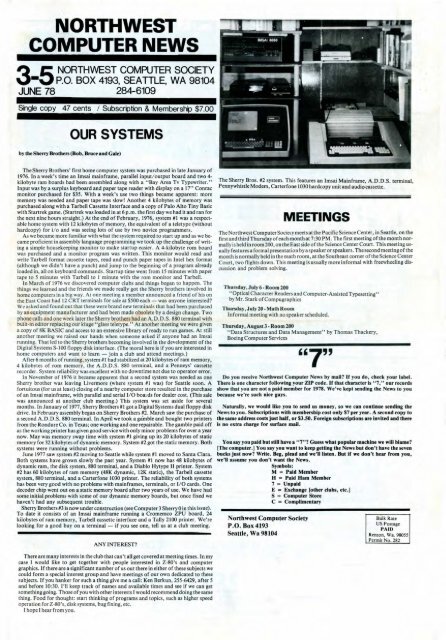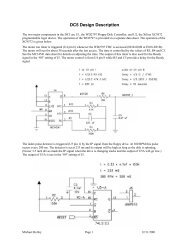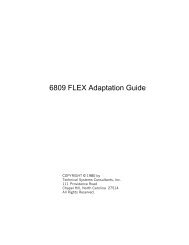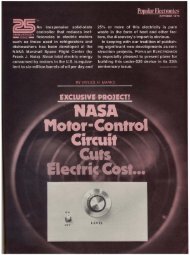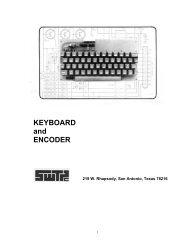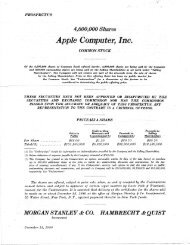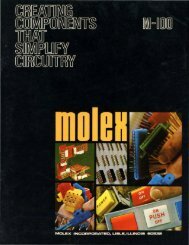June 1978 - The SWTPC Computer Documentation Repository
June 1978 - The SWTPC Computer Documentation Repository
June 1978 - The SWTPC Computer Documentation Repository
Create successful ePaper yourself
Turn your PDF publications into a flip-book with our unique Google optimized e-Paper software.
NORTHWEST<br />
CO.MPUTER NEWS<br />
3 5<br />
NORTHWEST COMPUTER SOCIETY<br />
• P.O. BOX 4193, SEATTLE, WA 98104<br />
JUNE 78 284-6109<br />
OUR SYSTEMS<br />
by the Sherry Brot~ers (Bob, Bruce and Gale)<br />
<strong>The</strong> Sherry Brothers' first home computer system was purchased in late January of<br />
I976. In a week's time an Imsai mainframe, parallel input/output board and two 4-<br />
kilobyte ram boards had been assembled along with a "Bay Area Tv Typewriter."<br />
Input was by a surplus keyboard and paper tape reader with display on a 17" Conrac<br />
monitor purchased for $35. With a week's use two things became apparent: more<br />
memory was needed and paper tape was slow! Another 4 kilobytes of memory was<br />
purchased along with a Tarbell Cassette Interface and a copy of Palo Alto Tiny Basic<br />
with Startrek game. (Startrek was loaded in at 6 p.m. the first day we had it and ran for<br />
the next nine hours straight.) At the end of February, 1976, system #1 was a respectable<br />
home system with I2 kilobytes of memory, the equivalent of a teletype (without<br />
hardcopy) for i/o and was seeing lots of use by two novice programmers.<br />
As we became more familiar with what the system required to start up and as we became<br />
proficient in assembly language programming we took up the challenge of writing<br />
a simple housekeeping monitor to make startup easier. A 4-kilobyte rom board<br />
was purchased and a monitor program was written. This monitor would read and<br />
write Tarbell format cassette tapes, read and punch paper tapes in Intel hex format<br />
(although we didn't have a punch) and jump to the beginning of a program already<br />
loaded in, all on keyboard commands. Startup time went from I5 minutes with paper<br />
tape to 5 minutes with Tarbell to I minute with the rom monitor and Tarbell.<br />
In March of 1976 we discovered computer clubs and things began to happen. <strong>The</strong><br />
things we learned and the friends we made really got the Sherry brothers involved in<br />
home computers in a big way. At one meeting a member announced a friend of his on<br />
the East Coast had 12 CRT terminals for sale at $500 each- was anyone interested<br />
We asked and found out that these were brand new terminals that had been purchased<br />
by an equipment manufacturer and had been made obsolete by a design change. Two<br />
phone calls and one week later the Sherry brothers had an A.D. D .S. 880 terminal with<br />
built-in editor replacing our kluge "glass teletype." At another meeting we were given<br />
a copy of 8K BASIC and access to an extensiye library of ready to run games. At still<br />
another meeting we raised our hands when someone asked if anyone had an Imsai<br />
running. That led to the Sherry brothers becoming involved in the development of the<br />
Digital Systems S-1 00 floppy disk interface. (<strong>The</strong> moral here is if you are interested in<br />
home computers and want to learn - join a club and attend meetings.)<br />
After 6 months of running, system #1 had stabilized at 20 kilobytes of ram memory,<br />
4 kilobytes of rom memory, the A.D.D.S. 880 terminal, and a Penneys' cassette<br />
recorder. System reliability was excellent with no downtime not due to operator error.<br />
In November of 1976 it became apparent that a second system was needed as one<br />
Sherry brother was leaving Livermore (where system #1 was) for Seattle soon. A<br />
fortuitous (for us at least) closing of a nearby computer store resulted in the purchase<br />
of an Imsai mainframe, with parallel and serial 1/0 boa;·ds for dealer cost. (This sale<br />
was announced at another club meeting.) This system was set aside for several<br />
months. In January of 1977, Sherry Brothers #I got a Digital Systems dual floppy disk<br />
drive. In February assembly began on Sherry Brothers #2. March saw the purchase of<br />
a second A.D.D.S. 880 terminal. In April we took a gainble and bought two printers<br />
from the Rondure Co. in Texas; one working and one repairable. <strong>The</strong> gamble paid off<br />
as the working printer has given good service with only minor problems for over a year<br />
now. May was memory swap time with system #I giving up its 20 kilobytes of static<br />
memory for 32 kilobytes of dynamic memory. System #2 got the static memory. Both<br />
systems were running without problems.<br />
<strong>June</strong> 1977 saw system #2 moving to Seattle while system #I moved to Santa Clara.<br />
Both systems have grown slowly the past year. System #1 now has 48 kilobytes of<br />
dynamic ram, the disk system, 880 terminal, and a Diablo Hytype II printer. System<br />
#2 has 60 kilobytes of ram memory (48K dynamic, 12K static), the Tarbell cassette<br />
system, 880 terminal, and a Carterfone I030 printer. <strong>The</strong> reliability of both systems<br />
has been very good with no problems with mainframes, terminals, or 1/ 0 cards. One<br />
decoder chip went out on a static memory board after two years of use. We have had<br />
some initial problems with some of our dynamic memory boards, but once fixed we<br />
haven't had any subsequent trouble.<br />
Sherry Brothers #3 is now under construction (see <strong>Computer</strong> 3 Sherry 0 in this issue).<br />
To date it consists of an Imsai mainframe running a Cromemco ZPU board, 24<br />
kilobytes of ram memory, Tarbell cassette interface and a Tally 2IOO printer. We' re<br />
looking for a good buy on a terminal - if you see one, tell us at a club meeting.<br />
ANY INTEREST<br />
<strong>The</strong> Sherry Bros. #2 system. This features an Imsai Mainframe, A.D.D.S. terminal,<br />
Pennywhistle Modem, Carterfone 1030 hardcopy unit and audio cassette.<br />
MEETINGS<br />
<strong>The</strong> Northwest <strong>Computer</strong> SocieLy meets at the Pacific Science Center, in Seattle, on the<br />
first and third Thursday of each month at 7:30PM. <strong>The</strong> first meeting of the month normally<br />
is held in room 200, on the East side of the Science Center Court. This meeting usually<br />
features a formal presentation by a speaker or speakers. <strong>The</strong> second meeting of the<br />
month is normally held in the math room, at the Southeast corner of the Science Center<br />
Court, two flights down. This meeting is usually more informal with freewheeling discussion<br />
and problem solving.<br />
Thursday, July 6-Room 200<br />
''Optical Character Readers and <strong>Computer</strong>-Assisted Typesetting''<br />
by Mr. Stark of Compugraphics<br />
Thursday, July 20- Math Room<br />
Informal meeting with no speaker scheduled.<br />
Thursday, August 3 - Room 200<br />
"Data Structures and Data Management" by Thomas Thackery,<br />
Boeing <strong>Computer</strong> Services<br />
"7"<br />
Do you receive Northwest <strong>Computer</strong> News by mail If you do, check your label.<br />
<strong>The</strong>re is one character following your ZIP code. If that character is " 7," our records<br />
show that you are not a paid member for <strong>1978</strong>. We've kept sending the News to you<br />
because we're such nice guys.<br />
Naturally, we would like you to send us money, so we can continue sending the<br />
News to you. Subscriptions with membership cost only $7 per year. A second copy to<br />
the same address costs just half, or $3.50. Foreign subscriptions are invited and there<br />
is no extra charge for surface mail.<br />
You say you paid but still have a ''7'' Guess what popular machine we will blame<br />
[<strong>The</strong> computer.] You say you want to keep getting tbe News but don't have tbe seven<br />
bucks just now Write. Beg, plead and we'll listen. But if we don't bear from you,<br />
we'll assume you don't want tbe News.<br />
Symbols:<br />
M = Paid Member<br />
H = Paid Ham Member<br />
7 = Unpaid<br />
E = Exchange [other clubs, etc.]<br />
S = <strong>Computer</strong> Store<br />
C = Complimentary<br />
Northwest <strong>Computer</strong> Society<br />
P .0. Box 4193<br />
Seattle, Wa 98104<br />
Bulk Rate<br />
US Postage<br />
PAID<br />
Renton, Wa. 98055<br />
Permit No. 282<br />
<strong>The</strong>re are many interests in the club that can't all get covered at meeting times. In my<br />
case I would like to get together with people interested in Z-80's and computer<br />
graphics. If there are a significant number of us out there in either of these subjects we<br />
could form a special interest group and have meetings of our own dedicated to these<br />
subjects. If you hanker for such a thing give me a call: Ken Berkun, 255-6429, after 5<br />
and before 10:30. I'll keep track of names and available times and see if we can get<br />
something going. Those of you with other interests I would recommend doing the same<br />
thing. Food for thought: start thinking of programs and topics, such as higher speed<br />
operation for Z-80's, disk systems, bug fixing, etc.<br />
I hope I hear from you.
Pa ge 2<br />
THEAFFORDABLE COMPUTERSTORE<br />
PORTLAN D<br />
2033 S .W . 4TH A V ENUE<br />
P O R TLAN D, OR EGO N 97201<br />
P HONE : ( !103) 223- 3 4 96<br />
BEAVERTON BELLEVUE SEATTLE<br />
3482 S . W . CEDAR HILLS BLVD. 14701 N . E . 20TH AV E NU E 260 5 2 ND AV E N UE<br />
BEAVE R TON , O REGON 97 00 5 BELLEVU E , WASHINGTON 980 0 7 S EATTLE, WA S HIN G TON 9 81 2 1<br />
r HON E : (503) 644- 2686 P HON E : (206 ) 7 46- 0651 PHONE : ( 2 0 6) 6 22· 7 1 96<br />
2nd Anniversary<br />
Sale items available while they last.<br />
SYSTEMS SPECIALS<br />
BYTE 8 SYSTEM W/<br />
e Keyboard & Monitor e TDL-Z80 MPU card (ZPU) e TDL-16K Static RAM Memory<br />
• TDL Video Display Board • TDL Systems Monitor Board • TDL-Software<br />
Package" A"<br />
WAs$2,789.00 Now$1 ,699.00<br />
REX Z80 SYSTEM W/<br />
• Mini Dual Floppy Disk Drives • 32K RAM Memory<br />
WAs$3,135.00 Now$2,595.00<br />
BYTE ACORN SYSTEM W/<br />
• Main Frame • BYTES Control Front Panel • Micropolis-1043 MOD2Single-Disk-<br />
315K • 32K of Seal Memory • SOROC-120 Video Terminal • PT 3P + S Parallel+<br />
Serial I/O<br />
WAS $4,049.00 NOW $2,999.95<br />
HARDWARE SPECJAI.S<br />
IMSAI-80/15 <strong>Computer</strong> Assembled $ 949.00 $809.00<br />
Javelin 9" Video Monitor $ 189.00 $149.95<br />
IMSAI8080 Board w/22Siots $ 699.00 $599.00<br />
Omnitec Modem $ 199.00 $149.95<br />
Wonder Wizard Video Game $ 14.95<br />
SOROC-120Video Terminal (Demo Unit) $ 995.00 $800.00<br />
SOROC-120 Video Terminal (Demo Unit) $ 995.00 $895.00<br />
Polymorphic VTI Video Board $149.95<br />
Tarbell-Disk Controller Card Kit $ 199.00 $149.00<br />
IMSAI-DIC-8 Priority Interrupt $ 99.95<br />
Stringy Floppy $199.00<br />
Axion-EX-800 Line Printer $ 655.00 $549.95<br />
MCD-Selecterm Terminal (used) $1750.00 $800.00<br />
Seals-8K Static RAM (500ns) $ 229.00 $149.00<br />
IMS-8KStatic RAM (450ns) $ 249.00 $149.00<br />
Solid State Music-8K Blank Boards $ 29.95 $ 24.00<br />
Franklin Elect 3SeriaiiP 110 $ 250.00 $ 49.95<br />
BOARDS ON THE BARGAIN TABLE· $45. 95<br />
Vector Graphics-Reset and Go Card REG. $ 89.00<br />
BYTE Prom Boot/Board kit $120.00<br />
~B -'- YT:....;:E=-::8-08=-::0..;_M=-::P:....:.U-'-k-'- it .;;....:;.._:__..;_:.,_..;_____________ _ _ _ _ ____ _ -:.$120.00<br />
STILL TIME TO REGISTER FOR THE ORA WING<br />
{TIL JUN 30) AT THE SEATTLE STORE<br />
GRAND OPENING<br />
SEATTLE STORE<br />
"Your Micro Processor, Word Processor & Small Business Headquarters"<br />
2605 2nd Ave . (at Vine) Phone: 622-7196
MY COLUMN<br />
by Ken Berkun<br />
This is the second in what I hope<br />
to be a long series of informative,<br />
amusing, and perhaps even educational<br />
columns. This is how I earn my place<br />
on the masthead ••• that is if we have<br />
a masthead.<br />
As those of you have been at the<br />
recent meetings know, I am very<br />
interested in forming a Z-80 user's<br />
group. I have been taking names and<br />
phone numbers from interested people,<br />
and yes, there is enough of an<br />
interest to spur me dn to form such a<br />
group. Within the next two weeks<br />
those of you who left me phone numbers<br />
will be getting calls to determine<br />
where would be the best area to meet,<br />
and when. After that initial survey<br />
I'll be getting back to everybody on<br />
the first meeting data.<br />
Since no one has come running to<br />
me begging to present the first<br />
program for the user's group, I will<br />
take that function myself. <strong>The</strong><br />
initial part of the meeting will be<br />
discussing the user's group's name,<br />
function, goals, structure etc. After<br />
we've got that under control and are<br />
on our way to a charter, I'll give a<br />
presentation on assembly language<br />
programming for the Z-80. This will be<br />
aimed towards whatever level people<br />
wish at the meeting.<br />
<strong>The</strong>re will also be a general info<br />
exchange time, which I expect to see<br />
as a part of every meeting. ·<br />
Those of you interested who<br />
haven't talked to me already, please<br />
do so. You can call me at home<br />
255-6429, or at work 655-9945, or call<br />
the club number and leave a message.<br />
I will make announcements at all<br />
meetings and in all newsletter issues.<br />
I hope to see you there.<br />
Now it's time for my regular<br />
newsletter plug.<br />
<strong>The</strong> purpose of the newsletter is<br />
to provide information to the club<br />
members and correspondents. That<br />
doesn't do us any good if we don't<br />
have any information to present. Most<br />
club members have a lot of information<br />
of one kind or another, whether that<br />
be hardware, software, or just any<br />
interesting occurrence. Writing these<br />
things down is not hard, regardless of<br />
anything you've ever heard (or else<br />
we'd never have volunteered for this<br />
job). We'll also do anything we can to<br />
help you along, such as provide access<br />
to terminals, editorial help, proof<br />
reading, and even suggestions for<br />
topics. Most articles for this paper<br />
are input to the Nordata timeshare<br />
system, and then output with the<br />
RUNOFF program through John Aurelius'<br />
Trendata terminal. Leaving files on<br />
line on the computer is the best way<br />
to get them to us.<br />
Remember, this newsletter is only<br />
as good as the club, we have a lot of<br />
members, so let's support ourselves.<br />
This brings me to another<br />
topic ••• why is club attendence so low,<br />
when the membership is so high<br />
Obviously you're getting something out<br />
of the club, because you're paying<br />
your dues, but what is it Come to<br />
one of the meetings and let us know •••<br />
I for one am curious. And they're<br />
good meetings too. John Atlas gave<br />
one of the most clear and explanative<br />
presentations on memory management I<br />
have ever seen, at the last program<br />
meeting. He covered every major<br />
system from single user to virtual<br />
memory paging schemes. Having worked<br />
with the latter, I very much<br />
appreciated his explanation, and would<br />
like to thank him for attending the<br />
meeting.<br />
At the general meeting on the<br />
16th, the conversation was lively and<br />
educational. Seems like there's a lot<br />
of interest in modems right now. <strong>The</strong><br />
man in our club to talk to on that is<br />
probably Mike Holley. He's the one<br />
who developed the 35 dollar modem,<br />
described in the last issue. I love<br />
these meetings because I always meet<br />
interesting people make new friends<br />
and learn something every time. I<br />
encourage everyone, member and<br />
prospective member, to come.<br />
<strong>The</strong> remainder of this article is<br />
going to concern something quite<br />
different than club happenings.<br />
Today's topic is Artificial<br />
Intelligence (AI) for the<br />
microcomputer. AI always seems to<br />
attract a lot of attention, whether it<br />
be scorn or praise. <strong>The</strong>re may be no<br />
nuetral when discussing it, you're<br />
either pro AI, or anti, like Joseph<br />
Weisenbaum. I happen to be pro, and<br />
proud of it. Dr. Weisenbaum's<br />
fascinating book, <strong>Computer</strong> Power and<br />
Human Reason, suggests that research<br />
into AI be stopped, as nothing but<br />
evi 1 can come out of it. He goes on<br />
to eloquently support and explain,<br />
what I have just paraphrased. He is a<br />
persuasive author, and has many<br />
fascinating stories and examples.<br />
However, I feel that regardless<br />
of whether we should or shouldn't<br />
allow research into AI, it's going to<br />
get done. And if someone's going to<br />
do it, I'd rather it be some good<br />
guys, not necessarily the government.<br />
Who can do it Thanks to the<br />
microcomputer, we all can. This is<br />
one reason why I insist that it will<br />
get done. Many AI programs require<br />
massive amounts of CPU time.<br />
Previously this has been very<br />
expensive and available only to those<br />
with equally massive funding. Now we<br />
can set a program going, and not worry<br />
about it if it takes several days to<br />
produce results. Sure the CPU is<br />
slower. but the cost per cycle is<br />
trivial.<br />
This is not to say that AI<br />
programs are going to be easy to<br />
implement. <strong>The</strong> traditional language<br />
for research in this field is LISP,<br />
with some work done in SNOBOL and<br />
certain LISP derivatives. None of<br />
these languages exist , that I kn ow of ,<br />
on any mic ro. I f t hey do ~xist ,<br />
someone tell me, because the<br />
potentials are staggering.<br />
However, it is possible to do<br />
some interesting work in assembly<br />
language and even BASIC. For instance<br />
I got interested in the work Michie<br />
had done at the University of<br />
Edinburgh, Scotland. In particular I<br />
was delighted with his construction of<br />
a simple machine that learned to play<br />
tic-tac-toe. Now almost every<br />
computer in existence today can play a<br />
perfect game of tic-tac-toe. But this<br />
is simply because the game has a<br />
limited number of possible moves, and<br />
a strict algorithm · for winning, or<br />
drawing a game.<br />
But to program a computer to play<br />
a perfect game implies that someone<br />
had to learn the algorithm. This<br />
someone is the programmer. Taking the<br />
attitude, why do what the computer can<br />
do, how can we get the computer to<br />
figure out how to play a good game of<br />
tic-tac-toe without being told<br />
anything other than the basic rules<br />
Michie built his machine out of<br />
wooden matchboxes and beads. Shows<br />
what passes for intelligence now a<br />
days. I decided that anything a<br />
matchbox could do, a micro could do<br />
just as well, and proceeded to write a<br />
program, in BASIC that did the same<br />
thing. Here's how a machine learns<br />
how to play tic-tac-toe:<br />
To start with Michie collected<br />
some 300 odd matchboxes. He then<br />
labeled each of these to correspond to<br />
one particular configuration of the<br />
board. That is with certain X's and<br />
O's marked down. He was able to cut<br />
the number down by eliminating<br />
rotations and reflections. For<br />
instance only one matchbox was needed<br />
for the four occurances of the<br />
starting move, X in a corner.<br />
<strong>The</strong>n he went back to the<br />
tic-tac-toe board, and assigned a<br />
color to each of the squares, nine in<br />
Page 3<br />
all. Starting with the first, and<br />
finishing with the last (he was very<br />
methodical) he went through each<br />
matchbox, determined which moves were<br />
legal for the computer to make in that<br />
configuration, and put a certain<br />
number of beads in that matchbox of<br />
the color that matched a legal move.<br />
Thus if the computer could legally<br />
move to the corner square, and that<br />
square were blue, he put blue beads in<br />
the box. Legal moves mean the other<br />
person is not already occupying that<br />
square (At first I had trouble with my<br />
program, it had a tendency to kick a<br />
person out of a square and take it<br />
itself.)<br />
<strong>The</strong> number of beads Michie placed<br />
in each square was determined by how<br />
m-any moves into the game that box, or<br />
configuration was. He reasoned that<br />
early moves mattered more, so for<br />
reasons I'll explain in a minute, he<br />
put more beads in early moves.<br />
Specifically 4 beads in move 1, 3 in<br />
move 2, 2 in move 3, and 1 in move 4.<br />
To play the game, .Michie would<br />
determine which was the correct box,<br />
and pull it open. Only one bead would<br />
be funneled out of a special cardboard<br />
arrangement he had made. <strong>The</strong><br />
machine's move would then be to that<br />
colored square. He put the bead back,<br />
but left the box open to indicate<br />
which move it was. Now comes that<br />
fancy part. At the end of the ·game<br />
the machine would either have won,<br />
lost, or drawn. Just like training a<br />
rat, Michie trained the machine. He<br />
rewarded it with extra beads if it<br />
won, did nothing if it drew, and<br />
removed beads if it lost. <strong>The</strong> color<br />
would be the one matching the color<br />
moved in that turn.<br />
His theory was that bad moves<br />
would be eliminated, and good ones<br />
increased in odds of choosing. Did it<br />
work You bet. He proceeded to play<br />
a round of 200 games, and was<br />
eventually being beaten whenever he<br />
made a mistake, and drawing the rest.<br />
<strong>The</strong> machine was learning.<br />
He named the machine Menace. It<br />
learned several stratages, depending<br />
on Michies opening moves, and became<br />
proficient at them all.<br />
What, you say that it would have<br />
been easier to program that algorithm<br />
into the machine Yes, that's<br />
probably true, but I think there was<br />
much to be learned by doing it the<br />
hard way. So I became interested in<br />
this after reading about it, and<br />
decided to program it. Sure enough, I<br />
blew it by game 80 or so. <strong>The</strong> program<br />
is not particularly long, and<br />
presented some interesting problems,<br />
not least of which was how to<br />
determine what configurations could be<br />
eliminated because of rotations and<br />
reflections. Tricky.<br />
<strong>The</strong> program is not reproduced<br />
here for two reasons, one is that<br />
Interface Age has the copyright on it,<br />
and I'm too lazy to find out whether I<br />
can legally reproduce it here or not,<br />
and two, I'd like to see what other<br />
members of the club can produce, if<br />
they'11 take an interest. How about<br />
it Any takers We'll print a~y<br />
program here that looks interesting,<br />
and this certainly does. Give it a<br />
try on your systems, it's a good<br />
problem. Naturally I'm available for<br />
answering any questions you have.<br />
Good 1 uck.<br />
OFFICERS<br />
President John Marshall<br />
Newsletter Editor John Aurelius<br />
Treasurer<br />
Roy Gillette<br />
Program Chairman Joe Pizzorno<br />
Secretary John Aurelius<br />
Board Members Ran dyl Brit ten<br />
Jay Wicklund<br />
David Smith<br />
NEWSLETTER STAFF<br />
Editor<br />
Photography<br />
Production<br />
Editor Emeritus<br />
John Aurelius<br />
Gale Sherry<br />
Ken Berkun<br />
John Marshall
Page 4<br />
STAR TREK<br />
This program, by Lichen Wang, illustrates<br />
the power of Palo Alto Tiny<br />
BASIC. It is as good as any Star Trek<br />
I have seen, and it runs with its interpreter<br />
in 8K bytes. As you will<br />
see in the listin~. the program is not<br />
commented - it's pure computing power.<br />
It gets the most from a small memory.<br />
If you'd rather not try to type this<br />
into your system, you can get it by<br />
sending a cassette with SASE to the<br />
Club address. Specify Kansas City,<br />
CUTS, or Tarbell. You'll also get<br />
the Palo Alto Tiny BASIC interpreter<br />
for the 8080. - John Aurelius<br />
<strong>The</strong> Federation of Planets is being invaded by a band of Klingons. As<br />
Captain of the Starship Enterprise, your mission is to find and destroy the<br />
invaders within 30 stardates.<br />
· <strong>The</strong> Galaxy is divided into 64 quadrants arranged in an 8 by 8 square.<br />
Quadrants are numbered in such a way that Q-35 is at the 3rd row down and<br />
5th column from the left. Each quadrant is further divided into 64 sectors,<br />
and the sectors are likewise numbered. Each sector, if not empty, can contain<br />
either a Klingon, a star, a Star base, or the Enterprise.<br />
Your Starship is equipped with a Short Range Sensor and a Long Range<br />
Sensor to help you investigate the unmapped Galaxy and to seek the<br />
Klingons. <strong>The</strong>re are the Warp Engine and the Impulse Engine under your<br />
control - to go where no man has ever gone. You have an arsenal of Phaser<br />
banks and deadly Photon Torpedoes to fight the Klingons with, and a<br />
protective Shield to defend yourself. <strong>The</strong> ship's on-board computer keeps<br />
good record, and will save your life when you make fatal mistakes in<br />
navigation.<br />
Docking at a Star base is done by occupying an adjacent sector. Your supplies<br />
(4000 units of energy and 10 torpedoes) will be replenished and all<br />
damages will be repaired at docking.<br />
Here is a list of the commands that you can give, and their consequences:<br />
B-Short Range Sensor<br />
<strong>The</strong> Short Range Sensor will scan the quadrant you presently occupy and<br />
print out a map of 8 by 8 matrix showing the contents of each of the 64<br />
sectors. <strong>The</strong> Klingons are printed as K, the Starbases as B, the E\)terprise<br />
herself as E, the stars as •, and empty spaces a periods. <strong>The</strong> Short Range<br />
Sensor hardly uses any energy or time. And the Klingons are unaware of your<br />
scanning.<br />
L-Long Ra'llge Sensor<br />
<strong>The</strong> Long Range Sensor will scan the contents of all the nearby quadrants<br />
and print out a 3 by 3 matrix showing the number of different objects in these<br />
quadrants. Each quadrant is represented as a 3-digit number; the hundreds<br />
digit is the number of Klingons in that quadrant, the tens digit is the number<br />
of Star bases, and the unit digit is the number of stars. An entry of 305 means<br />
3 Klingons, no Star bases, and 5 stars. Like the Short Range Sensor, the Long<br />
Range Sensor hardly uses any energy or time, and the Klingons are unaware<br />
of your scanning.<br />
G-Galaxy Map<br />
When you use the Sensors, the on-board computer will keep track of the<br />
number of different objects in each quadrant. <strong>The</strong>·G command tells the<br />
computer to display this record. It is printed as an 8 by 8 matrix of 3 digits<br />
each. <strong>The</strong> digits have the same meaning as in the Long Range Sensor, except<br />
that unchartered quadrants are printed as 0. <strong>The</strong> computer is very quiet,<br />
super fast, and does not use any energy at all.<br />
R-Report ,<br />
<strong>The</strong> ship's on-board computer will print out the pertinent information of<br />
the state of the Enterprise. Included in the report is the estimated time for inflight<br />
repairs of damaged devices, if any. However, if you dock at a Starbase,<br />
those damages will be repaired instantly.<br />
W-Warp Engine .<br />
<strong>The</strong>W arp Engine is used to move the Enterprise. You will be asked to set<br />
the distance and the course for the move. Distance is measured in units of<br />
sectors. It takes 7 sector distances to move from one side of a quadrant to the<br />
other, and 10 (7*1.414= 10) to move diagonally from corner to corner.<br />
Course is given in degrees, 0 is up (North), 90 is to the right (East), etc. If you<br />
give a course of < 0 or > 36o, the W command is cancelled. When you<br />
move into, or move within a quadrant with Klingons in it, they fire their<br />
Phaser at you after your move.<br />
<strong>The</strong>W arp Engine uses energy in proportion to the square of the distance of<br />
the move. It takes 50 units of energy to move 10 sectors. But more important,<br />
it costs you one Stardate to start and stop the Engine - no matter how<br />
far you are moving. (This phenomehon was first predicted by an ancient<br />
scientist in the early 20th century.) As a matter of fact, theW command is the<br />
only one that will cost you time. Since you have only 30 Stardates to accomplish<br />
your mission, you are advised to use it with discretion.<br />
Other objects (Stars, Star bases, and Klingons) in the present quadrant are<br />
navigational hazards. <strong>The</strong> on-board computer will stop the engine to avoid a<br />
collision, but energy and time are wasted. Once you leave the quadrant that<br />
you were in, you enter Hyperspace, and will tunnel through objects in other<br />
quadrants without any ill effects on either parties.<br />
When you leave a quadrant, the remaining Klingons, if any, will repair<br />
their damage and regain strength. <strong>The</strong> number of objects in the quadrant will<br />
not change, but their positions will change. So, don't expect to find them the<br />
same way you left them.<br />
I-Impulse Engine<br />
<strong>The</strong> Impulse Engine works more or less the same way as the Warp Engine,<br />
except that you can move only one sector at a time. Impulse Engine does not<br />
use up time, but it burns a lot of energy- up to 600Jo of the ship's remaining<br />
energy can be wasted in one burst! When you move into, or move within a<br />
quadrant with Klingons in it, they fire their Phaser at you after your move.<br />
P-Fire Phaser<br />
<strong>The</strong> Phaser banks can fire at all the Klingons in the present quadrant at<br />
once. Phaser has no effect on the stars and Starbases. You will be asked for<br />
the total amount of energy to fire. (If you enter 0, the command will be<br />
cancelled.) This energy will be evenly divided among the remaining Klingons<br />
in the quadrant. <strong>The</strong> amount of energy that hits each Klingon is attenuated<br />
by a factor related to the squares of the distance between you and the<br />
Klingon. At a distance of 4 sectors, this factor is about 50%.<br />
<strong>The</strong> strength of the Klingons depends on the current technology. In the<br />
period of Stardates 2200-2299 (Novice game), the Klingons can only take 100<br />
units of hit. In 2300-2399 (Expert game), they can take 200 each. And in<br />
2400-2499 (Fanatic gam~). it will take 300 units to destroy a Klingon. A<br />
partial hit will damage it, and the effect is accumulative.<br />
<strong>The</strong> surviving Klingons will retaliate. <strong>The</strong> amount they fire is random but<br />
related to their remaining strength. <strong>The</strong>ir Phaser is attenuated the same way<br />
as yours. Your Shield will normally protect you from damage, but an equal<br />
amount of energy will be used to annihilate the hit. If the hit is large, the<br />
Shield can get damaged; and consequently, the ship herself can get damaged<br />
by further hits.<br />
T-Fire Torpedo<br />
<strong>The</strong> Torpedo is directional and can hit only one object, a Klingon, a Star,<br />
or heaven forbids, a Star base. You will be asked to set the course, and like the<br />
Warp Engine, you can cancel the command by giving a course of 360. <strong>The</strong> charge of a Torpedo is quite deadly (and it does not attenuate in<br />
distance), even a late model Klingon can seldom survive. Once fired, the onboard<br />
computer will track its sector coordinates until it either hits an object<br />
or leaves the quadrant (and lost forever). Remaining Klingons will retaliate<br />
after you have fired.<br />
That's about it. Captain, be courageous, be bold, and be careful! You are<br />
our only hope.<br />
5 N=100,E=200,F=300,Y=999,D=30,C=O<br />
7 IN."Are You a Novice(N), Expert(E), or Fanatic(F)"Z<br />
10 P."Your mission:";IFZ#FY=Y*3;IFZ#EZ=N<br />
15 K=O,B=O,Q=O;F.I=OT063;J=R. (99)
Startrek-<br />
350 .M;E=E-T;IFETR.<br />
360 IF@(70)=0@(70)=R. (T/50+1),J=7;G.375<br />
365 J=R. (6) ,@ (J+63)=R. (T/99+1) +@ (J+63) ,I=R. (8) +1 ,C=C+I<br />
370 P."Mc Coy: Captain, we suffered",#2,I," casualties.<br />
375 I=@(J+63);IFJ=1P."Short Range Sensor",<br />
380 IFJ=2P."<strong>Computer</strong> Display",<br />
385 IFJ=3P."Long Range Sensor",<br />
390 IFJ=4P."Phaser",<br />
395 IFJ=5P."Warp Engine",<br />
400 IFJ=6P."Torpedo Tubes",<br />
405 IFJ=7P."Shield",<br />
410 IFI=OR.<br />
415 P." damaged,",¥.3,I," S.D. estimated for repair";IFQ3)+(@(Q-8)>0)+(8*U+V-1=Q)A=O;R.<br />
417 P."Uhura: Captain, SOS call from Q-",#1,A,Q-A*8+1;Q=-Q;R.<br />
420 P."Report:";P."Stardate",#10,2130+Z-D<br />
425 P."Time Left",#9,D;P."Condition ",;IFOP."Docked";G.445<br />
430 IFNP." Red";G.445<br />
435 IFE6)@(68)=0;P."Scotty: Warp Engine is fixed!<br />
660 G.502<br />
RUN<br />
Are You a Novice(N), Expert(E), or Fanatic(F):N<br />
Your mission:<br />
To destroy 7 Klingons in 30 S.D.<br />
Enterprise in Q-23 S-81<br />
Your orders, Captain:S<br />
Enterprise in Q-23 S-81<br />
Short Range Sensor<br />
1 • • • • • • • •<br />
2 * . . 3 * *<br />
4 • • • • .<br />
5 . • • • • •<br />
6 • * *<br />
7<br />
8 E • *<br />
1 2 3 4 5 6 7 8<br />
Your orders, Captain:L<br />
Enterprise in Q-23 S-81<br />
Long Range Sensor<br />
4 7 2<br />
8 7 5<br />
6 8 106<br />
Your orders, Captain:W<br />
Warp Engine Sector Distance:12<br />
c~urse (0-360):135<br />
Enterprise in Q-34 S-81<br />
Klingon attack<br />
21 units hit from Klingon at S-15<br />
3907 units of energy left.<br />
Your orders, Captain:S<br />
Enterprise in Q-34 S-81<br />
Short Range Sensor<br />
1 • K *<br />
2 • • • • • • • •<br />
3 * * *<br />
4 •<br />
5 • •<br />
6 *<br />
7 • • • • • •<br />
8 E • *<br />
1 2 3 4 5 6 7 8<br />
Page· 5<br />
Your orders, Captain:W<br />
Warp Engine Sector Distance:<br />
Course (0-360):0<br />
Enterprise in Q-34 S-11<br />
Klingon attack<br />
48 units hit from Klingon at S-15<br />
3835 units of energy left.<br />
Your orders, Captain:T<br />
Torpedo Tubes loaded<br />
Course (0-360):90<br />
Torpedo track 12 13 14 15 Klingon at S-15 *Destroyed*<br />
Your orders, Captain:L<br />
Enterprise in Q-34 S-11<br />
Long Range Sensor<br />
7 5 6<br />
8 6 2<br />
7 6 6<br />
Your orders, Captain:<br />
OK<br />
><br />
TIMESHARING TIPS<br />
by Henry Hillbrath<br />
One of the benefits of NWCC<br />
membership are the super cut-rates<br />
available on NORDATA. <strong>The</strong> rates are<br />
$.50/hour and $.06/month/block for<br />
storage. Restrictions are: no use<br />
during business hours; no commercial<br />
use. A $20 deposit is required. See<br />
Roy Gillette for more info.<br />
<strong>The</strong> system runs on a DEC 11/70<br />
under RSTS/E. Its 'native tongue' is<br />
BASIC-PLUS, a very extended dialect.<br />
To a large extent the system is self<br />
documenting once you get on.<br />
A member mail file is available<br />
on the system and this can be used to<br />
obtain help among other things. Many<br />
powerful system utilities are<br />
available and the mail file is a good<br />
source of tips on these.<br />
Most of the system pro~rams live<br />
in · an account called (1,2} which can<br />
be abbreviated as '$'. Some others are<br />
in (1,'4) or'!' You can run those with<br />
protection codes of , , or<br />
. many of these programs have<br />
help files or documents on the system.<br />
Look for files like "IRUNOFF.DOC".<br />
Account (1,5) abbreviated "&" has over<br />
130 game programs including half a<br />
dozen versions of "STAR TREK".<br />
In order to read files that<br />
aren't BASIC programs use a "PIP"<br />
command. For example "PIP IRUNOFF.DOC<br />
will output an 11 page manual on<br />
"$RUNOFF" which is a text preparation<br />
program which is used to prepare<br />
articles for the news letter among<br />
other things. (Typing "RUN $RUNOFF<br />
lCR~" then answering "Input File"<br />
with "$RUNOFF" will give the same<br />
manual.) If you want to write an<br />
article, you should use any one of the<br />
available text editors ($EDIT1,$EDIT2<br />
and a number of others) to build it in<br />
the "$RUNOFF" format and leave it on<br />
the system. Change its protection<br />
code to and leave a mail file for<br />
the editor telling where it is!<br />
<strong>The</strong> protection code can be<br />
changed by •piP". Type •PIP<br />
MYFILE.RN0/RE " and its done!<br />
•pfp• is also used to concatenate<br />
(merge) files, to move files from one<br />
account to another, and ~o delete<br />
fil~s. In many cases "" and ••• can<br />
be used to specify "wild cards• so<br />
that ~roups of files can be operated<br />
on. Help on "PIP• itself can be<br />
obtained by typing "PIP /HELP ".<br />
'$DIRECT" is the directory<br />
program. <strong>The</strong> directory for the<br />
account you are logged in on can be<br />
obtained by typing "DIR ". the<br />
system directory by "DIR $", the<br />
game directory by "DIR &" etc.<br />
"wild cards" also work. Help can be<br />
obtained by "DIR /HELP ".<br />
"$TTYSET" is used to change the<br />
characteristics the system assumes for<br />
your terminal. Help can be obtained<br />
by "RUN $TTYSET " then answering<br />
the prompt by "HELP
Page 6<br />
by Val Golding<br />
CALL- APPLE<br />
Which came first, the Apple or<br />
the seed In this case, we would have<br />
to say it was the Apple. Or the Apple<br />
II, ff one prefers to be technically<br />
correct. We were one of the earlier<br />
Apple owners in the area, having<br />
purchased ours in December 1977, very<br />
shortly after they first became<br />
available here. After a few weeks of<br />
familiarization, it became apparent<br />
that our level of learning had become<br />
roughly equal to that of the Apple<br />
dealer, who had to make a living by<br />
selling not just Apples, but a<br />
reasonably large line of micros.<br />
And it was here that the "seed"<br />
was planted. It came about as the<br />
exchange of names arrd phone numbers<br />
between ourselves and a couple of<br />
individuals in mid January, amid<br />
small talk which concluded that some<br />
type of users group would be both<br />
helpful and desirable.<br />
<strong>The</strong> Apple II is a very powerful<br />
microcomputer, based on the popular<br />
6502 chip. It its least expensive<br />
form, it comes complete with 4K of<br />
dynamic hidden refresh RAM, 5K integer<br />
BASIC, monitor and Mini - assembler I<br />
disassembler, all on ROM. A 10K<br />
extended BASIC is available in either<br />
cassette or ROM form at extra cost, as<br />
1s a Shugart mini - floppy. A printer<br />
l/0 card is also available, which will<br />
interface with most popular printers.<br />
Much of the Apple II's power is<br />
derived from its capability of direct<br />
memory access from BASIC, with PEEK,<br />
POKE and CALL commands, and several<br />
built in debug routines.<br />
Last, but certainly not least, is<br />
Apple II's built in color graphics, 16<br />
colors in low resolution and 6 in high<br />
resolution. We believe it to be the<br />
first of a new generation of<br />
microcomputers, due to its plug in and<br />
operate ca"pab11ity, requiring only an<br />
RF modulator and a television set.<br />
This is in contrast to other popular<br />
micros which, like stereo components,<br />
are often purchased separately and<br />
then assembled into an operating<br />
computer system.<br />
It is this "plug in and operate"<br />
concept that we feel has led (as Apple<br />
claims) Apple II ·to become th~ number<br />
one seller in the world, and this same<br />
concept is what makes it appeal to<br />
those who have (like ourselves) no<br />
data processing background. This<br />
element composes about 70% of the<br />
membership of Apple Pugetsound Program<br />
Library Exchange (an obvious acronym<br />
for Apple). An therein lies one of the<br />
secrets of the group's success to<br />
date: those 70% need help, which the<br />
remaining 30% are in a position to<br />
offer. And this makes A.P.P.L.E.<br />
essentially a self - help group.<br />
Meetings are held on the third<br />
Tuesday of each month, and rotate<br />
between the various Apple dealers:<br />
Omega Stereo, <strong>Computer</strong>land and Empire<br />
Electronics. <strong>The</strong>y are held on a<br />
relatively informal basis, and the<br />
majority of the time is spent in<br />
discussing problems and exchanging<br />
programs. Other benefits include a<br />
modest software library which is<br />
available to members at low cost, and<br />
the monthly newsletter Call -Apple,<br />
the <strong>June</strong> issue of which ran to some<br />
ten pages and included program<br />
listings, a review of the new<br />
Applesoft II Extended BASIC,<br />
programming hints and explanatory<br />
rna teri a 1.<br />
<strong>The</strong> first meeting was held in mid<br />
February with just over a dozen<br />
members attending. As Appl€ Il's<br />
popularity increased, so did the<br />
membership of A.P.P.L.E., growing to<br />
over 75 members in 15 states by mid -<br />
<strong>June</strong> • . <strong>The</strong> out - of - state membership<br />
is attributed almost entirely to<br />
mentions in the club sections of three<br />
popular computer periodicals. We<br />
certainly do not envision ourselves as<br />
any kind of threat to the Northwest<br />
<strong>Computer</strong> Society. Rather we feel that<br />
we complement them. Now, as some of<br />
our members are buying additional<br />
computers, we will look to them for<br />
assistance. And indeed, the reverse<br />
sould also be true when NWCS members<br />
add an Apple II to their existing<br />
sys terns.<br />
Membership fees consist of a $2<br />
application fee and $4 annual dues ($5<br />
in 1979). Applications may be<br />
requested with SASE to Val J.<br />
Golding, 6708 39th Avenue SW,<br />
Seattle, WA 98136. <strong>The</strong> A.P.P.L.E.<br />
"Hot Line" is 932-6588.<br />
NEWS<br />
ITEMS<br />
Compucolor II<br />
Built in 13 inch color video monitor,<br />
8080 CPU, 4K RAM, 16K BASIC in PROM,<br />
built in mini disk and a typewriter<br />
keyboard with lots of extra function<br />
keys are features of the Compucolor<br />
II. How much $4000 $2000<br />
According to Ezra Mintz (not M~ntzl)<br />
company president the price is $7951<br />
From may SGG.<br />
THE RETAIL COMPUTER STORE<br />
<strong>The</strong> Retail <strong>Computer</strong> Store is the first and most experienced computer store in the<br />
Northwest. At the Retail <strong>Computer</strong> Store the emphasis is on quality and service from the<br />
oomputer to the program.<br />
<strong>The</strong> Retail <strong>Computer</strong> Store staff can answer your questions and provide you with skilled<br />
assistance in configuring your system be it for school, hobby, scientific, engineering or<br />
business application. Our expertise in software, as well as hardware, has allowed us to<br />
develop systems for specific applications requiring custom software design.<br />
<strong>The</strong> Retail <strong>Computer</strong> Store's book selection is one of the best in the nation with all the latest<br />
publications available. We have books for the novice to the expert. Come in and browse!<br />
Lear Seigler Processor Technology IMSAI Compucolor 8001 North Star <strong>Computer</strong>s. Inc.<br />
TDL Cromenco Digital Group Southwest Techntcal Products<br />
Wilen you need more<br />
than a calculator.<br />
Jhe .<br />
rEeta1" 1<br />
\...Umpu.er<br />
store<br />
UNCLASSIFIED<br />
WANTED: CRT to be used with 300 baud<br />
modem (RS 232). Needed by August 1.<br />
Jim Couch, Seattle, 625-4836, days.<br />
FOR SALE: Hardcopy terminal<br />
(keyboard, printer, stand). Memorex<br />
1240, band printer, not a dot matrix,<br />
high quality, upper and lower case<br />
printing. Up to 600 baud. With RS<br />
232 interface, modem, and acoustical<br />
coupler. Complete with massive<br />
documentation. Has removable tractor<br />
feed, takes full width (13 inch)<br />
paper, or typewriter size bond. $975.<br />
Call Ken Berkun, 655-6429 eves, or<br />
255-9945 days.<br />
GROUP PURCHASE Trendata 1000<br />
Selectric terminal with RS-232<br />
interface. It's a half duplex, non-<br />
ASCII machine. Conversion software is<br />
available. For price and details,<br />
contact Randyl Britten or leave<br />
message to his attention at 284-6109<br />
(Seattle).<br />
FOR SALE - Heath I04530 Scope (10 Mhz,<br />
ext. triggered, $335 new as kit) $200.<br />
Also Processor Tech. 4KRA RAM board<br />
(factory assembled) $85, and IMSAI RAM<br />
4A 4K RAM $75. Scott Treseder, Seattle<br />
WA, 632-7536.<br />
COMPUTER<br />
STORES<br />
Almac/Stroum Electronics<br />
5811 - 6th Ave. S<br />
Seattle, WA ~8108<br />
763-2300<br />
Altair <strong>Computer</strong> Center<br />
14100 NE 20th St.<br />
Bellevue, WA 98007<br />
641-8800<br />
Byte Shop<br />
2605 Second Avenue<br />
Seattle, WA 98121<br />
622-7196<br />
Byte Shop<br />
14701 NE 20th St. ·<br />
Bellevue, WA 98007<br />
746-0651<br />
<strong>Computer</strong>land<br />
14340 NE 20th St.<br />
Bellevue, WA 98007<br />
746-2070<br />
<strong>Computer</strong>land<br />
1500 S 336th St.<br />
Federal Way, WA 98003<br />
838-9363 Tacoma 927-8585<br />
<strong>Computer</strong>land<br />
8791 S. Tacoma St.<br />
Tacoma, WA 98499<br />
581-0388<br />
Empire Electronics<br />
616 SW 152nd St.<br />
Seattle, WA 98166<br />
244-5200<br />
Heathkit Electronic Ctr<br />
505 - 8th Ave. N<br />
Seattle, WA 98109<br />
681-2172<br />
Micro <strong>Computer</strong> Center<br />
11822 NE 8th St.<br />
Bellevue, WA 98005<br />
455-3710<br />
Omega Northwest, Inc.<br />
839 - 106th Ave. NE<br />
Bellevue, WA 98004<br />
455-2126<br />
Radio Shack - many<br />
stores in Seattle area<br />
Retail <strong>Computer</strong> Store<br />
410 NE 72nd St.<br />
Seattle, WA 98115<br />
524-4101<br />
Seawell Marketing, Inc.<br />
315 NW 85th St.<br />
Seattle, WA 98117<br />
782-9480
Page 7<br />
PROCESSOR TECH. NEWS<br />
An integrated small computer<br />
system with four full-size floppy<br />
disks on-line has been introduced by<br />
Processor Technology Corporation.<br />
<strong>The</strong> new system, Sol System IV,<br />
includes the company's Sol-20<br />
mainframe with 50,176 8-bit words of<br />
RAM memory, a Helios II Mddel 4 Disk<br />
Memory System, PTDOS Disk Operting<br />
System, Extended Disk BASIC, a video<br />
monitor and complete documentation.<br />
Total mass storage capbility on four<br />
formatted disks is 1.5 million bytes.<br />
<strong>The</strong> PTDOS Disk Operating System<br />
offers advanced functions including<br />
complex editors, assembler,<br />
device-independent files, and random<br />
indexed files.<br />
Extended disk BASIC was designed<br />
to obtain maximum performance from<br />
Sol/Helios hardware. <strong>The</strong> video<br />
display can be addressed randomly to<br />
any position on the screen so one can<br />
easily wite powerful forms control<br />
procedures. Extended BASIC includes<br />
string and advanced file functions,<br />
timed input, complete matrix algebra,<br />
base 10 and rational logarithms,<br />
trigonometric functions, exponential<br />
numbers and 8-digit precision.<br />
In addition to Extended BASIC,<br />
Processor Technology offers Disk<br />
FORTRAN and Disk PILOT languages as<br />
low cost options.<br />
Suggested domestic price for Sol<br />
System IV fully assembled and factory<br />
tested is $7995. Delivery from Sol<br />
computer dealers throughout the United<br />
States, Canada and internationally is<br />
stock to 90 days.<br />
Printer Interfaces<br />
Two new printer inferfaces for<br />
the Sol computer have also been<br />
announced by Processor Technology Co.<br />
Both increase the hard copy capabilty<br />
of the Sol . computer.<br />
Sol Hyty~e I mounts inside any<br />
Diablo Series 1200 Printer connecting<br />
it directly to the back of the Sol.<br />
Similarly the Sol Hytype II Printer<br />
Interface works with the Diablo Series<br />
1300 Printer. <strong>The</strong> installation<br />
package includes the fully assembled,<br />
tested and burned-in printed circuit<br />
board, software. all cables and<br />
mounting hardware. No modification to<br />
the Sol is necessary. No holes need<br />
be drilled in the printer. <strong>The</strong><br />
printer can be restored to its<br />
original condition if required.<br />
Hytype driver software is<br />
included on CUTS cassette alon g with a<br />
source listing. <strong>The</strong> user may modify<br />
the driver software to suit a<br />
particular application.<br />
Suggested retail price for both<br />
the Hytypte I an Hytype II is $150.<br />
Delivery is stock to 30 days. Diablo<br />
and Hytype are TMs of the Xerox<br />
Corporation.<br />
New Software<br />
Increased power for small<br />
computer software allowing programs<br />
from one language to communicate with<br />
data from another language has been<br />
announced by Mr. Steve Dompier,<br />
Manager of Systems Operations at<br />
Processor Technology Co.<br />
This advance, they claim, is made<br />
possible by the use of the Processor<br />
Technology Disk Operating System,<br />
mentioned above. Extended BASIC,<br />
FORTRAN, FOCAL, and PILOT are among<br />
the high level languages which can<br />
communicate with each other using this<br />
standard data format.<br />
"For example," says Dompier, " a<br />
program running in FORTRAN can access<br />
data created in BASIC and then edit<br />
other data written in FOCAL."<br />
"Perhaps more exciting,", he<br />
continued, " is that PTDOS permits raw<br />
data created under its own text editor<br />
or assembler to be accessed by these<br />
high level languages. This feature<br />
simplifies the programming of complex<br />
data manipulation applications such as<br />
word processing."<br />
For more information on all the<br />
above products and announcements,<br />
contact Processor Technology Co. 7100<br />
Johnson Industrial Dr., Pleasanton,<br />
Ca. 94566. <strong>The</strong>ir phone is (415)<br />
829-2600.<br />
,<br />
COMPUTER 3<br />
SHERRY 0<br />
<strong>The</strong> ad on the back page said,<br />
"Grand Opening Celebration.", and<br />
right there in the middle was a 22<br />
slot IMSAI for a price I couldn't<br />
resist. I went down to Max Cook's<br />
store and bought it with a Cromemco<br />
Z-80 CPU board instead of the standard<br />
8080, then went home to wait for its<br />
arrival.<br />
Two weeks later, the Cromemco<br />
board arrived and I rushed down to<br />
pick it up. When I got home and<br />
opened the box to examine my<br />
acquisition, I discovered one PC<br />
board, several plastic bags of parts,<br />
a bundle of paper tape marked "Z-80<br />
Monitor" (I have no intention of<br />
getting a paper tape reader), and<br />
nothing else no manual, no parts<br />
list, no assembly instructions. I'd<br />
heard that Cromemco is famous for<br />
inadequate documentation, but this is<br />
rediculousl<br />
Score one f or the comput er ...<br />
I didn't have time to drive all<br />
the way back to Federal Way, so I<br />
called Max and he promised to put the<br />
missing software in the mail right<br />
away. A few days later it came and I<br />
set to work. "Yes the parts are all<br />
here-- resistor 1 goes here •.• " After<br />
installing the resistors I started<br />
installing the IC sockets. <strong>The</strong> first<br />
four went on fine, but on the fifth,<br />
sixth, and seventh both pin 1 and pin<br />
8 the solder stuck to everything but<br />
the pad. I scraped the pads with my<br />
knife-- no results. My brother Bob<br />
suggested a mild abrasive, so I gave<br />
the whole board a brisk rubdown with<br />
Scotchbrite-- nothing. Next, I called<br />
Max and he said that Cromemco had<br />
recently changed to a new solder mask<br />
and that there had been some problems<br />
with it. Cromemco's recommendation<br />
was to use a solder with two percent<br />
silver in it. At $21 a pound, I felt<br />
that bite, but tried it-- no change.<br />
<strong>The</strong> next Saturday, I took the board<br />
back to <strong>Computer</strong>land and they tried it<br />
with the same results.<br />
Score computer 2<br />
Ma x had only one other Cromemco<br />
ZPU in the s hop , and th at one was<br />
already as s embled, but he gave it to<br />
me i n exchange f or th e bo ard I had.<br />
<strong>The</strong> next week the IMSAI came.<br />
Now for the real assembly job! I read<br />
the manual, and started in. <strong>The</strong> first<br />
day I installed and tested five edge<br />
connectors on the mother board. <strong>The</strong><br />
next day the other seventeen followed.<br />
By the time I had finished soldering<br />
and testing 1700 connections, I was so<br />
tired I couldn't see straight. After<br />
a couple of days off, I tackled the<br />
power board. Well, I tried to, but<br />
when I unpacked the parts, I found<br />
that one of the main power capacitors<br />
had been smashed to half its original<br />
diameter by the transformer. Since I<br />
couldn't do that board, I tried the<br />
front panel Rats! .•• It's missing three<br />
switches!<br />
Score: computer 3<br />
Max was able to find replacements<br />
for the missing switches, but we are<br />
still waiting for the power capacitor.<br />
I think I've got those four pages of<br />
revisions and modifications for the<br />
front panel straight now, and<br />
tommorrow I start on that.<br />
Current<br />
Sherry 0.<br />
Gale Sherry<br />
score--<br />
computer<br />
I
Page 8<br />
ComputetLand<br />
Bellevue<br />
14340 N .E. 20th Street<br />
746-2070<br />
Federal Way<br />
1500South 336th Street<br />
838-9363<br />
Tacoma<br />
8791 S. Tacoma Street<br />
581-0388<br />
HLY SPECIALS<br />
APPLE 1116K COMPUTER<br />
$1195.00<br />
NOW A V AII4ABLE:<br />
APPLESOFT II FIRMWARE CARD $100.00<br />
APPLE DISK II<br />
DRIVE AND CONTROLLER $495.00<br />
Chess Challenger computer Chess Game<br />
Sale •149.00 (Reg. •200.00)<br />
ALSO<br />
Y IJJ.STOBE SPECIALS<br />
BAIN CHECKS WILL BE GIVEN OR ANY SHORTAGES<br />
<strong>Computer</strong>Land