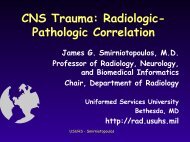MEMORANDUM FOR: RADIOLOGISTS DEPLOYING ... - Radiology
MEMORANDUM FOR: RADIOLOGISTS DEPLOYING ... - Radiology
MEMORANDUM FOR: RADIOLOGISTS DEPLOYING ... - Radiology
You also want an ePaper? Increase the reach of your titles
YUMPU automatically turns print PDFs into web optimized ePapers that Google loves.
vi) When done reading plain CR and CT, check off “read” in Medweb to track what is<br />
completed.<br />
vii) To move images from wrong folder<br />
(1) Close image folder, delete, then resend from Orex, change, modify then send<br />
h) List of bases, station names, phone #’s: see above chart<br />
i) Ultrasound: how to use after hours<br />
i) Turn on Sonosite (power button with circle).<br />
ii) Patient button, enter name, SSN exam type<br />
iii) Select transducer<br />
iv) Perform the US<br />
v) At the end of exam, to save import to PACS:<br />
(1) Click “Patient” then “End exam” (tab under screen), then “Done”<br />
(a) You will then see blank entry for next patient<br />
j) Volume imaging with Philips workstation<br />
i) Bring up study, select volume, rt click, bone removal, remove residual<br />
ii) Sculpting, exclude or include field selection<br />
iii) Unclick “Show Couch”<br />
iv) For CTA of brain, can do MIP<br />
v) Vessel tracking:<br />
(1) Select AVA icon under analysis, click on the one sequence you want to analyze (CTA<br />
carotid), click solid arrowhead to right of “Bone Removal” for “Vessel Extraction.”<br />
(a) Then click the Add vessel icon, enter a name (helpful for multiple), swap axial on<br />
side windows (for example), click on “Seed” icon, plant seeds in center of vessel<br />
along the desired track. Can select auto or manual track (if not clearly identified).<br />
vi) Virtual bronchoscopy:<br />
(1) Analyze (select one series), then groups, then thorax, then three folders Icon,<br />
k) How to generate “Rich-man’s 3-D x-ray” for inlet, outlet views.<br />
i) On the directory (before opening CT), select analysis, pick coronal (on icons of spinal cord<br />
graphic), pick # of images<br />
ii) Click on MPR (stick figure), select rotate, anatomy icon to pivot.<br />
iii) Pull trans scout line to center of ROI, select thickness (1cm), select number of images (4),<br />
magnify, select curved arrow to oblique (takes a moment)<br />
iv) To save file, save series to Medweb… label<br />
v) AVA is volume rendering<br />
vi) To change thresholds, select icon with 3 folders (who knows why)<br />
4) Educational<br />
a) Each Saturday at 0715, EMDSS presents a 5-10 minute topic at the morning stand-up.<br />
i) Normally the first briefing for each flight is a general overview providing a general awareness<br />
of capabilities and procedures.<br />
ii) The schedule is located at:<br />
(1) T:/EMDSS/Saturday Clinical Operners<br />
(2) Please access the file, and populate accordingly.<br />
b) About three times during the rotation, one of the radiologists presents an academic topic (in<br />
addition to above), again, 5-10 minutes. Example briefings are at the following location:<br />
T:\Clinical Openers\Clinical Openers Specialty Presentations<br />
This is also where you will be asked to save your presentation the day before at the latest. Be sure<br />
to associate any videos (i.e. 3D, CT scrolling) with your presentation, PRN.<br />
5) Unique terms to combat radiology:<br />
a) Fatally injured:<br />
i) KIA = Killed in Action (don’t even make it to hospital, i.e. decapitiated)<br />
ii) DOA = Dead on Arrival (no such thing in combat)<br />
J:\Projects\Combat <strong>Radiology</strong> Course\SOP August 2007.doc 7