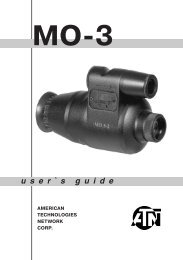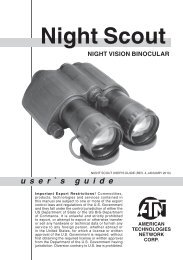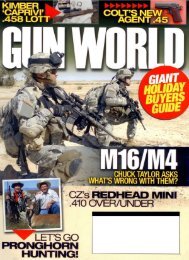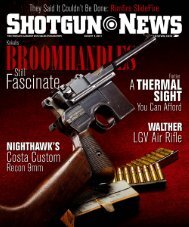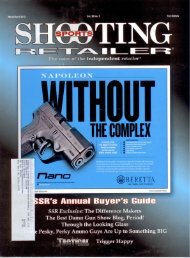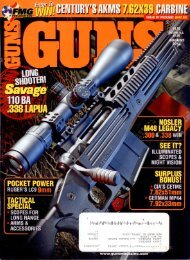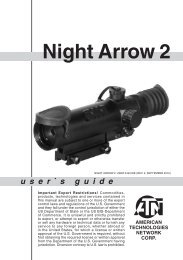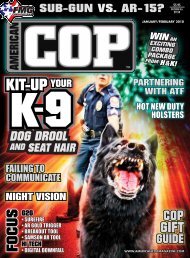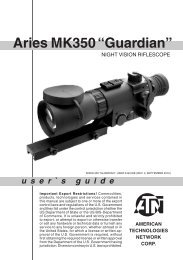Aries 6800c/7800c - ATN night vision
Aries 6800c/7800c - ATN night vision
Aries 6800c/7800c - ATN night vision
Create successful ePaper yourself
Turn your PDF publications into a flip-book with our unique Google optimized e-Paper software.
<strong>Aries</strong> 330 “Warrior”<br />
<strong>Aries</strong> 350c “Guardian”<br />
<strong>Aries</strong> <strong>6800c</strong>/<strong>7800c</strong> “Defender”<br />
u s e r ` s g u i d e<br />
AMERICAN<br />
TECHNOLOGIES<br />
NETWORK<br />
CORP.
5 Diopter<br />
Elevation<br />
Windage<br />
New Titanium mounting system (mounts to<br />
std. U.S. 7/8” weaver rail)<br />
Reticle system<br />
Lens<br />
fixation<br />
knob<br />
Battery<br />
housing<br />
Manual focus lens<br />
Reticle brightness<br />
adjustment<br />
Master power<br />
button<br />
DIGITAL<br />
INFRA-RED<br />
ILLUMINATOR<br />
Battery<br />
housing<br />
IR brightness<br />
adjustment<br />
IR elevation<br />
FREE FOR YOUR<br />
ARIES DEFENDER,<br />
GUARDIAN AND<br />
WARRIOR<br />
SCOPE<br />
Fixation<br />
screw<br />
IR focusing<br />
IR windage<br />
<strong>Aries</strong> 330 “Warrior” <strong>Aries</strong> 350c “Guardian” <strong>Aries</strong> <strong>6800c</strong>/<strong>7800c</strong> “Defender”<br />
“Green on Green” reticle<br />
system<br />
“Red on Green” reticle<br />
system<br />
“Red on Green” reticle<br />
system<br />
The information in this manual furnished for information use only, is subject to change without notice, is not to be<br />
construed as a commitment by <strong>ATN</strong> Corp.<br />
<strong>ATN</strong> Corp. assumes no responsibility or liability for any errors or inaccuracies that may appear in this book.<br />
©2002 <strong>ATN</strong> Corp. All right reserved.
APPLICATION<br />
The <strong>Aries</strong> 330 “Warrior” is an affordable, high<br />
quality 1 st . generation weapon sight. It sports<br />
features such as a new super fast front lens<br />
system for optimal brightness, easy push button<br />
operation and a reticle brightness adjustment.<br />
The Warrior also comes with our new detachable,<br />
most powerful in the industry 450mw Infrared<br />
Illuminator with dedicated windage and elevation<br />
adjustments. This new IR lets you see<br />
even in total darkness up to 150 yards away!<br />
The <strong>Aries</strong> 350 “Guardian” is the most compact<br />
1 st gen. weapon sight on the market. Measuring<br />
only 8 inches long and weighing less then<br />
2 lbs. the Guardian is one of the most rugged<br />
yet compact scopes made.<br />
The accuracy on the 350 Guardian is unparalleled<br />
thanks to our “Red on Green” reticle<br />
system. Windage and elevation adjustments<br />
are as amazing 1/8 inch @ 100yards.<br />
Combine this accuracy with other features such<br />
as a new super fast front lens system for optimal<br />
brightness, easy push button operation, reticle<br />
brightness adjustment and our new detachable,<br />
most powerful in the industry 450mw Infrared<br />
Illuminator with dedicated windage and elevation<br />
adjustments.<br />
The “c” in <strong>6800c</strong>/<strong>7800c</strong>, stands for compact.<br />
The <strong>Aries</strong> Defender is one of the most compact<br />
high-end <strong>night</strong> <strong>vision</strong> scopes you will ever find.<br />
Utilizing either a top grade US 2 nd Gen. (<strong>6800c</strong>)<br />
tube or a high end US 3 rd gen (<strong>7800c</strong>) light<br />
intensifier tube the Defender has an extremely<br />
sharp resolution and brightness. This compact<br />
marvel is not a stripped down NVD it is full of<br />
features such as a new super fast front lens<br />
system for optimal brightness, easy push button<br />
operation, and a reticle brightness adjustment.<br />
Plus, it comes with our new detachable, most<br />
powerful in the industry 450mw Infrared Illuminator<br />
with dedicated windage and elevation<br />
adjustments for total darkness usage.<br />
FEATURES<br />
ARIES 330<br />
“WARRIOR”<br />
• 3x magnification with F1:1.7,<br />
f90mm lens<br />
• “Green on Green” reticle<br />
system<br />
• New, detachable most powerful<br />
in the industry 450mw<br />
Infrared Illuminator with dedicated<br />
windage and elevation<br />
adjustments.<br />
• New Titanium mounting<br />
system<br />
• Reticle brightness adjustment<br />
• Dimensions: 9” x4” x2”<br />
• Weight: 2.2 lbs.<br />
ARIES 350C<br />
“GUARDIAN”<br />
• The most compact first generation<br />
rifle scope on the<br />
market.<br />
• New, high resolution Gen. 1+<br />
LIT.<br />
• “Red on Green” reticle<br />
system with 1/8 inch @<br />
100yards adjustment<br />
• 2.5X magnification with new<br />
F1:1.2, f50mm lens<br />
• New, detachable most powerful<br />
in the industry 450mWt<br />
Infrared Illuminator with dedicated<br />
windage and elevation<br />
adjustments.<br />
• New Titanium mounting<br />
system<br />
• Reticle brightness adjustment<br />
• Dimensions: 8” x3” x2”<br />
• Weight: 1.8 lbs.<br />
ARIES 6800C/7800C<br />
“DEFENDER”<br />
• The most compact and lightweight<br />
Second Generation<br />
weapon sight<br />
• Optical configuration that<br />
surpasses current Military<br />
Specifications<br />
• 3X magnification with new<br />
F1:1.2, f50mm lens<br />
• “Red on Green” reticle<br />
system with 1/8 inch @<br />
100yards adjustment<br />
• Automatic brightness<br />
control(ABC) for tube protection<br />
• New Titanium mounting<br />
system<br />
• Dimensions: 8”x3”x2.5”<br />
• Weight: 2 lbs<br />
• Made in USA<br />
2
PREPARATION FOR OPERATION<br />
Before getting started make sure to follow these<br />
steps:<br />
• Install the battery into its housing with the<br />
polarity order shown on the main body of the<br />
unit.<br />
• Switch on the <strong>Aries</strong> scope with the protective<br />
lens cover still attached to the lens.<br />
• Make sure that the green luminance of the<br />
light intensifier tube is present.<br />
• Observe the scene, and adjust the diopter<br />
and/or lens for optimal image clarity.<br />
• You may now enter a dark environment or<br />
simply shut the lights off in order to darken<br />
the room.<br />
OPERATING<br />
RETICLE BRIGHTNESS ADJUSTMENT<br />
• Next, remove the lens cap/daylight filter.<br />
• Observe the scene, and adjust the front lens<br />
for ideal focus.<br />
• Finally, you may want to turn the infra red (IR)<br />
illuminator on. Notice the ability of the <strong>Aries</strong><br />
scope to see in total darkness with the aid of<br />
the IR illuminator.<br />
Battery<br />
installation<br />
By rotating the knob you may adjust the reticle’s<br />
brightness. Adjustment could be easily<br />
seen if you look through the scope while adjustment.<br />
MOUNTING<br />
1. Slightly loosen the horizontal and vertical<br />
fixing screws on the 7/8” weaver rail built into<br />
the scope.<br />
2. Place the scope on the dovetail mount of the<br />
fire arm making certain that the mount aligns<br />
with the receptor attachment screw groove.<br />
Adjust as necessary.<br />
3. Tighten the horizontal fixing screws.<br />
NOTE: Receptor attachment screws may need to<br />
be tightened after continuous shooting.<br />
FOCUSING<br />
Locking knob<br />
To focus your riflescope you will need to adjust<br />
the diopter first thing. Simply turn the diopter<br />
clockwise until it stops. Then, while looking<br />
through the diopter at a subject, slowly turn the<br />
diopter back counter clockwise until the grain<br />
in the image is sharp.<br />
NOTE: We suggest that you focus the diopter<br />
during daylight with the filter on.<br />
Before focusing turn the lens fixation handle<br />
clockwise, to unlock the lenses.<br />
Next, focus the front lens until the image and the<br />
grain are both sharp. When you are in the lowlight<br />
conditions and the daylight filter is off you<br />
may focus the front lens to receive a sharp image,<br />
the diopter should not be adjusted.<br />
NOTE: The front lens should be readjusted as<br />
you view objects at different distances.<br />
When you are finished to adjust the front lens<br />
focus, you should lock the front lens in place by<br />
turning the lens fixation knob clockwise. Failure<br />
to do this may cause shift in aimpoint when<br />
shooting.<br />
3
IR ILLUMINATION<br />
Infra-red (IR) Illuminators are common for <strong>night</strong><br />
<strong>vision</strong> technology. The IR light greatly enhances<br />
the performance of your <strong>Aries</strong> scope, while<br />
remaining almost totally invisible to the naked<br />
eye. In dark environment, power up the <strong>Aries</strong><br />
scope. Now, find a scene and examine it without<br />
the IR on then with IR powered up. Note<br />
the difference in illumination. It is important to<br />
remember that the IR illuminator is simply an<br />
infra red light source, and like any light source<br />
it may loose its effectiveness over a great distance.<br />
To fix the IR Illuminator to the riflescope screw<br />
the thumb screw on the IR into the thread on<br />
the scope. To switch the IR on and to adjust the<br />
brightness rotate the rheostat located on the<br />
side of the Illuminator. The changes of adjustment<br />
could be observed while looking through<br />
the scope. The IR is off when the mark on the<br />
rheostat coincides with “0” on the scale.<br />
Battery<br />
Housing<br />
IR Brightness<br />
Adjustment<br />
IR Elevation<br />
NOTE: The riflescope could be equipped with<br />
digitally controlled IR.<br />
The IR illuminator control buttons are located<br />
on its side. To switch the Digital IR illuminator<br />
on/off press “+” and “-” buttons simultaneously.<br />
When the IR illuminator is switched on you can<br />
see the green LED lit. By pushing the buttons<br />
“+” and “-” you may adjust the IR brightness.<br />
The IR beam is focusable to change the field<br />
of coverage. To change the beam width slightly<br />
turn the IR lens.<br />
You could change the IR control panel fitting<br />
your needs. The screw-tool included into the<br />
set should be used for weakening the fixing<br />
screw located on the IR. Rotate the IR placing<br />
at in the most convenient position. Tighten the<br />
screw with the screw-tool to fix the new position.<br />
IR Focusing<br />
Fixation<br />
Screw<br />
IR Windage<br />
RANGEFINDE RETICLE<br />
The range finder reticle in your Night Vision Riflescopes<br />
was designed to assist you in determining<br />
the range of your target.<br />
These distances are based on a 6’ target.<br />
ARIES350/6800/7800 RETICLE<br />
A 6’ target fits between the numbered baseline<br />
(the three short horizontal lines directly next to<br />
the numbers) and the main horizontal line. If<br />
the 6’ target fits between the 1 and the right<br />
horizontal post of the main line the target is 100<br />
yards away. If the same target fits between the<br />
2 and the right post of main line the target is<br />
200 yards away. The same is with the three,<br />
the target is 300 yards away.<br />
ARIES350/6800/7800 RETICLE<br />
A 6’ target fits between the numbered baseline<br />
and the main horizontal line. If the 6’ target fits<br />
between the 2 and the right horizontal post of<br />
the main line the target is 200 yards away. If<br />
the same target fits between the 5 and the right<br />
post of main line the arget is 500 yards away.<br />
The same is with the 1,3 and 4.The target would<br />
be either 100,300 and 400 yards away.<br />
The vertical lines in chevron reticle are proportioned<br />
to help in rangefinding and in making<br />
allowances for wind or movement.<br />
If a 6’ target fits<br />
between these two<br />
lines then the target<br />
is 100 yards away.<br />
If a 6’ target fits<br />
between these two<br />
lines then the target<br />
is 200 yards away.<br />
If a 6’ target fits<br />
between these two<br />
lines then the target<br />
is 500 yards away.<br />
If a 6’ target fits<br />
between these two<br />
lines then the target<br />
is 200 yards away.<br />
4
WINDAGE AND ELEVATION<br />
<strong>Aries</strong> 350c/<strong>6800c</strong>/<strong>7800c</strong> <strong>Aries</strong> 330<br />
Elevation<br />
Elevation<br />
Windage<br />
Windage<br />
The vertical and horizontal adjustments<br />
for the <strong>Aries</strong> can be achieved<br />
by turning the elevation and windage<br />
adjustment mechanisms (remove dust<br />
caps first). Each click equals 1/8 inch at<br />
100 yards for the 350 and 6800/7800.<br />
1/4 inch for the 330. When reaching<br />
the maximum range of rotation do not<br />
use force.<br />
CLEANING THE EYEPIECE<br />
WARNINGS AND<br />
CAUTIONS<br />
5<br />
You may need to clean the eyepiece of the riflescope<br />
from time to time in order to guarantee<br />
top performance. When you receive your riflescope<br />
you should check for dust on the eyepiece<br />
of the unit.<br />
First you will need to remove the eyepiece.<br />
To do that you will need to initially loosen the<br />
2 set screws that can be found on the base.<br />
Then unscrew the eyepiece counter-clockwise<br />
to remove it.<br />
• Always remember to turn off the <strong>Aries</strong> scope<br />
when it is not in use. If you do not plan on<br />
using your aries scope for a period of more<br />
than 10 days, you should remove the batteries.<br />
• Keep lens cap/daylight filter on when not in<br />
use.<br />
• Avoid contact with dust, steam, and gas.<br />
• The <strong>Aries</strong> scope are not harmful to the user or<br />
the environment.<br />
• Do not disassemble except to clean the front<br />
lens and the eyepiece: it will void your warranty.<br />
• Evaluate the scopes function by looking<br />
through it in a lit environment with the daylight<br />
filter lens cap on. Never use in daylight<br />
without the daylight filter lens cap on. Do not<br />
surpass ten minutes of testing.<br />
• Never point the <strong>Aries</strong> scope at a bright light<br />
source. If the scope shuts off automatically<br />
after directing it at a bright light source, turn<br />
the unit off and wait 1 - 2 minutes before turning<br />
the unit back on.<br />
• Adverse atmospheric conditions such as fog,<br />
smog, or haze and a lack of ambient light<br />
(moon or starlight) may diminish the effective<br />
viewing distance. All technical data for<br />
this unit was compiled in a controlled environment.<br />
NOTE: You do not have to remove the set screws<br />
completely, they are very small and easy to misplace.<br />
CAUTION: Use only Photographic lens cleaning<br />
tissue on these surfaces. Be careful not to<br />
scratch or smudge any of these surfaces.<br />
When using compressed air to blow dust away,<br />
make sure to avoid inverting the can while<br />
spraying. This can cause frozen propellant<br />
to exit the can, which can cause serious problems<br />
with the glass and phosphor screen.<br />
TROUBLESHOOTING<br />
Q: Flashes, flickers, or clicking occur while<br />
operating<br />
S: If it occurs within the first five minutes<br />
of inserting new batteries, it is normal and<br />
the device will resume normal operation soon<br />
thereafter. If it occurs for more than 10 minutes,<br />
contact your dealer or other authorized service<br />
representative for service instructions.<br />
Q: Dark spots on screen.<br />
S: This may be dust on the lens, please clean<br />
according to instrutions. They may also be Cosmetic<br />
blemishes in the intensifier tube which<br />
are a by-product of the manufacturing process.<br />
This is normal and will not affect the life or performance<br />
of the unit.<br />
Q: Image not clear.<br />
S: Adjust focus ring. If problem persists,<br />
increase viewing distance<br />
Q: Fixed-pattern noise in a honeycomb shape.<br />
S: Usually a cosmetic blemish characterized by<br />
a faint honeycomb-type pattern. This usually<br />
occurs when viewing very bright lights. Adjust<br />
the potentiometer, to reduce brightness.<br />
Q: A pattern of dark thin lines which look like<br />
chicken wire.<br />
S: Turn on illuminator, if purchased. If illuminator<br />
doesn’t brighten image, replace batteries.<br />
If problem persists, contact <strong>ATN</strong> for service<br />
instructions.
2 YEAR PRODUCT<br />
WARRANTY<br />
This product is guaranteed to be free from manufacturing<br />
defects in material and workmanship<br />
under normal use for a period of 2 (two) years<br />
from the date of purchase. In the event a defect<br />
that is covered by the foregoing warranty occurs<br />
during the applicable period stated above, <strong>ATN</strong>, at<br />
its option, will either repair or replace the product,<br />
and such action on the part of <strong>ATN</strong> shall be the<br />
full extent of <strong>ATN</strong>’s liability, and the Customer’s<br />
sole and exclusive remedy. This warranty does<br />
not cover a product (a) used in other than its<br />
normal and customary manner; (b) subjected to<br />
misuse; (c) subjected to alterations, modifications<br />
or repairs by the Customer of by any party other<br />
than <strong>ATN</strong> without prior written consent of <strong>ATN</strong>; (d)<br />
special order or “close-out” merchandise or merchandise<br />
sold “as-is” by either <strong>ATN</strong> or the <strong>ATN</strong><br />
dealer; or (e) merchandise that has been discontinued<br />
by the manufacturer and either parts or<br />
replacement units are not available due to reasons<br />
beyond the control of <strong>ATN</strong>. <strong>ATN</strong> shall not<br />
be responsible for any defects or damage that in<br />
<strong>ATN</strong>’s opinion is a result from the mishandling,<br />
abuse, misuse, improper storage or improper<br />
operation, including use in conjunction with equipment<br />
which is electrically or mechanically incompatible<br />
with or of inferior quality to the product,<br />
as well as failure to maintain the environmental<br />
conditions specified by the manufacturer. CUS-<br />
TOMER IS HEREBY NOTIFIED THAT OPERA-<br />
TION OF THE EQUIPMENT DURING DAYLIGHT<br />
HOURS OR UNDER ANY EXCESSIVE LIGHT<br />
CONDITIONS MAY PERMANENTLY DAMAGE<br />
THE INTERNAL COMPONENTS OF THE UNIT<br />
AND SAID DAMAGE WILL NOT BE COVERED<br />
UNDER THIS WARRANTY. This warranty is<br />
extended only to the original purchaser. Any<br />
breach of this warranty shall be waived unless the<br />
customer notifies <strong>ATN</strong> at the address noted below<br />
within the applicable warranty period.<br />
The customer understands and agrees that except<br />
for the foregoing warranty, no other warranties<br />
written or oral, statutory, expressed or implied,<br />
including any implied warranty of merchantability<br />
or fitness for a particular purpose, shall apply<br />
to the product. All such implied warranties are<br />
hereby and expressly disclaimed.<br />
LIMITATION OF LIABILITY<br />
<strong>ATN</strong> will not be liable for any claims, actions, suits,<br />
proceedings, costs, expenses, damages or liabilities<br />
arising out of the use of this product. Operation<br />
and use of the product are the sole responsibility<br />
of the Customer. <strong>ATN</strong>’s sole undertaking<br />
is limited to providing the products and services<br />
outlined herein in accordance with the terms and<br />
conditions of this Agreement. The pro<strong>vision</strong> of<br />
products sold and services performed by <strong>ATN</strong> to<br />
the Customer shall not be interpreted, construed,<br />
or regarded, either expressly or implied, as being<br />
for the benefit of or creating any obligation toward<br />
any third party of legal entity outside <strong>ATN</strong> and the<br />
Customer; <strong>ATN</strong>’s obligations under this Agreement<br />
extend solely to the Customer. <strong>ATN</strong>’s liability<br />
hereunder for damages, regardless of the<br />
form or action, shall not exceed the fees or<br />
other charges paid to <strong>ATN</strong> by the customer<br />
or customer’s dealer. <strong>ATN</strong> shall not, in any<br />
event, be liable for special, indirect, incidental,<br />
or consequential damages, including, but<br />
not limited to, lost income, lost revenue, or<br />
lost profit, whether such damages were foreseeable<br />
or not at the time of purchase, and<br />
whether or not such damages arise out of a<br />
breach of warranty, a breach of agreement,<br />
negligence, strict liability or any other theory<br />
of liability.<br />
PRODUCT WARRANTY REGISTRATION<br />
In order to validate the warranty on your product,<br />
<strong>ATN</strong> must receive a completed Product Warranty<br />
Registration Card for each unit. Please complete<br />
the form below and immediately mail it to our Service<br />
Center: <strong>ATN</strong> Corporation, 20 South Linden<br />
Ave., Suite 1B, South San Francisco CA 94080.<br />
Products qualifying for warranty repair will be<br />
either repaired or replaced within 10 business<br />
days of receipt of merchandise unless the customer<br />
is notified otherwise.<br />
OBTAINING WARRANTY SERVICE<br />
To obtain warranty service on your unit, take or<br />
send the product, postage paid, with a copy of<br />
your sales receipt to our service center, <strong>ATN</strong> Corporation<br />
at the address noted above. All merchandise<br />
must be fully insured with the correct postage;<br />
<strong>ATN</strong> will not be responsible for improper postage,<br />
or, missing or damaged merchandise during<br />
shipment.<br />
6
For customer service and technical support, please contact<br />
American Technologies Network Corp.<br />
North American Office<br />
20 S. Linden Ave. Suite 1B, South San Francisco, CA 94080<br />
phone: 800-910-2862, 650-875-0130; fax: 650-875-0129<br />
European Office<br />
phone: 44(0)870-0111286, fax: 44(0) 845-3349142<br />
The following countries can use our<br />
toll free number 00 800 9102-8620<br />
Austria, France, Germany, Holland, Italy, Spain, Sweden, Switzerland<br />
www.atncorp.com<br />
©2002 <strong>ATN</strong> Corporation