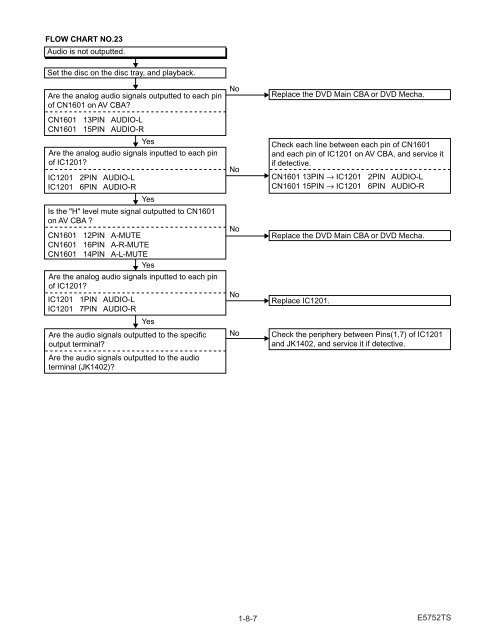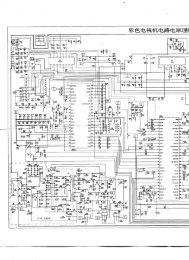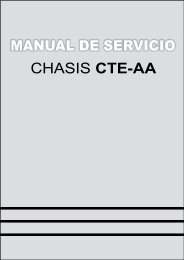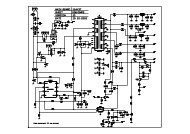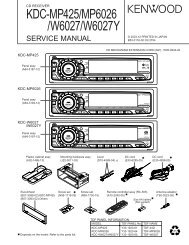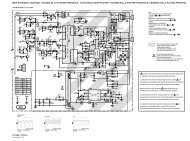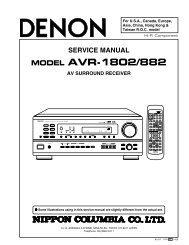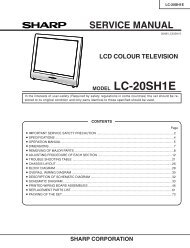SERVICE MANUAL - Page de test
SERVICE MANUAL - Page de test
SERVICE MANUAL - Page de test
Create successful ePaper yourself
Turn your PDF publications into a flip-book with our unique Google optimized e-Paper software.
FLOW CHART NO.23<br />
Audio is not outputted.<br />
Set the disc on the disc tray, and playback.<br />
Are the analog audio signals outputted to each pin<br />
of CN1601 on AV CBA<br />
CN1601 13PIN AUDIO-L<br />
CN1601 15PIN AUDIO-R<br />
Are the analog audio signals inputted to each pin<br />
of IC1201<br />
IC1201 2PIN AUDIO-L<br />
IC1201 6PIN AUDIO-R<br />
Is the "H" level mute signal outputted to CN1601<br />
on AV CBA <br />
CN1601 12PIN A-MUTE<br />
CN1601 16PIN A-R-MUTE<br />
CN1601 14PIN A-L-MUTE<br />
Yes<br />
Are the analog audio signals inputted to each pin<br />
of IC1201<br />
IC1201 1PIN AUDIO-L<br />
IC1201 7PIN AUDIO-R<br />
Yes<br />
Yes<br />
Yes<br />
Are the audio signals outputted to the specific<br />
output terminal<br />
Are the audio signals outputted to the audio<br />
terminal (JK1402)<br />
No<br />
No<br />
No<br />
No<br />
No<br />
Replace the DVD Main CBA or DVD Mecha.<br />
Check each line between each pin of CN1601<br />
and each pin of IC1201 on AV CBA, and service it<br />
if <strong>de</strong>tective.<br />
CN1601 13PIN → IC1201 2PIN AUDIO-L<br />
CN1601 15PIN → IC1201 6PIN AUDIO-R<br />
Replace the DVD Main CBA or DVD Mecha.<br />
Replace IC1201.<br />
Check the periphery between Pins(1,7) of IC1201<br />
and JK1402, and service it if <strong>de</strong>tective.<br />
1-8-7 E5752TS