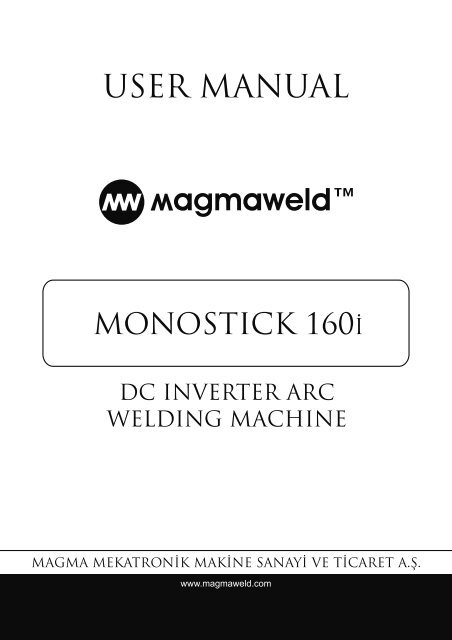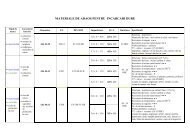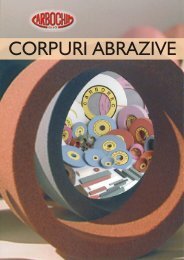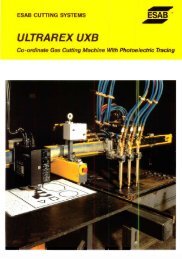Monostick 160i User Manual.cdr - imosdg.ro
Monostick 160i User Manual.cdr - imosdg.ro
Monostick 160i User Manual.cdr - imosdg.ro
Create successful ePaper yourself
Turn your PDF publications into a flip-book with our unique Google optimized e-Paper software.
CONTENTS<br />
SAFETY RULES ............................................................................................................................................... 2<br />
1. TECHNICAL INFORMATION..............<br />
...........................................................................................................6<br />
1.1 GENERAL EXPLANATIONS....................................................................................................................6<br />
1.2 COMPONENTS OF MONOSTICK <st<strong>ro</strong>ng>160i</st<strong>ro</strong>ng>...................................................................................................6<br />
1.3 DATA PLATE............................................................................................................................................7<br />
1.4 TECHNICAL SPECIFICATIONS...............................................................................................................7<br />
1.5 ACCESSORRIES.....................................................................................................................................7<br />
2. INSTALLATION AND OPERATION................................................................................................................8<br />
2.1 UPON RECEIPT AND CLAIMS................................................................................................................8<br />
2.2 INSTALLING AND WORKING RECOMMENDATIONS ...........................................................................8<br />
2.3 CONNECTIONS FOR MMA WELDING...................................................................................................8<br />
2.4 CONNECTIONS FOR TIG WELDING .....................................................................................................9<br />
3. MAINTENANCE AND TROUBLESHOOTING..............................................................................................10<br />
3.1 PERIODIC MAINTENANCE.............................................................................................................10<br />
3.2 NONPERIODIC MAINTENANCE.....................................................................................................10<br />
3.3 TROUBLESHOOTING.....................................................................................................................10<br />
APPENDIX:<br />
APPENDIX 1: SPARE PARTS......................................................................................................................11<br />
APPENDIX 2: ELECTRICAL DIAGRAM.......................................................................................................12<br />
MONOSTICK <st<strong>ro</strong>ng>160i</st<strong>ro</strong>ng><br />
1
SAFETY RULES<br />
OBEY ALL THE SAFETY RULES<br />
STATED IN THE MANUAL!<br />
<br />
<br />
<br />
IDENTIFYING SAFETY INFORMATION<br />
These symbols are being used to identify potential risks.<br />
When seen a safety symbol in the manual, it must be understood that there is an injury risk and following<br />
instructions must be read carefully to avoid potential risks.<br />
While welding, keep the third persons and especially the children away f<strong>ro</strong>m the work area.<br />
UNDERSTANDING THE SAFETY WARNINGS<br />
Read carefully the manual and the labels and the safety warnings on the machine.<br />
Make sure that the warning labels positioned on your machine are in good order. Renew the damaged and<br />
the missing labels.<br />
Learn to operate the machine and how to make the cont<strong>ro</strong>ls p<strong>ro</strong>perly.<br />
Operate your machine in convenient work areas. Imp<strong>ro</strong>per modifications affect the safety of your machine<br />
negatively and shorten its lifetime.<br />
ELECTRICAL SHOCK CAN BE FATAL<br />
Installation p<strong>ro</strong>cedure must comply with national electricity standards and other relevant regulations<br />
and ensure that installation is performed by qualified persons.<br />
<br />
<br />
<br />
<br />
<br />
<br />
<br />
<br />
<br />
<br />
Wear dry insulating gloves free of damage and body p<strong>ro</strong>tection.<br />
Do not touch elect<strong>ro</strong>de with bare hand. Do not wear wet or damaged gloves and<br />
body p<strong>ro</strong>tection.<br />
Do not touch live electrical parts.<br />
Never touch elect<strong>ro</strong>de while in contact with working surface, g<strong>ro</strong>und or another<br />
elect<strong>ro</strong>de which is connected to a different machine .<br />
P<strong>ro</strong>tect yourself f<strong>ro</strong>m electric shock by insulating yourself f<strong>ro</strong>m work and g<strong>ro</strong>und.<br />
Use non-flammable, dry insulating material if possible, or use dry rubber mats, dry<br />
wood or plywood, or other dry insulating material big enough to cover your full area<br />
of contact with the work or g<strong>ro</strong>und, and watch for fire.<br />
Never connect more than one elect<strong>ro</strong>de to the elect<strong>ro</strong>de holder.<br />
Turn off the machine, when not in use .<br />
Disconnect input plug or swtich off the power before working on the machine.<br />
Frequently inspect input power cord for damage or bare wiring - repair or replace<br />
cord immediately if damaged.<br />
Be sure that the machine is p<strong>ro</strong>perly g<strong>ro</strong>unded.<br />
HOT PARTS CAN CAUSE SEVERE BURNS<br />
<br />
<br />
<br />
Do not touch hot parts.<br />
Allow cooling time before servicing.<br />
If needed to hold hot parts, use app<strong>ro</strong>priate tool, insulating gloves and firep<strong>ro</strong>of clothes.<br />
2 MONOSTICK <st<strong>ro</strong>ng>160i</st<strong>ro</strong>ng>
SAFETY RULES<br />
BREATHING WELDING FUMES CAN BE HAZARDOUS TO YOUR HEALTH<br />
Inhaling fumes and gases over a long period of time, generated during welding is dange<strong>ro</strong>us and<br />
forbidden .<br />
Irritation of the eyes, nose and th<strong>ro</strong>at are symptoms of inadequate ventilation. Take<br />
immediate steps to imp<strong>ro</strong>ve ventilation. Do not continue welding if symptoms persist.<br />
<br />
<br />
<br />
<br />
<br />
<br />
<br />
Install a natural or forced air ventilation system in the work area.<br />
Install an adequate ventilation system in the welding and cutting area, if needed<br />
install a system that can remove the fume and vapor accumulated in the entire work<br />
area, to prevent pollution use adequate filtration in discharge.<br />
In the event of welding in small, confined places, or welding lead, beryllium,<br />
cadmium, zinc, zinc coated or painted materials; also wear a fresh air supplied<br />
respirator in addition to the above mentioned rules .<br />
Always have a trained watchperson nearby, while working in small confined places.<br />
Avoid working in such confined places if possible.<br />
If gas cylinders are g<strong>ro</strong>uped in a different area, make sure that it is a well-ventilated<br />
area. When not being used, turn off the main cylinder valve and watch out for gas<br />
leakage .<br />
Shielding gasses such as argon is denser than air and when being used in confined<br />
places, it can be inhaled which is dange<strong>ro</strong>us for health.<br />
Do not perform welding operations near chlorinated hyd<strong>ro</strong>carbon vapors p<strong>ro</strong>duced<br />
by degreasing or painting.<br />
ARC RAYS CAN BURN EYES AND SKIN<br />
Use adequate welding helmet with correct shade of filter (4 or 13 considering EN 379)<br />
to p<strong>ro</strong>tect your eyes and face.<br />
P<strong>ro</strong>tect open parts of your body (arms, neck and ears) f<strong>ro</strong>m arc rays by adequate<br />
p<strong>ro</strong>tective clothing.<br />
To p<strong>ro</strong>tect others by arc rays and hot metals, sur<strong>ro</strong>und the working area with flame<br />
p<strong>ro</strong>of curtains which are higher than eye level and put up warning boards.<br />
<br />
<br />
SPARKS & FLYING METALS CAN INJURE EYES<br />
Welding, wire brushing and grinding cause sparks and flying metal.<br />
To prevent injuries wear app<strong>ro</strong>priate safety glasses with side shields even under your welding helmet .<br />
MOVING PARTS CAN CAUSE INJURY<br />
<br />
<br />
<br />
Keep away f<strong>ro</strong>m moving parts.<br />
Keep all doors, panels, and guards closed and secured.<br />
Wear shoes with metal p<strong>ro</strong>tection over the fingers.<br />
MONOSTICK <st<strong>ro</strong>ng>160i</st<strong>ro</strong>ng><br />
3
SAFETY RULES<br />
<br />
<br />
NOISE CAN DAMAGE HEARING<br />
Noise f<strong>ro</strong>m certain industrial p<strong>ro</strong>cesses or equipments can damage hearing.<br />
Wear app<strong>ro</strong>ved ear p<strong>ro</strong>tection if noise level is high.<br />
WORKING IN SMALL AND CONFINED PLACES CAN BE DANGEROUS<br />
<br />
<br />
While welding and cutting in small, confined places, always have a trained watchperson nearby.<br />
Avoid working in such confined places.<br />
WELDING WIRE MAY CAUSE INJURY<br />
<br />
<br />
Do not point the torch toward any part of a human body, other persons or any type of metal when unwinding<br />
welding wire.<br />
While extracting the wire f<strong>ro</strong>m the spool by hand, it may spring suddenly and injure you or a nearby person,<br />
p<strong>ro</strong>tect especially your eyes and face.<br />
<br />
<br />
WELDING CAN CAUSE FIRE OR EXPLOSION<br />
Never weld near flammable material. It may cause fire or explosions.<br />
Before starting to weld, move flammables away or p<strong>ro</strong>tect them with flame-p<strong>ro</strong>of<br />
covers.<br />
<br />
<br />
<br />
Do not weld on and cut closed tubes or pipes.<br />
Before welding on closed containers, open and clear them entirely. Welding<br />
operations on these parts must be performed with the utmost caution.<br />
Never weld containers or pipes containing or which have contained substances<br />
that could give rise to explosions.<br />
Welding equipments warms up so never position them on flammable surfaces.<br />
<br />
<br />
Welding sparks can cause fire. For that reason, keep extinguishing means, such as<br />
fire extinguishers, water and sand which are easy to reach.<br />
Keep security valves, regulators and other valves, used on flammable, explosive<br />
and compressed gas circuits, in good condition.<br />
MAINTENANCE MADE BY UNQUALIFIED PERSONS MAY CAUSE INJURIES<br />
<br />
<br />
Electrical devices should not be repaired by unqualified persons. Imp<strong>ro</strong>per repairs can cause serious<br />
injuries or even death during applications.<br />
The components of the gas circuit works under pressure. The service given by unqualified persons may<br />
cause explosions and operators can be injured seriously.<br />
4 MONOSTICK <st<strong>ro</strong>ng>160i</st<strong>ro</strong>ng>
SAFETY RULES<br />
FALLING UNIT CAN CAUSE INJURY<br />
W<strong>ro</strong>ng positioned power source or other equipment may cause serious injury to persons or damage<br />
to objects.<br />
While repositioning the power source always carry by using the lifting eye. Never pull cable, hose or torch.<br />
Always carry the gas cylinders separately.<br />
Before carrying the welding and cutting equipment, disassemble all the connections between and<br />
separately carry the small ones by handgrips and the big ones by lifting eyes or by using app<strong>ro</strong>priate<br />
vehicles like forklifts.<br />
Install your machine on flat platforms having maximum 10° slope that it does not fall over. Install it on well<br />
ventilated, non-confined places away f<strong>ro</strong>m the dust, also avoiding the risk of falling caused by cables and<br />
hoses. For gas cylinders not to fall over, attach it to the mobile machine or to the wall with a chain.<br />
Ensure that operators easily reach the cont<strong>ro</strong>ls and connections on the machine.<br />
OVERUSE CAN CAUSE OVERHEATING<br />
<br />
<br />
<br />
<br />
Allow cooling period; follow rated duty cycle.<br />
Reduce current or reduce duty cycle before starting to weld again.<br />
Do not block airflow th<strong>ro</strong>ugh the unit.<br />
Do not filter airflow to unit without the app<strong>ro</strong>val of manufacturer.<br />
ARC WELDING CAN CAUSE INTERFERENCE<br />
<br />
<br />
<br />
<br />
<br />
<br />
Elect<strong>ro</strong>magnetic energy arising during welding and cutting operations can interfere with sensitive elect<strong>ro</strong>nic<br />
equipment such as mic<strong>ro</strong>p<strong>ro</strong>cessors, computers, and computer-driven equipment such as <strong>ro</strong>bots.<br />
Be sure all equipment in the welding area is elect<strong>ro</strong>magnetically compatible.<br />
To reduce possible interference, keep weld cables as short as possible, close together, and down low, such<br />
as on the floor.<br />
To avoid possible EMC damages, locate welding operation as far as possible (100 meters) f<strong>ro</strong>m any<br />
sensitive elect<strong>ro</strong>nic equipment.<br />
Be sure this welding machine is installed and g<strong>ro</strong>unded according to this manual.<br />
If interference still occurs, the user must take extra measures such as moving the welding machine, using<br />
shielded cables, using line filters, or shielding the work area .<br />
PROTECTION<br />
Do not expose the welding machine to rain, p<strong>ro</strong>tect f<strong>ro</strong>m water d<strong>ro</strong>ps and vapour.<br />
<br />
<br />
<br />
ENERGY EFFICIENCY<br />
Choose app<strong>ro</strong>priate welding method and welding machine for your work.<br />
Choose app<strong>ro</strong>priate welding current and welding voltage for the material and its thickness.<br />
If you will have a long break after welding, turn off the machine after cooler fan cooled the machine.<br />
MONOSTICK <st<strong>ro</strong>ng>160i</st<strong>ro</strong>ng><br />
5
1. TECHNICAL INFORMATION<br />
1.1 GENERAL EXPLANATIONS<br />
TECHNICAL INFORMATION<br />
<st<strong>ro</strong>ng>Monostick</st<strong>ro</strong>ng> <st<strong>ro</strong>ng>160i</st<strong>ro</strong>ng> is an inverter type portable, mono-phase DC MMA welding machine designed to weld stick<br />
elect<strong>ro</strong>des up to 4 mm. This unit can also be used as a DC TIG*<br />
power source for touch-start applications.<br />
Even though the machine is mono-phase, due to the inverter technology it p<strong>ro</strong>vides stable arc and good restriking<br />
performance, also the electric consumption is app<strong>ro</strong>ximately 10% less than the silicon cont<strong>ro</strong>lled<br />
rectifier equipments and 25% less than the magnetically cont<strong>ro</strong>lled equipments.<br />
<st<strong>ro</strong>ng>Monostick</st<strong>ro</strong>ng> <st<strong>ro</strong>ng>160i</st<strong>ro</strong>ng> p<strong>ro</strong>ved well that it can work between 160 to 240 V 50/60 Hz line voltages. Therefore this<br />
machine is quite immune to mains voltage fluctuations and perfectly welds with generator-sets.<br />
<st<strong>ro</strong>ng>Monostick</st<strong>ro</strong>ng> <st<strong>ro</strong>ng>160i</st<strong>ro</strong>ng> can also be used with long welding cables up to 25 mt.<br />
The machine is fan cooled and thermally p<strong>ro</strong>tected against over heating.<br />
(*) For more information about TIG welding, check page 10.<br />
1.2 COMPONENTS OF MONOSTICK <st<strong>ro</strong>ng>160i</st<strong>ro</strong>ng><br />
8<br />
3<br />
2<br />
4<br />
5 6<br />
7<br />
1<br />
Figure 1: Components of <st<strong>ro</strong>ng>Monostick</st<strong>ro</strong>ng> <st<strong>ro</strong>ng>160i</st<strong>ro</strong>ng><br />
1<br />
2<br />
3<br />
4<br />
Power Switch<br />
Power LED<br />
Thermic / Er<strong>ro</strong>r LED<br />
Current Adjustment Knob<br />
5<br />
6<br />
7<br />
8<br />
Earth Cable and Welding Cable Socket (-)<br />
Earth Cable and Welding Cable Socket (+)<br />
Line Cable Inlet<br />
Handle<br />
6 MONOSTICK <st<strong>ro</strong>ng>160i</st<strong>ro</strong>ng>
TECHNICAL INFORMATION<br />
1.3 DATA PLATE<br />
<st<strong>ro</strong>ng>Manual</st<strong>ro</strong>ng> Metal Arc Welding<br />
Direct Current<br />
Single Phase Static Frequency Converter<br />
Transformer Rectifier<br />
Descending Characteristics<br />
Line Input-1 Phase Alternating Current<br />
App<strong>ro</strong>priate To Operate In Dange<strong>ro</strong>us Work Area<br />
X<br />
U<br />
0<br />
U<br />
1<br />
U<br />
2<br />
I<br />
1<br />
I<br />
2<br />
IP23S<br />
S<br />
1<br />
:Duty Cycle*<br />
:Open Circuit Voltage<br />
:Line Voltage and Frequency<br />
:Rated Welding Voltage<br />
:Input Current<br />
:Rated Welding Current<br />
:P<strong>ro</strong>tection Class<br />
:Input Power<br />
*Duty Cycle<br />
Temperature ( ° C)<br />
1 2<br />
Time (min.)<br />
6 min. 4 min. 6 min. 4 min. 6 min.<br />
4 min.<br />
Duty cycle defines the percentage of welding time out of a period of 10 minutes at a given current and ambient<br />
temperature (standard is 40°C). For example, a welder with 60% duty cycle must be rested (2) for 4 minutes,<br />
after 6 minutes of continuous welding (1).<br />
1.4 TECHNICAL SPECIFICATIONS<br />
TECHNICAL SPECIFICATIONS<br />
Line Voltage (Single Phase)<br />
Input Power (% 25)<br />
Rated Input Current (% 25)<br />
Power Factor<br />
Open Circuit Voltage<br />
Welding Current Range<br />
Rated Welding Current (% 25)<br />
Fuse<br />
P<strong>ro</strong>tection Class<br />
Cooling Method<br />
Dimensions ( LxWx H)<br />
Weight<br />
Standarts and App<strong>ro</strong>vals<br />
1.5 ACCESORRIES<br />
STANDARD ACCESORRIES PIECE PRODUCT CODE<br />
Elect<strong>ro</strong>de Holder and Cable (200A)<br />
Earth Clamp and Cable (16mm² - 3mt)<br />
MONOSTICK <st<strong>ro</strong>ng>160i</st<strong>ro</strong>ng><br />
UNIT<br />
V<br />
kVA<br />
V<br />
A<br />
A<br />
A<br />
DC<br />
DC<br />
DC<br />
A<br />
mm<br />
kg<br />
1<br />
1<br />
VALUE<br />
230<br />
7,2<br />
31,5<br />
0,97<br />
75<br />
10 - 160<br />
150<br />
32 - Delayed<br />
IP23S<br />
Air<br />
160x312x405<br />
7,8<br />
CE, EN60974-1, EN60974-10<br />
A390000200<br />
K301100203<br />
7
INSTALLATION AND OPERATION<br />
2. INSTALLATION<br />
<br />
<br />
2.1 UPON RECEIPT AND CLAIMS<br />
Be sure that you have received all the items that<br />
you have ordered. In case of any item is missing or<br />
damaged, contact your supplier immediately.<br />
In the event of damaged or missing delivery, draw<br />
up a record, take a photo of the damage and<br />
report it to the shipping agency and MAGMA<br />
MEKATRONIK with the photocopy of shipping bill.<br />
<br />
Standard pallet contains:<br />
<br />
<br />
<br />
<br />
Power Source<br />
Elect<strong>ro</strong>de Holder<br />
Cable<br />
Earth Clamp Cable<br />
<st<strong>ro</strong>ng>User</st<strong>ro</strong>ng> <st<strong>ro</strong>ng>Manual</st<strong>ro</strong>ng><br />
E-mail: servis@magma.com.tr<br />
Fax: +90 236 226 27 28<br />
2.2 INSTALLATION AND WORKING RECOMMENDATIONS<br />
• DO NOT USE THE MACHINE WITH LONG<br />
ELECTRIC CABLES AT CONSTRUCTION<br />
SITES! Do not forget that electric cable carries<br />
220V/50 Hz and these cables are not suitable to<br />
work in harsh envi<strong>ro</strong>nments, they can easily wear<br />
and tear which may lead to electric leakage to the<br />
metals where welders may be working on.<br />
ELECTRIK SHOCK CAN KILL or cause people to<br />
FALL DOWN f<strong>ro</strong>m dange<strong>ro</strong>usly high places like<br />
scaffolding (iskele). Instead, ALWAYS use long<br />
WELDING CABLES for safety reasons.<br />
• For a better performance, keep the machine at<br />
least 20 cm away f<strong>ro</strong>m the sur<strong>ro</strong>unding objects.<br />
Beware of excessive heat, dust and humidity<br />
a<strong>ro</strong>und the machine. Try not to operate the<br />
machine under direct sunlight. Machines should<br />
be operated on lower capacities when ambient<br />
air temperature exceeds 40ºC.<br />
• Avoid welding at outdoors where it is windy and<br />
rainy, if this is a must, p<strong>ro</strong>tect the welding area with<br />
curtains, mobile screens or tents.<br />
• Use suitable welding fume extraction systems.<br />
Use breathing apparatus if there is a risk of inhaling<br />
in confined places.<br />
• Respect the duty cycles given at the data plate.<br />
Exceeding the duty cycles frequently can damage<br />
the machine and this would void the warranty.<br />
• Do not use st<strong>ro</strong>nger fuses than those stated on the<br />
data plate.<br />
• Ensure that the earth clamp is tightly connected as<br />
close as possible to the welding location. Do not let<br />
welding current flow th<strong>ro</strong>ugh any media other than<br />
welding cables; e.g. over the machine itself, gas<br />
tubes, chains, ball bearings, etc.<br />
2.3 CONNECTIONS FOR MMA WELDING<br />
Before plugging your machine to the<br />
electrical line, check if the correct<br />
voltage exists.<br />
While inserting the plug into the<br />
socket, pay attention that main<br />
switch is positioned to “OFF” “0”.<br />
SWITCH ON the machine via power switch (1) and<br />
check if power LED (2) lights up and cooler fan<br />
works.<br />
<br />
<br />
<br />
<br />
According to the polarity of the elect<strong>ro</strong>de to be used,<br />
insert welding cables into the app<strong>ro</strong>priate socket ( 5-6)<br />
and tighten them by turning clock-wise .<br />
Connect the earth clamp tightly to the workpiece<br />
as close as possible to the welding area.<br />
Adjust the desired current and the machine is ready<br />
to weld.<br />
Below table is given as a reference for current<br />
adjustment of mild steel elect<strong>ro</strong>des, please refer to<br />
the elect<strong>ro</strong>de manufacturer's recommendations.<br />
Diameter Rutile Basic Cellulosic<br />
2.0<br />
40-60 A<br />
-- --<br />
2.5<br />
3.25<br />
4.0<br />
60-90 A 60-90 A 60-100 A<br />
100-140 A 100-130 A 70-130 A<br />
140-180 A 140-180 A 120-170 A<br />
8 MONOSTICK <st<strong>ro</strong>ng>160i</st<strong>ro</strong>ng>
INSTALLATION AND OPERATION<br />
2.4 CONNECTIONS FOR TIG WELDING<br />
Before plugging your machine to the<br />
electrical line, check if the correct<br />
voltage exists.<br />
While inserting the plug into the<br />
socket, pay attention that main<br />
switch is positioned to “OFF” “0”.<br />
<br />
<br />
Install the Argon gas regulator onto the Argon gas<br />
cylinder.<br />
Connect the gas hose of the torch to the gas<br />
regulator.<br />
SWITCH ON the machine via power switch (1) and<br />
check if power LED (2) lights up and cooler fan<br />
works.<br />
TIG torch with a valve should be<br />
used.<br />
Connect the TIG torch<br />
power<br />
cable to the negative welding<br />
socket (5) and the earth cable to<br />
the positive welding socket ( 6)<br />
of<br />
the machine.<br />
Diameter of<br />
Elect<strong>ro</strong>de<br />
(mm)<br />
1.0<br />
1.6<br />
Figure 3: Connecting Gas Cylinder<br />
Diameter of<br />
Nozzle<br />
(mm)<br />
6.3<br />
9.5<br />
Welding<br />
Current<br />
(A DC)<br />
15 - 70<br />
30 - 150<br />
Gas Debit<br />
(lt/min)<br />
6 - 8<br />
6 - 8<br />
AR<br />
Install the Argon gas regulator onto the Argon gas<br />
cylinder.<br />
Connect the gas hose of the torch to the gas<br />
regulator.<br />
Adjust the desired current and the machine is<br />
ready to weld.<br />
Figure 2: TIG Welding Connections<br />
MONOSTICK <st<strong>ro</strong>ng>160i</st<strong>ro</strong>ng><br />
9
MAINTENANCE AND TROUBLESHOOTING<br />
3. MAINTENANCE AND TROUBLESHOOTING<br />
Strictly follow the instructions contained in safety rules while servicing the<br />
machine.<br />
Before removing any screw on the machine for maintenance, power<br />
supply must be disconnected f<strong>ro</strong>m the electric lines and enough time<br />
should be allowed for capacitor discharging.<br />
3.1 PERIODIC MAINTENANCE<br />
ONCE IN EVERY 3 MONTHS<br />
Clean the labels on the<br />
machine, replace the worn<br />
out labels.<br />
Repair or replace the worn<br />
out welding cables.<br />
Clean and tighten the weld<br />
terminals.<br />
Check isolation of the<br />
elect<strong>ro</strong>de holder, earth<br />
clamp and their cables.<br />
ONCE IN EVERY 6 MONTHS<br />
Open the covers of the<br />
machine and clean with<br />
dry air.<br />
OR<br />
NOTE: The above recommended maintenence periods are indicative, these may vary according to the<br />
work shop conditions.<br />
3.2 NONPERIODIC MAINTENANCE<br />
Contact tip and nozzle on the torch have to be cleaned regularly and<br />
changed if required. Contact tips must be in good condition, longer tips<br />
generally give better results.<br />
3.3 TROUBLESHOOTING<br />
<br />
<br />
If the Thermal P<strong>ro</strong>tection LED (3) lights up while cooling fan is working and the machine doesn't weld; machine<br />
maybe overheated and stopped for auto p<strong>ro</strong>tection due to overheat. Hot weather or working in high current<br />
values for long time may cause this. Let the machine on for a while in order to cool down itself with the cooling<br />
fan.After it cools enough, Thermal P<strong>ro</strong>tection LED (3) fades away and the machine can weld.<br />
When the Power LED (2) is lighting, cooling fan is working but the machine does not weld; turn off the machine<br />
for 1 minute then turn it on again and try to weld. If it still doesn't weld, contact to your authorized technical<br />
service.<br />
10 MONOSTICK <st<strong>ro</strong>ng>160i</st<strong>ro</strong>ng>
APPENDIX 1<br />
SPARE PARTS LIST<br />
5<br />
1<br />
7<br />
8<br />
4<br />
3<br />
6<br />
2<br />
NO<br />
1<br />
DESIGNATION<br />
Upper Elect<strong>ro</strong>nic Card<br />
IN ELECTRICAL DIAGRAM<br />
E201B-03<br />
MATERIAL CODE<br />
K405000104<br />
2<br />
Middle Elect<strong>ro</strong>nic Card<br />
E201B-02<br />
K405000103<br />
3<br />
Underside Elect<strong>ro</strong>nic Card<br />
E201B-01<br />
K405000102<br />
4<br />
Current Adjustment Potentiometer<br />
Current 1K<br />
A410801001<br />
5<br />
Fan<br />
M1<br />
A250200006<br />
6<br />
Filter Card<br />
E201B-FLT<br />
K405000101<br />
7<br />
Power LED - Green<br />
LED-Green Power<br />
A430801001<br />
8<br />
Thermic / Er<strong>ro</strong>r LED - Red<br />
LED-Red TH-Err<br />
A430801002<br />
Power Switch<br />
A310100008<br />
MONOSTICK <st<strong>ro</strong>ng>160i</st<strong>ro</strong>ng><br />
11
APPENDIX 2<br />
ELECTRICAL DIAGRAM<br />
Led-Redı<br />
TH-Err<br />
+<br />
-<br />
Current<br />
1K<br />
Led-Green<br />
Power<br />
1<br />
2<br />
TH1 - N.O.<br />
+75°C<br />
P4<br />
1<br />
P1 2<br />
3<br />
P2<br />
E201B-03<br />
1<br />
2<br />
3<br />
4<br />
P3<br />
1<br />
2<br />
1<br />
2<br />
T1<br />
Power Transformer<br />
J1<br />
E201B-02<br />
Earth<br />
2<br />
J5 P8<br />
J1<br />
6<br />
P5<br />
E201B-01<br />
J7<br />
J8<br />
J2<br />
2<br />
M1<br />
24VDC<br />
Earth<br />
J1<br />
J2<br />
J3<br />
E201B-FLT<br />
F<br />
N<br />
J4<br />
S1<br />
16A<br />
F<br />
N<br />
Earth<br />
12 MONOSTICK <st<strong>ro</strong>ng>160i</st<strong>ro</strong>ng>
Organize Sanayi Bölgesi 5.Kısım 5503. Sokak No:1 MANİSA<br />
+90 236 226 27 00<br />
+90 236 226 27 28<br />
OWM 06.21.2011<br />
Made in TÜRKİYE<br />
www.magmaweld.com