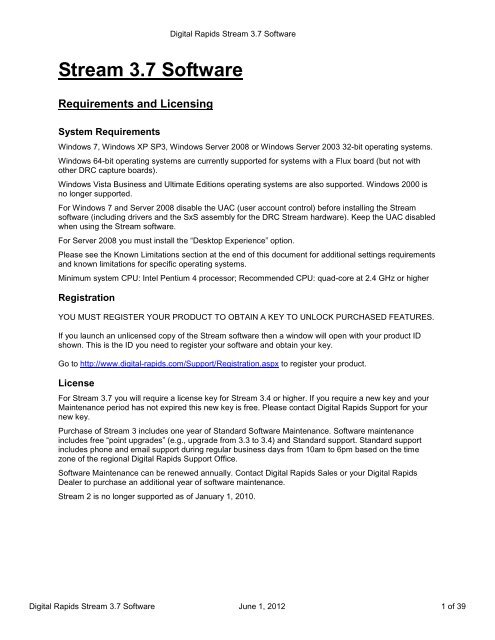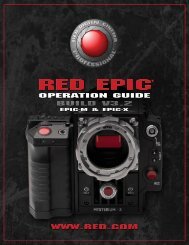Stream 3.7 Software - Visionary Forces
Stream 3.7 Software - Visionary Forces
Stream 3.7 Software - Visionary Forces
You also want an ePaper? Increase the reach of your titles
YUMPU automatically turns print PDFs into web optimized ePapers that Google loves.
Digital Rapids <strong>Stream</strong> <strong>3.7</strong> <strong>Software</strong><br />
<strong>Stream</strong> <strong>3.7</strong> <strong>Software</strong><br />
Requirements and Licensing<br />
System Requirements<br />
Windows 7, Windows XP SP3, Windows Server 2008 or Windows Server 2003 32-bit operating systems.<br />
Windows 64-bit operating systems are currently supported for systems with a Flux board (but not with<br />
other DRC capture boards).<br />
Windows Vista Business and Ultimate Editions operating systems are also supported. Windows 2000 is<br />
no longer supported.<br />
For Windows 7 and Server 2008 disable the UAC (user account control) before installing the <strong>Stream</strong><br />
software (including drivers and the SxS assembly for the DRC <strong>Stream</strong> hardware). Keep the UAC disabled<br />
when using the <strong>Stream</strong> software.<br />
For Server 2008 you must install the “Desktop Experience” option.<br />
Please see the Known Limitations section at the end of this document for additional settings requirements<br />
and known limitations for specific operating systems.<br />
Minimum system CPU: Intel Pentium 4 processor; Recommended CPU: quad-core at 2.4 GHz or higher<br />
Registration<br />
YOU MUST REGISTER YOUR PRODUCT TO OBTAIN A KEY TO UNLOCK PURCHASED FEATURES.<br />
If you launch an unlicensed copy of the <strong>Stream</strong> software then a window will open with your product ID<br />
shown. This is the ID you need to register your software and obtain your key.<br />
Go to http://www.digital-rapids.com/Support/Registration.aspx to register your product.<br />
License<br />
For <strong>Stream</strong> <strong>3.7</strong> you will require a license key for <strong>Stream</strong> 3.4 or higher. If you require a new key and your<br />
Maintenance period has not expired this new key is free. Please contact Digital Rapids Support for your<br />
new key.<br />
Purchase of <strong>Stream</strong> 3 includes one year of Standard <strong>Software</strong> Maintenance. <strong>Software</strong> maintenance<br />
includes free “point upgrades” (e.g., upgrade from 3.3 to 3.4) and Standard support. Standard support<br />
includes phone and email support during regular business days from 10am to 6pm based on the time<br />
zone of the regional Digital Rapids Support Office.<br />
<strong>Software</strong> Maintenance can be renewed annually. Contact Digital Rapids Sales or your Digital Rapids<br />
Dealer to purchase an additional year of software maintenance.<br />
<strong>Stream</strong> 2 is no longer supported as of January 1, 2010.<br />
Digital Rapids <strong>Stream</strong> <strong>3.7</strong> <strong>Software</strong> June 1, 2012 1 of 39
Installation/Upgrade Notes<br />
Digital Rapids <strong>Stream</strong> <strong>3.7</strong> <strong>Software</strong><br />
General Upgrade Note<br />
When upgrading your software do NOT uninstall the “Digital Rapids DRHwAPISharedSxs” or “Digital<br />
Rapids Flux Support” components. The new components will overwrite the older components cleanly, and<br />
overwriting the older components with newer components will prevent possible conflicts that can occur on<br />
Windows XP in particular (but occasionally can occur on other versions of Windows as well).<br />
Do uninstall the older version of the “Digital Rapids <strong>Stream</strong>” software. If you do not do this, then the<br />
installer will prompt you to uninstall the previous version when you try to install the new version.<br />
For systems that include a Digital Rapids PCIe Flux board (DRC-6510, 6550, 4200,<br />
4100, 3510, 3550, 2200 or 2100)<br />
Install the 3 components in this order: (1) Flux drivers (2) DR Hardware Support SxS (3) <strong>Stream</strong> software<br />
Once the Flux drivers have been installed, if your Flux board needs to update its firmware then you may<br />
see a message telling you that you must POWER CYCLE your system (shut down and turn off the power<br />
and then power on your system and restart). If you see this message then a reboot is not enough. This<br />
message will only be shown if it is necessary to power cycle your system to reprogram the board's<br />
firmware.<br />
For systems with DRC-<strong>Stream</strong> PCI boards only (systems that don’t include a<br />
Digital Rapids PCIe Flux board)<br />
Install the 2 components in this order: (1) the DR Hardware Support SxS (2) the <strong>Stream</strong> software (which<br />
will include the drivers for your DRC board).<br />
Reboot when the installer prompts you to do so<br />
This is especially important if you are updating your software, or if you are installing the <strong>Stream</strong> software<br />
on a Broadcast Manager or Transcode Manager resource. If you have Digital Rapids C2 installed on the<br />
same system then you must reboot AFTER you finish installing the <strong>Stream</strong> software or the C2 software<br />
will not function correctly.<br />
Note For those upgrading from <strong>Stream</strong> 1.5 or 2.x<br />
Rebuild your codec profiles and projects in <strong>Stream</strong> 3. New sample codec profiles and projects will be<br />
installed with <strong>Stream</strong> 3. Codec Profiles and Projects saved in newer versions of the <strong>Stream</strong> software may<br />
not be useable in older versions of the <strong>Stream</strong> software.<br />
Installation note for Windows PlayReady DRM<br />
To use PlayReady DRM with your Smooth <strong>Stream</strong>ing output you must also install the Microsoft Playready<br />
PC Runtime and Microsoft SOAP Toolkit 3.0. They can be downloaded from Microsoft’s web site.<br />
Installation note for the Updated Windows Media Codec<br />
(This note does not apply to Windows 7, as Windows 7 includes Windows Media Player 12 so the<br />
Windows Media codec will be up to date.)<br />
The <strong>Stream</strong> installer will detect which version (if any) of the Windows Media codec you have installed. If it<br />
is older than the codec installed with Windows Media Player 11, then you will see a window that<br />
recommends that you upgrade, and the installer will copy the required wmfdist_v11.exe file to your<br />
system. (On Windows XP systems this file will typically be copied to C:\Program Files\Common<br />
Files\Digital Rapids\WMF Installer\wmfdist_v11.exe.) After <strong>Stream</strong> has been installed, run this file to<br />
install the latest Windows Media codec.<br />
Digital Rapids <strong>Stream</strong> <strong>3.7</strong> <strong>Software</strong> June 1, 2012 2 of 39
Digital Rapids <strong>Stream</strong> <strong>3.7</strong> <strong>Software</strong><br />
Installation note for QuickTime<br />
If you intend to encode to or transcode from QuickTime files, then <strong>Stream</strong> 3 requires the QuickTime 7<br />
player to be installed. If you install QuickTime 7.4 (or newer) the default codec list will be shorter then<br />
with previous versions of the player. To show the complete list, open the QuickTime player, select Edit ><br />
Preferences > QuickTime Preferences, then select the Advanced tab, and check the "Enable encoding<br />
using legacy codecs" box.<br />
Note that the QuickTime H.264, AAC audio and AMR audio codecs are enabled in <strong>Stream</strong> 3 for <strong>Stream</strong><br />
FE, but not for <strong>Stream</strong> LE.<br />
Installation Options<br />
The <strong>Stream</strong> Installer includes optional components that you will see if you select a “Custom” Setup.<br />
Digital Rapids Transcode Manager and <strong>Stream</strong> <strong>3.7</strong><br />
If you install <strong>Stream</strong> <strong>3.7</strong> on a Transcode Manager resource ensure that all your Transcode Manager<br />
projects use system tags to create output files with a unique file name. There is a known issue where very<br />
occasionally (one in several hundred jobs) the Transcode Manager server does not get a response from<br />
the resource (the Agent system) for over 2 minutes, and then retries the job on another resource. After<br />
the new resource has started processing the job the original resource may then also start processing the<br />
job. If this occurs then you will see a job listed as “Discovered running” on the Jobs history tab in the<br />
Media Manager console, and you will have two output files created.<br />
Tips for using <strong>Stream</strong>ZHD software<br />
For high data-rate HD capture direct your Output Media to the video RAID (4 or more drives striped<br />
together). If you attempt to capture uncompressed or high data rate HD video to a single system drive it<br />
will not be able to keep up and you will see dropped frames after the buffer fills to 100%.<br />
For HD capture you can capture any resolution or frame rate to an uncompressed AVI or DRC Video file<br />
in real time. For capture to other codecs the real time capabilities will be dependant on the host system.<br />
For HD capture using a DRC-5650 or 5600 PCI board:<br />
For HD video capture you will need to install the board in a 64 bit slot running at 66 MHz or faster. These<br />
slots will typically be PCI-X slots. (The DRC PCI boards can be installed in PCI-X slots.)<br />
Digital Rapids <strong>Stream</strong> <strong>3.7</strong> <strong>Software</strong> June 1, 2012 3 of 39
<strong>Stream</strong> <strong>3.7</strong> Highlights<br />
Digital Rapids <strong>Stream</strong> <strong>3.7</strong> <strong>Software</strong><br />
New optional encoding support for the Panasonic AVC-Intra format (in MXF and P2 structures)<br />
64-bit Windows OS driver support for Flux capture and pre-processing hardware<br />
New cue point insertion (onCuePoint) into live Adobe Flash RTMP streams (on-the-fly via Web Services<br />
API or from file) for triggering downstream events such as ad replacement<br />
Enhanced AVC/H.264 encoding quality and performance<br />
Improvements to pacing of live transport stream outputs<br />
Insert Closed Captions from live sources or supported input files as subtitle track during encoding to<br />
MP4/MOV files<br />
New and enhanced video and audio processing plug-ins:<br />
• video fade to/from black<br />
• audio fade in/out<br />
• subtitle burn-in<br />
• speed change: additional speed change supported (24 to/from 23.976 fps)<br />
• video overlay: can now handle QuickTime 32-bit video file with alpha channel (previously the<br />
alpha channel had to be specified in a separate alpha channel file)<br />
Support for Windows Media (ASF) multicast<br />
Expanded XDCAM support: XDCAM in QuickTime MOV container<br />
Expanded Avid DNxHD support: DNxHD in OP1a MXF operational pattern<br />
iPhone/iPad: Added 608/708 closed captioning support.<br />
iPhone/iPad: Added support for HTTP proxy for server types Akamai and HTTP.<br />
New DFXP captions codec. Can convert CEA-608 captions into SMPTE Timed Text. Can be used to feed<br />
608 captions in a live input to a Smooth <strong>Stream</strong>ing processor.<br />
Added a VBI-VITC Timecode trigger function when using an input from DRC Flux boards only.<br />
Pulldown Plugin: Added support for 23.976p to 59.94p fps<br />
<strong>Stream</strong> 3.6 Highlights<br />
The Flux capture boards (DRC-6510, 6550, 4200, 4100, 3510, 3550, 2200 or 2100) as well as the DRC-<br />
5600 and 5650 can capture all of the SDI ancillary data. (This function is not available for the DRC-5550,<br />
5500 or 5000 boards, or any other capture board.) The captured ancillary data can be preserved in GXF,<br />
MXF OP1A or MXF AS02 files.<br />
When decoding a GXF file or an LXF file which includes ancillary data the 608/708 caption data can be<br />
preserved.<br />
Dolby Digital AC-3 Pass Through function for Flux boards: If the input is an SDI input with AC-3 audio,<br />
then the AC-3 audio can be passed through to the muxer without decoding/re-encoding the audio.<br />
iPhone/iPad Output via FTP: Added an FTP output option (previously only HTTP Put was supported)<br />
Digital Rapids <strong>Stream</strong> <strong>3.7</strong> <strong>Software</strong> June 1, 2012 4 of 39
<strong>Stream</strong> 3.5 Highlights<br />
Digital Rapids <strong>Stream</strong> <strong>3.7</strong> <strong>Software</strong><br />
Added support for the DRC Flux 4200, 4100, 2200 and 2100 boards. Note that <strong>Stream</strong> 3.5 should not be<br />
used with any other board. This build is specific for the listed Flux boards.<br />
<strong>Stream</strong> 3.4 Highlights<br />
3D file encoding: Use 2 video source files (left eye and right eye) plus audio and encode them as an AVC<br />
side-by-side or top-and-bottom file.<br />
JPEG2000 codec:<br />
- Added support for YUV encoding and decoding and Y/C separted wavelet file decoding<br />
- Added support for AS02 MXF muxing of J2K files.<br />
Smooth <strong>Stream</strong>ing:<br />
- Playready support when using H.264 in a smooth streaming container (support for AVC PIFF format)<br />
- Added support of multiple audio tracks (with different languages) to Live smooth streaming<br />
- Enhanced fail-over support (for use in a Broadcast Manager installation)<br />
- Added support of Low Latency Live Smooth <strong>Stream</strong>ing.<br />
(additional enhancements listed below)<br />
Many iPhone/iPad enhancements (see details below)<br />
Plugins:<br />
- New Audio bit depth converter plugin.<br />
- New Speed Up/Slow Down plugins for 24/23.976 to/from 25 fps (video and audio plugins)<br />
- New Pulldown plugin has been added with various modes.<br />
- Fixed the Deinterlace plugin so that it should once again deinterlace all footage.<br />
- Added a new Intel Deinterlace plugin.<br />
- Closed Caption Overlay plugin enhancements<br />
Flux Hardware support:<br />
- Continuous capture can now tolerate a large horizonal shift in the video and still do a clean switch<br />
- Improved firmware programming and error handling<br />
MPEG-4 timed text: Added support for 608/708 closed captions from a live source or an MPEG2 file to be<br />
inserted into an MPEG-4 file during the encode.<br />
<strong>Stream</strong> 3.3 Highlights<br />
Added support for the Digital Rapids PCIe Flux boards.<br />
Made changes to support the Windows 7 32-bit OS.<br />
iPhone/iPad: Added iPad layer option. Many Output option improvements.<br />
JPEG2000 codec supports interlaced mode.<br />
Added ASF script streaming option.<br />
Added a new “Prepare” mode that can be used to put <strong>Stream</strong> in a standby mode so that the subsequent<br />
“Start” has a very low latency.<br />
Digital Rapids <strong>Stream</strong> <strong>3.7</strong> <strong>Software</strong> June 1, 2012 5 of 39
<strong>Stream</strong> 3.2 Highlights<br />
Digital Rapids <strong>Stream</strong> <strong>3.7</strong> <strong>Software</strong><br />
Added a new Digital Rapids <strong>Stream</strong>ing for iPhone codec. This codec uses the Digital Rapids AVC video<br />
codec, the Dolby Pulse AAC-HE codec, and an integrated transport stream muxer for making segmented<br />
files and the required index files. It also creates some basic html files that reference the index files.<br />
The Dolby Pulse AAC codec is available for use with the Digital Rapids AVC for Web codec, for use in the<br />
group codec (with various muxers/wrapper) and with the iPhone codec.<br />
Added the Kakadu JPEG 2000 codec which can be used to create JP2 image sequences and JPEG2000<br />
wrapped in MXF (OP1A or OP-Atom). Note that only progressive images are supported at this time.<br />
(Interlaced JPEG2000 will be supported in a future release.)<br />
When transcoding from files, <strong>Stream</strong> can now handle multiple audio input files as a source. Changes<br />
were made to the Input tab and to the Audio Channel Remapper/Selector Plugin. (Previously multiple<br />
audio sources had to be combined into one audio file before they could be used as a source in <strong>Stream</strong>.)<br />
PlayReady DRM has been added as an optional output function for the Smooth <strong>Stream</strong>ing processor.<br />
Smooth <strong>Stream</strong>ing optimizations have been made which provide significant improvements, and more<br />
layers per system.<br />
The Digital Rapids AVC codec has been updated, and there are significant overall performance and<br />
quality improvements, particularly noticeable on faster multi-core systems.<br />
A new MediaMesh output option has been added for interoperability with the Digital Rapids MediaMesh<br />
product. This output option creates the asset xml file that is required when submitting files to MediaMesh.<br />
A new DRC Ancillary Data codec profile has been added for use with the DRC-5650 boards. This codec<br />
profile can be used with the GXF processor or can be used to make files that can be used by MediaMesh.<br />
To use this option enable DRC Ancillary Data using Options > Preferences > Appearance.<br />
An optional Google fingerprinting plugin is available.<br />
<strong>Stream</strong> 3.1 Highlights<br />
Windows Media Smooth <strong>Stream</strong>ing support in both <strong>Stream</strong> FE and LE. Note: If you are upgrading from<br />
<strong>Stream</strong> LE 3.0 you will need a new key to enable this feature.<br />
Support for manual selection of AFD (Active Format Description) in MPEG2.<br />
Note: AFD is not currently preserved when transcoding from MPEG2 or capturing from SDI.<br />
Support for ad insertion points (SCTE35) from a text file when using the Manzanita Transport <strong>Stream</strong><br />
muxer (in the group codec).<br />
Red Camera file decoding available as a new, chargeable input option.<br />
XDCAM HD 4:2:2 50 Mbps MPEG2 support with support for MXF wrapping in the group codec.<br />
Digital Rapids <strong>Stream</strong> <strong>3.7</strong> <strong>Software</strong> June 1, 2012 6 of 39
<strong>Stream</strong> 3.0 Highlights<br />
New Plugins included in <strong>Stream</strong> FE<br />
Digital Rapids <strong>Stream</strong> <strong>3.7</strong> <strong>Software</strong><br />
Audio Plugins: Level (Volume), Down Mix 5.1 to Stereo, Stereo to Mono, Channel Remapper/Selector<br />
Video Plugins: Proc Amp, Black & White, Rotate 90 degrees, Burn in Timecode/Time of day<br />
Third party DirectShow and DMO plugin support for both audio and video plugins.<br />
New Optional Plugins:<br />
Civolution Teletrax watermark plugin: embeds watermark and creates Teletrax log file; requires a dongle<br />
Thomson NexGaurd watermark plugin: embeds watermark and creates NexGaurd log file; requires<br />
license files from Thomson (generated from a Thomson system ID).<br />
Note that CompoTrack plugin has also been updated to new SDK.<br />
Closed captioning<br />
Full CEA-608/708 DTVCC closed captioning support<br />
If the source includes only 608 cc, then <strong>Stream</strong> will both embed that 608 and translate the 608 to 708 and<br />
embed that in the 708 dataspace. (Previously in <strong>Stream</strong> 2.x and earlier <strong>Stream</strong> was not doing this 608 to<br />
708 translation, and the 708 dataspace was being left empty.)<br />
If an SDI source includes cc in the ancillary data then <strong>Stream</strong> is embedding the 608 and/or 708 found in<br />
that ancillary data. (Note that in order to meet spec the HD SDI ancillary data is required to carry cc data<br />
in both the 608 and 708 dataspace.)<br />
Full CEA-608/708 DTVCC closed captioning been implemented for the following codecs:<br />
MPEG2, VC1, AVC/H.264 (DRC Studio AVC and Ateme); also supported in drcVideo format<br />
Additional codecs:<br />
DVCPro/DV supports 608 closed captioning (there is no spec for 708 cc in DVCPro).<br />
Preserving Closed Captioning when transcoding:<br />
Closed captioning will be preserved when transcoding from MPEG2 with CC to other file formats,<br />
specifically to MPEG2 and H.264 currently.<br />
Caption retiming for Inverse Telecine (NTSC to Film):<br />
When using the inverse telecine plugin the captions will be retimed from 29.97 fps to 23.976 fps.<br />
Additional CC Tool:<br />
Added a tool to insert cc into a H.264 file using an scc file as a caption source; this tool is included if the<br />
customer has DRC Studio AVC or Ateme codecs.<br />
New Codecs and Wrappers<br />
DV, DVCPro 25, 50, 100/HD – in MXF, MOV, GXF, LXF or AVI; includes 608 cc preservation option<br />
AES3 audio encoder codec is present when the MXF wrapper is enabled – supports SMPTE Formats<br />
331M (for MXF D10), AES3-203 (MXF AES 3); AES3 audio decoding support is included for LE and FE.<br />
New GXF reader – fixes bugs in previous GXF reader<br />
GXF Wrapper (available as a Processor Profile in the group codec); can wrap MPEG1, MPEG2 or<br />
DVCPro video, plus PCM/WAV audio<br />
LXF reading – new input type<br />
LXF wrapper (available as a Processor Profile in the group codec); can wrap MPEG1, MPEG2 or DVCPro<br />
video, plus PCM/WAV audio.<br />
Dolby Digital AC3 encoder – Implementation of the Dolby Digital Professional Encoder SDK<br />
Options: Stereo File only, Stereo File + Live, Surround File only, Surround File + Live<br />
Dolby Digital Plus encoder – Implementation of the Dolby Digital Plus Professional Encoder SDK; This<br />
format can be used to provide audio for BluRay authoring.<br />
Digital Rapids <strong>Stream</strong> <strong>3.7</strong> <strong>Software</strong> June 1, 2012 7 of 39
Digital Rapids <strong>Stream</strong> <strong>3.7</strong> <strong>Software</strong><br />
New MOV Muxer for wrapping MPEG-2 D10 and DV/DVCPro. Also can be used to wrap AVC/H.264 plus<br />
audio. The output files can be imported into Final Cut Pro without additional rendering.<br />
Reading Avid DNxHD which is wrapped in MXF<br />
Writing Avid DNxHD – 8-bit and 10-bit support, all compressions supported; real-time encoding to VC-3<br />
files (elementary stream video)<br />
Wrapping DNxHD in MXF is supported. Import of these MXF wrapped files has been tested on Avid<br />
Media Composer.; Real-time wrapping of VC-3 in MXF is not possible on all systems. An automatic postencode<br />
MXF wrapping step is recommended when capturing from live sources or VTRs.<br />
(Note: Wrapping Avid DNxHD in MOV is planned for a future 3.x release)<br />
Added SRT subtitle file codec profile (can be used for timed text)<br />
Update to newer DR AVC/H.264 codec. This update is for both DR AVC for Flash and DR Studio AVC.<br />
- more efficient, multithreaded (allows 1 slice real-time HD encoding on fast systems)<br />
- Run 1080p in real-time on <strong>Stream</strong>ZHD systems<br />
- For 1080i (true interlace or MBAFF) in real time you must use one of the newer (faster) <strong>Stream</strong>ZHD<br />
systems.<br />
Support for RF64 WAV (WAV codec automatically uses RF64 if the WAV file grows over 4GB in size)<br />
Broadcast WAV support as an option in the WAV codec profile. (Use the BWF Clip Information button.)<br />
Note: only stereo Broadcast WAV files can be included in MOV, LXF or GXF files.<br />
Note: when wrapped in MXF the metadata in the Broadcast WAV file is lost.<br />
MXF wrapper: Added timecode track support; Only specific OP and encoders are supported.<br />
Include starting timecode from the following encoders: MainConcept MPEG2, DR AVC, Ateme, DVCPro,<br />
Avid DNxHD; Also user-defined starting timecode is an option<br />
Operational Paterns: Op1a, IMX, eVTR, XDCAM DV, Avid OpAtom<br />
Added support for ASF/VC-1 captioning with a new script stream option for archive file creation only. (This<br />
is the type of captions that can be played in Windows Media Player.) Support for captioning script<br />
streams for live (broadcast) output will be addressed in a future build of the <strong>Stream</strong> software.<br />
Digital Rapids <strong>Stream</strong> <strong>3.7</strong> <strong>Software</strong> June 1, 2012 8 of 39
<strong>Stream</strong> Change History<br />
<strong>Stream</strong> <strong>3.7</strong>.2.b25 to <strong>3.7</strong>.3.b32<br />
Digital Rapids <strong>Stream</strong> <strong>3.7</strong> <strong>Software</strong><br />
Added a new chargeable option for SCTE 104 cue point preservation in RTMP when using DRC AVC for<br />
Web and a Flux capture board. Also added support to the group codec profile when using the RTP<br />
muxer to add a data track for this same purpose. Two new plugins were added to support SCTE 104.<br />
Added support to the QuickTime encoder for 10-bit uncompressed YUV. When decoding these files in<br />
<strong>Stream</strong> you must select the DirectShow decoder for the video.<br />
<strong>Stream</strong> <strong>3.7</strong>.1.b21 to <strong>3.7</strong>.2.b25<br />
iPhone/iPad: Added support for HTTP proxy for server types Akamai and HTTP.<br />
iPhone/iPad: Fixed a licensing bug that prevented closed caption support unless DR Studio AVC was<br />
also licensed.<br />
New DFXP captions codec. Can convert CEA-608 captions into SMPTE Timed Text. Can be used to feed<br />
608 captions in a live input to a Smooth <strong>Stream</strong>ing processor.<br />
The Smooth <strong>Stream</strong>ing processor now supports a Data track which accepts closed captioning from the<br />
DFXP encoder specified by the user. (Note: only DFXP is supported. The dialog also shows SRT, but that<br />
is a bug – SRT is not supported.)<br />
Smooth <strong>Stream</strong>ing layers which use AVC/H.264 can now use different video structures, for example,<br />
main and baseline profiles, different numbers of b-frames, entropy coding mode, etc. (as newer versions<br />
of the Smooth Steaming player support this).<br />
Added a VBI-VITC Timecode trigger function when using an input from DRC Flux boards only. For NTSC<br />
lines 16, 18, 14, 279, 281 and 277 are used. For PAL lines 19, 21, 332 and 334 are used.<br />
Pulldown Plugin: Added support for 23.976p to 59.94p fps<br />
Caption Overlay Plugin: Some languages did not have the proper support for all characters (e.g., Spanish)<br />
Decoding Transport <strong>Stream</strong> with AC-3 audio: Fixed a decode bug that caused an audible pop at the start<br />
of the decode.<br />
<strong>Stream</strong> <strong>3.7</strong>.0.b16 to <strong>3.7</strong>.1.b21<br />
Video Overlay Plugin: Can now handle QuickTime 32-bit video file with alpha channel (previously the<br />
alpha channel had to be specified in a separate alpha channel file)<br />
iPhone/iPad: Added 608/708 closed captioning support.<br />
<strong>Stream</strong> 3.6.0.b24 to <strong>3.7</strong>.0.b16<br />
New output codec: Panasonic P2 compatible AVC-Intra in an MXF Panasonic OP-Atom. The output of<br />
this encode is the full P2 Card Data Structure with the required subfolders.<br />
Plugins:<br />
New Audio and Video fade in/out. Maximum fade duration is 5 seconds.<br />
Digital Rapids <strong>Stream</strong> <strong>3.7</strong> <strong>Software</strong> June 1, 2012 9 of 39
Digital Rapids <strong>Stream</strong> <strong>3.7</strong> <strong>Software</strong><br />
New Subtitle overlay: accepts a BDN xml subtitle file and 32-bit PNG graphic files.<br />
Update the Speed Up/Slow Down Video/Audio: Extended to support 24 to/from 23.976 fps.<br />
The Flux capture boards now have 64-bit drivers available.<br />
Can now wrap DNxHD in MXF using OP1A. <strong>Stream</strong> can also decode these files.<br />
Added DirectShow timecode source selection to the input Video Settings dialog. This allows you to<br />
choose between the timecode stored in the MPEG2 and the timecode stored in the MXF wrapper.<br />
Increased the maximum number of audio channels that can be decoded in a QuickTime file from 16 to 24.<br />
Updated DR AVC codec:<br />
- Shows noticeable quality improvements in cross-fades when using VBR.<br />
- Allow Level 5 to be selected and saved in the codec xml.<br />
Added support for encoding XDCamHD using the MOV muxer. (Previously <strong>Stream</strong> only supported<br />
encoding XDCamHD in the MXF wrapper.)<br />
Transport <strong>Stream</strong> Broadcast: Made improvements in pacing of the output stream.<br />
MainConcept post encode MPEG muxer: Support for PCM and WAV audio<br />
- Requires the user to supply information about the audio format (on the muxer dialog).<br />
- When muxing a WAV file the file must be encoded without a header. There is a new setting on the WAV<br />
Archive output dialog to "Disable WAV header" for this purpose.<br />
Dolby Digital AC-3 Decoder: When <strong>Stream</strong> is using the Dolby Digital AC-3 decoder the user can now set<br />
whether or not to use the Dialog Normalization setting in the metadata. (Previously just the Dynamic<br />
Range Compression metadata setting could be enabled/disabled for the decoder.) This is available on<br />
the Input tab in the Audio Settings dialog.<br />
ASF <strong>Stream</strong>ing: Added multicast output option. System tags can be used in the stream name and in the<br />
NSC file name.<br />
iPhone Encoder - Allow user to specify the Level (up to Level 4.1) used in H.264 profile<br />
Add a new user tag (system tags) for source file duration that can be used to name archive file names<br />
when transcoding %SRC.DUR_%. Also added %SRC.DUR% (which uses ":" and can't be used in<br />
Archive file names).<br />
Audio VU meters during an encode: Working during an encode, for both the group and processor; when a<br />
group is previewed during an encode the VU meters shown as active correspond to the FIRST audio<br />
profile in the group.<br />
RTP <strong>Stream</strong>ing to External Server: Can now resolve server names, e.g., myhost.example.com.<br />
Previously <strong>Stream</strong> could only use IP addresses for the server name.<br />
AVC for Web: Add live capture of 608/708 CC sources to the subtitle track in MP4 (MOV) muxer.<br />
Support for live cue point insertion in a live RTMP stream. The cue points are inserted using the Steam<br />
web services SDK.<br />
AVC for web RTMP streaming: Implemented a reg setting which will suppress the Unpublish call that<br />
occurs by default during connection to Flash servers. The default is still to call FCUnpublish on connect<br />
(this was introduced to resolve issues when a stream was stopped and restarted). However, this can now<br />
be suppressed when using a CDN that does not support it (e.g., NuLion).<br />
Digital Rapids <strong>Stream</strong> <strong>3.7</strong> <strong>Software</strong> June 1, 2012 10 of 39
Bug Fixes<br />
Digital Rapids <strong>Stream</strong> <strong>3.7</strong> <strong>Software</strong><br />
Windows Registry Editor Version 5.00<br />
[HKEY_CURRENT_USER\<strong>Software</strong>\DRC\KMRFCSpc]<br />
"UnpublishOnConnect"=dword:00000000<br />
The updated Flux 32-bit drivers include a bug fix for a rarely occurring bug that could lead to memory<br />
corruption or a bluescreen crash.<br />
MainConcept MPEG2:<br />
MPEG2 encoding: Fixed an issue where for a 1920x1080 codec profile the video quality suddenly<br />
dropped off when the CBR video bitrate was decreased to 11Mbps.<br />
Fixed: Write Sequence End Code now working.<br />
Fixed: Transcodes are now binary identical when XDS data is enabled.<br />
Addition: When writing GOP timecode you can now use "Timecode from Source".<br />
Input File - AVI files with DVCPro video could not be decoded in <strong>Stream</strong> 3.6. (Note: this worked in 3.4, the<br />
bug was only introduced in 3.6.)<br />
Plugin - Graphics Overlay:<br />
- Fixed an issue than caused an error when using an odd resolution image.<br />
- Fixed an issue where the Frame Rate in the Plugin wasn't loaded correctly from a saved project and this<br />
affected the overlay timing on the encoded output.<br />
The Inverse Telecine plugin was not changing its output format to progressive, causing problems with<br />
subsequent plugins that needed accurate interlace mode information (such as the Scaling plugin).<br />
AVC for Web RTMP streaming to Akamai could fail after a reconnect. Akamai reports out of order<br />
timestamps. The muxer now calculates timestamps in the same manner as the FMS output classes when<br />
determining which sample to send next (using frame indices).<br />
Fixed an AC-3 Decoder issue on XP systems where the wrong number of audio channels was detected<br />
and the audio preview was corrupted.<br />
QuickTime file inspection bug fix: FPS of an MOV source file is now reported accurately in <strong>Stream</strong>.<br />
Fixed an issue which caused invalid GXF output files to be created by <strong>Stream</strong> when DRC ANC data track<br />
is embedded.<br />
Fixed an issue which caused MXF IMX files to have an “unknown duration”.<br />
Fixed an issue that caused LXF PAL files created by <strong>Stream</strong> to be seen as IMX files by Nexio video<br />
servers.<br />
JPEG2000: Fixed an error when wrapping J2K in MXF OP1A with Timecode system track set to<br />
"Preserve from Source"<br />
JPEG2000: When wrapped in MXF the chroma flag was incorrect; Fixed HorizontalSubsampling and<br />
VerticalSubsampling to define a 4:2:2 component sampling<br />
Deck Capture<br />
- When the preview is enabled and then you start the capture the preview no longer worked. Now it will<br />
continue to work (although it will take a few seconds to resume after the capture has started).<br />
- Capture fails when capturing the second clip in the shot log when using a Flux card when concatenate is<br />
enabled and preview is turned off.<br />
Digital Rapids <strong>Stream</strong> <strong>3.7</strong> <strong>Software</strong> June 1, 2012 11 of 39
Digital Rapids <strong>Stream</strong> <strong>3.7</strong> <strong>Software</strong><br />
Smooth <strong>Stream</strong>ing changes for Akamai: <strong>Stream</strong> now resends the FTYP, UUID and MOOV boxes in case<br />
of a disconnect from the IIS server.<br />
Continuous Capture: Fix for: When using this with the Format Converter, the "Insert black frames after X<br />
seconds" will cause the capture to fail even if input is restored before the time specified.<br />
DRC AVC encoded with CBR+Filler now has the correct 23.976 frame rate. (Previously there was an<br />
error which caused this mode to encode at 23.9713 fps.)<br />
<strong>Stream</strong> 3.5.0.b5 to 3.6.0.b24<br />
The Flux capture boards (DRC-6510, 6550, 4200, 4100, 3510, 3550, 2200 or 2100) as well as the DRC-<br />
5600 and 5650 can capture all of the SDI ancillary data. (This function is not available for the DRC-5550,<br />
5500 or 5000 boards, or any other DRC capture board.) The captured ancillary data can be preserved in<br />
GXF and MXF OP1A or MXF AS02 files.<br />
- To capture ancillary data: (1) enable DRC Ancillary data in the Options > Preferences > Appearance.<br />
This will add a codec profile for DRC Ancillary Data. (2) In the Group Codec add a muxer which supports<br />
Ancillary data and add a “Data” program to the muxer. (3) Add a DRC Ancillary Data codec profile to the<br />
Group Codec Profile and select it as the input for the Data program of the muxer.<br />
- When capturing ancillary data you cannot use the format converter; that is you cannot change the frame<br />
rate, frame size, or convert interlaced to progressive.<br />
- Note that when using the 1920x1080 23.987 psf format, that preserving 608/708 closed captioning as an<br />
ancillary data track into GXF or MXF is not supported.<br />
When decoding a GXF file which includes ancillary data the 608/708 caption data can be preserved.<br />
When decoding an LXF file which includes ancillary data the 608/708 caption data can be preserved.<br />
Added support for decoding LXF files with no headers.<br />
LXF audio tracks were always downsampled to 16bps. It now correctly handles 20 and 24bps audio<br />
tracks.<br />
Dolby Digital AC-3 Pass Through function for Flux boards: If the input is an SDI input with AC-3 audio,<br />
then the AC-3 audio can be passed through to a muxer without decoding/re-encoding the audio.<br />
- To pass through AC-3 data: (1) In the Source Profile, in the Audio configuration dialog, enable the Pass<br />
Through option (2) add a Dolby Digital codec profile and enable the Pass Through option. (3) Add the<br />
Dolby Digital codec profile (with Pass Through enabled) to the Group Codec Profile and select it as the<br />
input for the Audio program of the muxer.<br />
Dolby Digital AC-3 Decoding:<br />
- <strong>Stream</strong> 3.6.0 includes a Dolby Digital decode filter. This filter must be enabled in the key. It will be<br />
enabled for new <strong>Stream</strong> 3.6.0 FE purchase, and can be added as a chargeable option to other <strong>Stream</strong><br />
keys.<br />
- By default when Dolby Digital is decoded it will not use the Dolby metadata to change the gain of the<br />
decoded audio. This is the normal, recommended transcoding mode for AC-3 decoding. If you have a<br />
special use-case where you do want to use the Dolby metadata to change the gain, then you can enable<br />
this using the audio Settings button on the Input tab.<br />
- When using Transcode Engines with <strong>Stream</strong> 3.6.0, the default AC-3 decoding mode will be to not use<br />
the Dolby metadata. If you have a special use-case case where you do want to use the Dolby metadata<br />
to change the gain then you will need to upgrade to Transcode Manager 1.6. Transcode Manager 1.5 or<br />
earlier will not be able to use the Dolby metadata.<br />
- If you do not have the Dolby Digital decode filter enabled in the <strong>Stream</strong> key, and are using a third party<br />
Dolby Digital decoder, that decoder will continue to function as it did previously.<br />
Digital Rapids <strong>Stream</strong> <strong>3.7</strong> <strong>Software</strong> June 1, 2012 12 of 39
Digital Rapids <strong>Stream</strong> <strong>3.7</strong> <strong>Software</strong><br />
Fixed an audio quality issue that occurred when using the Manzanita Transport <strong>Stream</strong> muxer to create a<br />
file that included 8 channels of 302M audio.<br />
ASF Muxer: Added support for script streams in audio-only profiles<br />
Closed Captioning Overlay Plugin: Improved the text readability by not attempting to anti-alias the text<br />
and only applying the mixer value to the background, and not to the text.<br />
iPhone/iPad:<br />
- iPhone/iPad Output via FTP: Added an FTP output option (previously only HTTP Put was supported).<br />
- Note that FTP Passive mode is supported, but not Active mode.<br />
- Use PUT as the default HTTP upload method (instead of HTTP POST).<br />
- The default iPhone/iPad preset projects now run when the system OS is French Windows OS.<br />
- iPhone <strong>Stream</strong>ing to Apache server: <strong>Stream</strong> no longer tries to send the same segments longer than the<br />
set time out period.<br />
- Note: The iPhone/iPad “Fail on server timeout” output option will not work if the system is running on<br />
Windows XP. (It does work when the system is running on Windows 7.)<br />
MainConcept MPEG<br />
- New decoding ability: Support for decoding a file which include more than one audio track with different<br />
audio formats, e.g. an AC-3 track and an MPEG Layer II track, or a stereo track and a surround track.<br />
For files which contain audio tracks which use different bit depths (e.g., 16 bits per sample, 24 bits per<br />
sample), all of the audio tracks will be use the higher bit depth for all audio tracks, padding the ones with<br />
lower bit depth with zeros.<br />
However, for files which contain audio tracks where the different audio tracks use different sample rates<br />
(e.g., 48 kHz and 44.1 kHz), only the first audio track is decoded and other audio tracks are ignored.<br />
- When using the MainConcept codec with the integrated muxer: Can now encode a Transport <strong>Stream</strong> file<br />
which includes PCM audio. Note that you still cannot use the Muxer tool to encode a Transport <strong>Stream</strong><br />
file which includes PCM audio.<br />
- Fixed: Can now once again make a CableLabs compliant Transport <strong>Stream</strong> file (with the correct AC-3<br />
descriptor).<br />
- Fixed: MPEG2 720p at 59.94 fps failed to encode when Closed Captioning from SDI Ancillary data is<br />
enabled.<br />
- MPEG2 and XDS data (CGMA): Fixed an issue where some combinations of CGMS-A and Analog bit<br />
were producing corrupted XDS data.<br />
Flux Boards and Deck Control<br />
- Fixed an issue where Deck Control with concatenate enabled would fail.<br />
Flux Boards and Continuous Capture<br />
- When continuous capture is enabled <strong>Stream</strong> will now start an encode even if the specified audio is not<br />
present at the start of the encode. (As before, capture will continue if the audio is lost in the middle of an<br />
encode.)<br />
- Continuous Capture preferences: Audio setting are now saved and displayed correctly in the dialog.<br />
When using Deck Capture, during capture the preview window will show the video input that is currently<br />
being captured. (Previously during capture nothing was being shown in the preview.) It will take a few<br />
seconds for the preview to switch from the pre-encode monitoring state to the encoding preview state.<br />
Fixed a bug where the preview would be blank if the preview was already running when you connected to<br />
the application remotely. (You could toggle the preview button to get the preview back.)<br />
Avid DNxHD:<br />
- Fixed: Avid MXF DNxHD 1080i59 file decodes back in <strong>Stream</strong> showing only the top half of the vertical<br />
resolution<br />
- Fixed: DNxHD 10-bit Avid OP-Atom MXF file encoded in <strong>Stream</strong> from an 8-bit source decodes in <strong>Stream</strong><br />
as a solid green video signal.<br />
- Note: Avid DHxHD 220X files will now decode but 10bit data is not preserved, it is decoded as 8bit only.<br />
Digital Rapids <strong>Stream</strong> <strong>3.7</strong> <strong>Software</strong> June 1, 2012 13 of 39
Digital Rapids <strong>Stream</strong> <strong>3.7</strong> <strong>Software</strong><br />
Fixed: MXF with multiple audio was not using the specified audio routing order based on the Group<br />
Processor order.<br />
Note: This fixes the Avid MXF DNxHD audio channel order - the channel order no longer has to be<br />
reversed in the codec profile. If you have an Avid MXF DNxHD codec profile that was made with a<br />
previous version of the <strong>Stream</strong> software which uses the reverse channel order, you must restore it to the<br />
correct channel order to make files with the correct channel order when encoding with <strong>Stream</strong> 3.6.<br />
Smooth <strong>Stream</strong>ing:<br />
- Fixed a video/audio sync issue which occurred in long term Smooth <strong>Stream</strong>ing encodes at exactly 27:03<br />
(HH:MM).<br />
- If the IIS publishing point is restarted the encoder now resends the startup stream information when it<br />
reconnects to the IIS publishing point. This is needed for error recovery due to server issues and/or<br />
network issues.<br />
MP4 file decoding: Fixed a bug that was preventing some files from being decoded correctly (this bug<br />
was introduced in <strong>Stream</strong> 3.4, but was not present in earlier versions.)<br />
Fixed the SRT Closed Caption encoder to properly handle roll up 608 captions. (Prior to this fix the last<br />
line of the captions was missing.)<br />
Fixes to VU Meters:<br />
- When there are multiple codec profiles with different audio configurations and different numbers of audio<br />
channels, the VU Meters no longer bounce uncontrollably between the different configurations.<br />
- When monitoring audio from a group codec profile, only the audio of the selected codec will be<br />
monitored.<br />
- When the VU meters are open in their own window they now display all the audio channels, not just the<br />
first 10.<br />
LTC Trigger: Display LTC trigger info for the Flux cards, including the status on the main <strong>Stream</strong> gui. The<br />
tooltip has also been changed to "Timecode Trigger Indicator".<br />
LTC Timecode: Fixed a crash that occurred when <strong>Stream</strong> was unable to detect LTC timecode from "LTC<br />
In". (This crash does not occur when using SDI-LTC timecode.) If <strong>Stream</strong> cannot detect the LTC timecode<br />
the encode will now fail with an error: Failed to capture timecode.<br />
Microsoft VC-1 codec: Fixed a bug that prevented the Microsoft VC-1 codec profile from encoding when<br />
changing from Advanced Profile to Main Profile. (However, there is still a problem when changing from<br />
Advanced profile to Simple profile.)<br />
JPEG2000 interlaced in MXF:<br />
- Changed the frame layout for interlaced J2K from "Single Field" to "Separate Fields" (for better<br />
compatibility with other decoders).<br />
- Changed the chroma flag that is being used when wrapping J2K in MXF so that it is now correct for<br />
4:2:2 component sampling.<br />
WMV encoding (using the integrated WMV codec profile): Created a TBC setting that can be used for<br />
long term WMV encoding on Flux boards. (The previous TBC setting only worked on non-Flux boards.)<br />
Better import of film-based ALE lists which use 24 fps.<br />
Updated the Civolution NexGuard SDK to v.5.2.<br />
- Note that only a single instance of this plugin is allowed in a project. That is, you cannot use a project<br />
which includes multiple codec profiles and apply a NexGuard watermark to each codec profile.<br />
Digital Rapids <strong>Stream</strong> <strong>3.7</strong> <strong>Software</strong> June 1, 2012 14 of 39
Digital Rapids <strong>Stream</strong> <strong>3.7</strong> <strong>Software</strong><br />
The Ateme codec has been completely removed from the <strong>Stream</strong> software. Projects that include the<br />
Ateme codec that were made with earlier versions of the <strong>Stream</strong> software will not run in <strong>Stream</strong> 3.6.<br />
Broadcast Manager: Fixed an issue where single channel DRC-2100 and 4100 boards were seen as 2<br />
resources in Broadcast Manager, even though only one of those 2 channels could be used.<br />
<strong>Stream</strong> 3.4.0.b35 to 3.5.0.b5<br />
Added support for the DRC Flux 4200, 4100, 2200 and 2100 boards.<br />
MainConcept MPEG Timecode: The drop frame flag was missing when the timecode was set to auto<br />
increment mode. This has been fixed.<br />
iPhone: An issue where iPhone/iPad layers sometimes failed to encode unless the audio only layer was<br />
the first layer has been resolved.<br />
The following bug fixes are in 3.5.0 and are also available as patches for <strong>Stream</strong> 3.4.0.b35:<br />
Fixed GXF/LXF decoding issues. When previewing GXF and LXF files in <strong>Stream</strong> the playback appeared<br />
to be ok, but when transcoding to various output formats various problems occur on the transcoded<br />
output (e.g., Audio/video sync problem, repeated/skipped frames in the video, bad macroblock artifacts<br />
after about 10 seconds). This was caused by the way the decoder was handling the timestamps for<br />
MPEG2 long-GOP video.<br />
Fixed an issue when using GXF and MXF file sources in Transcode Manager, where these files could<br />
only be decoded unless DirectShow was explicitly picked as the file type. With this fix GXF and MXF<br />
source files can be decoded when the file type is set to auto mode. (This issue did not affect <strong>Stream</strong>, only<br />
Transcode Manager.)<br />
iPhone streaming: The default method of sending files to a server is HTTP Post. There is now a registry<br />
setting that will allow you to change this to HTTP Put. HTTP Put is required when using an Apache<br />
server for iPhone/iPad streaming.<br />
Windows Registry Editor Version 5.00<br />
[HKEY_CURRENT_USER\<strong>Software</strong>\DRC\KMiPhoneSpc]<br />
"UseHTTPPut"=dword:00000001<br />
GXF and MXF projects: Fixed an error when loading older projects that included GXF or MXF.<br />
Flash Media Server acknowledgement time: The default time is 2 second. The setting can be increased<br />
by applying a registry setting with the time in millisecond (in Hex). The wait period is the time for an<br />
acknowledgement for all commands published to any FMS server. For example, to set it to 5 seconds<br />
(5000 decimal = 1388 hex):<br />
Windows Registry Editor Version 5.00<br />
[HKEY_CURRENT_USER\<strong>Software</strong>\DRC\KMRFCSpc]<br />
"FMSAckWaitTime"=dword:00001388<br />
Fixed an issue where Smooth <strong>Stream</strong>ing outputs could no longer be sent to an Akamai IIS server (but<br />
worked when being sent to a local IIS server).<br />
Flash RTMP streaming now supports 48kHz AAC audio and 48kHz AAC HE V2 audio. (Previously 44.1<br />
kHz audio was supported, but not 48kHz audio.)<br />
Digital Rapids <strong>Stream</strong> <strong>3.7</strong> <strong>Software</strong> June 1, 2012 15 of 39
<strong>Stream</strong> 3.3.3.b47 to 3.4.0.b35<br />
Digital Rapids <strong>Stream</strong> <strong>3.7</strong> <strong>Software</strong><br />
Licensing: <strong>Stream</strong> requires a new key that includes the <strong>Stream</strong> 3.4 version number.<br />
Installer: Minimum DRHwAPIVersion required for <strong>Stream</strong> 3.4.0 is API 0.1.713.<br />
The Installer now checks for the minimum version of the SxS (not the exact matching version). This will<br />
allow installed versions of <strong>Stream</strong> to use newer versions of the SxS and newer Flux driver builds.<br />
3D file encoding: Added the ability to use 2 video source files (left eye and right eye) plus audio and<br />
encode them as an AVC side-by-side or top-and-bottom file. Note that you must set the SEI messaging<br />
flag in the AVC codec to indicate the type of frame packing to use during the encoding.<br />
JPEG2000 codec:<br />
- support for YUV encoding and decoding and Y/C separted wavelet file decoding<br />
- support for AS02 MXF muxing of J2K files<br />
Smooth <strong>Stream</strong>ing:<br />
- Playready support when using H.264 in a smooth streaming container (support for AVC PIFF format)<br />
- Added support of multiple audio tracks (with different languages) to Live smooth streaming<br />
- Smooth <strong>Stream</strong>ing: Added support of Low Latency Live Smooth <strong>Stream</strong>ing. (Using the low latency<br />
feature requires updates to the IIS Server and to the Silverlight player.)<br />
- Better fail-over support: The startup time of the encoder can now be the number of seconds since a<br />
date/time in the past. If the two encoders are synchronized (NTP provides sufficient synchronization) this<br />
provides better failover. The start time can also be a custom system time. This change also allows for the<br />
encode to be started and stopped without having to restart the server publishing point.<br />
- Added an option to stopping the publishing point at the end of the live encoding.<br />
- Auto-reconnect: Can now configure the behaviour of the encoder when the connection to the server is<br />
lost during a live presentation.<br />
- Auto-reconnect for Smooth <strong>Stream</strong>ing container: discard the MP4 fragments when the connection to the<br />
IIS server is lost.<br />
- Fixed the bug that was causing some streams to be closed and others to remain open.<br />
Allow for an individual muxer within the group processor to fail, but allow for the rest of the group<br />
processor muxes to continue.<br />
Example of a use-case: Redundant publishing points used in a live streaming scenario (e.g. Smooth<br />
<strong>Stream</strong>ing). You can create a single Group Profile with multiple muxers. Each muxer can stream to a<br />
different publishing point. All muxers in the group can use the same encoded layers (that is, the layer is<br />
encoded once and then sent to more than one muxer in the group) to save on system resources.<br />
VC1 Encoder now sends the source timecode to the muxer.<br />
Plugins:<br />
- New Audio bit depth converter plugin.<br />
- New Speed Up/Slow Down plugins for 24/23.976 to/from 25 fps (video and audio plugins)<br />
- New Pulldown plugin has been added with various modes.<br />
- Fixed the Deinterlace plugin so that it should once again deinterlace all footage.<br />
- Added a new Intel Deinterlace plugin.<br />
- Closed Caption Overlay plugin enhancements<br />
Flux Hardware support:<br />
- Continuous capture: when switching the video from one source to another the board can now tolerate a<br />
large horizonal shift in the video and still do a clean switch<br />
- Improved firmware programming and error handling<br />
- When updating to 1.7.13 a rev. 2 board will need to be power-cycled, while a rev. 3 board will just need<br />
to be rebooted.<br />
Digital Rapids <strong>Stream</strong> <strong>3.7</strong> <strong>Software</strong> June 1, 2012 16 of 39
Digital Rapids <strong>Stream</strong> <strong>3.7</strong> <strong>Software</strong><br />
- Fixed a bug that prevented the Auxillary 9-pin connector on the extra bracket from being used for deck<br />
control.<br />
- Added info on the Input tab for Flux boards: Add info fields to the input tab for the Source Data Format<br />
and the Capture Data Format. The Source Data Format will change with the input format while the<br />
Capture Data Format is obtained from the Source Profile.<br />
iPhone/iPad enhancements<br />
- Improved the stability of the TS muxer when faced with network upload limitations.<br />
- Exposed advanced TS settings for MinSampleSize, InitialBufferSize and NonblockingMode for iPhone<br />
projects.<br />
- Excessive amounts of PAT and PMT data was present in output files. Now they are present only once<br />
at the begging of each segment.<br />
- Update HTTP put to accomodate Akamai's requirements. (If the server type is Akamai then remove the<br />
MKCOL command from our upload method.)<br />
- Support for HTTPS upload.<br />
- Added an "Add HTML File" option to the Output dialog (to make it backwards compatible with the earlier<br />
implementation in <strong>Stream</strong> pre-3.3)<br />
- iPhone/iPad info is shown in Help>About as iPhone <strong>Stream</strong>ing (previously nothing was shown in Help ><br />
About for this codec).<br />
- Fixed an issue for iPhone live streaming fails validation (segment not found)<br />
- Changed the “Max Connection Attempts” setting to a “Fail on server timeout” setting that is used when<br />
the encoder encounters a time-out on the upload of a segment.<br />
MPEG-4 Muxer:<br />
- Added support for timed text to be captured from the 608/708 closed caption data in the input (live<br />
source or MPEG2 file)<br />
- Fixed the bug in the MPEG-4 muxer that was causing the closed captions from SCC to no longer be<br />
displayed in QT player. (Due to an SCC file change in an earlier 3.2 build made specifically for Pharos<br />
servers.)<br />
- Added an option in the MPEG4 Muxer configuration dialog box in order to force the branding of the<br />
output file to "ISO".<br />
- Timed Text: Coded the extended ASCII to UTF-8 conversion in order to handle special characters.<br />
Updated AVC/H.264 decoder:<br />
- MP4 files will now decode using DirectShow by default (previously it was QuickTime).<br />
- This new decoder fixes the issue where MP4 source files were incorrectly reporting the interlace mode.<br />
- AVC files muxed in a Transport <strong>Stream</strong> can now be decoded<br />
- Elementary stream AVC files can now be decoded<br />
MainConcept MPEG2: updated codec with new interface<br />
- Older MainConcept codec profiles will load and can be re-saved to use the updated codec.<br />
- SMPTE 328M timecode (picture-based timecode) implemented for both encoding and decoding. Note<br />
that this type of timecode permits discontinuous timecode to be captured.<br />
- GOP timecode (where the timecode is only written into GOP headers) can no longer use timecode from<br />
the source. Use the SMPTE 328M timecode if this is required.<br />
- Updated MainConcept decoder has been integrated. This resolves an issue where occasionally double<br />
frames were decoded.<br />
- Implemented preserve closed captions when transcoding MPEG-2 to MPEG-2 with frame rate<br />
conversion. (implemented a CC queue to handle skipped/duplicated frames.)<br />
Field order handling for source files: Added an override setting for field order on the Input tab in the Video<br />
section using the Settings button.<br />
QuickTime: Files will now still decode after Calibrated XD has been installed. (This will fix: Does not<br />
decode HDV2 QuickTime files.)<br />
Digital Rapids <strong>Stream</strong> <strong>3.7</strong> <strong>Software</strong> June 1, 2012 17 of 39
Digital Rapids <strong>Stream</strong> <strong>3.7</strong> <strong>Software</strong><br />
Fixed an issue with QT files containing multiple audio tracks causing the decoding to fail in <strong>Stream</strong>.<br />
Omneon wrapper now supports MXF OP1A output.<br />
Fixed a bug where some Omneon XDCAM MOV source files had problems decoding the audio. This<br />
required a change in the channel layout label for certain types of MOV files.<br />
Updated the RTP/RTSP streaming, in particular the SDP and Announce code.<br />
Changed External Server's default ports to video = 6980 and audio = 6982.<br />
Added the ability to specify the maximum number of Access Units per packet.<br />
We now also expose this option in the Dicas profile dialog: SetMaxAUPerPacket (default = 10)<br />
Dicas: No output file was written if the audio bit rate for HE audio was too low for the given sampling rate.<br />
Now the codec profile dialog will warn you if you try to save the codec profile with an audio bit rate setting<br />
that is too low.<br />
MXF Wrapping:<br />
- Allow the user to include a timecode track (as per SMPTE 326M and SMPTE 385M)<br />
- Added extraction of 608 and 708 captions from the MXF ancillary data track.<br />
- Fixed: Starting timecode for XDCAM-HD MXF outputs files is incorrect for 50 and 59.94 fps profiles<br />
- Added support for AS02 MXF wrapping. Used to wrap J2K and MPEG2.<br />
- When the DRC-5650 board is used, the Anc data captured can be inserted as an MXF data track.<br />
Updated Manzanita Transport <strong>Stream</strong> Muxer:<br />
- Exposed advanced settings for MinSampleSize (minimum number of bytes to deliver of video stream per<br />
muxer request), InitialBufferSize (video), and NonblockingMode (transport).<br />
- Changes to dynamically resize video buffer if necessary based on bitrate.<br />
- Exposed 2 new params: Audio.BDbuf (Bluray Disc buffer model for AC-3, DD+, and DTS) and<br />
Muxer.VBR.<br />
- Now allow read access to archive file output during muxing.<br />
- Fixed an error with incorrect DVB access units.<br />
- Implemented a VBR option to offer zero null packets. There is also is flag that can be set that will<br />
remove the null packets from every transport stream which will also provide the ability to create CBR files<br />
with null packets removed.<br />
Sony PSN Muxer:<br />
Made some modifications to how PS2 subtitles are handled. The track order now matches the<br />
alphabetical order of the subtitle files. (It does NOT attempt to use the language indicator in the file as<br />
previously.)<br />
MXF and GXF source files will now automatically be recognized as DirectShow file sources. (Removed<br />
MXF and GXF from the Media File input drop-down box.)<br />
GXF muxer: Added options to create striped and HD timecode tracks.<br />
Added the option to include an ancillary data track. This requires the use of the DRC-5650 board to<br />
capture the ancillary data from the source.<br />
Added AES audio as a possible option for the Elementary <strong>Stream</strong> Archive Muxer.<br />
Bug fix: Can now encode 10-bit input to Cineform codec.<br />
In the Input, for Media File input, the number of audio files that can be added has been limited to 32 files.<br />
(This prevents an out of memory error.)<br />
The On2 VP6 codec now supports time-code insertion.<br />
Sorenson ACE is no longer a supported codec as of <strong>Stream</strong> 3.4.<br />
Digital Rapids <strong>Stream</strong> <strong>3.7</strong> <strong>Software</strong> June 1, 2012 18 of 39
<strong>Stream</strong> to 3.3.2.b28 to 3.3.3.b47<br />
Digital Rapids <strong>Stream</strong> <strong>3.7</strong> <strong>Software</strong><br />
Adobe Flash Player and Live RTMP streaming of DR AVC/H.264:<br />
When using Flash Player 10.0 there are no known issues with B-frames or A/V Sync.<br />
When using Flash Player 10.1 and <strong>Stream</strong> 3.3.2 with B-Frames the playback stuttered. <strong>Stream</strong> 3.3.3 has<br />
changes to changes to the RTMP output so that when B-frames are used the output will play in this<br />
version of the player without stuttering. Note that you must use a closed GOP when encoding for live<br />
RTMP streaming with B-frames.<br />
However, when using the latest release of the Flash Player 10.1 and <strong>Stream</strong> 3.3.2 or 3.3.3 to play back a<br />
live stream there can be an A/V Sync issue in the playback (from a barely noticeable amount to around 1<br />
second). Note that if same live stream is played back in a 10.0 player it will not exhibit any issues.<br />
QuickTime uncompressed files will now load in Final Cut Pro without requiring rendering.<br />
iPhone/iPad: The encoder will no longer fail the encode if it is unable to delete an expired segment,<br />
folder or encryption key.<br />
Also fixed a temp file conflict when 2 instances of <strong>Stream</strong> or of a Transcode Engine was running on one<br />
system, each with its own iPhone/iPad encode.<br />
Flux driver updates:<br />
- This version of the drivers includes a new “Continuous Capture” mode. This allows the board to continue<br />
encoding even when the input is temporarily lost, or a new signal is acquired (with the board automatically<br />
locking to the new input), or when using the format converter to go to a selected output and the input<br />
switches to a new format. There are new Continuous Capture options on the Input tab in <strong>Stream</strong>.<br />
- New firmware changes were introduced to make these boards compatible with a wider range of<br />
motherboards.<br />
Closed Captioning: Changed how <strong>Stream</strong> interprets the carriage return. This change allows SCC files to<br />
work with Pharos proxy playback or iTX playout. The problem was specific to roll up captions.<br />
Note: This causes an issue with closed captions embedded in the mp4 muxer. Please contact DRC<br />
support if you require a work-around for this issue.<br />
Fixed a transcode issue when using multiple audio source files where occasionally one of the audio<br />
channels would start before the video and the other audio channels (resulting in an A/V sync issue where<br />
the audio channel led the video and other audio channels from the beginning of the file with no drift).<br />
Fixed an issue that prevented <strong>Stream</strong> from encoding 10bit input to the CineformHD Encoder v2<br />
compressor codec.<br />
ASF Muxer and Script <strong>Stream</strong>ing: Changes for script streaming issues that were found when testing web<br />
service sample client.<br />
<strong>Stream</strong> to 3.3.1.b24 to 3.3.2.b28<br />
iPhone <strong>Stream</strong>ing: made changes to support the new OS4 (this required changes in the TS)<br />
Previewing for iPhone: Find the highest resolution layer in the iPhone codec profile for previewing<br />
Smooth <strong>Stream</strong>ing output: Archive is no longer enabled when a project is reloaded (if it was disabled in<br />
the original project)<br />
Encoder error is triggered when group codec profiles are added/removed from the GUI<br />
Digital Rapids <strong>Stream</strong> <strong>3.7</strong> <strong>Software</strong> June 1, 2012 19 of 39
Digital Rapids <strong>Stream</strong> <strong>3.7</strong> <strong>Software</strong><br />
Updated On2 codec (now includes timecode streaming support).<br />
Changed how multiple instances of <strong>Stream</strong> are identified. This solves an issue when using Media<br />
Manager to talk to multiple Broadcast Manager resources.<br />
When using Broadcast Manager encoding resources that include Flux hardware are now being detected.<br />
Flux SD capture boards DRC-3550 and DRC-3510 are also now supported in <strong>Stream</strong> software.<br />
Note: When creating a source profile for the Flux SD capture boards you cannot use source profiles that<br />
do frame rate conversion. If you create such a source profile it will not work.<br />
<strong>Stream</strong> to 3.3.0.b22 to 3.3.1.b24<br />
Fixed an iPhone/iPad license key issue: Projects were not working if an iPad layer was present and the<br />
iPhone/iPad feature was in the key but not the DR AVC for Web or DR Studio AVC feature.<br />
iPhone/iPad projects that include an iPad layer will now encode for more than 12 hours.<br />
Smooth <strong>Stream</strong>ing live: added a parameter to select the start reference time.<br />
<strong>Stream</strong> to 3.2.1.b29 to 3.3.0.b22<br />
Added support for the Digital Rapids PCIe Flux HD capture boards DRC-6550 and DRC-6510.<br />
Made changes to allow <strong>Stream</strong> to run on the Windows 7 32-bit OS.<br />
Using DirectShow Filters in <strong>Stream</strong> 3.3:<br />
<strong>Stream</strong> will load its own filters when decoding files and will only look for third party decoding filters if none<br />
of its decoding filters apply. This means that any third party decoding filter that you add to the system will<br />
not be used by <strong>Stream</strong> unless you un-register the default filter used by <strong>Stream</strong> so that it is no longer<br />
available.<br />
This change was necessary because Windows 7 includes a Microsoft DTV-DVD video decoding filter that<br />
will normally override other DirectShow filters on the system even if the other filters have a higher merit.<br />
On a Windows 7 system, if you want to use a third party decoding filter, as well as un-registering the<br />
default filter used by <strong>Stream</strong> you will also have to disable the Microsoft DTV-DVD video decoding filter for<br />
file types that it can decode (e.g., MPEG1, MPEG2 and H.264). Please contact Digital Rapids support if<br />
you need more information about disabling the Microsoft DTV-DVD video decoding filter.<br />
Added a new “Prepare” mode that can be used to put <strong>Stream</strong> in a “started-standby” mode so that the<br />
subsequent “Start” has a very low latency.<br />
Trigger Settings: Added a new Pause Encoding triggering option (for use with GPI triggers) with two<br />
modes: Pause and Resume<br />
DRC-500 Drivers: Corrected analog video levels (black levels were too high).<br />
iPhone/iPad: Added an iPad layer option which uses AVC Main Profile instead of Baseline Profile.<br />
New audio only layers option to include a jpg image.<br />
The iPhone/iPad Output has been reworked:<br />
- enable writing of alternate publishing points in playlists (for failover)<br />
- encryption changes: auto key and auto rotating key (key generated by <strong>Stream</strong> software)<br />
Digital Rapids <strong>Stream</strong> <strong>3.7</strong> <strong>Software</strong> June 1, 2012 20 of 39
Digital Rapids <strong>Stream</strong> <strong>3.7</strong> <strong>Software</strong><br />
- allow caching option (caching on player)<br />
- added a max connection attempts setting<br />
- Separate settings for file writing locations (playlists and segments) and the retrieval link written into the<br />
playlists (for playlists, segments and keys)<br />
- Creation of separate playlists for the iPhone (baseline layers only) and for the iPad (all layers, baseline<br />
and main) in one encode<br />
- restricted the segment length to 60 seconds<br />
Manzanita Transport <strong>Stream</strong> muxer: added support for 302M audio.<br />
Added ASF script streaming option. Command scripts can be read from a file (with files using the same<br />
format as Expression Encoder), and can be added either in the header or as a separate stream.<br />
(<strong>Stream</strong> SDK: can now send messages to a muxer for script streaming during encoding.)<br />
SCC Encoder, SAMI Encoder and the SRT Encoder:<br />
Added the option to select the 608/708 closed caption source from SDI Ancillary data. (Previously the<br />
only option was “From Video (VBI or file)”.<br />
New Closed Captioning Overlay Plugin: Inputs are "From Video (VBI or file)", SCC file, STL file<br />
JPEG2000 codec now supports interlaced mode.<br />
Added support for the Vobile VDNAIngest Tool. This tool will create a Vobile fingerprint file (.far file) for<br />
the specified media file. This tool can be run using the <strong>Stream</strong>\VDNAIngest\vdna.bat file.<br />
Before using this tool it needs to be initialized. This requires a connection to the internet. Open the<br />
Command Prompt window, change directories to the <strong>Stream</strong> installation folder and type:<br />
vdnaingest\vdna auth<br />
This will authorize the VDANIngest tool. You only need to do this once. After the tool has been initialized<br />
the Ingest will be done locally, and a connection to the internet is no longer required.<br />
Currently the Vobile vdna.bat Batch file will take the following Parameters:<br />
arg 1 = auth or ingest (required – auth only required once for authorization as detailed above)<br />
arg 2 = Media File Path (required for ingest)<br />
arg 3 = Far file path (if not provided it will use Media File Path and append .far to it)<br />
Here is an example of a Command Line that can be used in <strong>Stream</strong> in the Command output:<br />
vdnaingest\vdna ingest %PROF.ARCHIVE.FILENAME% d:\%PROF.ARCHIVE.FILENAME.FILE%.far<br />
Updated the Dolby Pulse codec. There is now a “No Metadata” option. (Some software players could not<br />
handle Dolby Pulse metadata.)<br />
DR Studio AVC and AVC for Web codec<br />
Added "displaywidth" and "displayheight" to the avc profile sent to the muxers.<br />
Add Multi-Threading settings. These are mainly used when encoding with a DRC-5650 board.<br />
RTMP Broadcast:<br />
Added "Server with authentication" mode which uses the "generic" FMS authentication.<br />
Allow user to specify number of retries on server connection error. Changed default number of connection<br />
attempts to 15. When reconnect count = 0, then retry indefinitely.<br />
Added FCPublish/FCUnpublish calls to FMS streaming.<br />
(<strong>Stream</strong> SDK: Ability to insert metadata using the web services API.)<br />
RTP Muxer: added support for low bitrate MP3 audio; added support for MP3 profiles with sampling<br />
frequency of 48kHz, 32, 24, and 16 kHz.<br />
Thomson MP3: Improved codec performance (now uses less CPU for an encode).<br />
Digital Rapids <strong>Stream</strong> <strong>3.7</strong> <strong>Software</strong> June 1, 2012 21 of 39
Digital Rapids <strong>Stream</strong> <strong>3.7</strong> <strong>Software</strong><br />
MPEG-4 Muxer:<br />
Added Chunking Mode and number of GOPs per chunk parameters.<br />
Added Fragmenting options.<br />
Added the option to include a Flash Timecode Track.<br />
Added a Flash System Time metadata option.<br />
Optimized the Deinterlace plugin and Inverse Telecine plugin so that they are once again as efficient as<br />
they were in 3.1. (They were slower in 3.2 only.)<br />
Removed the "essence type" field from the MXF dialog as is now read by the muxer directly from the<br />
codec profiles.<br />
MediaMesh Asset Output:<br />
- MediaMesh asset creation can now use the output of group codec profiles with system tags (e.g., for<br />
ASF proxy files).<br />
- includes the ability to add extended metadata to MediaMesh assets via the<br />
ca.digitalrapids.mediamesh.assettemplate system property file.<br />
Fixed: Encoder error is triggered when group codec profiles are added/removed from the interface.<br />
Fixed a bug that was encountered when trimming long MXF files (due to an audio duration issue).<br />
Microsoft Smooth <strong>Stream</strong>ing:<br />
Force the fragment duration to be equal to the chunking duration for Smooth <strong>Stream</strong>ing. Also force the<br />
number of GOPs per fragment to be equal to the number of GOPs per chunk.<br />
Dicas: When encoding Basline profile it failed to encode. It was failing because the number of B-Frames<br />
was not correctly being set to 0 (default is 3) and the Adaptive B-frames was not being set to off (the<br />
default is on). Selecting Baseline will now disable these 2 settings.<br />
Fixed a bug that prevented DVD authoring from working when using Transcode Manager.<br />
<strong>Stream</strong> 3.2.0.b22 to 3.2.1.b29<br />
Fixed the iPhone encryption function.<br />
When using a clip list to encode concatenated clips that include Dolby Digital audio (AC-3) there was an<br />
issue where audio padding was added at clip boundaries which caused A/V sync issues.<br />
AVC for Web and Dolby Pulse AAC: When the Dolby Pulse codec is opened from the AVC for Web<br />
interface the default sample rate will be set to 44.1 kHz. This change was made because RTMP<br />
streaming only supports 44.1 kHz, and not 48 or 32 kHz.<br />
JPEG2000 Encoding: Fixed a bug that prevented the compression setting entered by the user from being<br />
used for the encode.<br />
iPhone: When using the Live <strong>Stream</strong>ing broadcast option any required Temp folders & Files will now be<br />
created in the Output Folder.<br />
RTMP broadcasting:<br />
- Added a "Max Connection Attempts" setting. This is the number of times the encoder will attempt to<br />
connect to the FMS before the encode fails. When this number is set to 0 the encoder will keep retrying<br />
indefinitely.<br />
Digital Rapids <strong>Stream</strong> <strong>3.7</strong> <strong>Software</strong> June 1, 2012 22 of 39
Digital Rapids <strong>Stream</strong> <strong>3.7</strong> <strong>Software</strong><br />
- Now uses the FCPublish at the start of publishing to a Flash Media Server with the "no username or<br />
password" option. This allows the RTMP broadcast to be used with additional CDNs (for example, with<br />
Level 3).<br />
The MediaMesh asset output is now also available when encoding MXF files.<br />
DRC-5650 Preview Playback render filter: Fixed a bug that could cause incorrect frame selection<br />
depending on the DirectShow video media sample timestamps.<br />
Broadcast Manager and Transcode Manager related bug fixes:<br />
Fixed a bug that caused Broadcast Manager resources to be missing when you were within 30 days of<br />
the maintenance expiry date.<br />
Fixed a bug that was causing multiple Broadcast Manager encoders all installed on one system to<br />
interfere with each other. For example, if two hardware resources were on line, and one was taken off line,<br />
and that off line resource was launched with the <strong>Stream</strong> interface to allow project creation, at that point<br />
the Broadcast Manager server could become confused as to which encoders it was controlling and which<br />
encoders were being controlled directly via a <strong>Stream</strong> interface.<br />
When using Transcode Manager, occasionally the Transcode Manager Server was not getting a<br />
response from the resource (the Agent system) for over 2 minutes, and then was retrying the job on<br />
another resource. After the new resource started processing the job the original resource could then<br />
also start processing the job, and you would see a job listed as “Discovered running” on the Jobs history<br />
tab in the Media Manager console, and you would have two output files created. The response time is<br />
now faster, which should prevent this issue from occurring.<br />
<strong>Stream</strong> 3.1.2.b36 to 3.2.0.b22<br />
Digital Rapids AVC for Web can now use Dolby Pulse AAC (as an alternative to Nero AAC). This will be<br />
the default AAC codec for new purchases. To update the AAC codec in an existing Digital Rapids AVC for<br />
Web codec a Dolby Pulse license is required.<br />
Fixed an issue when embedding translated 608 to 708 closed captions into an H.264 file, as well as a<br />
closed captions roll-up style translation error.<br />
Smooth <strong>Stream</strong>ing:<br />
Many new speed optimizations, which are used in the installed sample projects.<br />
Added support of port number for live smooth streaming.<br />
Added support for AVC/H.264 for live smooth streaming.<br />
Digital Rapids AVC has a new advanced setting for CPB removal delay.<br />
Bug fix: Hardware Audio Process settings were being reset if you did not save the project before choosing<br />
another codec profile in the same project before saving the project, or when adding a new codec profile.<br />
When you load a source file into <strong>Stream</strong> it now shows the interlaced or progressive information that<br />
<strong>Stream</strong> detects when loading the clip.<br />
QuickTime source files: allow use of up to 16 channels of audio (previously limited to 8).<br />
Also allow up to 16 channels of audio masking when using clip lists and watch folders.<br />
QuickTime default Hint settings: changed to a value that does not cause the encode to crash.<br />
Fixed a QuickTime multiple mono tracks issue, where only the first audio track was being decoded.<br />
Digital Rapids <strong>Stream</strong> <strong>3.7</strong> <strong>Software</strong> June 1, 2012 23 of 39
Digital Rapids <strong>Stream</strong> <strong>3.7</strong> <strong>Software</strong><br />
Deck tracking mode is now enabled when deck control is authorized. Previously it was only authorized for<br />
FE, which meant that the <strong>Stream</strong> LE + Deck Control option could not access those tracking modes.<br />
WM DRM option now includes support for Irdeto Dayport.<br />
Fixed an issue where an audio only Transport <strong>Stream</strong> Mux was failing (<strong>Stream</strong> now forces init load and<br />
InNau > 0 for audio only muxing).<br />
Fixed an audio plugin bug when using Media File Input and concatenate mode, where only the first clip<br />
was using the audio plugin.<br />
Remove Copper 1 output from the <strong>Stream</strong> interface.<br />
Fixed an error that was triggered for multiple MP4 group profiles when progressive download is enabled.<br />
This also fixed a related issue in Transcode Manager when transcoding using simultaneous post<br />
progressive download steps.<br />
Fixed a bug where the Post progressive download step for MP4 intermittently fails when the output<br />
directory is open in Windows Explorer.<br />
Change to MPEG-4 muxer: Integrated a new post-process speed optimization.<br />
When the source duration is known (e.g. when transcoding from a file, deck capture, duration trigger, file<br />
with In and Out points defined) then the muxer's progressive download or fragmented functions will<br />
automatically allocate space for the moov atom at the beginning of the file. Then the moov atom is written<br />
into that space at the end of the encode, but there is no longer any need for the entire file to be rewritten<br />
and for a temp file to be used.<br />
If the duration is not known, or if the estimated duration was shorter than the actual duration, then <strong>Stream</strong><br />
still runs the post-process step as before. If the duration is set to 0 then this optimization step will not be<br />
used, and the old method will be used again. The only advantage to the old method is that using the new<br />
method will result in some null packets at the beginning of the file if the space left for the moov atom is<br />
bigger than the required space.<br />
There is now error propagation when the muxing fails (previously muxers could not display errors).<br />
Added metadata to the RTMP stream to obtain the <strong>Stream</strong> Version String in the format:<br />
"<strong>Stream</strong>/3.2.0b18". This is used as the metadata value for the "flashVer" name.<br />
Fixed a crash that was caused when capturing Closed Captioning from SDI ancillary data when the<br />
ancillary data is no longer present.<br />
The DirectShow AVI codec default frame size is now set to 720x480 if the video standard is NTSC and<br />
720x576 if the video standard is PAL.<br />
RTP <strong>Stream</strong>ing:<br />
The o field in the SDP file:<br />
Added user Name field to the broadcast Dialog for Native RTP and Dicas RTP. This user field is entered<br />
in the o line of the sdp file.<br />
Note: To accommodate the new Name field projects that use RTP with SDP that were created in previous<br />
versions of <strong>Stream</strong> will have to be opened and re-saved in <strong>Stream</strong> 3.2 before they can be used.<br />
Fixed a problem that caused the sdp file to have 2 lines for video in for when the video is H263.<br />
Dicas: Integrated the new Dicas SDK 3.5.5.<br />
Added Adaptive B-Frames in the H264 Dialog.<br />
Fixed: <strong>Stream</strong> stops encode when Time out period is reached for multicast streams.<br />
Fixed: Dicas streaming project fails to write sdp file if a network disconnect has occurred.<br />
Fixed: Max bitrate setting for ARB and ABR 2pass modes was not applied to the encoded file.<br />
Digital Rapids <strong>Stream</strong> <strong>3.7</strong> <strong>Software</strong> June 1, 2012 24 of 39
Digital Rapids <strong>Stream</strong> <strong>3.7</strong> <strong>Software</strong><br />
A new AAC-HE beta codec from Dicas has been included as an option.<br />
MXF: Timecode is now being read from the MXF wrapper’s timecode track; This means that timecode can<br />
now be persevered during a transcode from MXF.<br />
Fix for failed to transcode XDCAM422/AES3 in the MXF Processor. Issue was that AES mono files were<br />
being detected as stereo by the MXF Processor.<br />
<strong>Stream</strong> can now decode the output of XDCAM HD422 MXF files (using an updated MainConcept decoder<br />
solves the problem with XDCAM HD decoding).<br />
Added an error message for: Total number of high resolution video frames in a MXF file must be even.<br />
LXF Processor: A starting timecode option was added to the processor.<br />
The following muxers will now force users to enable the archive option (returns an error if it's not enabled):<br />
LXF, GXF, MXF, MP4, Elementary <strong>Stream</strong><br />
Time Code Overlay Plugin:<br />
Offset shown in percent rather than in pixels. Offset X & Offset Y: default to 0.5 and 0.8.<br />
Ability to specify the burn-in to be shown in frames rather than timecode.<br />
Fixed a bug where the On2 archive was enabled when the user added another codec profile that requires<br />
archive output.<br />
On2 VP6 Transcode Manager issue: Fixed default module height/width value for On2 codec from 16 to 2.<br />
Fixed: Changing the default directories in menu Options>>Preferences incorrectly adds a "slash".<br />
Added ability for the SCTE 35 filename to reference System tags (SCTE 35 = the Ad insertion feature in<br />
the Manzanita muxer).<br />
Manzanita TS muxer now succeeds when default settings are used to mux an AVC Interlaced top field<br />
first video. The video bitrate reported to the muxer was too low, which was causing the failure.<br />
Fixed: Encoding won't start when switching from video only to audio only encoding mode. This bug<br />
affected all codecs.<br />
Fix for a crash that occurs when SDI VITC1 Timecode trigger is used and the encode is stopped before<br />
the SDI VITC1 Timecode trigger is reached.<br />
Change batch error message related to audio config:<br />
“The hardware audio inputs are only configured for the Batch Master codec when using Batch Mode.”<br />
Fixed: If you preview after changing the source profile you were seeing "Encode Error: Failed to set the<br />
audio level". This no longer occurs.<br />
Red file decoding: Update SDK to use R3D SDK v2_3_R176<br />
Fix/clarification for HD AVC profile set to 2 ref frames or more fails with level limit exceeded (caused by<br />
internal doubling for interlaced mode, but obeying the MBAFF restriction of max. of 3 ref frames).<br />
Update to Omneon SDK v5.5.0.<br />
Fix for a problem where Media Manager was accessing <strong>Stream</strong> and the <strong>Stream</strong> Server service crashed.<br />
This was due to some memory leaks when the authorization was being checked.<br />
Digital Rapids <strong>Stream</strong> <strong>3.7</strong> <strong>Software</strong> June 1, 2012 25 of 39
Digital Rapids <strong>Stream</strong> <strong>3.7</strong> <strong>Software</strong><br />
Fixed a Transcode Manager issue where CableLabs muxing using the MainConcept post-encode muxer<br />
would not work properly in Media Manager when two resources (or more) on the same machine entered<br />
into post processing operation.<br />
<strong>Stream</strong> 3.1.1.b34 to 3.1.2.b36<br />
Updated the Smooth <strong>Stream</strong>ing Container to support IIS Media Services 3.0 (released October 2009) and<br />
the new smooth streaming templates included in the Silverlight Player SDK and Expression Encoder 3.<br />
Note that templates from earlier versions are no longer supported when using this build.<br />
Fixed a bug in the SDK where launchEncoder was no longer working from Web service. (This bug was<br />
not present in 3.1.0.b28.)<br />
<strong>Stream</strong> 3.1.0.b28 to 3.1.1.b34<br />
Known Issue: When using this build with Transcode Manager the DVD Authoring does not work. The file<br />
gets encoded but the post processing process(vob file creation) doesn't start. It works fine in <strong>Stream</strong>.<br />
DR AVC SDK update: This fixes the MBAFF performance issue that was introduced in 3.1.0.<br />
DR AVC scene detection threshold default changed to 35. When the value was set to 50, for some<br />
footage with quick scene changes the encoder could lock up.<br />
Fixed an error that occurred while editing a DR AVC for Web codec profile that wasn't in a project (using<br />
the "Codec Profile > Edit" function).<br />
Fixed: MOV Muxer fails when timecode enabled in wrapper<br />
For the DRC-1000 to 2600 hardware, when the video standard is changed (NTSC/PAL) in the<br />
Preferences, the setting was not being saved.<br />
For the DRC-5550 - 5650: Audio level controls were not working. (This bug was introduced in 3.1.0 but<br />
worked in previous builds.)<br />
Output method for MPEG: VOD Packager (in <strong>Stream</strong>, not the stand alone app)<br />
Update to version with unlimited file size support (for making Tar files greater than 8GB in size)<br />
Changed wording of the error message when the file name already existed. Added "... make sure the<br />
filename is valid, not a duplicate ..."<br />
For MXF wrapping from the Command output: Add new line before displaying the message "End of MXF<br />
Wrapper" and fix the message wording. (MXF wrapping can be used from Command output for Avid MXF<br />
file creation.)<br />
Fixed: When using Broadcast Manager to control <strong>Stream</strong>, multiple simultaneous live streams failed to<br />
start (caused by an authentication issue).<br />
MP4 Files and Progressive Download: <strong>Stream</strong> needs to be in a "busy (post processing)" state until the<br />
"progressive download" is finished. This affects Transcode Manager customers. Applies to MP4 files<br />
generated using both DR AVC and Nero Digital codecs. Known Limitation for Transcode Manager: Do not<br />
open the output folder during the encode/progressive download step. The progressive download function<br />
uses a temp file, and on some systems opening the output folder in Windows Explorer prevents the temp<br />
file from being renamed to the final output file name.<br />
Digital Rapids <strong>Stream</strong> <strong>3.7</strong> <strong>Software</strong> June 1, 2012 26 of 39
Digital Rapids <strong>Stream</strong> <strong>3.7</strong> <strong>Software</strong><br />
Fixed an issue with multiple Post Processing steps running simultaneously in <strong>Stream</strong>. (However, this is<br />
still an issue when using Transcode Manager.)<br />
Fix issue with re-launched encoders not running post processing via <strong>Stream</strong>Server (primarily a problem<br />
for Media Mesh customers).<br />
SDK: Deck capture when done via Web Service; issue: was unable to suppress "Is tape ready?" dialog.<br />
Update to <strong>Stream</strong>3_Users_Guide.pdf to add link to Smooth <strong>Stream</strong>ing doc, update Omneon and FTP<br />
sections; Added Smoooth_<strong>Stream</strong>ing_using_Digital_Rapids_<strong>Stream</strong>.pdf<br />
Updated VOD HD DR Studio AVC sample projects<br />
Updated all DR AVC projects and codec profiles to use a scene change detection value of 35.<br />
Update 4 sample projects for OmneonMOV (Note: NTSC projects now include the Field Dominance<br />
Conversion Plugin.)<br />
Added Flash Dynamic <strong>Stream</strong>ing projects and templates<br />
<strong>Stream</strong> 3.0.1.b50 to 3.1.0.b28<br />
Windows Media Smooth <strong>Stream</strong>ing support. Added a new codec and a new group processor.<br />
Support for ad insertion points (SCTE35) from a text file when using the Manzanita Transport <strong>Stream</strong><br />
muxer (in the group codec).<br />
Updated the codec used by DRC Studio AVC and DRC AVC for Web.<br />
Digital Rapids Studio AVC:<br />
- Closed captions can now be embedded for all encoding modes (interlaced, progressive, MBAFF).<br />
- Fixed a bug with 1080 psf 708 CC embedding in AVC.<br />
MPEG4 Muxer:<br />
- Added the capability to create multiple Timed Text (subtitle) tracks in an MP4 file.<br />
- Fixed a bug that was causing an invalid wrapping of interlaced AVC files.<br />
- Added support of Dolby Digital Plus (EC-3, or Enhanced AC-3) to the MPEG-4 muxer.<br />
Add a new DirectShow AVI Uncompressed UYVY 10-bit (v210) option that is compatible with existing<br />
DirectShow decoders. (e.g., Black Magic CODECs.v6.8.3.1.)<br />
Flash RTMP <strong>Stream</strong>ing: Added more metadata to the live RTMP Flash output. Specifically: Frame height<br />
and width, codec type, audio/video bitrate, framerate<br />
Avid DNxHD codec profile: made some changes to the dialog for clarity (hopefully).<br />
Added an Interlace Mode selection to the Avid DNxHD codec profile.<br />
Fixed a crash when trying to transcode some MPEG2 files to Avid DNxHD<br />
Added a new Elementary <strong>Stream</strong> File processor for the group codec.<br />
System Tags: Fixed a bug where the tags:<br />
%PROF.PROC.#.ARCHIVE.FILENAME%<br />
%PROF.PROC.#.ARCHIVE.FILENAME.EXT%<br />
%PROF.PROC.#.ARCHIVE.FILENAME.FILE%<br />
%PROF.PROC.#.ARCHIVE.FILENAME.DIR%<br />
were not being processed correctly by the Group Codec.<br />
Digital Rapids <strong>Stream</strong> <strong>3.7</strong> <strong>Software</strong> June 1, 2012 27 of 39
Digital Rapids <strong>Stream</strong> <strong>3.7</strong> <strong>Software</strong><br />
Modified System Tags lookup for Group codec profiles. The following will resolve to:<br />
%PROF.ARCHIVE.FILENAME.DIR% -> %PROF.#.PROC.0.ARCHIVE.FILENAME.DIR%<br />
%PROF.ARCHIVE.FILENAME.FILE% -> %PROF.#.PROC.0.ARCHIVE.FILENAME.FILE%<br />
%PROF.ARCHIVE.FILENAME.EXT% -> %PROF.#.PROC.0.ARCHIVE.FILENAME.EXT%<br />
%PROF.ARCHIVE.FILENAME% -> %PROF.#.PROC.0.ARCHIVE.FILENAME%<br />
%PROF.ARCHIVE.DISKSPACE% -> %PROF.#.PROC.0.ARCHIVE.DISKSPACE%<br />
Fixed a bug for system tags used in the group codec when the group codec included multiple processors.<br />
The system tags had incorrect information because the order of the processor outputs in the project file<br />
did not match the order of the actual processors.<br />
Command Output (for a codec): Added a "Finish command output before starting other output functions"<br />
check box. <strong>Stream</strong> will appear “busy” until the Command output is complete.<br />
Command Output (project level): Fixed an issue with project-level “Command” output hanging if it prints<br />
too much output (around 1000 bytes) to the console (the Command Prompt window).<br />
The Archive output dialog for both MPEG-4 muxer and Nero Digital now has a Progressive Download<br />
checkbox. When this is enabled the encoder will be seen as “busy” until the progressive download step<br />
has been completed. That is, no other output options will start until this step completes.<br />
For the MPEG-4 muxer there is still a Progressive Download option in the muxer, so that older projects<br />
will still work. However, for Media Manager compatibility, the new progressive download option on the<br />
Archive dialog should be used, and NOT the one in the muxer.<br />
Fixed a problem with the RTP/RTSP announce message where the line ending was incorrect, causing<br />
problems with some media servers (but not with the Darwin Media Server).<br />
QuickTime:<br />
- When transcoding from a QuickTime file, after <strong>Stream</strong> finished the transcode it was maintaining a lock<br />
on the QuickTime source file. It now correctly releases the file after the transcode completes.<br />
- Added support to handle decoding of various QuickTime audio bit types (8, 16, 24, 32-bits).<br />
- For QuickTime file decoding <strong>Stream</strong> now computes the video frame rate based on the media time scale instead<br />
of the movie time scale. Using the movie time scale was causing a rounding error. This fixes a problem where<br />
transcoding from QuickTime to uncompressed AVI files was resulting in an AVI file with a lip sync problem.<br />
- Fixed a bug that appears when updating the QuickTime Player from 7.2 to 7.6.2 that caused a crash<br />
when transcoding from some QuickTime files.<br />
Improved the error handling when transcoding from a file with invalid timecode. This fix catches the<br />
exception caused by the invalid timecode, and starts to increment the TC manually from then on.<br />
ASF muxer: Fails when both Time of Day Script and CC Script are enabled. Now the ASF Dialog prevents<br />
user from selecting both script stream types in the same profile.<br />
MXF Processor:<br />
- Added support in the MXF processor for XDCAM HD Op Pattern.<br />
- Stopping encode of multiple MXF wrappers now always works (previously it would occasionally hang)<br />
- MXF Processor: Universal Label in MXF metadata for MPEG Long GOP was incorrect<br />
- Solved a lip sync issue when trimming an MXF file that included MPEG2<br />
- MXF Wrapper: 3 Preserve timecode Modes:<br />
“Custom” allows you to set a user defined timecode and DF/NDF mode<br />
“Preserve from Video” uses the timecode setting found in the video codec profile<br />
“Preserve from Source” uses the timecode from a live input as defined on the <strong>Stream</strong> Input tab<br />
Implemented for the following codecs wrapped in MXF: MPEG, DNxHD and DVCPro<br />
MainConcept MPEG:<br />
- Added XDCAM HD 4:2:2 50Mbps preset types to the Group Codec and to the Codec Profile menu. Note,<br />
this does not include MXF wrapping, just the MPEG2 video encoding. Warning: When using the XDCAM<br />
Digital Rapids <strong>Stream</strong> <strong>3.7</strong> <strong>Software</strong> June 1, 2012 28 of 39
Digital Rapids <strong>Stream</strong> <strong>3.7</strong> <strong>Software</strong><br />
HD 4:2:2 codec profile it is possible to change all MPEG2 settings, even the ones that should not be<br />
changed in order to remain in spec for XDCAM HD 4:2:2.<br />
- XDCAM HD 4:2:2 profiles created in the Group Codec default to “video only” with multiplex = none.<br />
- Updated the MPEG2 decoder and now <strong>Stream</strong> can decode MPEG2 files with multiple audio streams<br />
- Support for manual selection of AFD (Active Format Description) in MPEG2.<br />
Omneon Enhancements and Bug Fixes:<br />
- Omneon Wrapper Tool: add .dif video file type in the video list format<br />
- Omneon Wrapper Tool: remove “use timecode from Deck” check box (doesn’t apply to the tool)<br />
- Fixed an issue that caused an Omneon MOV reference file to report a '0-bit' audio file. This was a result<br />
of the MOV file referencing a compressed audio format. If we detect this case we now try to extract '16-bit'<br />
audio. (Note: this will not work for some compressed audio formats, but not for all.)<br />
- Fix for Omneon MXF file containing MPEG2 incorrectly using the field height instead of the frame height<br />
when being decoded in <strong>Stream</strong><br />
Added error message "Failed to load Hardware Graphic Overlay" when unable to load graphic overlay<br />
during monitoring and encoding. (Previous error message of “Unable to Monitor.” was a bit vague.)<br />
Fix Bug – Transcode Manager tasks that used MXF source files were failing when the agent system was<br />
updated to <strong>Stream</strong> 3.0.1.<br />
Dolby Digital and Dolby Digital Plus: Changed default byte order to big endian by enabling the “create<br />
stand alone file” checkbox by default.<br />
Maintenance expiry date now shown in Help > About info for <strong>Stream</strong><br />
Red Camera file decoding: This is a new, chargeable option.<br />
The Red Camera file source frame resolution needs to be set before the decode starts.<br />
By default <strong>Stream</strong> uses “full resolution, highest resolution & quality” but this is also the slowest setting.<br />
To change the frame resolution used by the decoder you can use a registry setting. Available options:<br />
1 = DECODE_FULL_RES_PREMIUM full resolution, highest resolution & quality, but slow (Default)<br />
2 = DECODE_HALF_RES_GOOD half resolution, very good quality, fast<br />
3 = DECODE_HALF_RES_PREMIUM half resolution, highest quality, slow<br />
4 = DECODE_QUARTER_RES_GOOD quarter resolution, very good quality, fast<br />
8 = DECODE_EIGHT_RES_GOOD eighth resolution, good quality, fast<br />
16 = DECODE_SIXTEENTH_RES_GOOD sixteenth resolution, good quality, fast<br />
Please contact Digital Rapids Support if you are not comfortable changing your system registry.<br />
The registry setting:<br />
Windows Registry Editor Version 5.00<br />
[HKEY_LOCAL_MACHINE\<strong>Software</strong>\DRC\<strong>Stream</strong>\Codecs\]<br />
"RedCamFileSourceRes"=dword:00000001<br />
Plugins:<br />
- DirectShow plugins : Added a new method to detect DirectShow plugins. When you use the “Add<br />
DirectX Filters” option and select the DirectShow tab, you will now see a drop down box that allows you to<br />
choose between Standard and Legacy methods.<br />
- Deinterlace plugin: When Auto mode is selected the plugin will only deinterlace if it can detect that the<br />
source is interlaced. When transcoding from a file, the plugin looks for interlace/progressive information in<br />
the header of the file, and if it does not detect any, then it assumes the file is progressive. This<br />
information can be detected in some file types (e.g., MPEG2 and WMV) but not for others (e.g., AVI files).<br />
Previous behavior: auto mode does exactly the same thing as if Field Interpolate (Bob) was selected.<br />
New behavior for auto mode: if source is interlaced Field Interpolate (Bob), otherwise do nothing.<br />
- Timecode Overlay plugin: added “Render Timecode” mode with a starting time in frames. Added a Date<br />
and Time mode (which uses the system date and time).<br />
Digital Rapids <strong>Stream</strong> <strong>3.7</strong> <strong>Software</strong> June 1, 2012 29 of 39
Digital Rapids <strong>Stream</strong> <strong>3.7</strong> <strong>Software</strong><br />
The Tools > H.264 > Closed Caption Embedder should make a file once again. (Worked in <strong>Stream</strong> 2.5,<br />
but broken in <strong>Stream</strong> 3.0)<br />
Closed Captioning: To disable any 608 to 708 translation from being embedded into the encoded data<br />
use the following regkey entry:<br />
Windows Registry Editor Version 5.00<br />
[HKEY_CURRENT_USER\<strong>Software</strong>\DRC\608To708Trans]<br />
"Disable"=dword:00000001<br />
This may be particularly helpful for STBs that can handle 608 but cannot handle 708 captions.<br />
SDK: Fix a bug that affected deck capture projects running from the high-level API.<br />
The Hasp “FKU” components needed to update a green Digital Rapids dongle were added to the installer.<br />
The new DRC-5600 board model will now be identified correctly <strong>Stream</strong>. In <strong>Stream</strong> 3.0 a DRC-5600 was<br />
identified as a DRC-5650, but otherwise should work.<br />
Update to JRE1.6.0_14 for <strong>Stream</strong> 3.1.0<br />
<strong>Stream</strong> 3.0.0.b34 to 3.0.1.b50<br />
See the list of <strong>Stream</strong> 3.0 Highlights for an overview of <strong>Stream</strong> 3.0 changes.<br />
Windows Media <strong>Stream</strong>ing: fixed a bug that prevented live streaming for more than approximately 6 – 7<br />
hours.<br />
Changed the merit of the Digital Rapids GXF filter so that it no longer interferes when decoding Transport<br />
<strong>Stream</strong> files.<br />
Added an optional checkbox to Dolby Digital to allow the codec to create a stand-alone AC-3 file with<br />
metadata that is accessible by third party muxers. (When this box is enabled the files are big endian and<br />
when it is disabled the files are little endian.)<br />
Refined some of the default settings for Dolby Digital and Dolby Digital Plus audio codecs.<br />
Made changes to ATSC and SCTE20 608 captions, in particular to the dual captions required for<br />
CableLabs compliance.<br />
Made changes to how closed captions are handled when coming from a 1080 psf source for 608 and 708<br />
closed captions.<br />
Made some changes to the defaults used when <strong>Stream</strong> translates 608 captions to 708 captions (for cases<br />
where 708 captions do not exist in the source), specifically to the default text formatting (default pen color,<br />
font size and display position).<br />
<strong>Stream</strong> 2.5.2.b63 to 3.0.0.b34<br />
The Grace Period has been removed. You now must register the software to run <strong>Stream</strong>.<br />
Synchronize A/V preview during encoding with a single codec (but not with the Group codec – that is, the<br />
encoded output will still be in sync, but preview of a group codec may be out of sync)<br />
2-Pass encoding is supported while using the Group Codec and Clip Lists<br />
Digital Rapids <strong>Stream</strong> <strong>3.7</strong> <strong>Software</strong> June 1, 2012 30 of 39
Digital Rapids <strong>Stream</strong> <strong>3.7</strong> <strong>Software</strong><br />
VOD Package button as a post-encode output for MPEG2 (combines preexisting ADI files with media in a<br />
tar or folder – it is not used to create the metadata, that’s a separate app)<br />
DVD Output enhancements:<br />
Publish from a clip list (When concatenate is selected a Chapter point will be put in at the beginning of<br />
each clip. When concatenate is not selected a DVD will be created for each clip input as if they were<br />
single encodes.)<br />
Publish from a single live encode<br />
Menu-less DVD with chapters (Create DVD menu checkbox present on gui)<br />
Autoplay option (Will allow user to set the DVD to autoplay the first track of the video)<br />
Change font and color of text for title and chapters<br />
Support multi-line titles and chapter labels for DVD menus<br />
Add support for all system tags, including date (%D%) and time (%T%) tags<br />
Background color chooser (solid or gradient)<br />
Thumbnail selection (set a time for the image sequence to capture a frame)<br />
Files that are created by the user are now stored in a “Vista friendly” place compared to earlier versions of<br />
<strong>Stream</strong>. There is a new “Steam Documents” shortcut on the desktop that takes you to the new location.<br />
Also, when you upgrade from <strong>Stream</strong> 2.5 to 3.0 you have the option to use a “file migration wizard” to<br />
move your existing files to the new location. All installed preset profiles/projects will be installed to the<br />
new location.<br />
Additional Codec/Technology Updates:<br />
Updated to newest On2 SDK 2.5.3.0. Added a check box to enable VP6-S mode.<br />
Updated to newest Dicas codec. Supports 2-pass H.264 encoding.<br />
Updated to newest Omneon MOV output SDK.<br />
Updated to MainConcept 7.6.1 SDK.<br />
Updated OpenCube SDK (used by <strong>Stream</strong> for MXF Wrapping) to v.2.1.4.<br />
Updated to Manzanita TS Muxer 5.2.0.v1.<br />
Added <strong>Stream</strong> Scripter as an option in the installer (during a custom install)<br />
Removed Compotrack Watermark Ticketing option. Any future plugin logging will be integrated with the<br />
plugin (as with the Teletrax or NexGaurd plugin).<br />
Removed <strong>Stream</strong> Remote options that were part of <strong>Stream</strong> Enterprise 2.5.<br />
Added the Maintenance date to the Help > About information. This date is when your maintenance<br />
expires. Maintenance entitles you to free “point upgrades” (from 3.0 to 3.1 for example) and basic support.<br />
A warning window will pop up when you have 30 days remaining in your Maintenance period.<br />
Closed captioning: Fixed 608 SCTE20 packet construction. This was affecting the 608 dual format A/53 +<br />
SCTE20 captioning.<br />
If more than one MXF Processor is present in a <strong>Stream</strong> project, either in the same group or in a different<br />
group, then the process may hang. Currently a warning window opens when there is more than one MXF<br />
processor added to a <strong>Stream</strong> project.<br />
The MXF Processor now sets the Index Table to “true” by default. The index table is required for seeking<br />
in an MXF file (and trimming based on that seek).<br />
Negative offset is now allowed for deck capture timecode reference.<br />
Digital Rapids <strong>Stream</strong> <strong>3.7</strong> <strong>Software</strong> June 1, 2012 31 of 39
Digital Rapids <strong>Stream</strong> <strong>3.7</strong> <strong>Software</strong><br />
SDP file created for RTP streaming: Added aspect ratio information ("a=cliprect:0,0,height,width") and<br />
more info to the 0 field in the SDP file. (o= <br />
, but since there is no username field in our interface that is currently set to “-“).<br />
Change the warning that comes up when you enable VBI and then click OK. It had been warning you that<br />
“deinterlacing must be disabled”, however changes have been made so that you no longer need to<br />
disable deinterlacing.<br />
Added new fields to the Omneon Wrapper Dialog: Start TC and use Deck TC.<br />
Ensure the Drop/Non Drop frame flag in the Omneon start TC field is correctly embedded in the MOV file.<br />
Better support for Omneon MOV file decoding - Switch to using DSFileSource when opening reference<br />
MOV files.<br />
Basic_WMDRM_Response.xml sample file: added a second = at the end of SignaturePrivKey<br />
This was needed so that when encrypted files were played in WMP, the user would be redirected to the<br />
URL specified (even if the key values used are bogus as they are in this example file).<br />
On the Input Tab, when Media Files is the input type, when "Audio Only" or "Video Only" is selected<br />
disable either the Video section or the Audio section (as appropriate).<br />
MXF file trimming:<br />
Fixed an issue when trimming large MXF files.<br />
Fixed an issue when trimming MXF files that contain MPEG2 I-frame only video (such as D10/IMX).<br />
Note: There is still a sync issue when trimming MXF files that contain MPEG2 with a GOP structure with<br />
IBP frames.<br />
MainConcept MPEG2:<br />
Changed the default field order for NTSC IMX streams to "Upper Field First". (to meet the IMX spec)<br />
The MPEG2 codec profile now allows you to customize the output file extension.<br />
Fixed a lip-sync issue when trimming MPEG2 files. (This does not fix the issue when it is MXF that<br />
contains MPEG2.)<br />
MPEG2 in a Transport <strong>Stream</strong> (using the Manzanita muxer): Changed the sending data out by using<br />
circular buffer so that the muxer won't wait any more. This may help with broadcast to some STBs.<br />
Trim duration in <strong>Stream</strong> was not being calculated correctly for 29.97 and 59.94 time code types.<br />
Fix for lost plugins when editing a DRC AVC for Flash codec profile.<br />
Added an option for delay on capture first frame for image sequence. (Can avoid capturing slates as the<br />
thumbnail for example)<br />
MPEG-4 Muxer: Added tag processing to metadata, text, and CC filenames.<br />
Trigger area on main GUI re-worked to give clearer indication of trigger status<br />
Added ability to handle AVI source files with DV content. Fixes an audio up-conversion problem with<br />
12bit audio.<br />
Nero Digital codec:<br />
Made changes to cope when transcoding from source files when the source file has bad timestamps.<br />
Fixed a bug that prevented the saving of Chapter points from the Nero Muxer Settings.<br />
On2 VP6 codec: Made changes to cope when transcoding from source files when the source file has bad<br />
timestamps.<br />
Digital Rapids <strong>Stream</strong> <strong>3.7</strong> <strong>Software</strong> June 1, 2012 32 of 39
Digital Rapids <strong>Stream</strong> <strong>3.7</strong> <strong>Software</strong><br />
Optimized the 601/709 Color Space Conversion plugin and the Color Space Converter plugin.<br />
Compotrack Watermarking plugin: Removed restriction on height with multiple of 8. (There is still a width<br />
restriction.)<br />
For DRC-5550 or 5650 boards only:<br />
Allow trigger start/stop on timecode of types LTC, SDI-LTC, SDI-VITC1, SDI-VITC2 and SDI-ANY.<br />
QuickTime:<br />
QT File Source: Changed movie time scale to report more accurate frame rate. Should fix lip sync<br />
problems encountered when transcoding from QT to AVI.<br />
Fixed problem in QuickTime file source at the end of the video/audio stream, a NULL sample might not be<br />
sent.<br />
Added picture aspect ratio detection in QuickTime file source.<br />
MXF File Source: Fixed an occasional bug in AudioCallback that was causing the possible loss of the last<br />
audio packets. This issue occurred infrequently, and was caused by a thread timing issue which varied<br />
from system to system.<br />
If you are using Quantel MXF files as source files, there may be some issues, especially with older files.<br />
Please contact Digital Rapids Support for some custom settings that can aid in decoding these files.<br />
DRC-1000 to 2600 drivers: Fixed rare crash when input notification queue becomes full. This was seen<br />
in the field once likely because of either a broken card or invalid input. The driver kept thinking the status<br />
of the input had changed and the notification queue filled up. The mechanism put in place to prevent<br />
overflow was not working properly and it caused a crash.<br />
DRC Key Change<br />
The <strong>Stream</strong> 2.5 release (and later) uses a new key authorization structure, expanded to allow more<br />
codecs/options. All keys made after April 13, 2008 will use this new key structure. If you are using a new<br />
key and <strong>Stream</strong> 2.4 or an earlier version use the DRC Key Patch found on http://www.digitalrapids.com/Support/<strong>Stream</strong>Support.aspx.<br />
Digital Rapids <strong>Stream</strong> <strong>3.7</strong> <strong>Software</strong> June 1, 2012 33 of 39
Known Limitations<br />
Digital Rapids <strong>Stream</strong> <strong>3.7</strong> <strong>Software</strong><br />
UAC (user account control) for Windows 7, Server 2008, Vista<br />
Disable the UAC (user account control) before installing the <strong>Stream</strong> software (including drivers for the<br />
DRC <strong>Stream</strong> hardware). Keep the UAC off when using the <strong>Stream</strong> software.<br />
64-bit OS Issues<br />
The PlayReady DRM implementation in <strong>Stream</strong> software is not supported on 64-bit OS Windows 7 or<br />
Server 2008.<br />
When using DirectShow AVI codecs some third party codecs which are supported on the 32-bit OS<br />
versions of Windows are not supported on the 64-bit OS versions of Windows. This will vary from codec<br />
to codec.<br />
Windows 7 Issues<br />
WMD drivers for DRC-500 to 2600 PCI boards are not supported on Server 2008, Windows 7 or Vista.<br />
Third party applications such as the Microsoft Expression Encoder or the Adobe Flash Media Encoder<br />
that can use WMD drivers will crash if you attempt to configure the Digital Rapids capture card. Note that<br />
WMD drivers are not available for DRC-5650 PCI boards or DRC Flux boards (PCIe boards).<br />
Server 2008 Issues<br />
For Server 2008 you must install the “Desktop Experience” option.<br />
You must set the Processor Scheduling to “Programs” for good encoding performance.<br />
• Right click on "My Computer" and select Properties.<br />
• Click on “Advanced system settings”.<br />
• In the Performance section click the Settings button.<br />
• Click the Advanced tab.<br />
• In "Processor scheduling" set "Adjust for best performance of" to "Programs".<br />
WMD drivers for DRC-500 to 2600 PCI boards are not supported on Server 2008, Windows 7 or Vista.<br />
Third party applications such as the Microsoft Expression Encoder or the Adobe Flash Media Encoder<br />
that can use WMD drivers will crash if you attempt to configure the Digital Rapids capture card. Note that<br />
WMD drivers are not available for DRC-5650 PCI boards or DRC Flux boards (PCIe boards).<br />
When running a project with an ASF Muxer with VC-1 video and WMA audio, when doing a broadcast<br />
push if the Username and password are not present the project will drop frames and the encoder will<br />
crash. If the Username and password are provided the encoding does not crash or drop frames. (With<br />
Windows XP an appropriate message appears before the encoding starts, and the crash is avoided.)<br />
Server 2003 Issues<br />
For good encoding performance change the following setting:<br />
• Right click on "My Computer" and select Properties.<br />
• Click the Advanced tab.<br />
• In the Performance section click the Settings button.<br />
Digital Rapids <strong>Stream</strong> <strong>3.7</strong> <strong>Software</strong> June 1, 2012 34 of 39
Digital Rapids <strong>Stream</strong> <strong>3.7</strong> <strong>Software</strong><br />
• Click the Advanced tab.<br />
• In "Processor scheduling" and "Memory usage" set "Adjust for best performance of" to<br />
"Programs".<br />
Vista Issues<br />
Disable the Vista power saving mode. When Vista enters “power saving mode” (hibernation), the DRC<br />
<strong>Stream</strong> hardware is disabled, and when you return to the normal mode and attempt to use the DRC<br />
<strong>Stream</strong> hardware again, it cannot be re-enabled without rebooting the system.<br />
After encoding an archive file, when you click on the Play button next to the Archive button to open the file,<br />
if the file would normally be played back in Windows Media Player the player will open, but the file will not<br />
be loaded. This same player behavior can be seen outside of <strong>Stream</strong> in Windows Explorer by rightclicking<br />
on a media file and selecting “Open with” and selecting the Windows Media Player: namely the<br />
player will open, but the file will not be loaded.<br />
WMD drivers for DRC-500 to 2600 PCI boards are not supported on Server 2008, Windows 7 or Vista.<br />
Third party applications such as the Microsoft Expression Encoder or the Adobe Flash Media Encoder<br />
that can use WMD drivers will crash if you attempt to configure the Digital Rapids capture card. Note that<br />
WMD drivers are not available for DRC-5650 PCI boards or DRC Flux boards (PCIe boards).<br />
General Issues<br />
- Digital Rapids only supports 64-bit and 32-bit Windows OS for the Flux capture boards. All other<br />
capture boards must be installed in a system running a 32-bit Windows OS.<br />
- When creating a source profile for the Flux SD capture boards (DRC-2100, 2200, 3510 and 3550) you<br />
cannot use source profiles that do frame rate conversion. If you create such a source profile, it will not<br />
work.<br />
- When using the DRC Flux 4200 or 2200 dual channel board and an NVideo GeForce 200 Series:<br />
When you are running 2 instances of the <strong>Stream</strong> software and both instances have the preview turned on<br />
occasionally the system will lock up. The workaround is to turn on compatibility mode. This will resolve the<br />
issue, but will use a small percentage of the CPU.<br />
- For PCI DRC-1400 to 2600 boards: You cannot capture analog video along with embedded SDI audio.<br />
(Issue does not apply to Flux boards.)<br />
- When using the DRC-5500/5650 board, you can only capture timecode from RS422 when using deck<br />
control.<br />
- When using the DRC-5550 or 5500 you cannot capture SDI Ancillary data. This feature is only<br />
supported when using a DRC-5650 or 5600, or when using a Flux board.<br />
- When using the DRC-5650 Preview DirectShow app, the first time an ASF/WMV file is played the video<br />
scrubbing will not work. If the same file is opened a second time, the video scrubbing will work. Other file<br />
types do not have this limitation.<br />
- If you have a DRC-1400 to 2600 PCI board, and you enable the VBI before you have a video source<br />
input connected, you will see a green mask over the VBI while monitoring. Once you connect a video<br />
source input it will take a few seconds for the green mask to go away. (Does not apply to Flux boards.)<br />
Digital Rapids <strong>Stream</strong> <strong>3.7</strong> <strong>Software</strong> June 1, 2012 35 of 39
Digital Rapids <strong>Stream</strong> <strong>3.7</strong> <strong>Software</strong><br />
- When using a dual-channel DRC-2600, 2500, 2400 or 2000 board you can only capture closed captions<br />
on one channel. (This is not a limitation with dual channel Flux boards.)<br />
- When the Timecode Overlay plugin is used, rendering the timecode will take some system resources,<br />
and the larger the font the more CPU usage will be required. When using this plugin during a real-time<br />
capture, if dropped frames are reported, reduce the font size.<br />
- The BluRay AVC 720p and 1080p sample codec profiles make files that are not working in Sonic’s<br />
authoring tools. However, those same files work when using Roxio Bluray authoring tools, and the Bluray<br />
dics play back correctly. (The 1080i29 project makes files that can be used with Sonic’s authoring tools.)<br />
- ASF live broadcast stutters when Closed Captioning Scripting is enabled for some footage (in particular,<br />
footage with long caption breaks). This does not occur if an ASF file is created with Closed Caption<br />
Scripting - the file plays back without stuttering.<br />
- The "Fix Aspect Ratio" feature does not work for some Codec Profiles.<br />
- <strong>Stream</strong> is unable to transcode from YUV image sequence files.<br />
- When using rollover mode (for archive files) and incrementing number is added automatically, but tags<br />
are only generated for the initial file (e.g., if %D_% is used, only the date of the initial file will be used for<br />
all files).<br />
- When using rollover mode the clip that was just closed will be missing the last couple of seconds of<br />
audio and there may be a slight video freeze at the beginning of the next clip (a couple of seconds). The<br />
audio continues normally in the new clip. When the video starts moving again in the new clip, the video<br />
and audio are in sync.<br />
- When using the rollover mode for both a Windows Media codec and a SAMI codec, the SAMI file will be<br />
a little out of sync with each successive roll over clip. This is a known issue for roll over mode.<br />
- When using rollover mode with Real Helix, the clips must be at least 60 seconds long.<br />
- <strong>Stream</strong> software cannot decode AAC audio only files.<br />
- When using the Inverse Telecine plugin, if you need to encode to an AVI file, do not set the Source Type<br />
to Unknown. Set it to Film or Video. When set to Unknown the video and audio loose sync. Note that<br />
this does not happen when encoding to other codecs, just when encoding to AVI.<br />
- For MPEG-4 File muxing, if you use MP3 audio, only Stereo audio is supported. Mono audio is not<br />
supported. Playback will work in the QuickTime player, but not in the VLC Player. Other players results<br />
may vary with regards to MP3 playback.<br />
- When adding Chapters to an MPEG4 File, a Chapter will be automatically added at time 00:00:00:00.<br />
For some players this Chapter must have a name (it cannot be an untitled chapter).<br />
- The Avid DNxHD codec cannot run on a system that has more than 16 CPU cores enabled.<br />
- Avid DHxHD 220X files will now decode but 10bit data is not preserved, it is decoded as 8bit only.<br />
- The Dicas codec cannot run on a system that has more than 16 CPU cores enabled.<br />
- Manzanita muxer: Adaptation Properties for PID 0x01E1, NoEmptyAF=YES: The Manzanita muxer was<br />
updated in <strong>Stream</strong> 3.0, and the pre-installed CableLabs projects were modified so that the PAT and PMT<br />
insertion frequency (under TRANSPORT—PSI settings) now needs to be set to 8. This is required in<br />
order for NoEmptyAF=YES. If you are using an older project created in 2.5.0 with newer versions of<br />
<strong>Stream</strong>, then you must update those values.<br />
Digital Rapids <strong>Stream</strong> <strong>3.7</strong> <strong>Software</strong> June 1, 2012 36 of 39
Digital Rapids <strong>Stream</strong> <strong>3.7</strong> <strong>Software</strong><br />
- Live MP3 RTP/RTSP/RTMP streaming at lower bit rates (below 128 kbps) is not working.<br />
- When using the MOV Muxer in the Group Codec you cannot use MPEG audio (MPEG-1 Audio Layer II).<br />
You can use WAV, AAC and MP3 audio. If you attempt to make an MPEG audio only codec using the<br />
MainConcept codec and use that as your audio input for this MOV Muxer then the muxer will crash.<br />
- If you attempt to decode DVCPro 50 or HD and you have not purchased the DVCPro decoder for<br />
<strong>Stream</strong>, the file will not be rejected by <strong>Stream</strong>, however it will not decode correctly until you purchase the<br />
decoder. This also applies to MXF, GXF, LXF or MOV files that contain DVCPro.<br />
- The DVCProHD decoding option in <strong>Stream</strong> is a DirectShow filter. It cannot be used to decode DVCPro<br />
in MOV. To use a DVCPro in MOV as a file source in <strong>Stream</strong> you must add a third party QuickTime filter.<br />
Encoding QuickTime MOV files using the Codec Profiles > QuickTime option:<br />
- For codecs that have a fps drop-down box (e.g. H.264 and photo JPEG) choosing the 23.98 fps option<br />
does not give an accurate output frame rate. Instead choose the “custom” fps option and set the frame<br />
rate to 23.976 fps.<br />
- Note that this problem does not occur when you are using the DR AVC for Web codec to make MOV<br />
files, where the frame rate is set in the DR AVC codec.<br />
Adobe Flash Player and Live RTMP streaming of DR AVC/H.264:<br />
- With some specific previous versions of the Flash player 10.1 and 10.2 there were issues with B-frames<br />
or A/V Sync. When using Flash Player 10.3 there are no known issues with B-frames or A/V Sync.<br />
Note that you must use a closed GOP when encoding for live RTMP streaming with B-frames.<br />
- The new Flash player template included with FMS 4.0 causes playback stuttering. However, this<br />
appears to be an issue with the template, as the same problem exists when streaming with Adobe FME.<br />
The template included with FMS 3.5 does not exhibit this issue.<br />
- From the Adobe 10.3 Flash Media Player Release notes: Adobe is aware of issues with specific GPU<br />
driver versions and has notified manufacturers of any issues discovered during testing.<br />
- When GPU issues occur the user will hear the audio but will not see the video. Adobe recommends:<br />
Developers can work around this issue by forcing the video to be decoded in software.<br />
- Related issue: There are issues playing back on some Mac systems when hardware acceleration is<br />
turned on. (This has been observed when the Nvidia 320 graphics chip is used.)<br />
- When using a Windows 7 OS, and encoding an On2 archive file, if you use system tags in the file name<br />
and the resulting file name is more than 7 characters long the encode will fail. (This does not happen with<br />
other versions of the Windows OS, or if you do not use system tags to create the file name.)<br />
- When using the On2 (Flash 8) codec to broadcast to a Flash Media Server (FMS) you must use FMS<br />
version 3. (In DRC testing FMS version 3.02b222 was found to be compatible.) The newer Flash Media<br />
Server 3.5 (or higher) is not compatible with the On2 codec used in <strong>Stream</strong>.<br />
MainConcept MPEG2:<br />
- MPEG2 Split file options are not functioning.<br />
- New decoding ability: Support for decoding a file which include more than one audio track with different<br />
audio formats, e.g. an AC-3 track and an MPEG Layer II track, or a stereo track and a surround track.<br />
However, for files which contain audio tracks where the different audio tracks use different sample rates<br />
(e.g., 48 kHz and 44.1 kHz), only the first audio track is decoded and other audio tracks are ignored.<br />
- The MPEG2 Broadcast output option is not working in <strong>Stream</strong> <strong>3.7</strong>. (It did work in <strong>Stream</strong> 3.6.)<br />
DVD Output:<br />
- When “Force I-Frame at in-points” is enabled the DVD Chapter start times are not obtained from the<br />
deck capture list. The resulting DVD chapters all point to the start of chapter 1. When “Force I-Frame at<br />
in-points” is NOT enabled the DVD Chapter start times will use the I-Frame at the closest GOP for the<br />
chapter start time.<br />
Digital Rapids <strong>Stream</strong> <strong>3.7</strong> <strong>Software</strong> June 1, 2012 37 of 39
Digital Rapids <strong>Stream</strong> <strong>3.7</strong> <strong>Software</strong><br />
- When using the DRC-5500/5650 board, if you are making a DVD Output with concatenate and you are<br />
using format conversion, then the audio video sync will drift. (If you are not using format conversion the<br />
audio and video will remain in sync.)<br />
- DVD chapter marks may be one or two frames off from the clip in-point.<br />
- DVD output will not playback audio. This is because the generated .ifo file does not have the audio<br />
information. If the .ifo file is manually edited (using IfoEdit, for example) and the audio information is<br />
added then the DVD output will play back the audio correctly.<br />
- MXF files that contain MPEG2 with top field first decode in <strong>Stream</strong> as bottom field first. (Workaround:<br />
use the field dominance plugin)<br />
- The MXF AS02 files created in <strong>Stream</strong> are valid files, but cannot be correctly decoded in the <strong>Stream</strong><br />
software (there will be an A/V sync problem when the files are decoded in <strong>Stream</strong>).<br />
- The iPhone/iPad “Fail on server timeout” output option will not work if the system is running on Windows<br />
XP. (It does work when the system is running on Windows 7.)<br />
- iPhone/iPad FTP Passive mode is supported, but not Active mode.<br />
Civolution NexGuard Plugin (watermarking):<br />
- Only a single instance of this plugin is allowed in a project. That is, you cannot use a project which<br />
includes multiple codec profiles and apply a NexGuard watermark to each codec profile.<br />
- The plugin includes a field for “Generate XML Log File In” where you specify the path for the log file.<br />
This path must exist before you start the encode or no xml log file will get created.<br />
- When using Transcode Engines with <strong>Stream</strong> 3.6.0 or later, the default AC-3 decoding mode will be to<br />
not use the Dolby metadata. If you have a special use-case case where you do want to use the Dolby<br />
metadata to change the gain then you will need to upgrade to Transcode Manager 1.6. Transcode<br />
Manager 1.5 or earlier will not be able to use the Dolby metadata.<br />
- When capturing SDI ancillary data using a Flux board or DRC-5650 board you cannot use the format<br />
converter; that is you cannot change the frame rate, frame size, or convert interlaced to progressive.<br />
- Note that when using the 1920x1080 23.987 psf format, that preserving 608/708 closed captioning as an<br />
ancillary data track into GXF or MXF is not supported.<br />
When OpenCube’s Front-End is installed and licensed on a system which already has <strong>Stream</strong> installed,<br />
<strong>Stream</strong> will not be able to use the MXF processor. Reinstalling <strong>Stream</strong> will fix the issue.<br />
To use the Manzanita muxer to encode a Transport <strong>Stream</strong> with 302M audio you must supply the muxer<br />
with WAV audio, not with AES3 302M audio. If you attempt to use 302M audio the muxer will hang.<br />
The %SRC.DUR_% tag which gives the duration of the source file in HH:MM:SS:mmm may be inaccurate<br />
by a few milliseconds.<br />
CableLabs MPEG2 video encoding: When the MainConcept MPEG2 CableLabs preset is selected the<br />
Auto GOP value is not automatically set to Off. To change this go to the video settings, then to the<br />
Advanced Settings tab, and change the Auto GOP Placement from “SCD Regular” to “Off”. If this is not<br />
set to off then the resulting muxed file may include some black frames. (Note that the provided pre-set<br />
projects that are installed with <strong>Stream</strong> this has been set to “Off”.)<br />
When using the MainConcept post-encode muxer, currently you cannot use MPEG Layer 2 audio in the<br />
mux. You can use PCM, LPCM, 302M and AC-3 audio in the mux. (There is a patch available to fix this<br />
issue.)<br />
Digital Rapids <strong>Stream</strong> <strong>3.7</strong> <strong>Software</strong> June 1, 2012 38 of 39
Digital Rapids <strong>Stream</strong> <strong>3.7</strong> <strong>Software</strong><br />
When decoding Transport <strong>Stream</strong> files, if the files, if the files contain multiple audio tracks the audio will<br />
not be decoded in the order of the PIDs. You will need to use the Audio Remapper plugin to assign the<br />
output of the decode to the correct channel of the codec profile.<br />
For Panasonic P2 compatible files the file name must be exactly 6 characters long, as well as obeying the<br />
following filename restrictions as listed in the P2 spec:<br />
The first four characters shall be a number such as “0001” and shall be unique within the directory. The<br />
next two characters shall have a value of “0” to “9” or “A” to “Z” such as “AB”.<br />
Sorenson ACE codec: This codec is no longer supported in <strong>Stream</strong> (starting with <strong>Stream</strong> version 3.4.0).<br />
Ateme AVC codec: This is no longer supported as of <strong>Stream</strong> 3.6.0. Projects created in previous versions<br />
of <strong>Stream</strong> which include the Ateme codec will no longer run in <strong>Stream</strong> 3.6.0.<br />
Trimming audio only source files (no video): When using the Duration trimming option on the Input tab the<br />
audio file will not be trimmed. As a workaround, use the Trigger settings and set the duration there to trim<br />
the audio file. Note: This bug only affects audio only file trimming, it does not affect video/audio or video<br />
only file trimming.<br />
Video Overlay Plugin: When a QuickTime 32-bit source file is used, if you add keyframes to turn it on/off<br />
the video more than once, you will see the video overlay for the first keyframe but not for the subsequent<br />
ones. This is due to a bug: in the project file, when you set up a keyframe, any parameter that is not changed<br />
between the current keyframe and the previous keyframe is not saved in the project file. To workaround this bug set a<br />
keyframe to clear the video file name between keyframes. For example, if you have 2 keyframes with the same video<br />
filename at 1:00 and 2:00, you can set a keyframe with an empty video filename at 1:30.<br />
Digital Rapids <strong>Stream</strong> <strong>3.7</strong> <strong>Software</strong> June 1, 2012 39 of 39