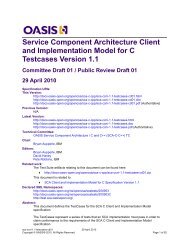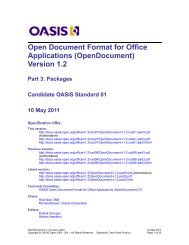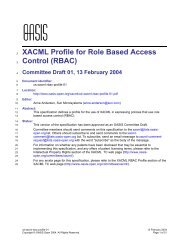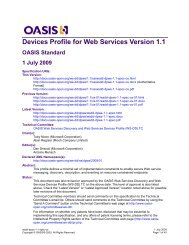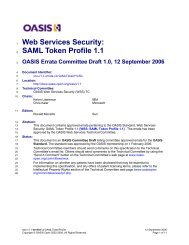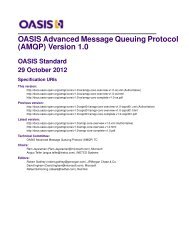Content Management Interoperability Services (CMIS) Version 1.1
Content Management Interoperability Services (CMIS) Version 1.1
Content Management Interoperability Services (CMIS) Version 1.1
You also want an ePaper? Increase the reach of your titles
YUMPU automatically turns print PDFs into web optimized ePapers that Google loves.
2.1.5 Folder Object<br />
A folder object serves as the anchor for a collection of file-able objects. The folder object has an implicit<br />
hierarchical relationship with each object in its collection, with the anchor folder object being the parent object<br />
and each object in the collection being a child object. This implicit relationship has specific containment<br />
semantics which MUST be maintained by the repository with implicit referential integrity. (That is, there will<br />
never be a dangling parent-relationship or a dangling child-relationship. Furthermore, object A is a parent of<br />
object B if and only if object B is a child of object A.) This system-maintained implicit relationship is distinct<br />
from an explicit relationship which is instantiated by an application-maintained relationship object. (See<br />
section 2.1.6 Relationship Object.)<br />
A folder object does not have a content-stream and is not version-able. A folder object MAY be associated<br />
with zero or more renditions (see section 2.1.4.2 Renditions).<br />
2.1.5.1 File-able Objects<br />
A file-able object is one that MAY be "filed" into a folder. That is, it MAY be a child object of a folder object.<br />
The following list defines whether the base <strong>CMIS</strong> object-types are file-able:<br />
cmis:folder MUST be file-able<br />
cmis:document MAY be file-able<br />
cmis:relationship MUST NOT be file-able<br />
cmis:policy MAY be file-able<br />
cmis:item MAY be file-able<br />
2.1.5.<strong>1.1</strong> Document <strong>Version</strong> Series and Filing<br />
Since document objects are versionable, a document object's membership in a folder MAY be versionspecific<br />
or version-independent. That is, the folder membership MAY be restricted to that particular version<br />
of the document or MAY apply to all versions of the document. Whether or not a repository supports versionspecific<br />
filing is discoverable via the getRepositoryInfo service.<br />
When the child objects of a folder are retrieved, a specific version of a document MAY be returned. If the<br />
repository supports version-specific filing, the specific version filed in that folder is returned. If the repository<br />
does not support version-specific filing, the latest version or the latest major version of the document is<br />
returned.<br />
Likewise, this version sensitivity in child-binding also affects the behavior of parent retrieval for a document<br />
object, as well as the scope of the IN_FOLDER() and IN_TREE() function calls in a query. For nonversionable<br />
fileable objects, their membership in a folder does not have version sensitivity.<br />
2.1.5.1.2 Filing Restrictions by Object-Type<br />
A folder collection's membership MAY be restricted by object-type. Each folder object has a multi-valued<br />
cmis:allowedChildObjectTypeIds property, which specifies that only objects of these types are allowed<br />
to be its children. If this property is "not set", then objects of any file-able type MAY be filed in the<br />
folder. It is repository-specific if subtypes of the types listed in the cmis:allowedChildObjectTypeIds<br />
property MAY be filed in the folder.<br />
Because of these filing constraints, when a new folder object is created, an existing folder object MUST be<br />
specified as its parent.<br />
When a non-file-able object is created, a parent folder MUST NOT be specified.<br />
<strong>CMIS</strong>-v<strong>1.1</strong>-csprd01<br />
Standards Track Work Product<br />
Copyright © OASIS Open 2012. All Rights Reserved.<br />
18 August 2012<br />
Page 47 of 331