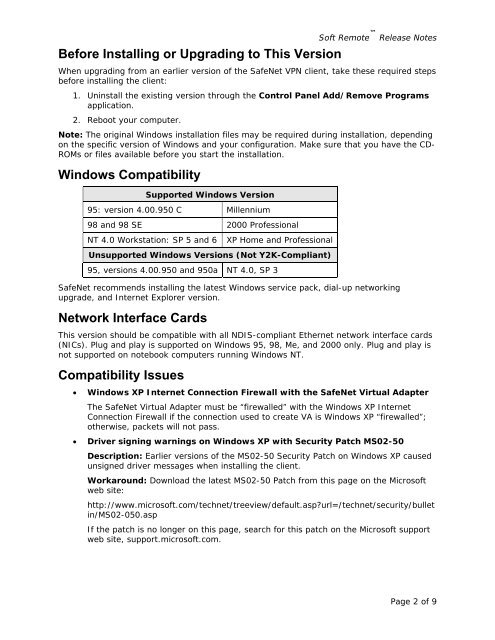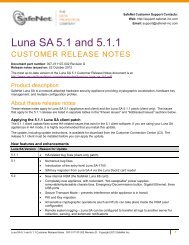SafeNet High Assurance Remote, version 1.2.1B10, Customer ...
SafeNet High Assurance Remote, version 1.2.1B10, Customer ...
SafeNet High Assurance Remote, version 1.2.1B10, Customer ...
Create successful ePaper yourself
Turn your PDF publications into a flip-book with our unique Google optimized e-Paper software.
Before Installing or Upgrading to This Version<br />
Soft <strong>Remote</strong> Release Notes<br />
When upgrading from an earlier <strong>version</strong> of the <strong>SafeNet</strong> VPN client, take these required steps<br />
before installing the client:<br />
1. Uninstall the existing <strong>version</strong> through the Control Panel Add/Remove Programs<br />
application.<br />
2. Reboot your computer.<br />
Note: The original Windows installation files may be required during installation, depending<br />
on the specific <strong>version</strong> of Windows and your configuration. Make sure that you have the CD-<br />
ROMs or files available before you start the installation.<br />
Windows Compatibility<br />
Supported Windows Version<br />
95: <strong>version</strong> 4.00.950 C Millennium<br />
98 and 98 SE 2000 Professional<br />
NT 4.0 Workstation: SP 5 and 6 XP Home and Professional<br />
Unsupported Windows Versions (Not Y2K-Compliant)<br />
95, <strong>version</strong>s 4.00.950 and 950a NT 4.0, SP 3<br />
<strong>SafeNet</strong> recommends installing the latest Windows service pack, dial-up networking<br />
upgrade, and Internet Explorer <strong>version</strong>.<br />
Network Interface Cards<br />
This <strong>version</strong> should be compatible with all NDIS-compliant Ethernet network interface cards<br />
(NICs). Plug and play is supported on Windows 95, 98, Me, and 2000 only. Plug and play is<br />
not supported on notebook computers running Windows NT.<br />
Compatibility Issues<br />
• Windows XP Internet Connection Firewall with the <strong>SafeNet</strong> Virtual Adapter<br />
The <strong>SafeNet</strong> Virtual Adapter must be “firewalled” with the Windows XP Internet<br />
Connection Firewall if the connection used to create VA is Windows XP “firewalled”;<br />
otherwise, packets will not pass.<br />
• Driver signing warnings on Windows XP with Security Patch MS02-50<br />
Description: Earlier <strong>version</strong>s of the MS02-50 Security Patch on Windows XP caused<br />
unsigned driver messages when installing the client.<br />
Workaround: Download the latest MS02-50 Patch from this page on the Microsoft<br />
web site:<br />
http://www.microsoft.com/technet/treeview/default.asp?url=/technet/security/bullet<br />
in/MS02-050.asp<br />
If the patch is no longer on this page, search for this patch on the Microsoft support<br />
web site, support.microsoft.com.<br />
Page 2 of 9