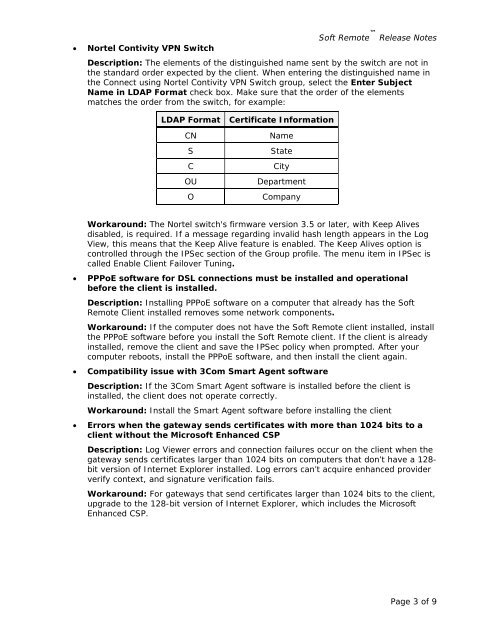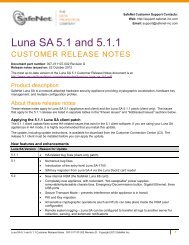SafeNet High Assurance Remote, version 1.2.1B10, Customer ...
SafeNet High Assurance Remote, version 1.2.1B10, Customer ...
SafeNet High Assurance Remote, version 1.2.1B10, Customer ...
You also want an ePaper? Increase the reach of your titles
YUMPU automatically turns print PDFs into web optimized ePapers that Google loves.
• Nortel Contivity VPN Switch<br />
Soft <strong>Remote</strong> Release Notes<br />
Description: The elements of the distinguished name sent by the switch are not in<br />
the standard order expected by the client. When entering the distinguished name in<br />
the Connect using Nortel Contivity VPN Switch group, select the Enter Subject<br />
Name in LDAP Format check box. Make sure that the order of the elements<br />
matches the order from the switch, for example:<br />
LDAP Format Certificate Information<br />
CN Name<br />
S State<br />
C City<br />
OU Department<br />
O Company<br />
Workaround: The Nortel switch's firmware <strong>version</strong> 3.5 or later, with Keep Alives<br />
disabled, is required. If a message regarding invalid hash length appears in the Log<br />
View, this means that the Keep Alive feature is enabled. The Keep Alives option is<br />
controlled through the IPSec section of the Group profile. The menu item in IPSec is<br />
called Enable Client Failover Tuning.<br />
• PPPoE software for DSL connections must be installed and operational<br />
before the client is installed.<br />
Description: Installing PPPoE software on a computer that already has the Soft<br />
<strong>Remote</strong> Client installed removes some network components.<br />
Workaround: If the computer does not have the Soft <strong>Remote</strong> client installed, install<br />
the PPPoE software before you install the Soft <strong>Remote</strong> client. If the client is already<br />
installed, remove the client and save the IPSec policy when prompted. After your<br />
computer reboots, install the PPPoE software, and then install the client again.<br />
• Compatibility issue with 3Com Smart Agent software<br />
Description: If the 3Com Smart Agent software is installed before the client is<br />
installed, the client does not operate correctly.<br />
Workaround: Install the Smart Agent software before installing the client<br />
• Errors when the gateway sends certificates with more than 1024 bits to a<br />
client without the Microsoft Enhanced CSP<br />
Description: Log Viewer errors and connection failures occur on the client when the<br />
gateway sends certificates larger than 1024 bits on computers that don’t have a 128bit<br />
<strong>version</strong> of Internet Explorer installed. Log errors can’t acquire enhanced provider<br />
verify context, and signature verification fails.<br />
Workaround: For gateways that send certificates larger than 1024 bits to the client,<br />
upgrade to the 128-bit <strong>version</strong> of Internet Explorer, which includes the Microsoft<br />
Enhanced CSP.<br />
Page 3 of 9